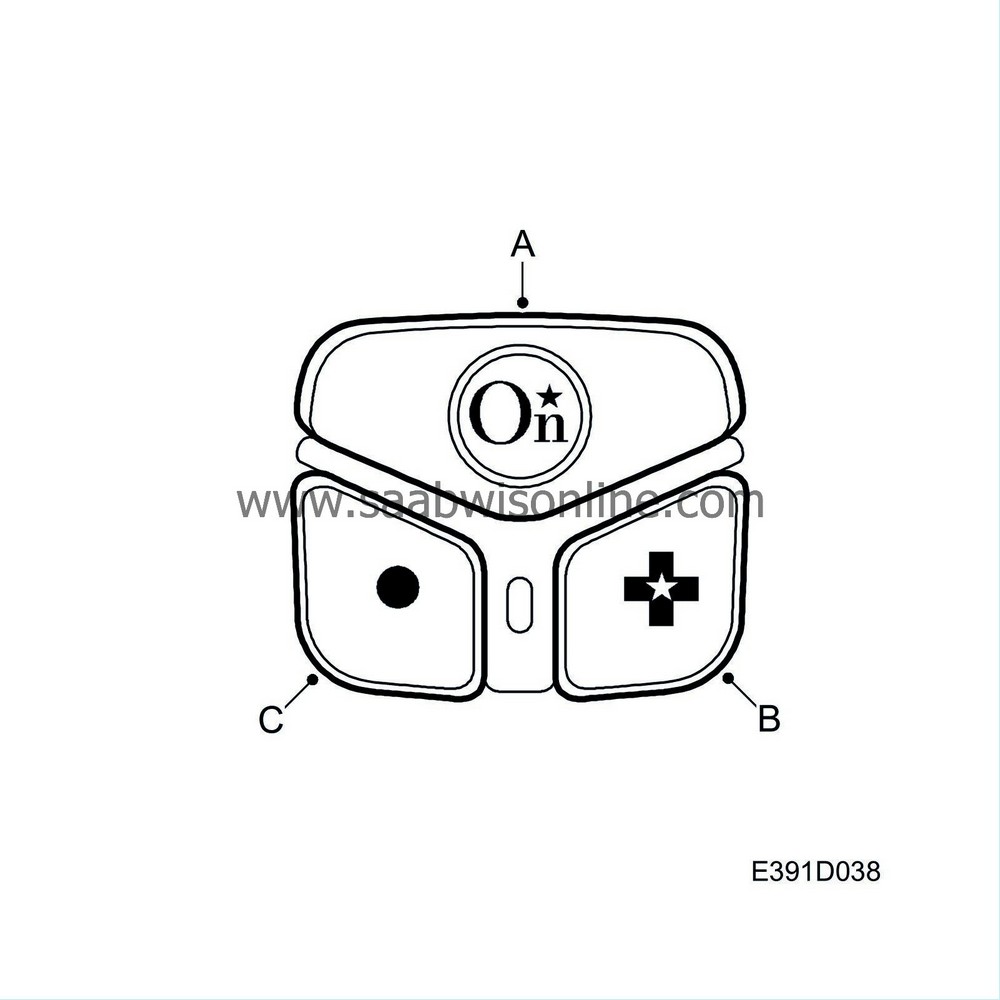Control button unit, OnStar (469)
|
|
Control button unit, OnStar (469)
|
The OnStar control button unit is positioned on the instrument panel to the right of the steering wheel and has three buttons and an indicator lamp. The 6 pin connector of the control button unit is connected, via the car wiring harness, to the 16 pin connector on the VCIM (Vehicle Communication Interface Module) of the OnStar control module.
The control button unit has three buttons:
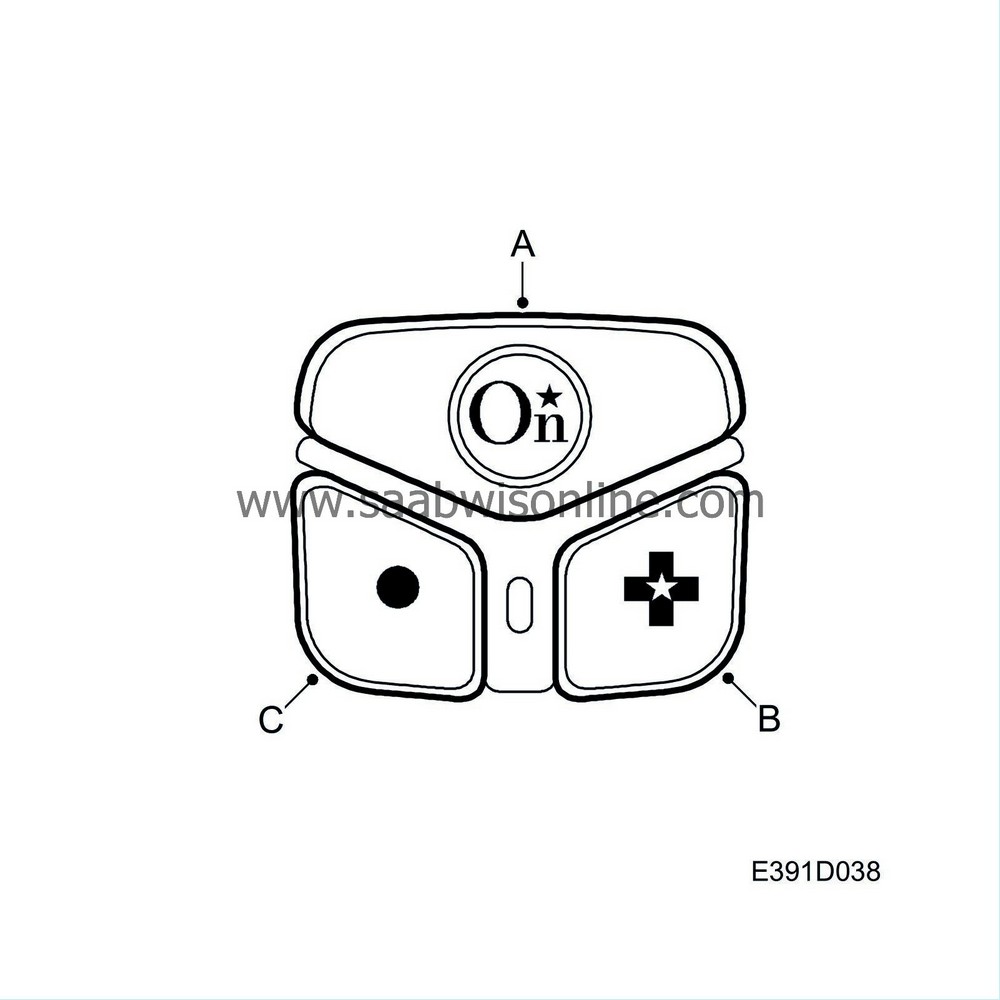
|
A.
|
OnStar Services Button
The button is used to contact the OnStar Call Center
|
|
B.
|
Emergency button
The button is used in an emergency for contacting the OnStar Call Center
|
|
C.
|
White dot button
The button is used to terminate a telephone call or to answer a telephone call from the OnStar Call Center
|
System Status Light
The control button unit is fitted with an indicator lamp with one red and one green LED. The indicator lamp shows a green or a red light to indicate the system status.
|
•
|
Continuous Green
- Indicates that the OnStar system is activated.
|
|
•
|
Blinking Green
- Indicates that a call is in progress.
|
|
•
|
Continuous Red
- Indicates that the system is not functioning correctly.
|
|
•
|
Blinking Red
- Indicates that the selected service is active but that there is a fault in the system.
|