CD changer (4D)
| CD changer (4D) |
| 1. |
Connect Tech 2.
|
|
| 2. |
Establish communication with the CD changer (CDC).
|
|
| 3. |
Select “
Programming ” from the system menu.
|
|
| 4. |
Press “
ENTER
”.
|
|
| 5. |
Select “DIVORCED” with the change button and press “
OK ”.
|
|
| • |
“
DIVORCED ” must be selected when removing the CD changer (to be installed in another car or to be returned for warranty repair).
|
| 6. |
The sound should disappear and “CDC CODE” is displayed on the SID.
|
|
| 7. |
Remove the four screws holding the CD changer and CD magazine.
|
|
| 8. |
Unplug the connector.
|
|
| To fit |
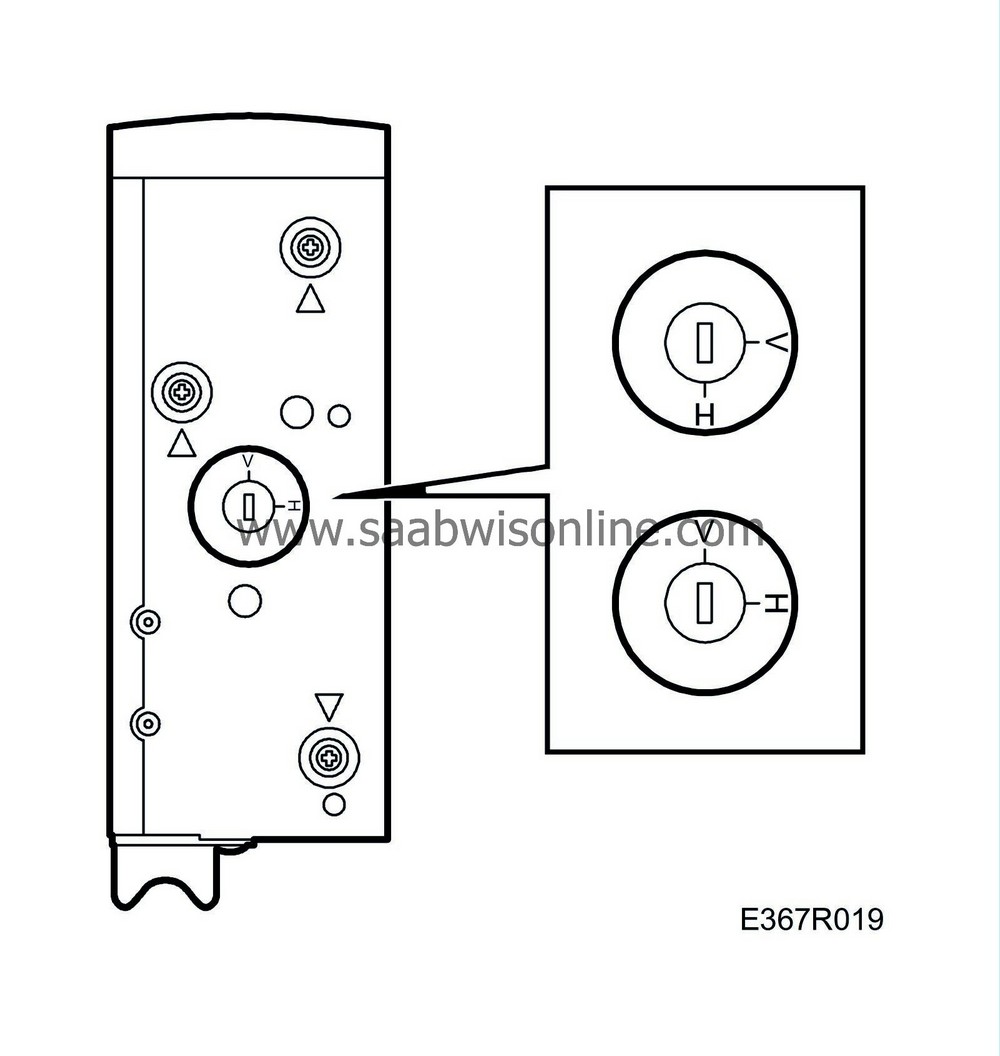
| 1. |
Remove
4x transit screws
(2 marked red on each side) from the new CD changer.
|
|
| 2. |
Fit the CD changer with the four screws and plug in the connector.
|
||||||||||
| 3. |
While Tech 2 is still connected and communicating, select “
Programming ” from the system menu.
|
|
| 4. |
Press “
ENTER
”.
|
|
| 5. |
Select “MARRIED” with the change button and press “
OK ”.
|
|
| 6. |
“CDC CODE” disappears from SID and the sound returns.
|
|
|
|||||||||||||

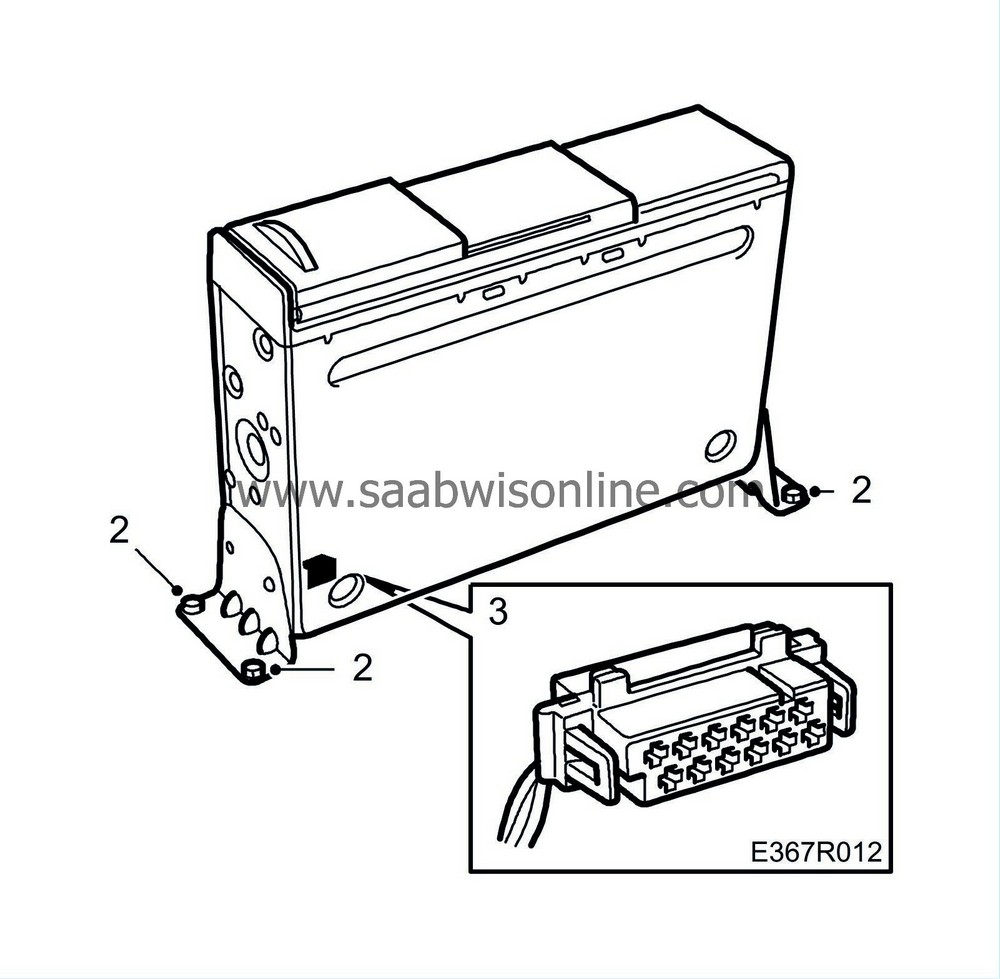
 Warning
Warning

