SRS control module
| SRS control module |
|
|||||||
| To remove |
| 1. |
Ignition switch in the OFF position.
|
|
| 2. |
Remove the centre console, see
To remove
.
|
|
| 3. |
Unplug the control module.

|
|
| 4. |
Remove the nuts securing the control module.
|
|
| To fit |
The mounting of the control module is directionally dependent. The Supplementary Restraint System (SRS) will not work if the control module is fitted incorrectly.
After changing the control module, it must be programmed for correct operation, see Programming the SRS control module . The diagnostic tool ”Programming” function is used to carry out the programming and is described below.
|
|||||||
| 1. |
Put in place the control module. Check the arrow on the control module is pointing to the rear.
|
|
| 2. |
Fit the nuts securing the control module.
Tightening torque up to and including M06 10 Nm (7 lbf ft) Tightening torque from and including M07 8 Nm (6 lbf ft) 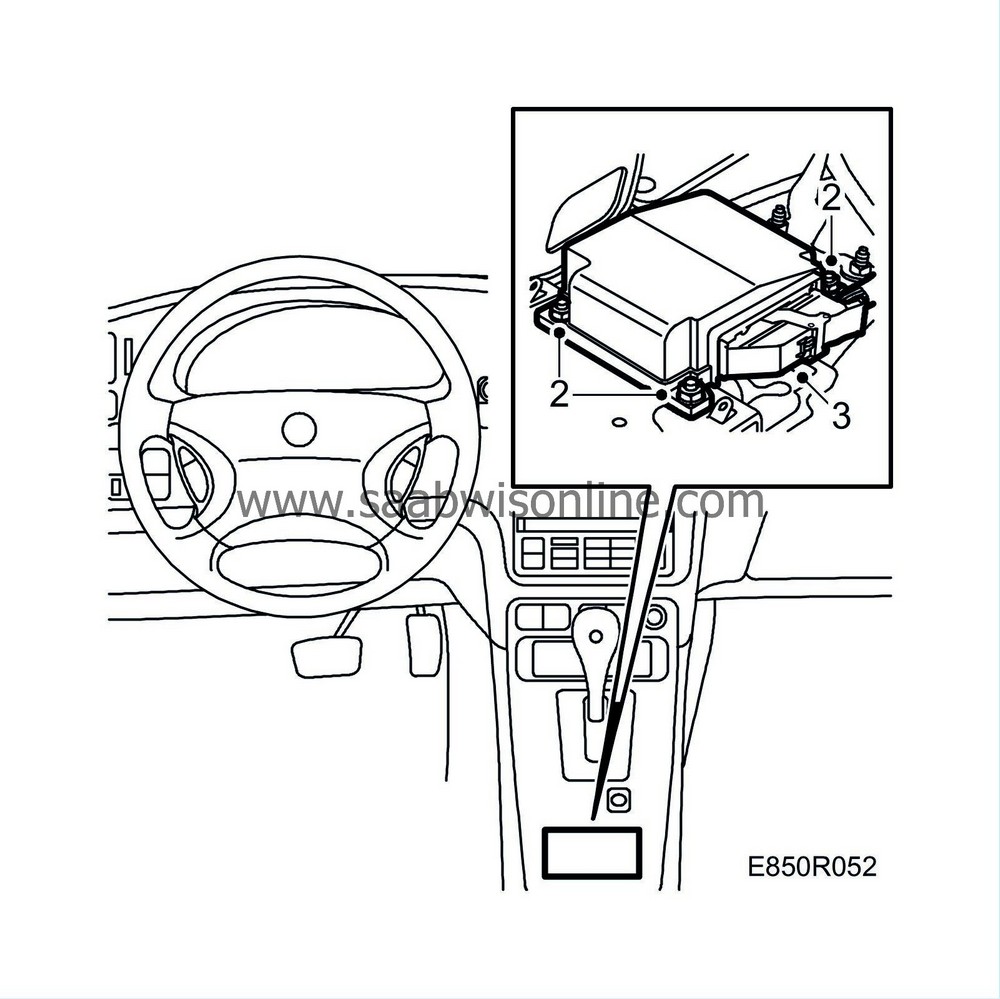
|
|
| 3. |
Plug in the control module.
|
|
| 4. |
Fit the centre console, see
To fit
.
|
|
| 5. |
New control module:
Programming |
|
| • |
Connect the diagnostic tool to the data link connector under the dashboard.
|
| • |
Select the current car and model year on the diagnostic tool.
|
| • |
Work your way to the SRS directory and select programming.
|
| • |
Read the control module configuration with respect to the passenger airbag.
|
| • |
Adjust settings if necessary. After correct programming, the values will be permanently set in the control module and cannot be changed.
|
| 6. |
Switch the ignition on and check the SRS system and control module with the diagnostic tool as follows:
Connect the diagnostic tool to the data link connector under the dashboard. Clear any diagnostic trouble codes that are present. Turn the ignition off and on again. Wait at least 10 seconds with the ignition on. Check whether a diagnostic trouble code is shown; If a diagnostic trouble code is shown Carry out fault diagnosis in accordance with the directions given for each DTC. If no diagnostic trouble code is shown The installation is successful. Disconnect the diagnostic tool. |
|

 Warning
Warning

