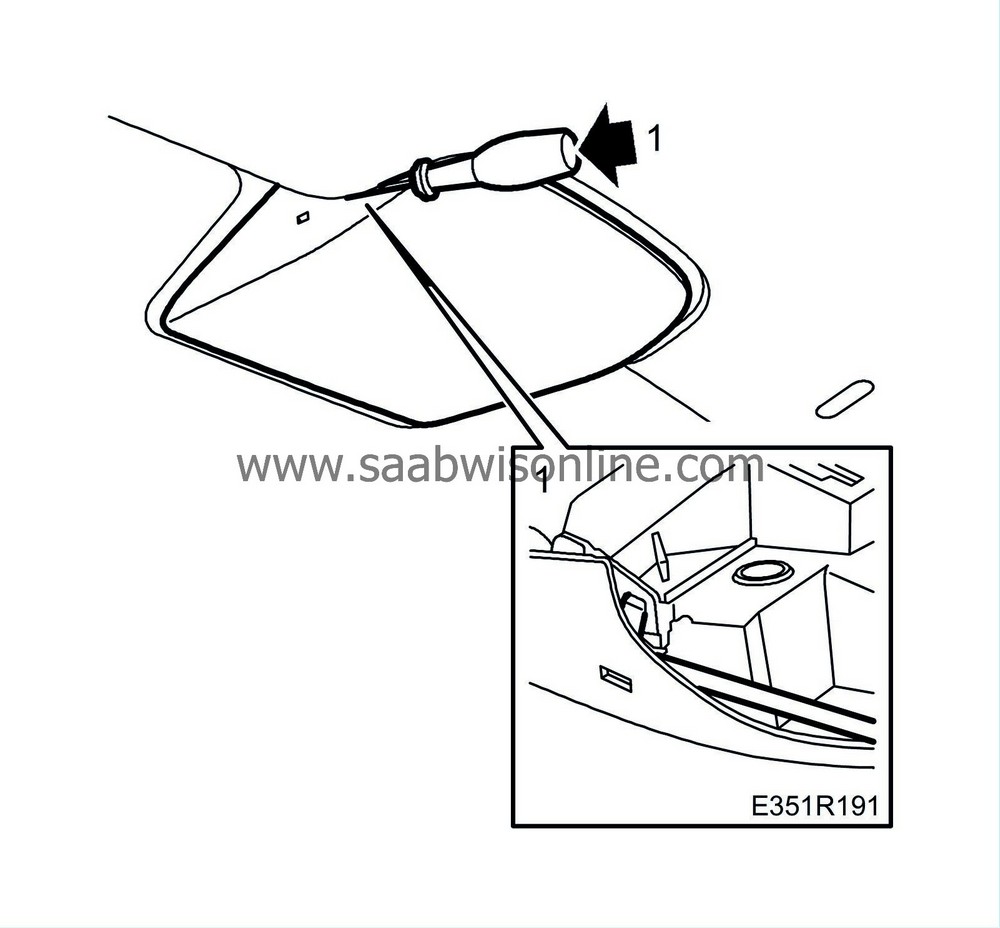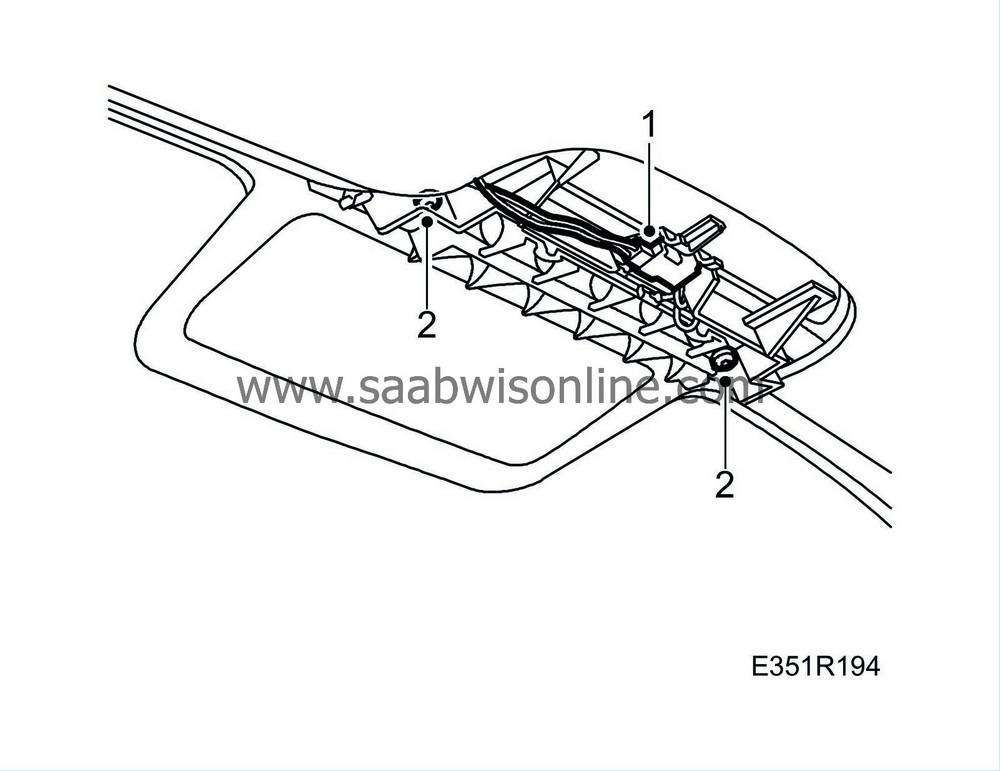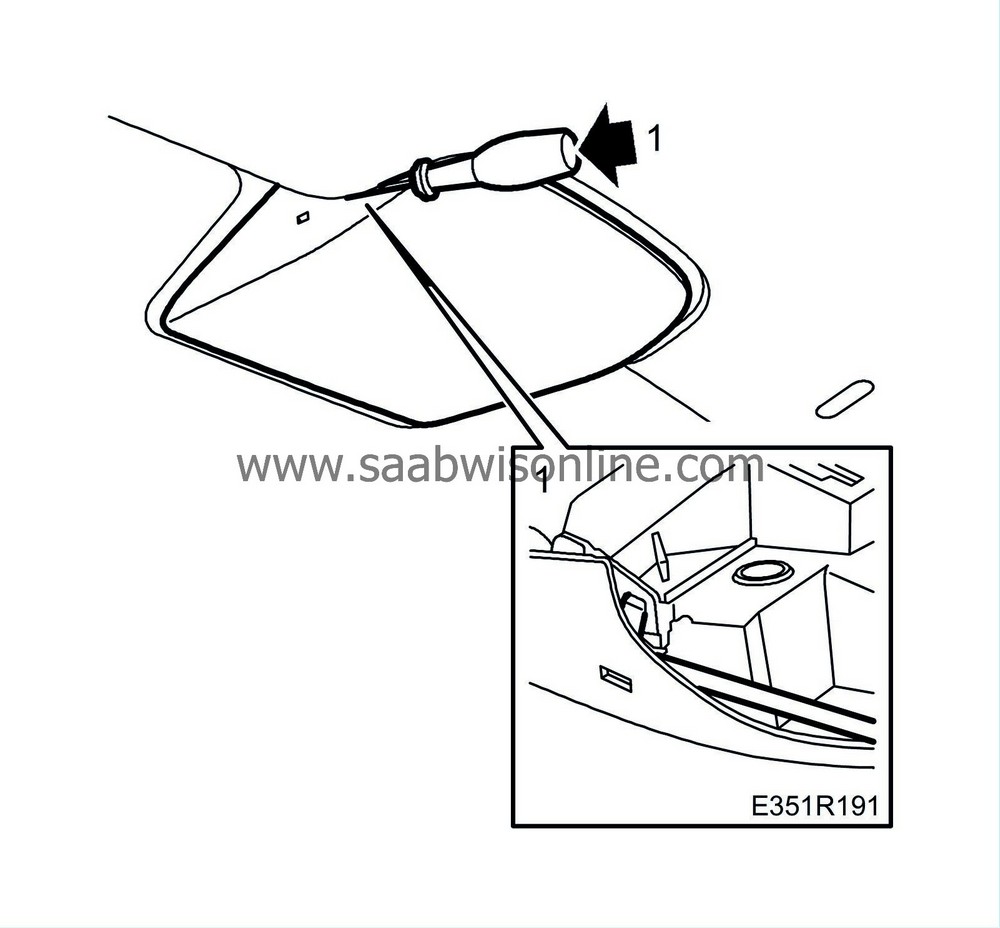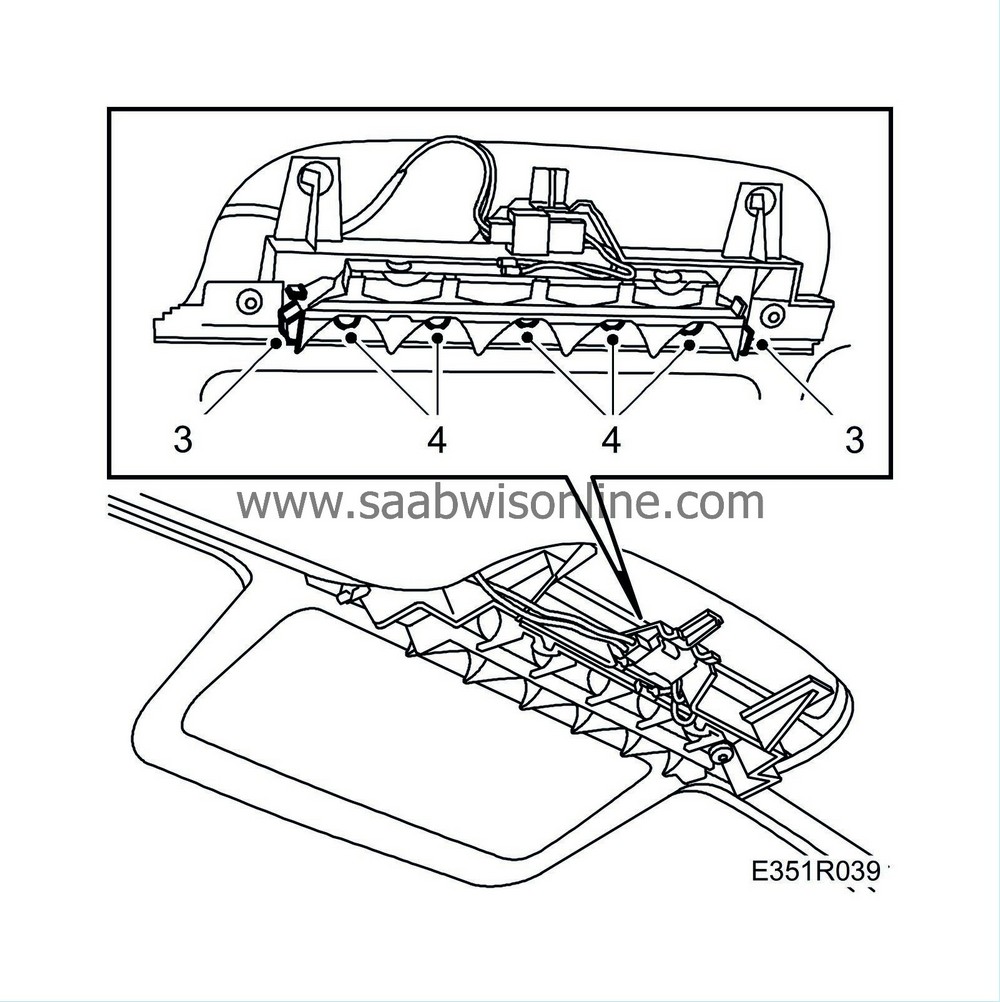High-level brake lights 4D
|
|
High-level brake lights 4D
|
|
1.
|
Carefully press up the headlining and release the catches from the cover on both sides using a small screwdriver.
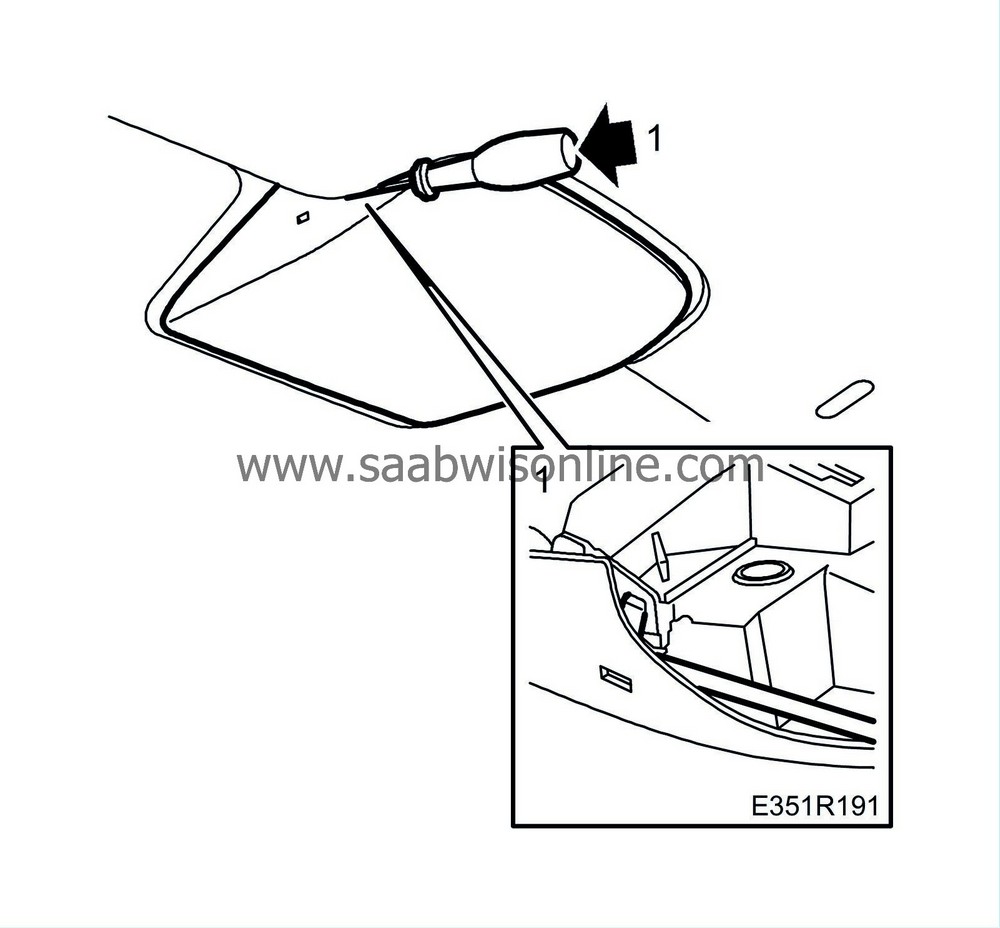
|
|
2.
|
Lower the back of the cover slightly and move the cover forwards to remove it.

|
|
3.
|
Remove the bracket retaining screws.

|
|
4.
|
Detach the connector housing from the lamp unit.
|
|
1.
|
Attach the connector housing to the lamp unit.
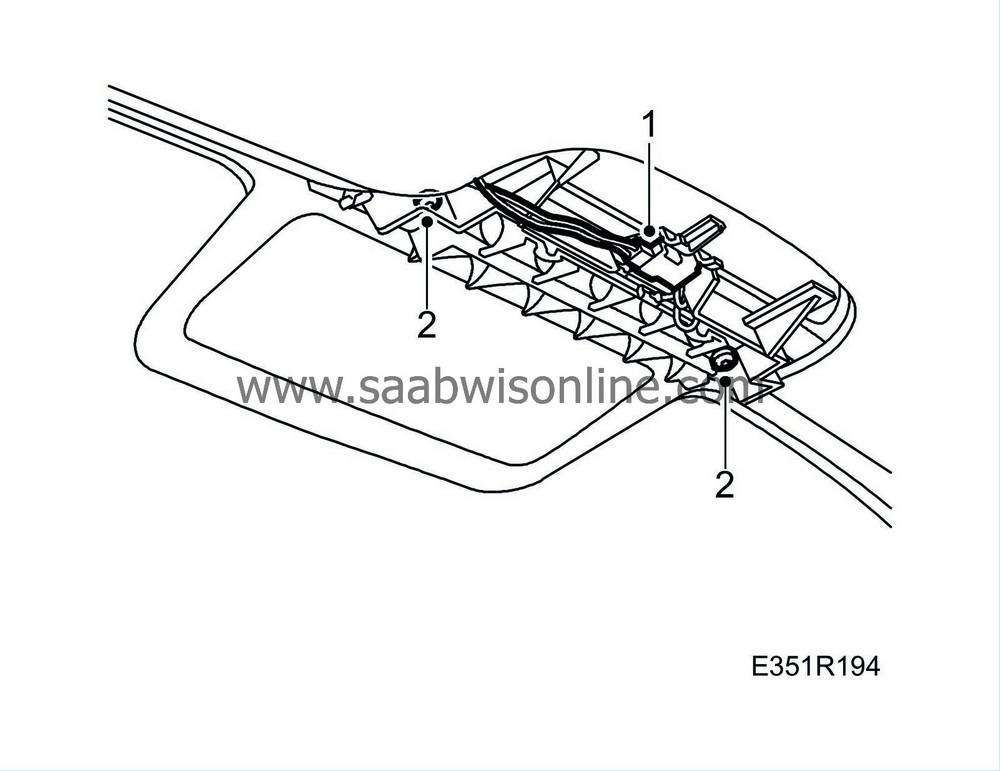
|
|
2.
|
Fit the bracket (snap fastening) and its retaining screws.
|
|
3.
|
Fit the cover into the headlining.

|
|
1.
|
Carefully press up the headlining and release the catches from the cover on both sides using a small screwdriver.
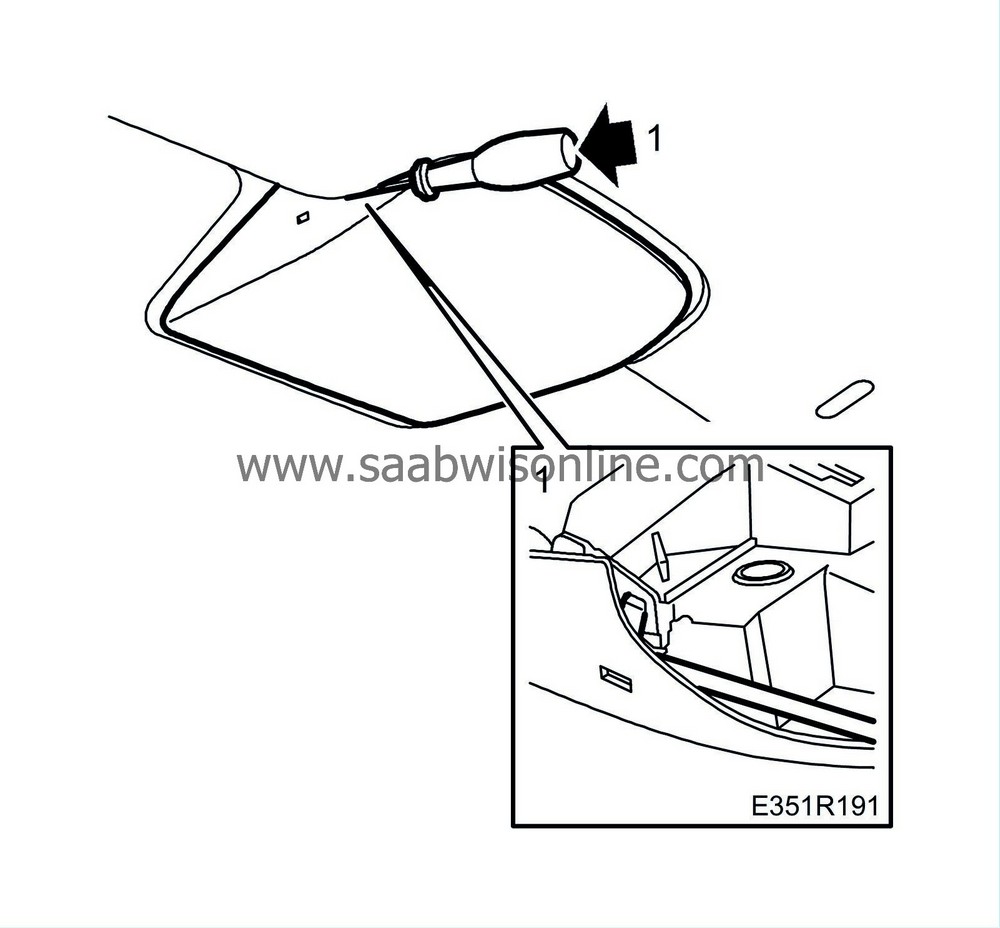
|
|
2.
|
Lower the back of the cover slightly and move the cover forwards to remove it.

|
|
3.
|
Undo the lamp unit, which is fastened with a clip at each end.
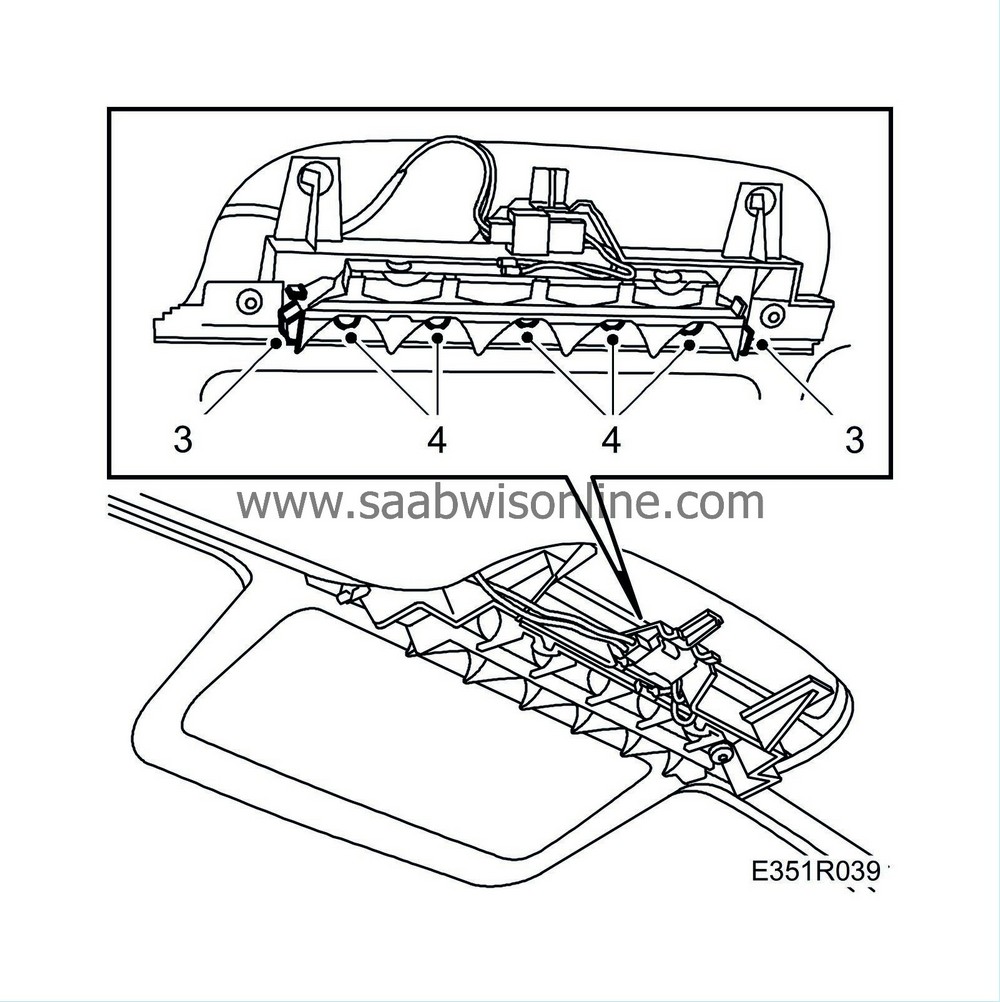
|
|
4.
|
Carefully pull the bulb straight out.
|
|
5.
|
Press in the new bulb.
|
|
7.
|
Fit the cover into the headlining.
|