Antenna, GPS/mobile telephone (4D)
| Antenna, GPS/mobile telephone (4D) |
| Note | ||
|
Vehicles from model year 2001 and VIN 13047361 without handsfree provision have a dummy antenna fitted to the roof. For more information, see Telephone connection . |
| To remove |

| 1. |
Remove the LH and RH C-pillar trim.
|
|
| 2. |
Remove the brake light cover.
|
|
| 3. |
Remove the courtesy handle on the LH and RH sides.
|
|
| 4. |
Fold down the seat cushions and backrests.
|
|
| 5. |
Remove the centre head restraint.
|
|
| 6. |
Remove the roof clips.
|
|
| 7. |
Carefully bend down the headlining.

|
|
| 8. |
Unplug any antenna connectors.
|
|
| 9. |
Loosen the nut and remove the antenna.
|
|
| To fit |
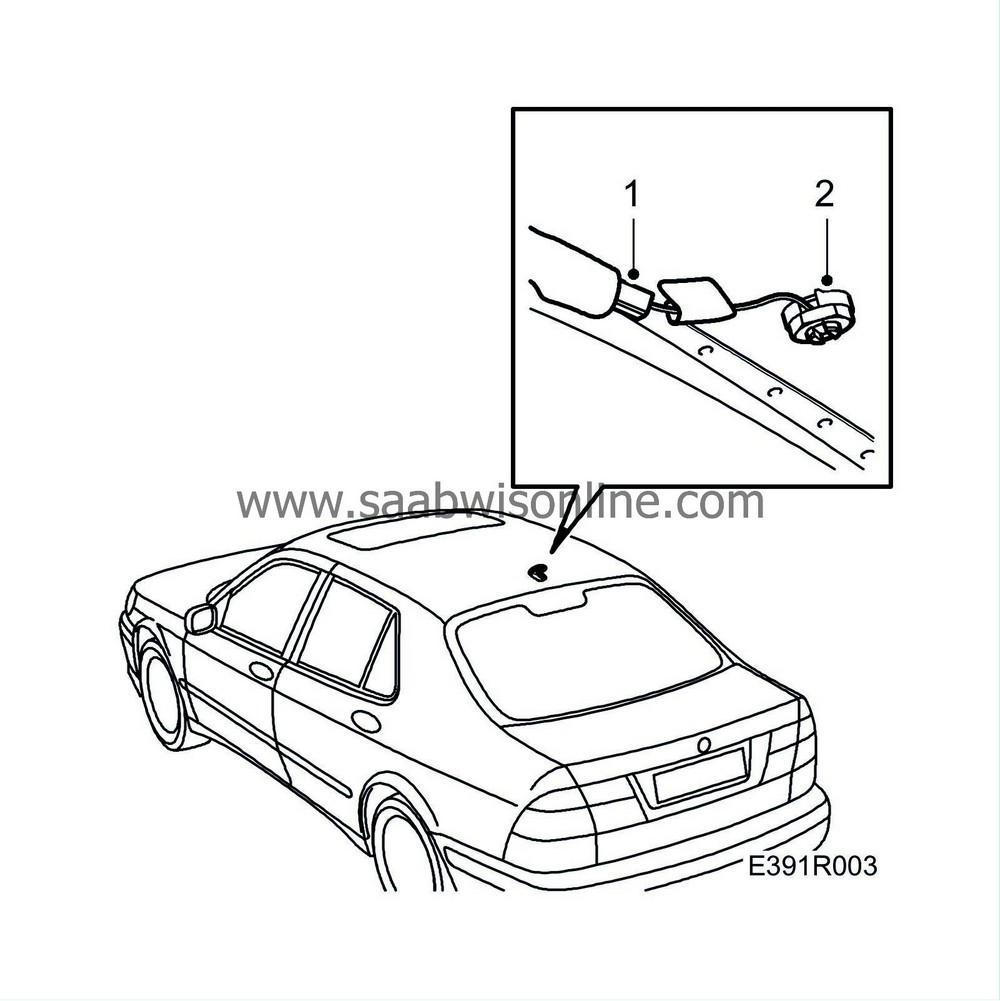
| 1. |
Refit the antenna and plug in any connectors.
|
|
| 2. |
Tighten the nut.
Tightening torque 3.0 Nm (2.2 lbf ft) 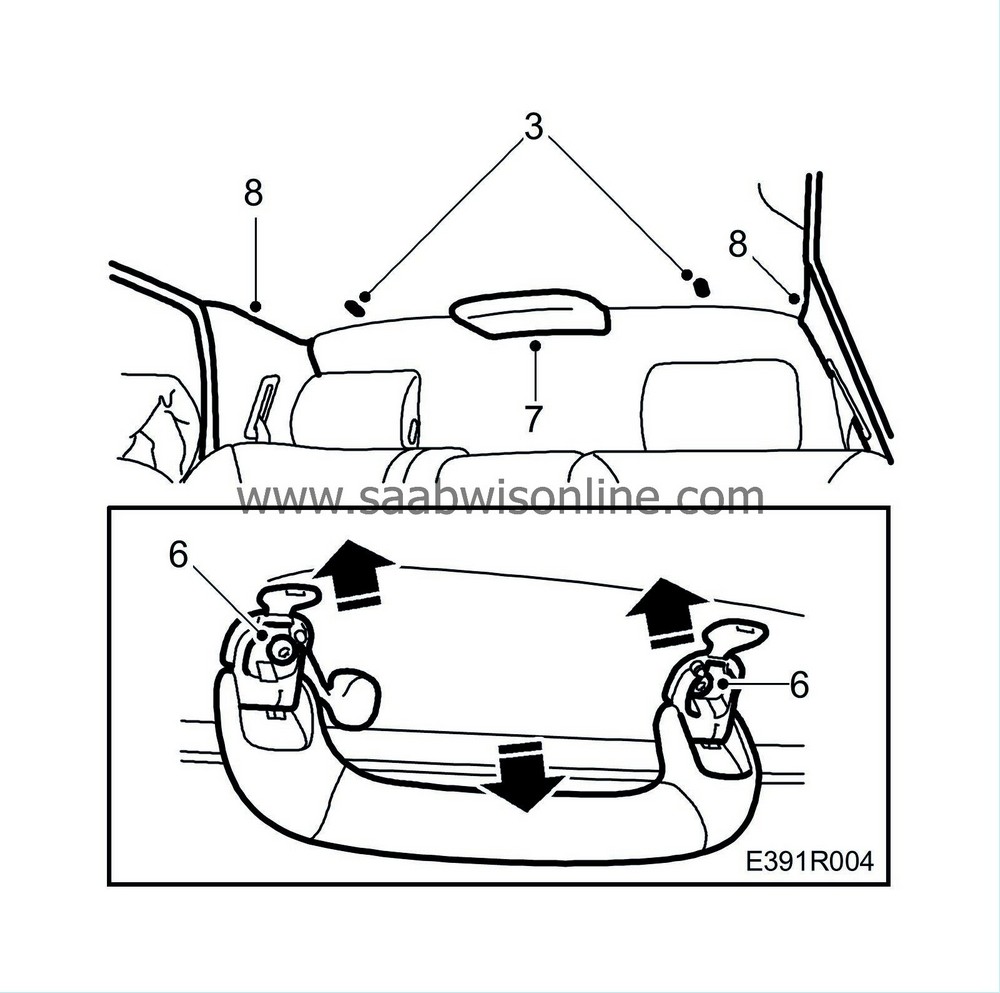
|
|
| 3. |
Bend back the headlining and refit the clips.
|
|
| 4. |
Fit the centre head restraint.
|
|
| 5. |
Return the seat cushions and backrests to the upright position.
|
|
| 6. |
Fit the courtesy handle on the LH and RH sides.
|
|
| 7. |
Fit the brake light cover.
|
|
| 8. |
Fit the LH and RH C-pillar trim.
|
|


