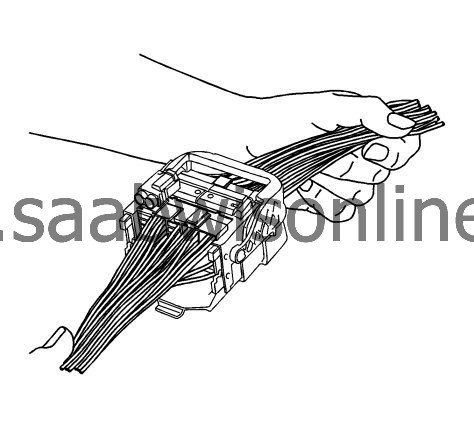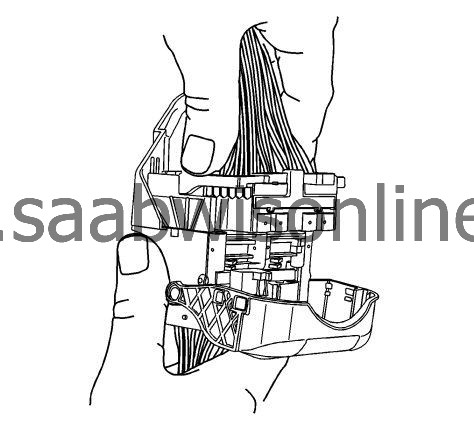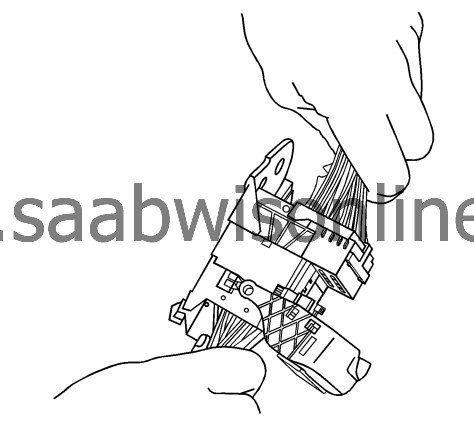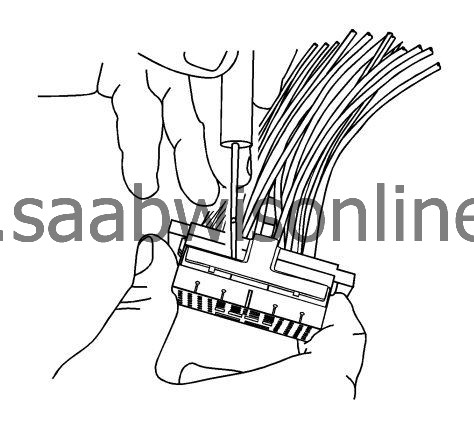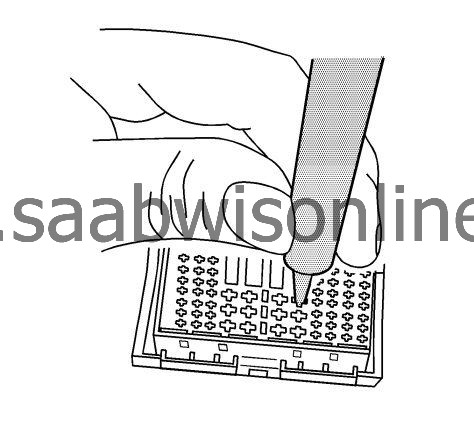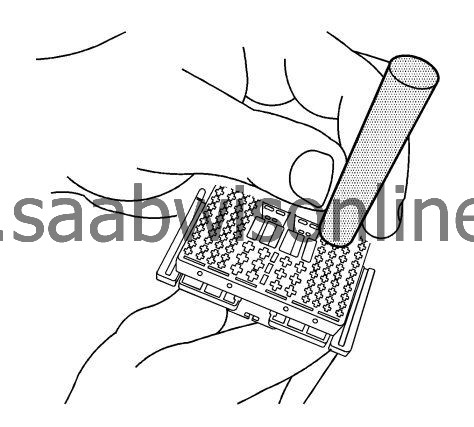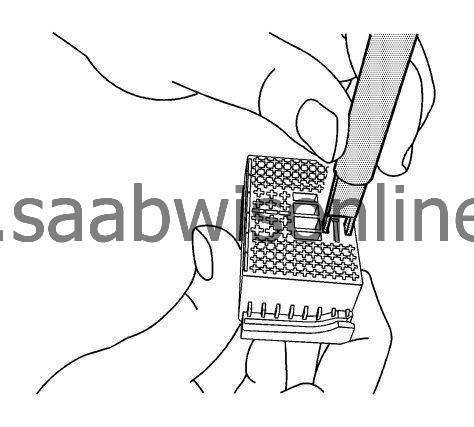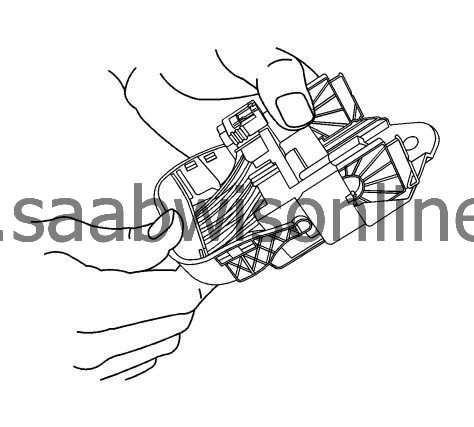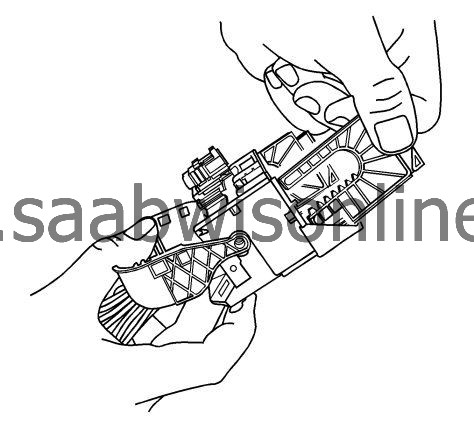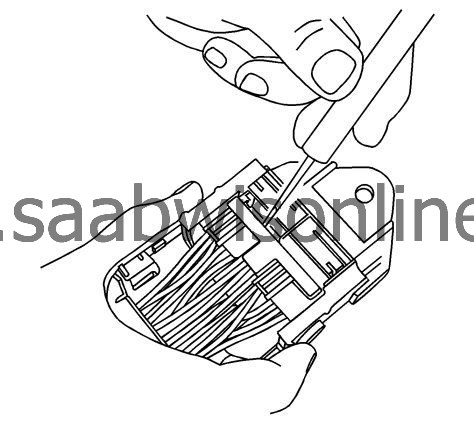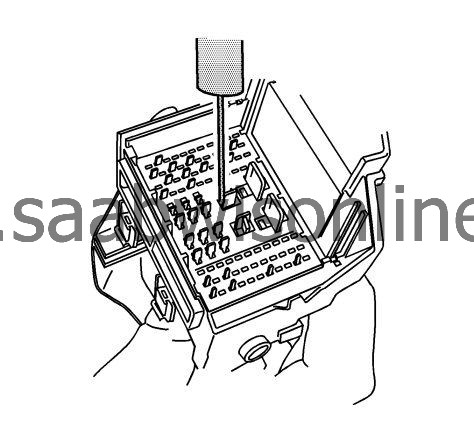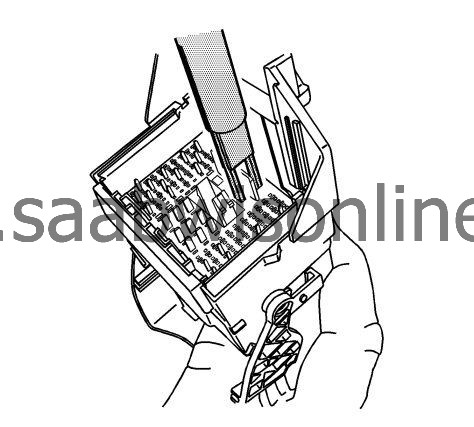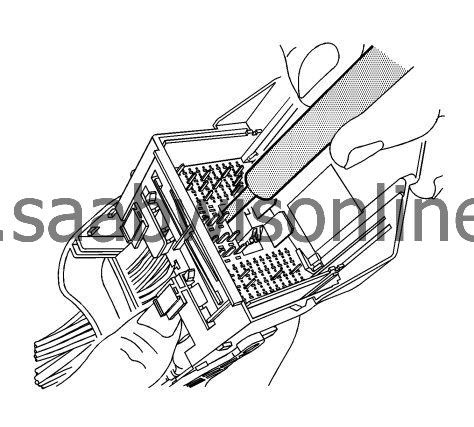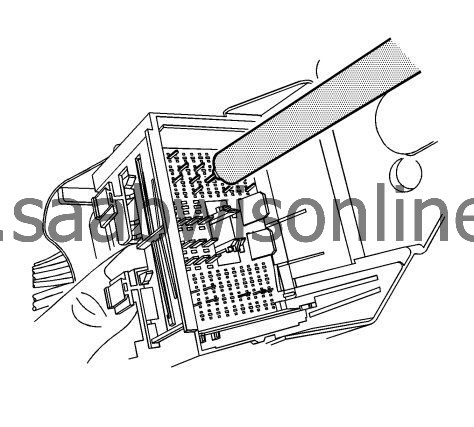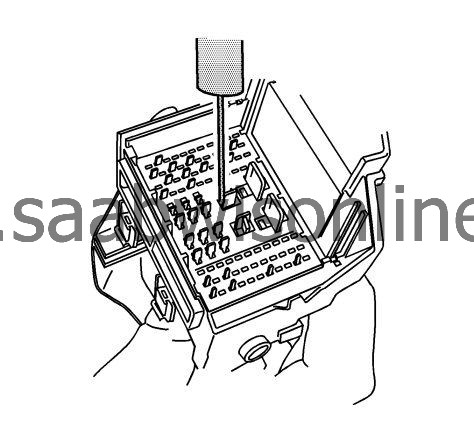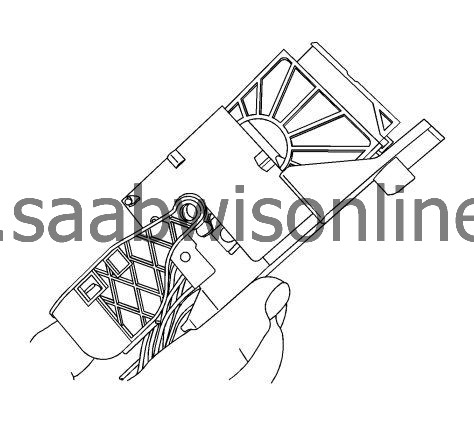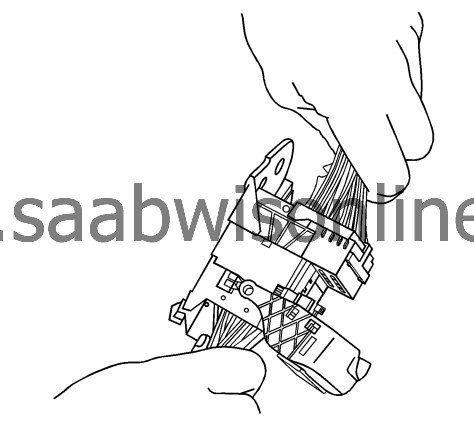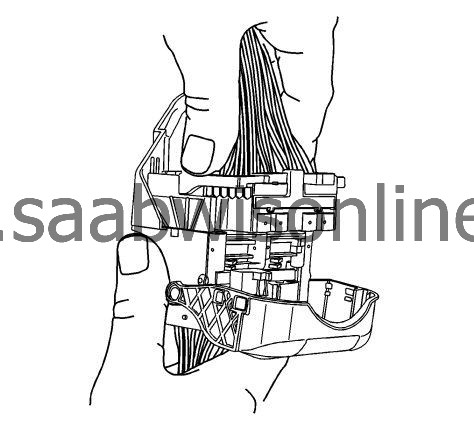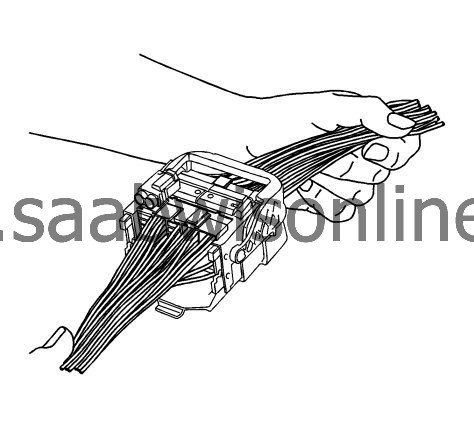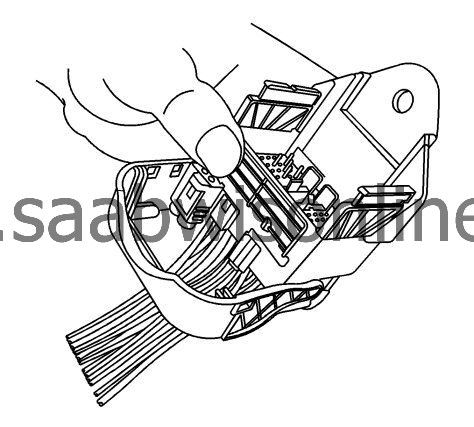Tyco/AMP Connectors (102-Way Inline)
|
|
Tyco/AMP Connectors (102-Way Inline)
|
Special Tools
For equivalent regional tools, refer to Special Tools
Special Tools
.
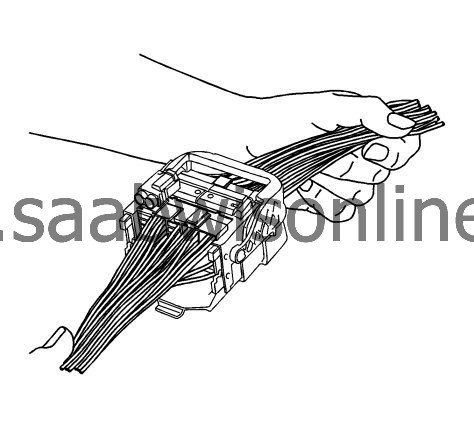
View of a typical connector in the assembled position.
|
1.
|
Pull the locking lever to the 90 degree position from the connector body.

|
|
2.
|
With the locking lever in the 90 degree position and the male connector body separated, it can be slid outward for removal.
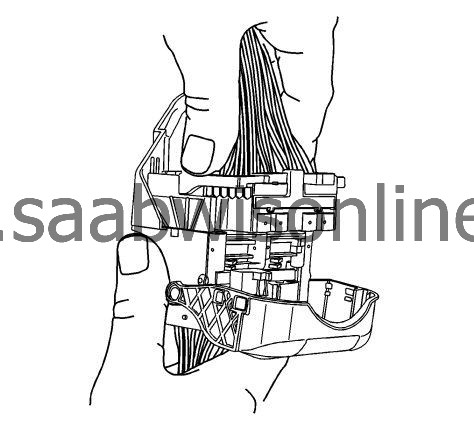
|
|
3.
|
Slide the male connector body out away from the guide plates.
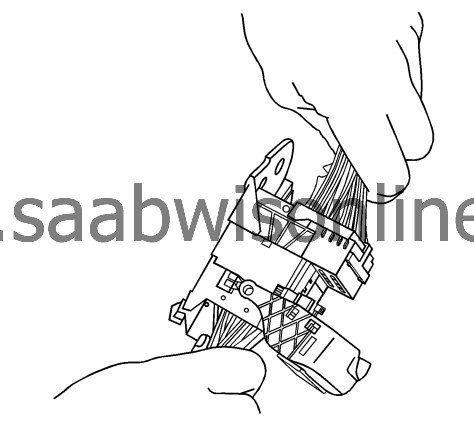
|
|
4.
|
|
Note
|
|
During assembly the TPA will not fully seat if any terminal is not fully seated.
|
Using terminal release tool J-38125-11A or equivalent, remove the TPA from the connector body.
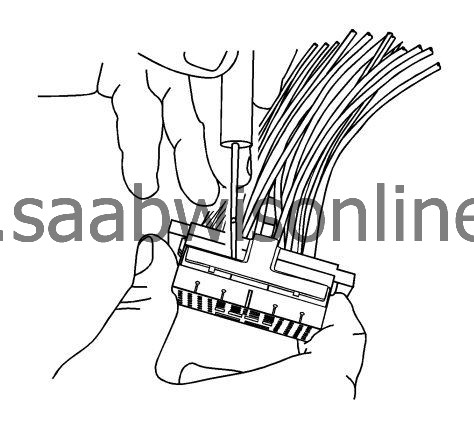
|
|
5.
|
Using terminal release tool J 38125-566, press the prongs into the holes on each side of the terminal to be removed to release the lock tabs and pull the terminal out of the connector body.
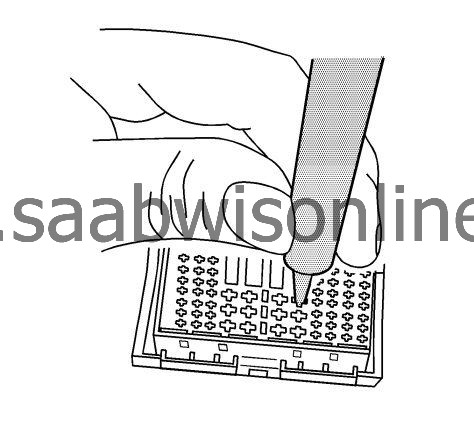
|
|
6.
|
Using terminal release tool J 38125-560, press the prongs into the holes on each side of the terminal to be removed to release the lock tabs and pull the terminal out of the connector body.
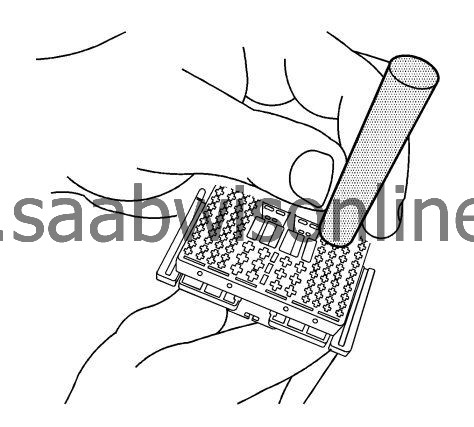
|
|
7.
|
Using terminal release tool J 38125-221, press the prongs into the holes on each side of the terminal to be removed to release the lock tabs and pull the terminal out of the connector body.
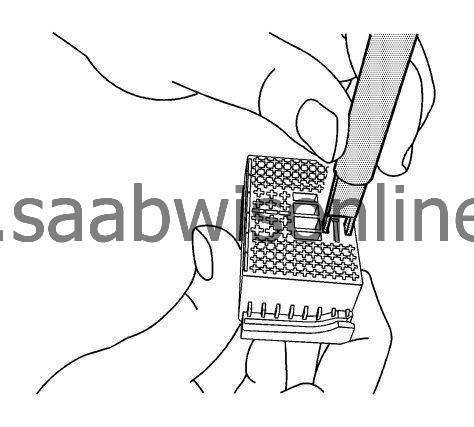
|
|
8.
|
The female connector body may have an additional connector hooked to the edge of the body. Use terminal release tool J-38125-11A or equivalent to release the locking tab and slide the connector off the female body.
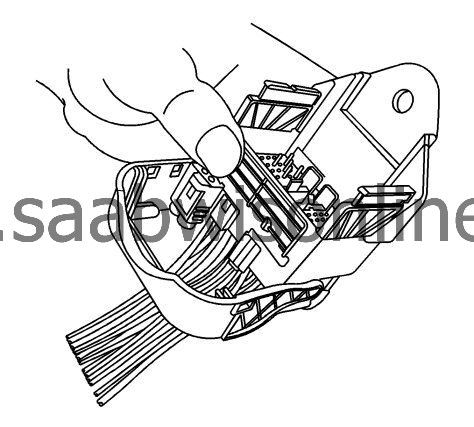
|
|
9.
|
Move the locking lever 180 degrees from the connected position.
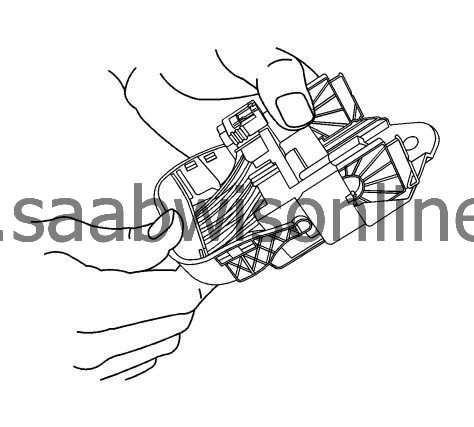
|
|
10.
|
With the locking lever in the 180 degree position the guide plates can be removed from the connector body.
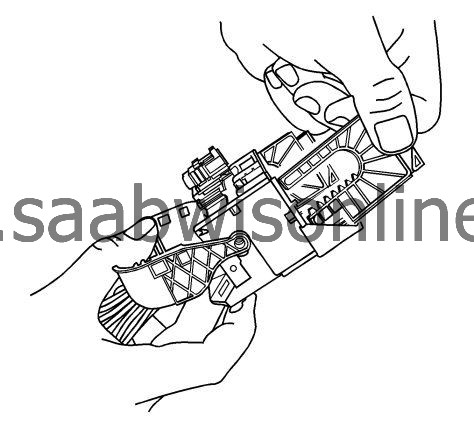
|
|
11.
|
|
Note
|
|
During assembly the TPA will not fully seat if any terminal is not fully seated.
|
Using terminal release tool J 38125-11A or equivalent, remove the TPA from the connector body.
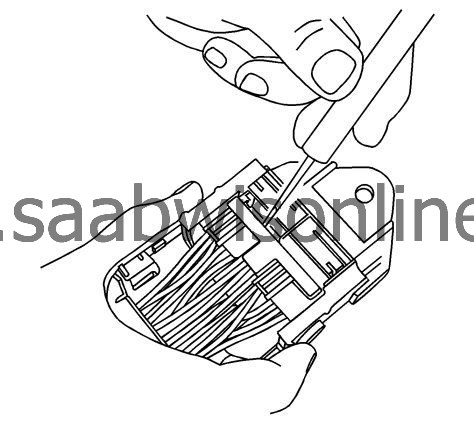
|
|
12.
|
Using terminal release tool J 38125-216, lift the terminal plate past the terminals and out of the connector body cavity.

|
|
13.
|
Terminal plate will bind slightly on each corner.
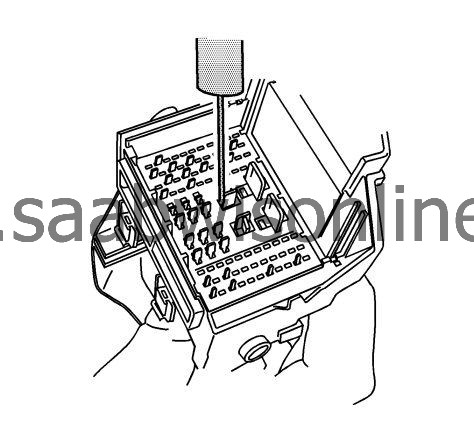
|
|
14.
|
Using terminal release tool J 38125-221, press the prongs into the holes on each side of the terminal to be removed to release the lock tabs and pull the terminal out of the connector body.
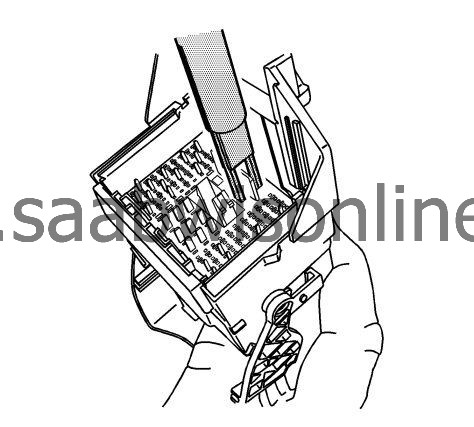
|
|
15.
|
Using terminal release tool J 38125-212, press the prongs into the holes on each side of the terminal to be removed to release the lock tabs and pull the terminal out of the connector body.
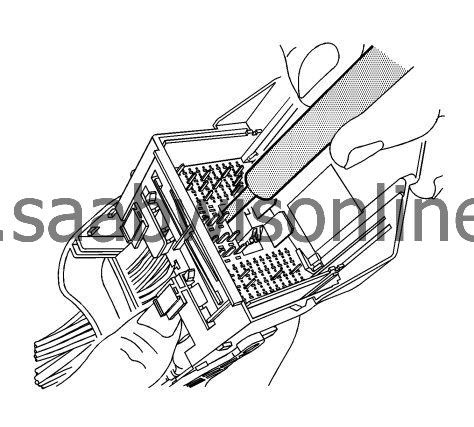
|
|
16.
|
Using terminal release tool J 38125-560, press the prongs into the holes on each side of the terminal to be removed to release the lock tabs and pull the terminal out of the connector body.
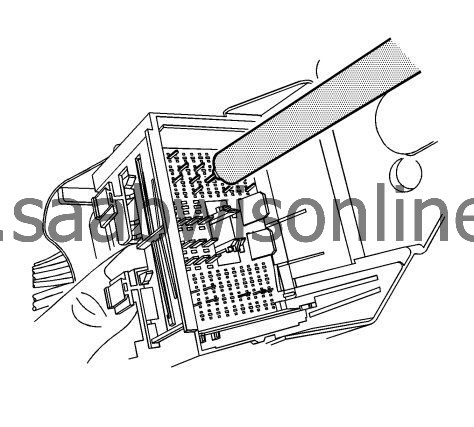
|
|
17.
|
Press the terminal plate back into the female connector to the preset position. The plate will bind slightly on each corner.
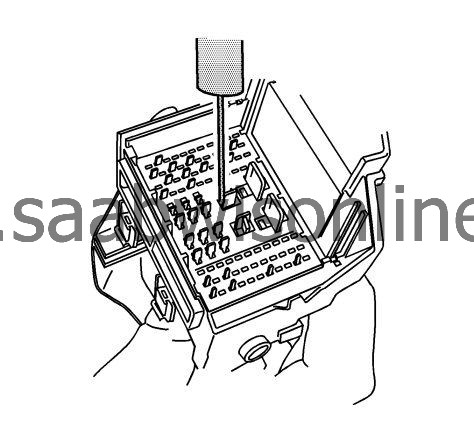
|
|
18.
|
With the locking lever in the 180 degree position, align the guide plates to mesh with the gears on the locking lever.
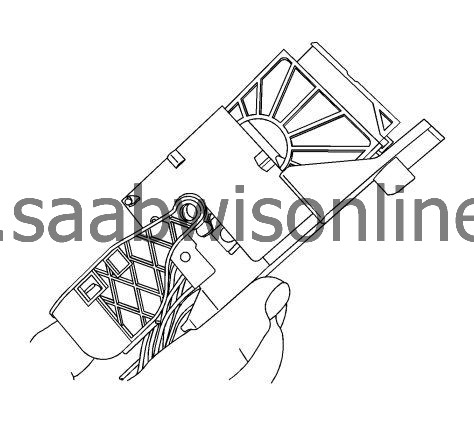
|
|
19.
|
Slide the male connector body back inward toward the guide plates.
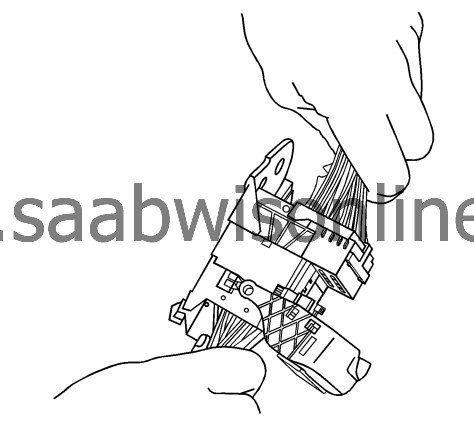
|
|
20.
|
With the locking lever in the 90 degree position and the male connector body connected, it can be slid inward for assembly.
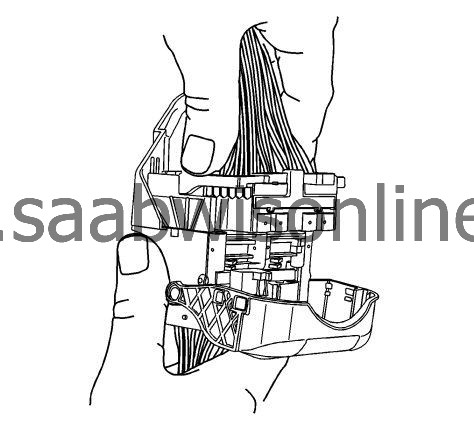
|
|
21.
|
Move the lever into the locked position or in the assembled position. This will pull the male connector down into the female connector.
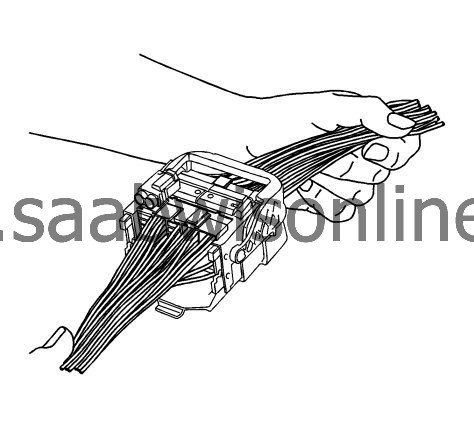
|
|
2.
|
Find the appropriate terminated lead.
|
|
3.
|
Use the appropriate splice sleeves depending on the gauge size.
|