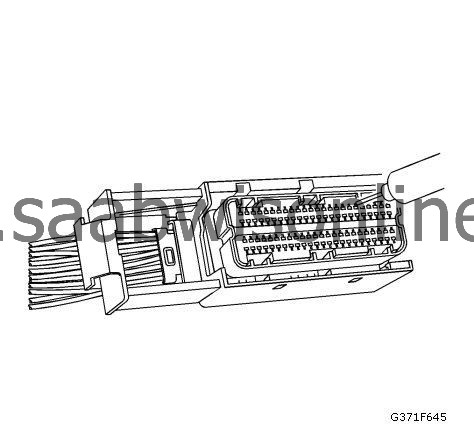Bosch Connectors (ECM)
| Bosch Connectors (ECM) |
Special Tools
J-38125 Terminal Repair Kit| Removal Procedure |
| 1. |
Locate the assist lever on the top of the connector. Move the assist lever to the forward position.
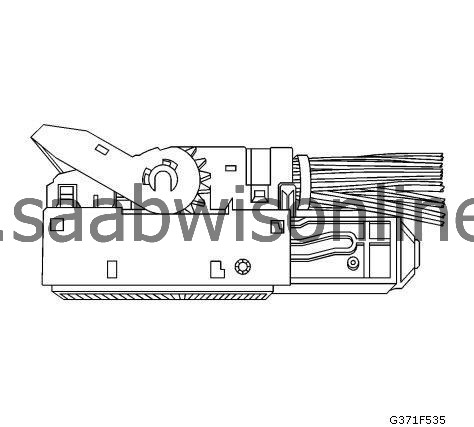
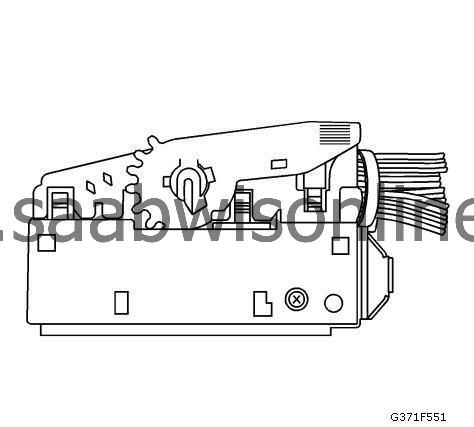
|
|
| 2. |
Disconnect the connector from the component.
|
|
| 3. |
Locate the dress cover locking tabs at the corners of the connector. Use a small flat-blade tool to release the locking tabs and remove the dress cover.
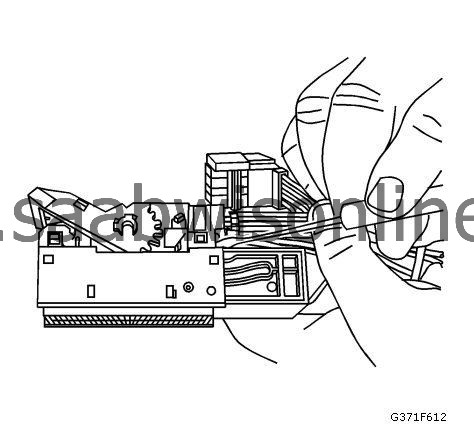
|
|
| 4. |
The terminal positive assurance (TPA) is located in the front of the connector.
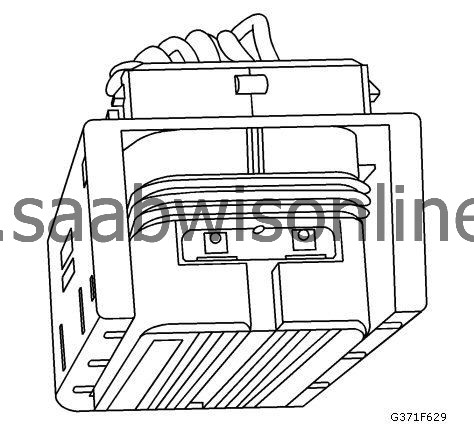
|
|
| 5. |
Use a small flat-blade tool to remove TPA from the connector.
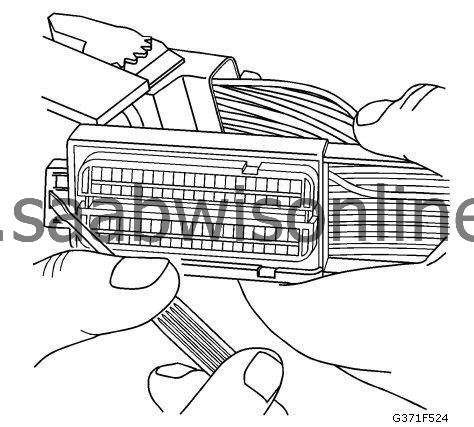
|
|
| 7. |
While holding the removal tool in place, gently pull the wire out of the back of the connector. Always remember never use force when pulling a terminal out of a connector.
|
|
| Repair Procedure |
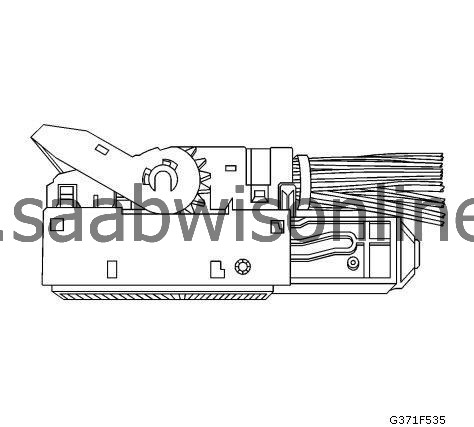
| Note | ||
|
Ensure that the dress cover and connector body are both in the released position before reassembling. Failure to do so may cause damage to the connector and component. |
Use the appropriate terminal and follow the instructions in the J-38125.
Location of the terminal in the repair tray and the proper crimp tool can be found in the appropriate connector end view.