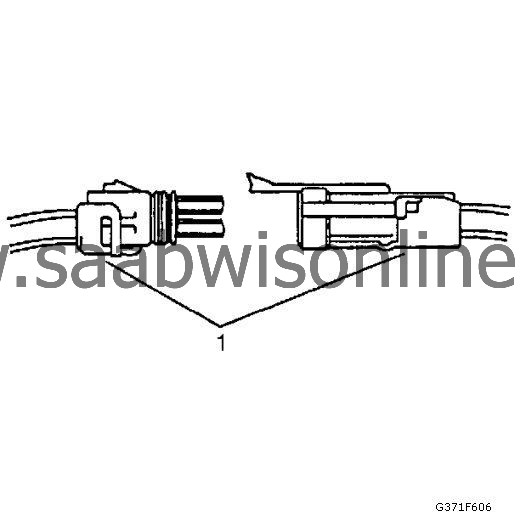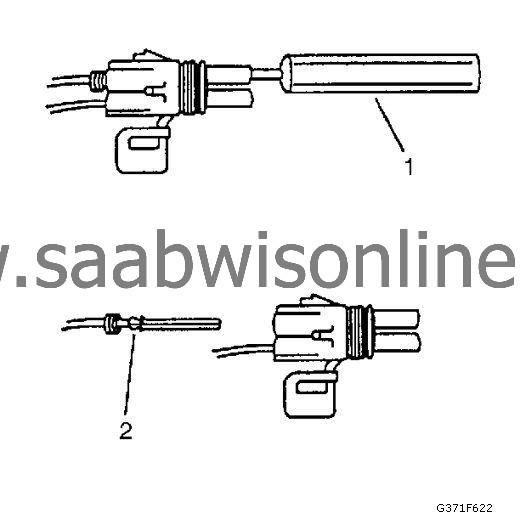Delphi Connectors (Push To Seat)
|
|
Delphi Connectors (Push To Seat)
|
Special Tools
EL-38125-580
Terminal Release Tool Kit
For equivalent regional tools, refer to
Special Tools
.
|
Terminal Removal Procedure
|
Follow the steps below in order to repair push to seat connectors.
|
1.
|
Remove the terminal position assurance (TPA) device, the connector position assurance (CPA) device, and/or the secondary lock.
|
|
2.
|
Separate the connector halves (1).
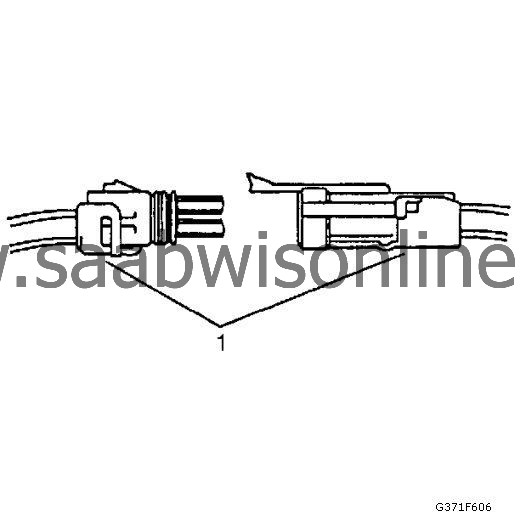
|
|
3.
|
Use the proper pick or removal tool (1) in order to release the terminal.
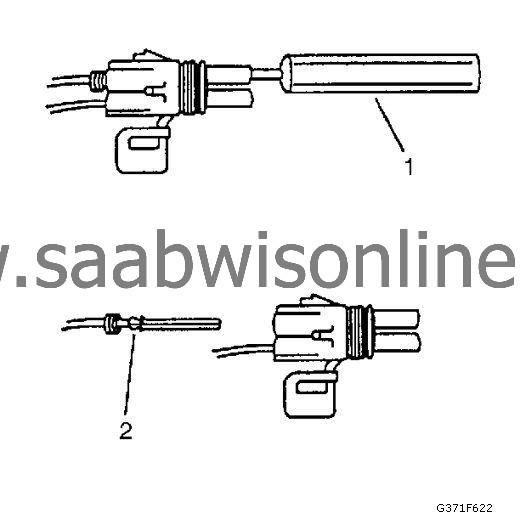
|
|
4.
|
Gently pull the cable and the terminal (2) out of the back of the connector.
|
|
5.
|
Re-form the locking device if you are going to reuse the terminal (1).

|
|
7.
|
Insert the repaired terminal back into the cavity. Repeat the diagnostic procedure to verify the repair and reconnect the connector bodies.
|
|
Terminal Insertion Procedure
|
|
1.
|
In order to reuse a terminal or lead assembly, refer to
Wiring Repairs
.
|
|
2.
|
Ensure that the cable seal is kept on the terminal side of the splice.
|
|
3.
|
Insert the lead from the back until it catches.
|
|
4.
|
Install the TPA, CPA, and/or the secondary locks.
|