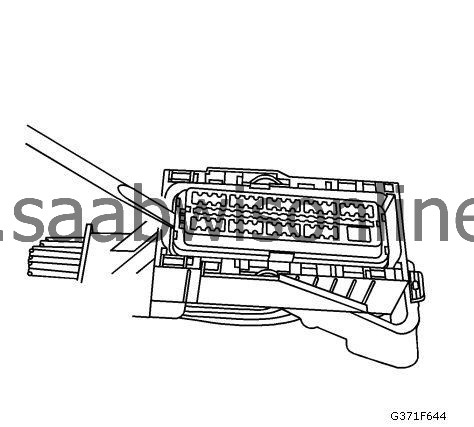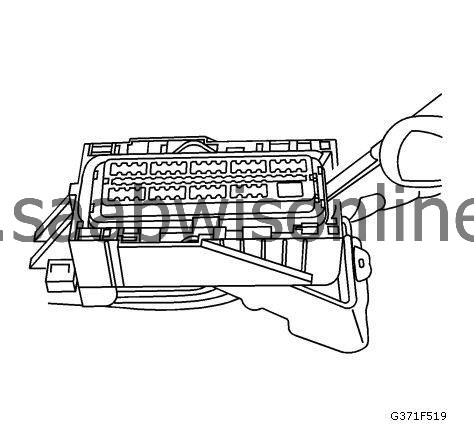Molex Connectors
| Molex Connectors |
Special Tools
| • |
EL-38125-580
Terminal Release Tool Kit
|
|
| • |
J-38125-213
Terminal Release Tool
|
|
For equivalent regional tools, refer to Special Tools .
| Terminal Removal Procedure |
| 1. |
Locate the connector position assurance (CPA) on the top of the wire dress cover. Slide the CPA forward.
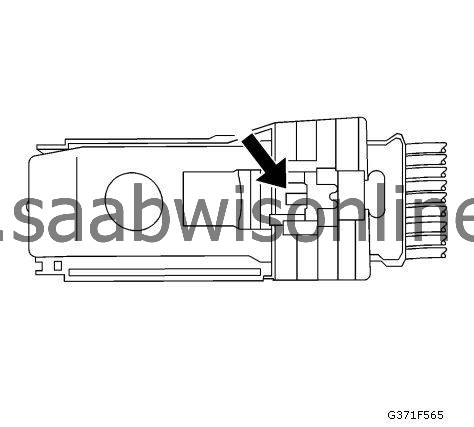
|
|
| 2. |
Slide the lever lock forward while pressing down on the lever lock release tab.
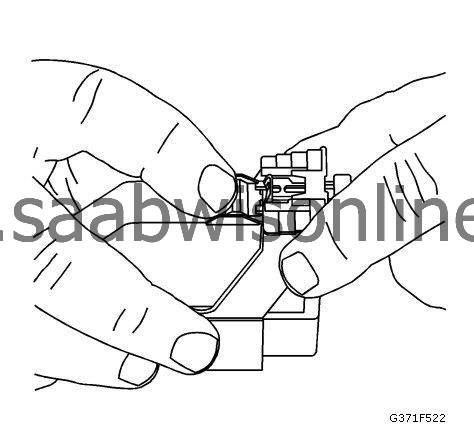
|
|
| 3. |
The lever should be in the full forward position.
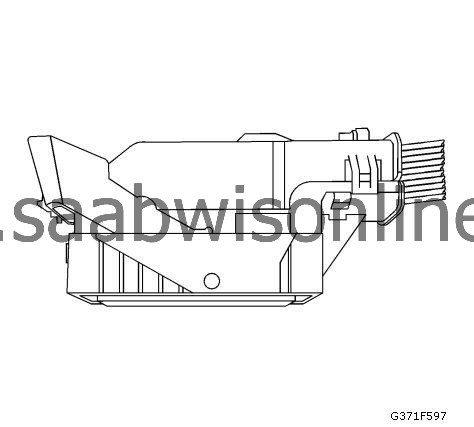
|
|
| 4. |
Disconnect the connector from the component.
|
|
| 5. |
Remove the dress cover by using a flat bladed tool to release the dress cover locking tabs and lift up on the dress cover.

|
|
| 6. |
Cut the tie wrap that holds the wires to the connector body.
|
|
| 9. |
Insert the J-38125-213 into the small terminal release hole on the nose piece and gently pull on the back of the wire.
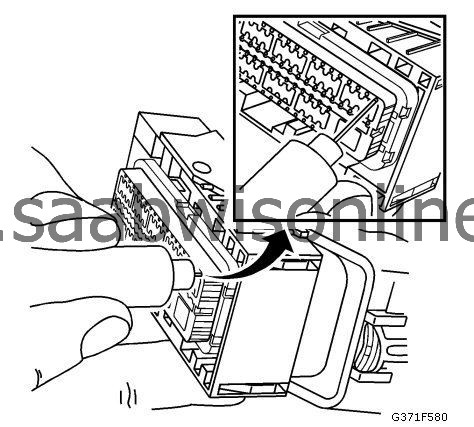
|
|
| 10. |
Repair the terminal by following the
Repairing Connector Terminals
procedure.
|
|
| 11. |
Insert the repaired terminal back into the cavity. Repeat the diagnostic procedure to verify the repair and reconnect the connector bodies.
|
|
| Terminated Lead Repair |
| 1. |
Remove the terminal.
|
|
| 2. |
Find the appropriate terminated lead.
|
|
| 3. |
Use the appropriate splice sleeves depending on the gauge size.
|
|
| 4. |
Refer to
Splicing Copper Wire Using Splice Sleeves
|
|
| Terminal Insertion Procedure |
After the terminal is replaced, perform the following procedure in order to insert the terminal.
| 1. |
Slide the new terminal into the correct cavity at the back of the connector.
|
|
| 2. |
Push the terminal into the connector until it locks into place. The new terminal should be even with the other terminals. Ensure that the terminal is locked in place by gently pulling on the wire.
|
|
| 3. |
To assemble the connector, reverse the connector disassembly procedure.
|
|