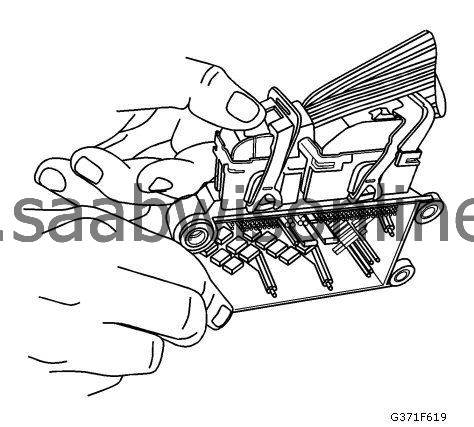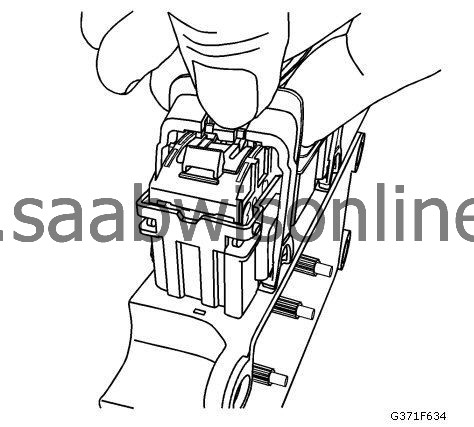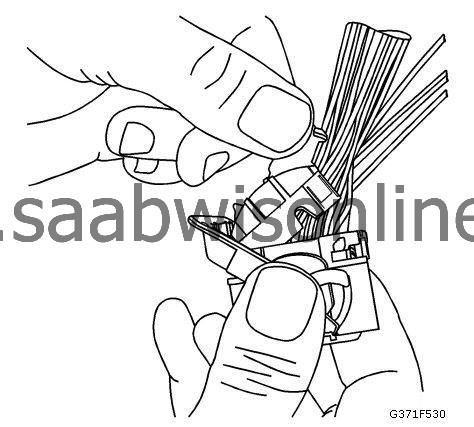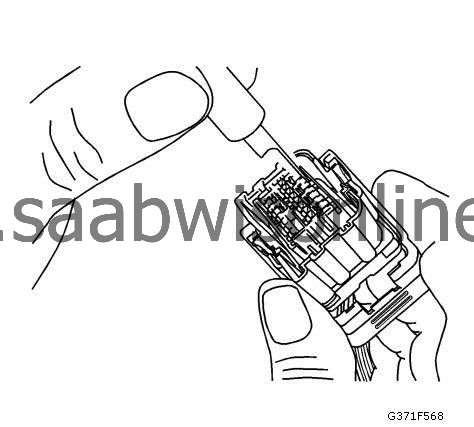Tyco/AMP Connectors (SIR)
|
|
Tyco/AMP Connectors (SIR)
|
Special Tools
J-38125 Terminal Repair Kit
|
1.
|
Using your thumbs press down and slide the red CPA away from the connector lever.
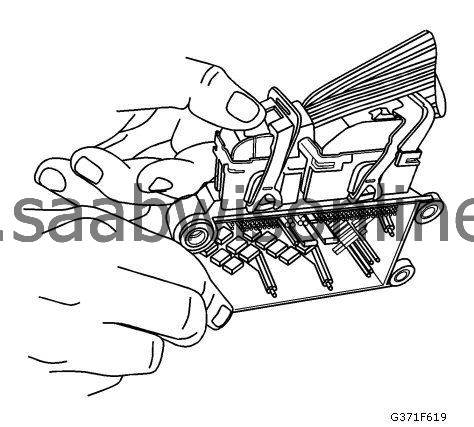
|
|
2.
|
Using your thumb press down on the locking tab and move the lever to the released position.
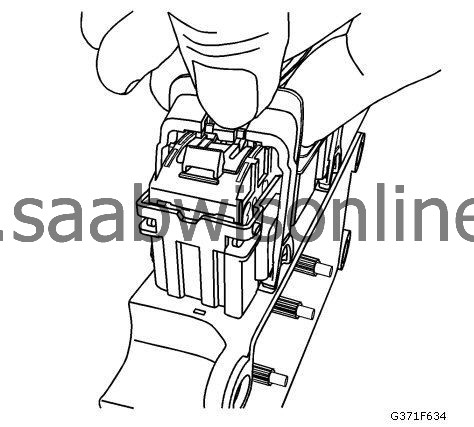
|
|
3.
|
Using terminal tool J-38125-11A or equivalent, release the wire dress cover locking tabs.

|
|
4.
|
Pivot connector wire dress cover while removing from the connector body.
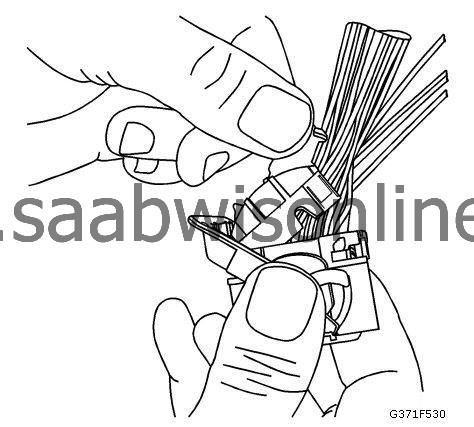
|
|
5.
|
Using terminal tool J-38125-11A or equivalent, remove the TPA by lifting straight off the connector body.

|
|
6.
|
Using terminal release tool J-38125-215A, place the tip of the tool on the outside edge next to the terminal and depress the lock tab and remove the rear of the connector body.
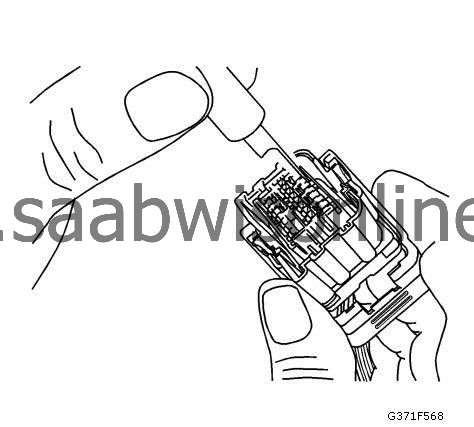
|
|
Terminal Repair Procedure
|
Use the appropriate terminal and crimper in the J-38125 in order to replace the terminal.