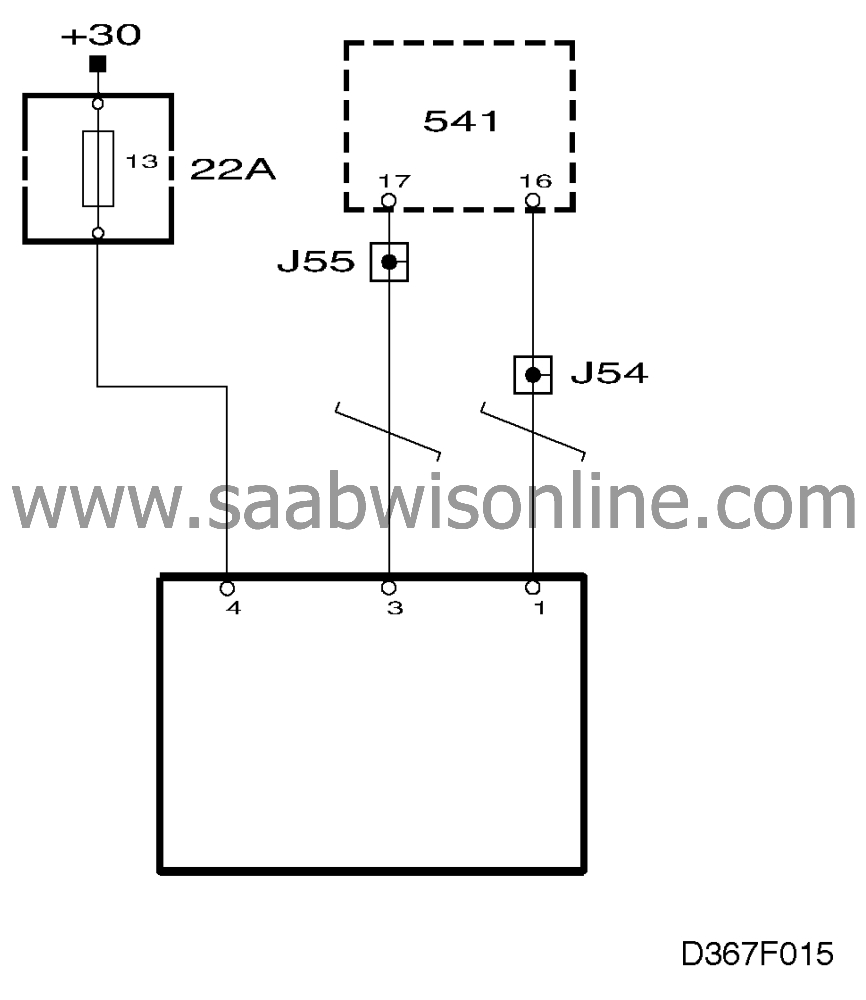Fault diagnosis, sound OK but no display onthe SID
|
|
Fault diagnosis, sound OK but no display on
the SID
|
Fault symptom
Sound is OK but the display will not show radio messages.
Diagnostic procedure
|
1.
|
Press the BLACK PANEL
button to check whether communication between the main instrument display panel and the
SID is OK. The main instrument display panel and ACC should now dim. If they do not, carry
out fault diagnosis on the SID. See Service Manual 3:5 "Electrical system, instruments"
 .
.
|
|
2.
|
Check the wiring harness by connecting a BOB to the wiring of the SID and take
a resistance reading across pin 1 of radio connector A and pin 16 of the SID unit. Also take a
reading across pin 3 of radio connector A and pin 17 of the SID unit. Be sure to check the
connectors for slide-out of the pins.
|
|
3.
|
If the fault persists in spite of the above checks, continue as described on
 .
.
|
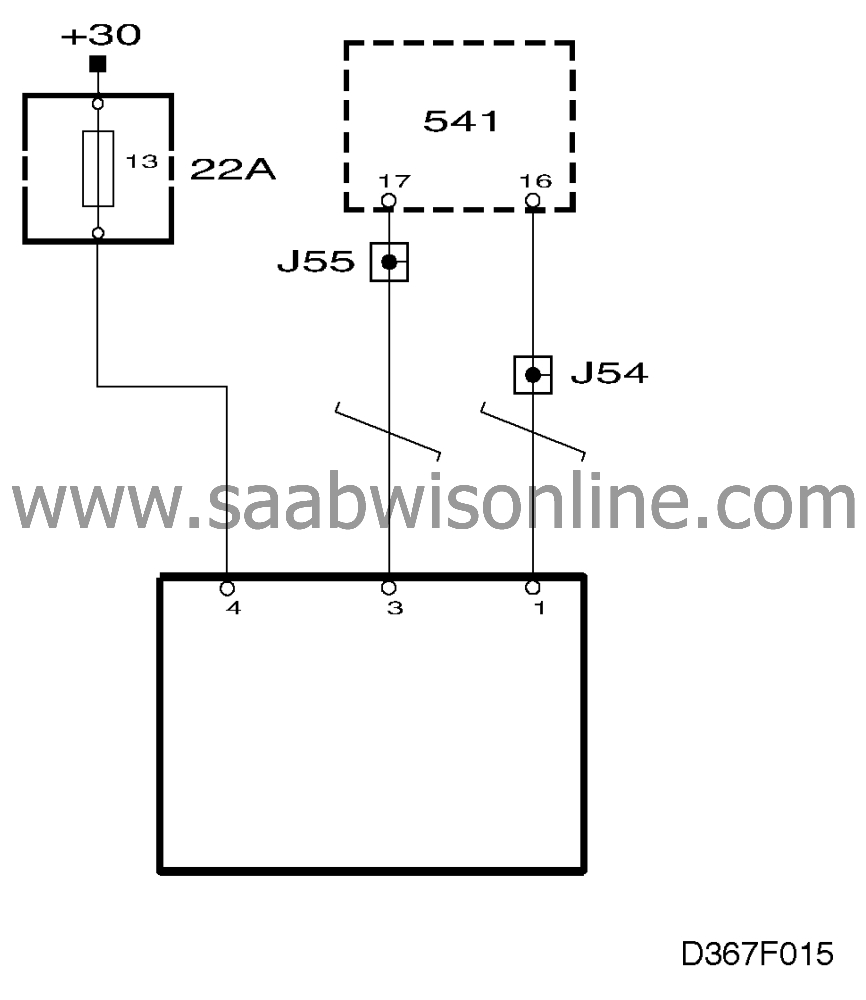
 .
.