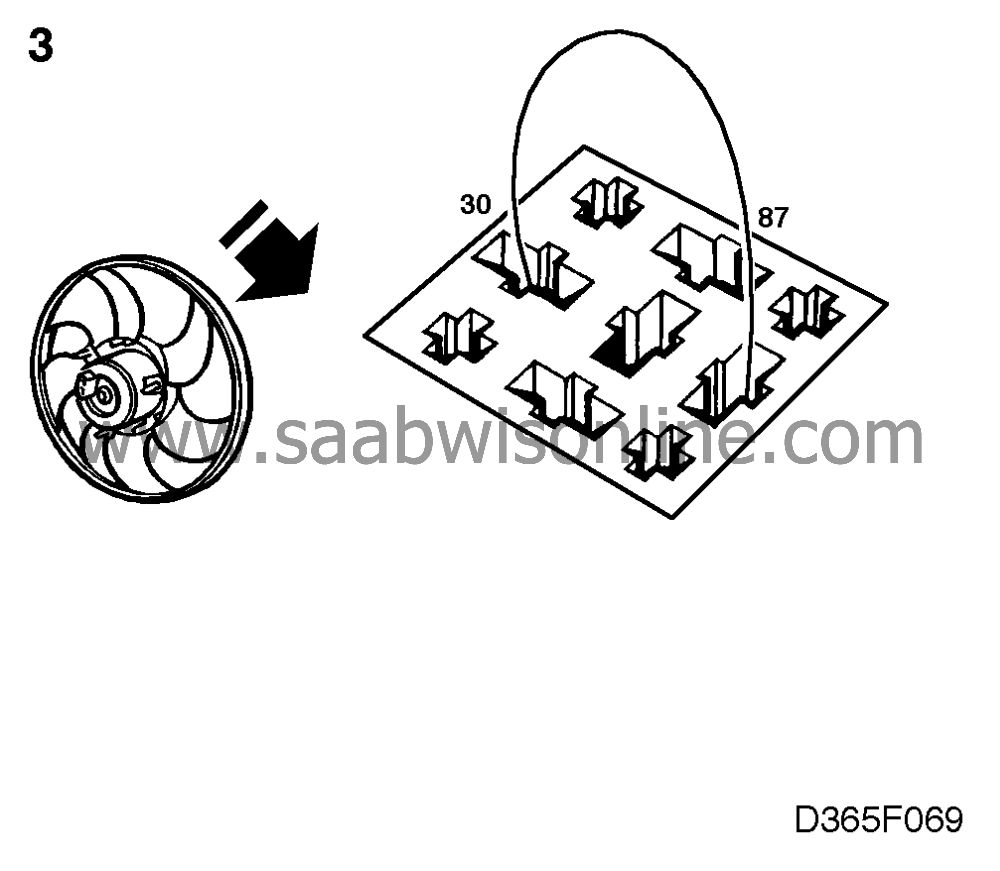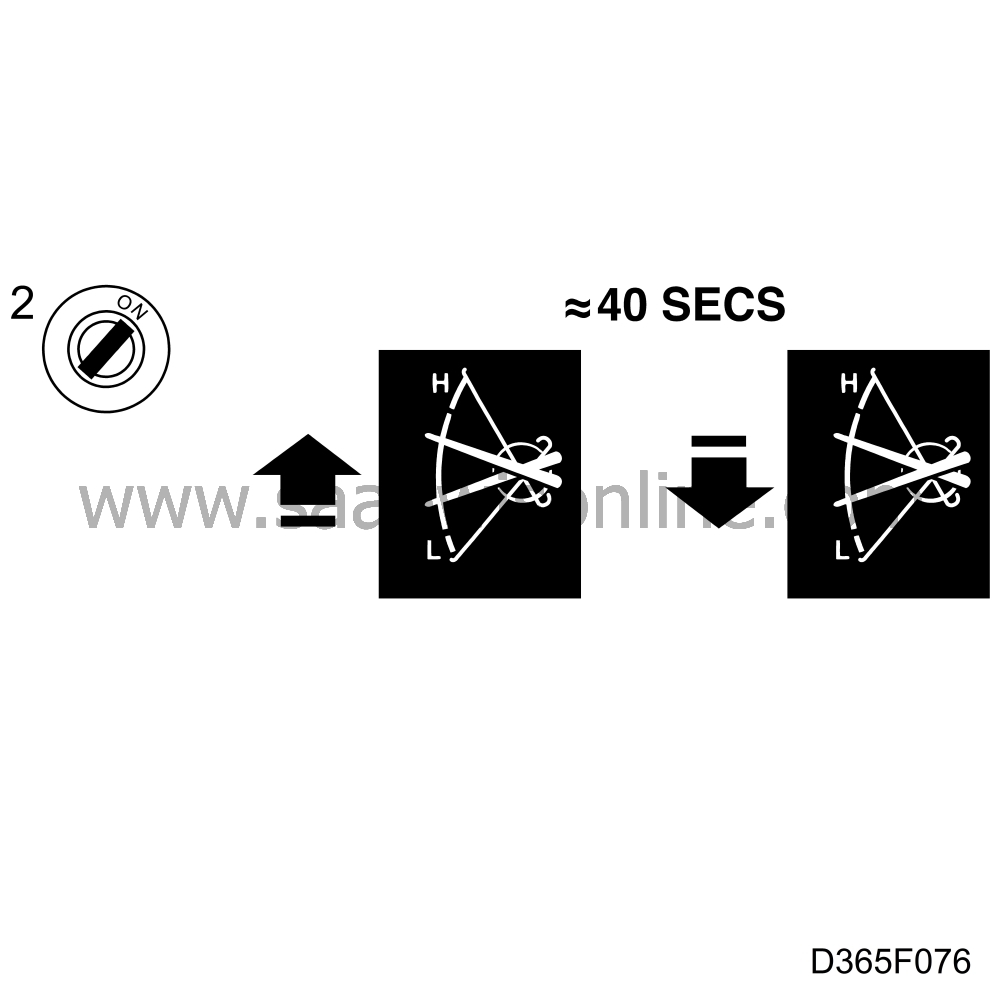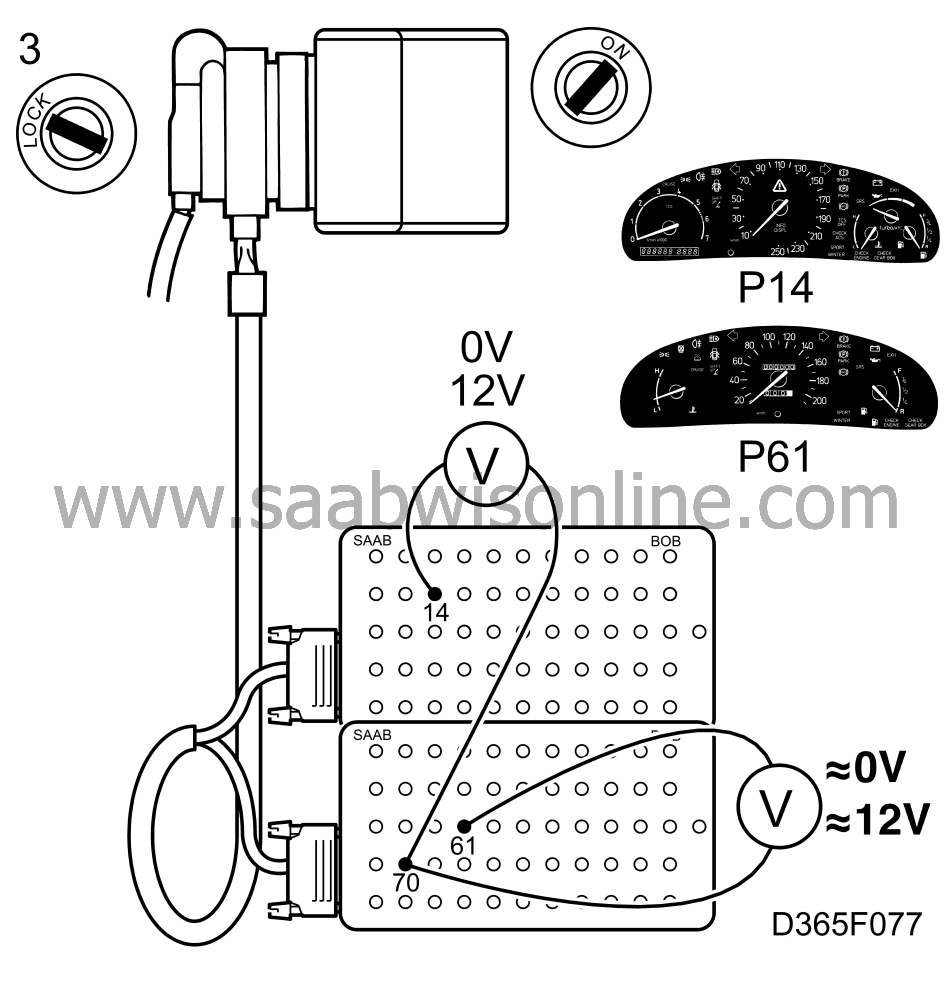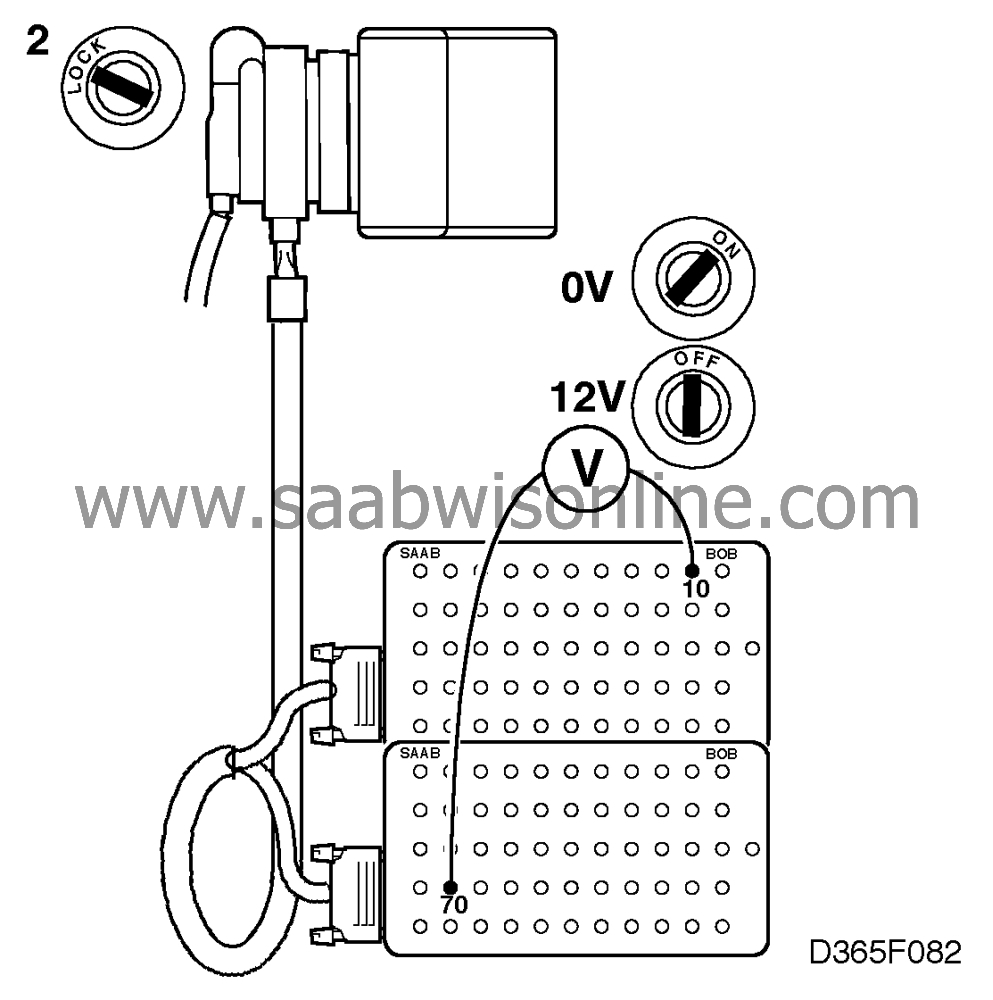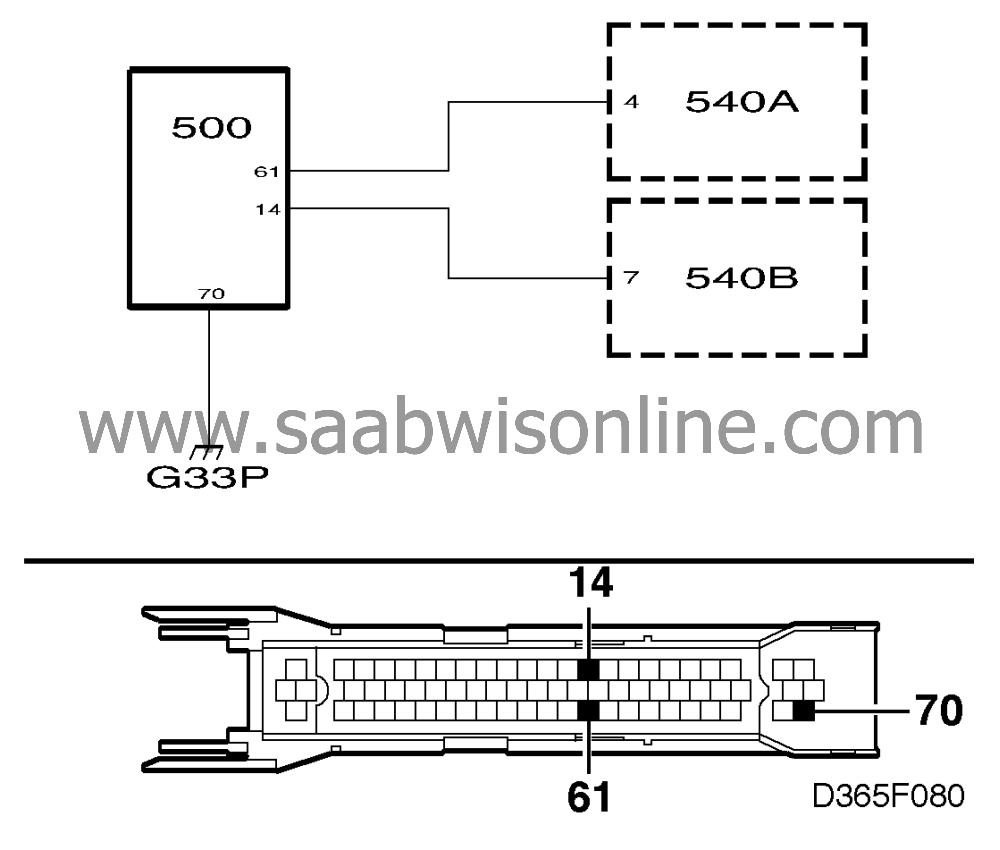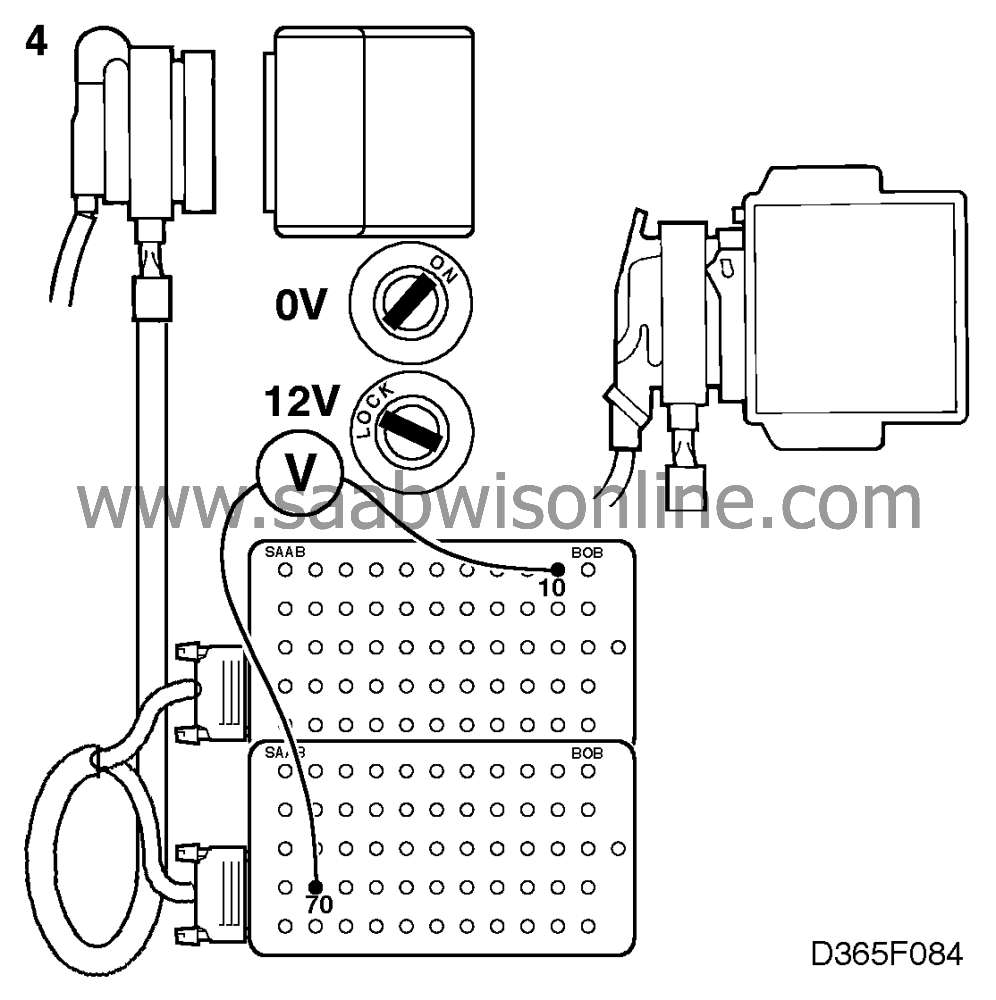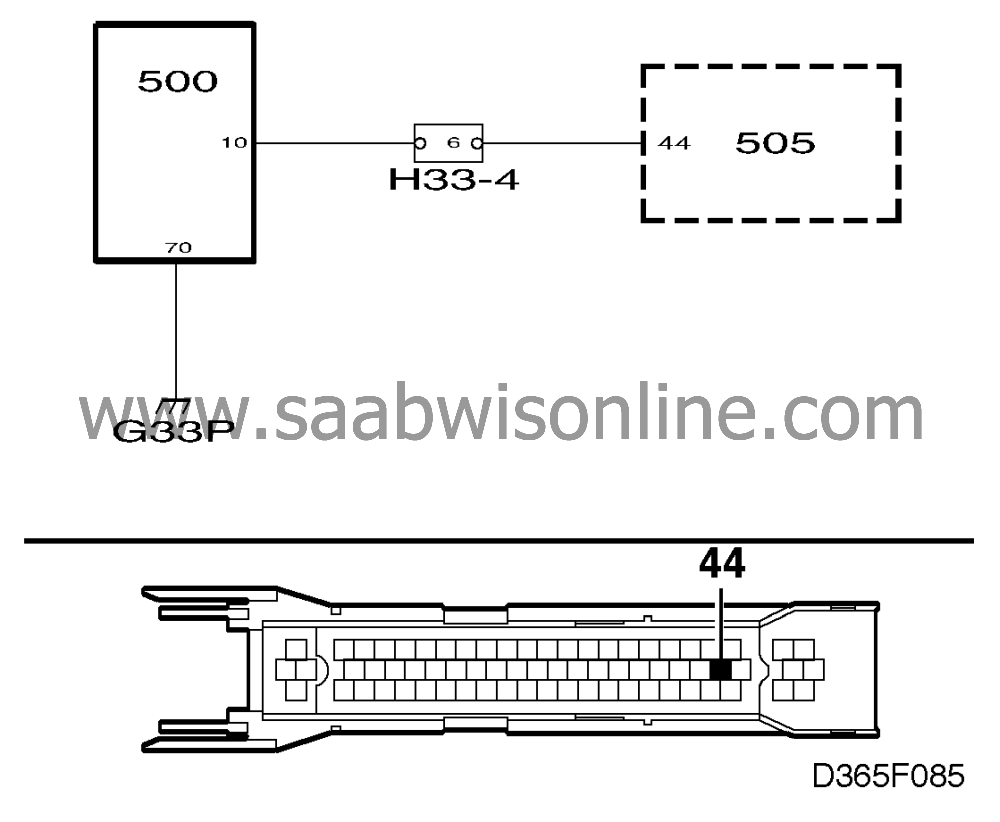Cooling system
| Cooling system |
| FAN VARIANT |
| 1. |
Plug in the scan tool and select
"READ FAULT CODES" from the menu. If any trouble codes are present, continue on
 .
.
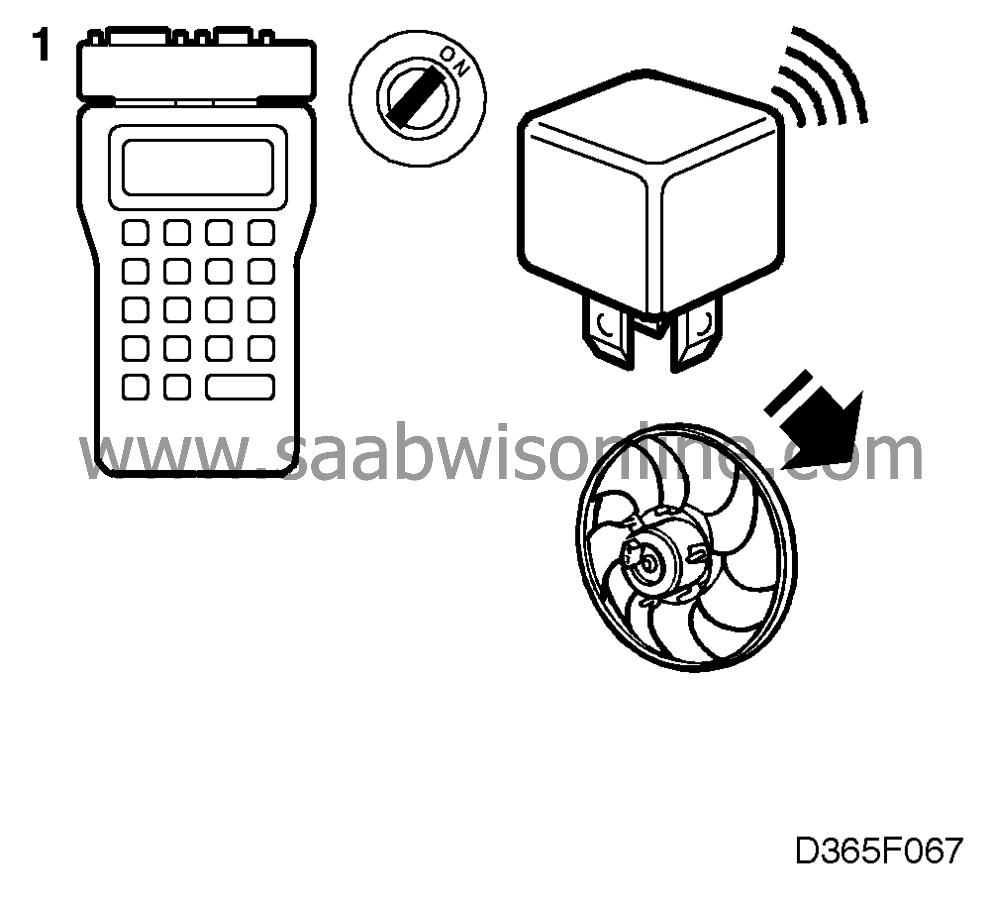
|
|
| 4. |
Unplug the radiator fan connector and check that:
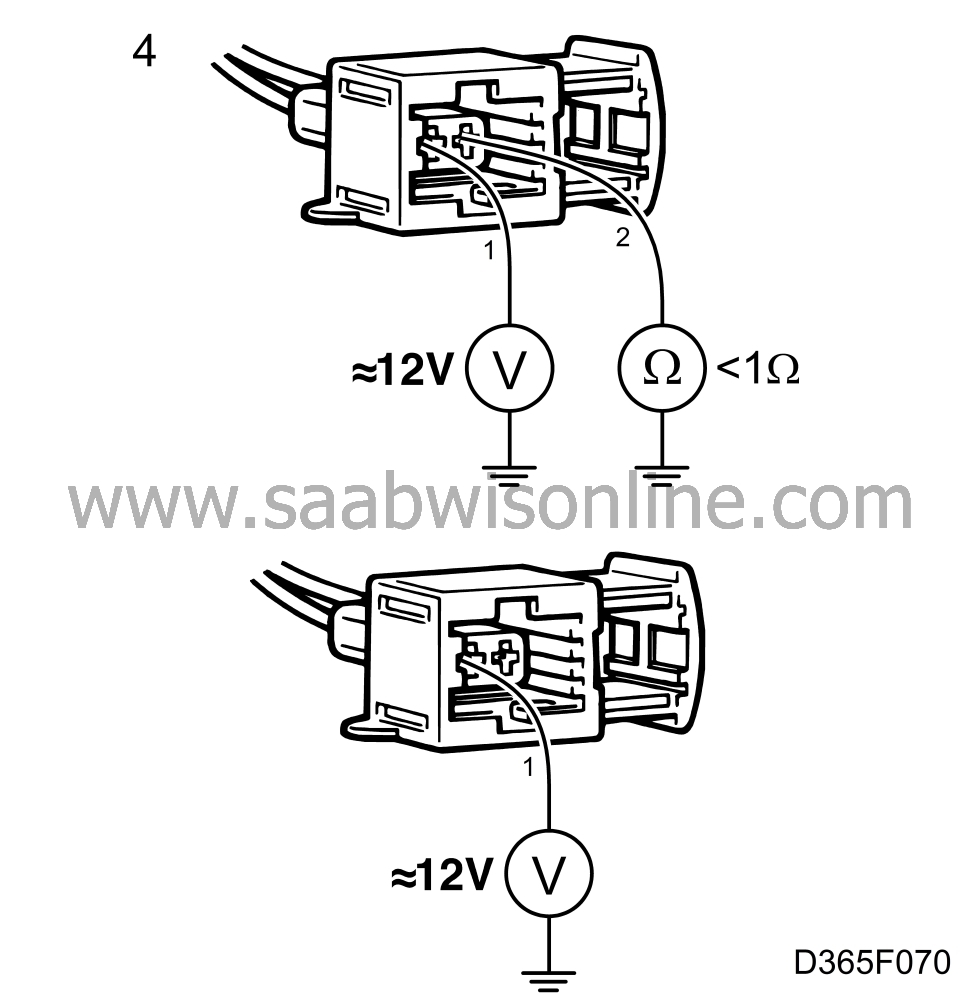
1-speed fan |
|
| • |
a 12 V power supply is present between pin 1 and a
good grounding point.
|
| • |
resistance between pin 2 and a good grounding point is less than 1 ohm.
Also check that: 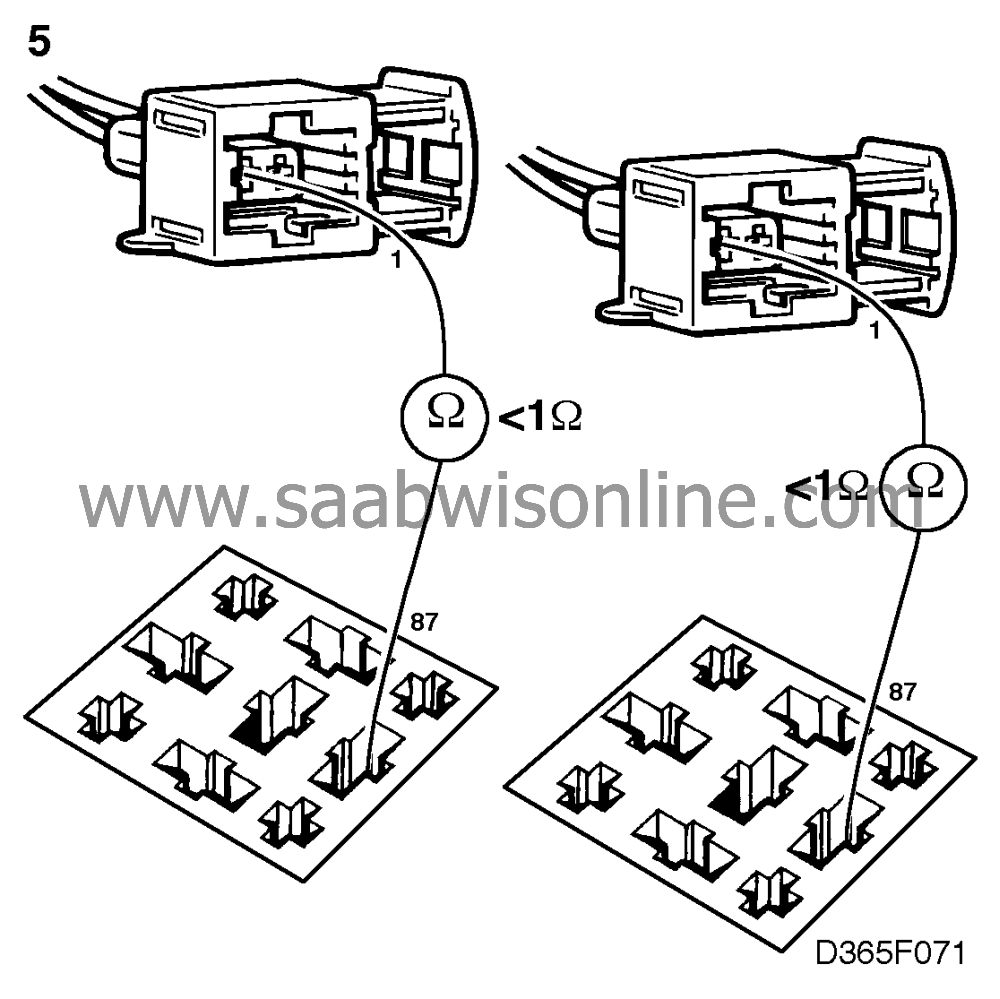
2-speed fan |
| • |
a 12 V power supply is present between pin 1 of the
connector and a good grounding point.
|
| 5. |
If it is not, check the leads for continuity/shorting, as follows:
|
|
| • |
between pin 87 of the relay holder connector and pin 1
of the 1-speed radiator fan connector.
|
| • |
between pin 87 of the relay holder connector and pin 1 of the 2-speed radiator
fan connector.
|
| 6. |
If the radiator fan still does not work in spite of the above checks, change the
radiator fan motor.
|
|
| A/C pressure switch |
| 2. |
If this is not the case, disconnect the pressure switch, connect a jumper lead
between the connector pins and repeat point 1.
|
|
| 3. |
If this does not work, connect a BOB and check the leads for
continuity/shorting as follows:
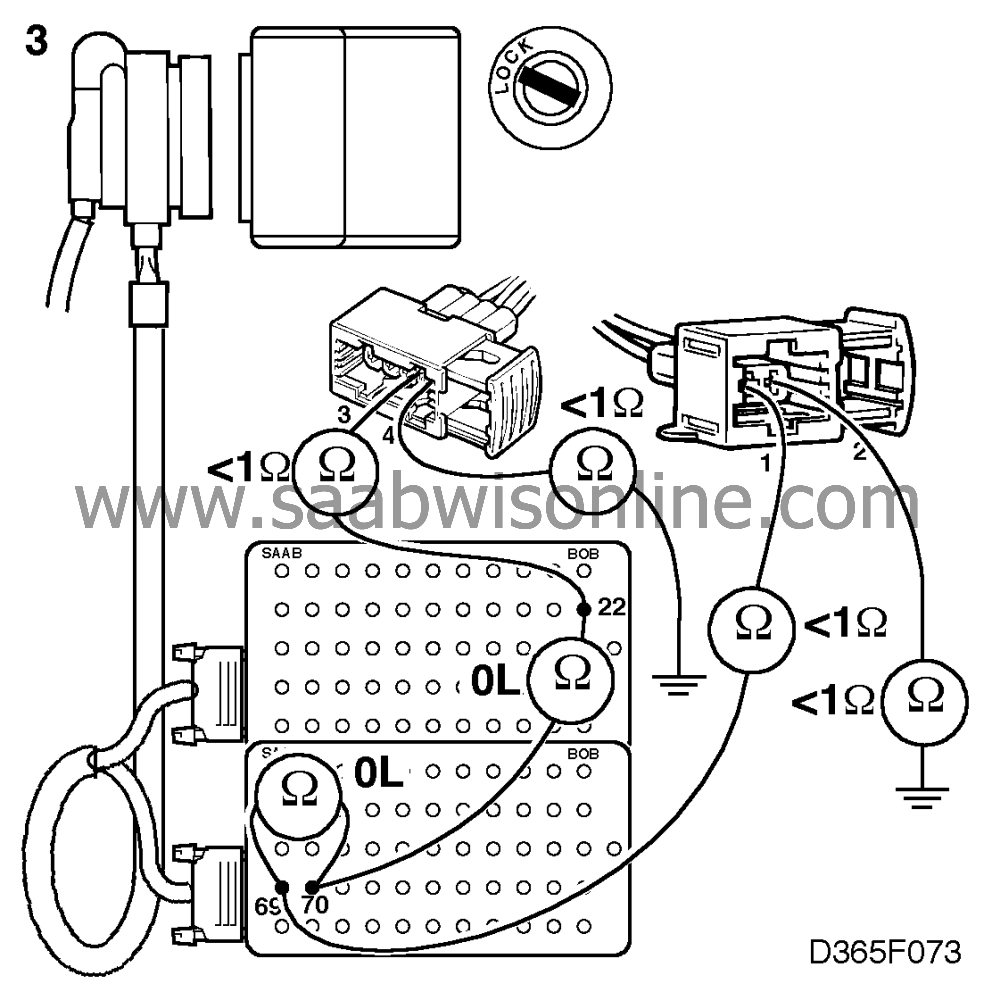
Pressure switch 1 |
|
| • |
between ICE connector pin 22 and
pressure switch connector pin 3.
|
| • |
between pressure switch connector pin 4 and a good grounding point.
Pressure switch 2 |
| • |
between ICE connector pin 69 and
pressure switch connector pin 1.
|
| • |
between pressure switch connector pin 2 and a good grounding point.
|
| 4. |
If there is no fault in the wiring, change the pressure switch.
|
|
| Cooling system temperature |
| 1. |
Select "READ FAULT CODES"
from the scan tool menu. If any diagnostic trouble codes are present, continue on
 .
.
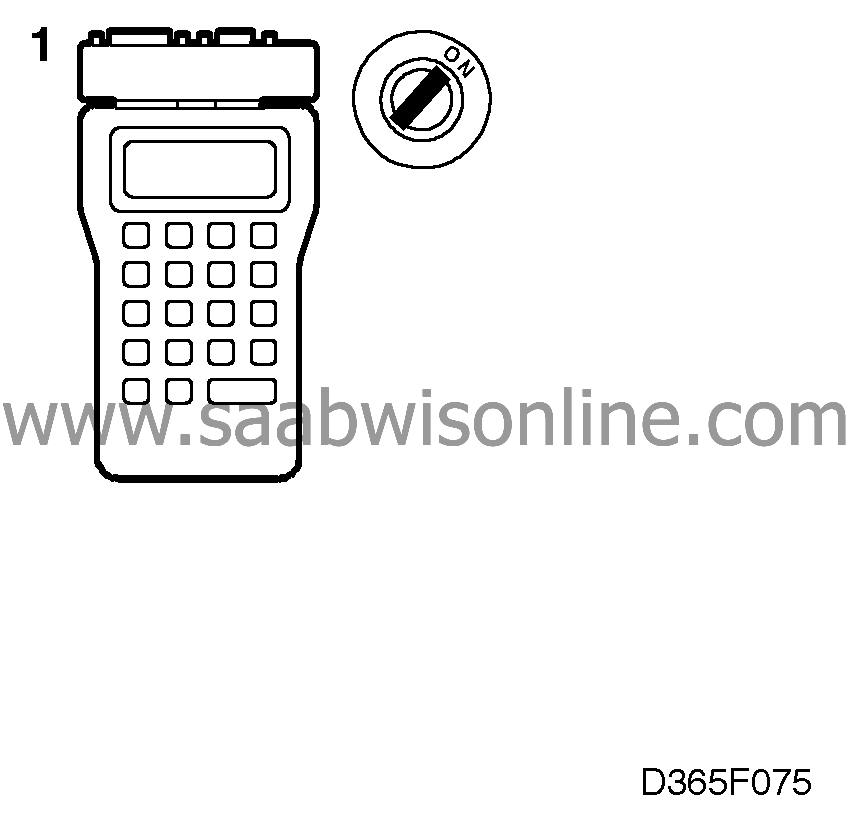
|
|
| 4. |
If the voltage readings are not OK, check the wiring for
continuity/shorting as follows:
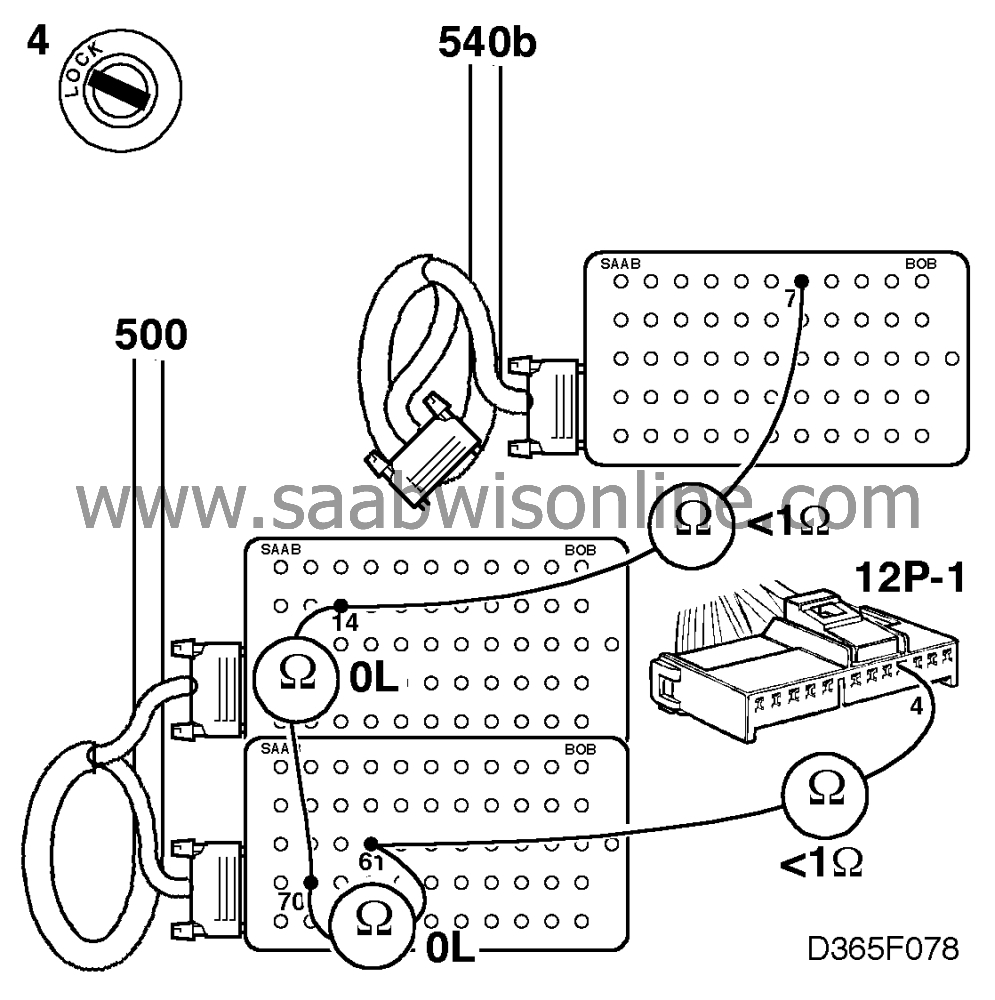
|
|
| • |
between pin 61 of the ICE module connector and pin
4 of the main instrument display panel connector (12p-1 main instrument display panel 1).
|
| • |
between pin 14 of the ICE module connector and pin 7 of the main instrument
display panel (main instrument display panel 2).
|
| 5. |
If the leads are OK, the fault is probably in one of the control modules.
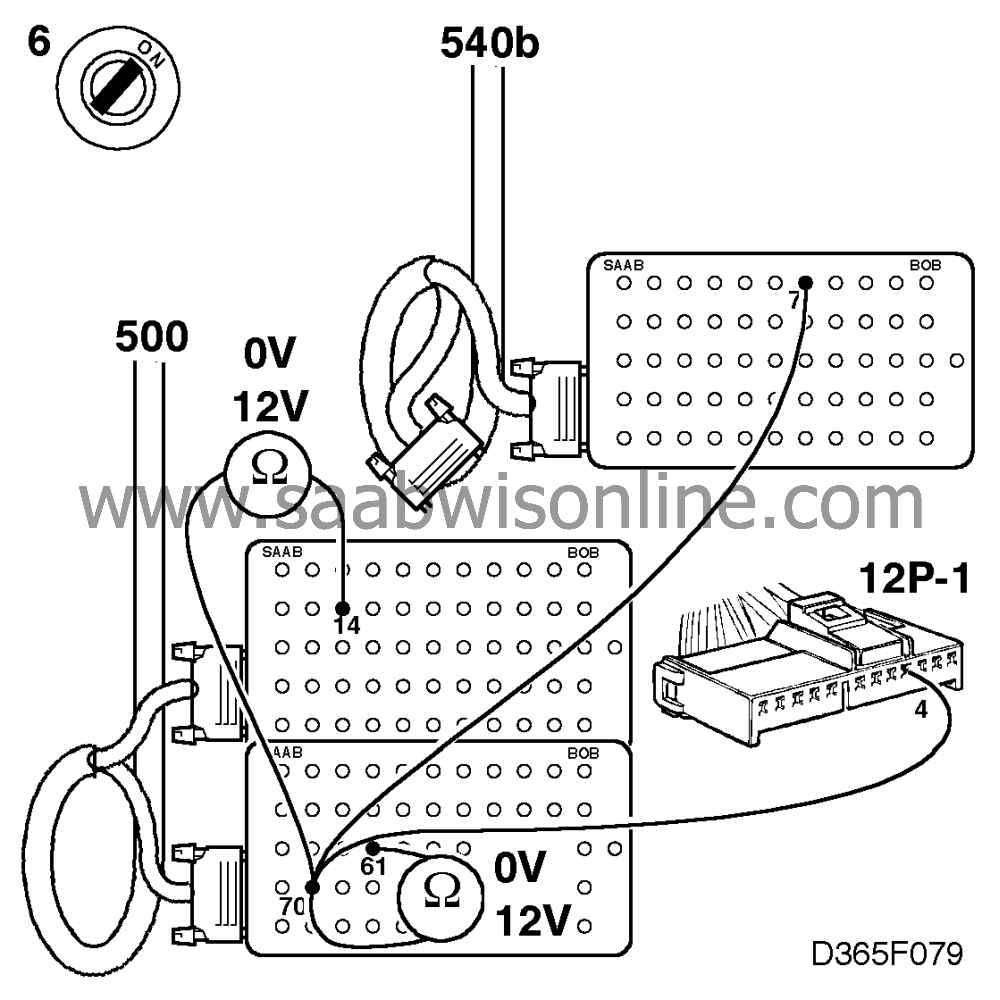
|
|
| Checking the idling speed increase (MOTRONIC 2.10.2 only) |
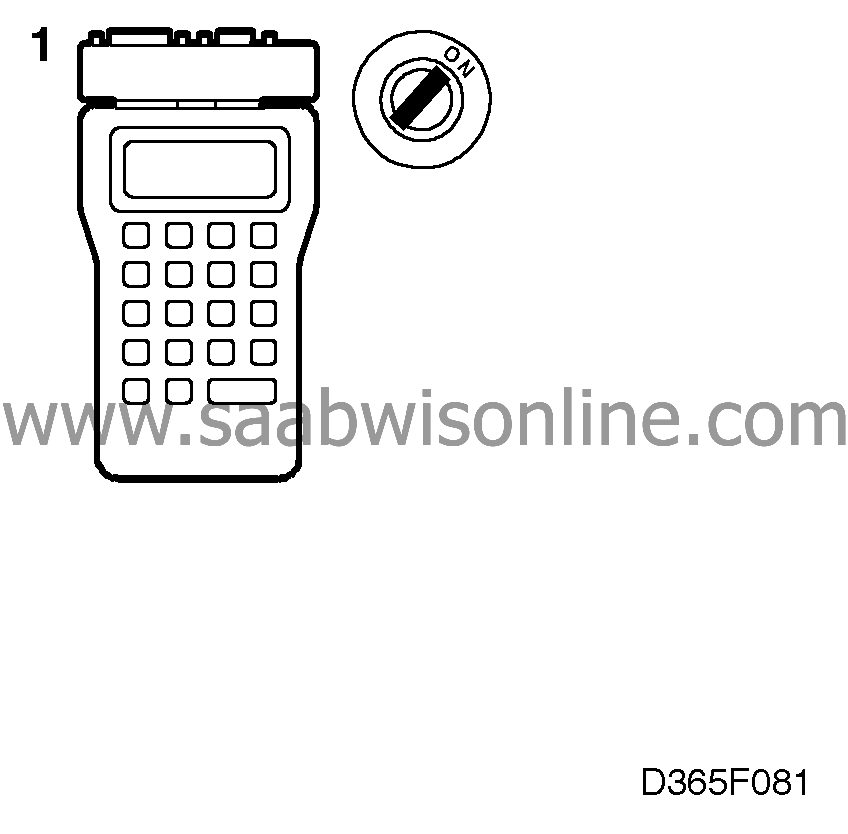
| 1. |
Plug in the scan tool and select
"READ FAULT CODES" from the menu. If any trouble codes are present, continue on
 .
.
|
|
| 3. |
If this is not the case, check the wiring between the ICE control module and the
engine management system control module (both control modules unplugged) for
continuity/shorting.
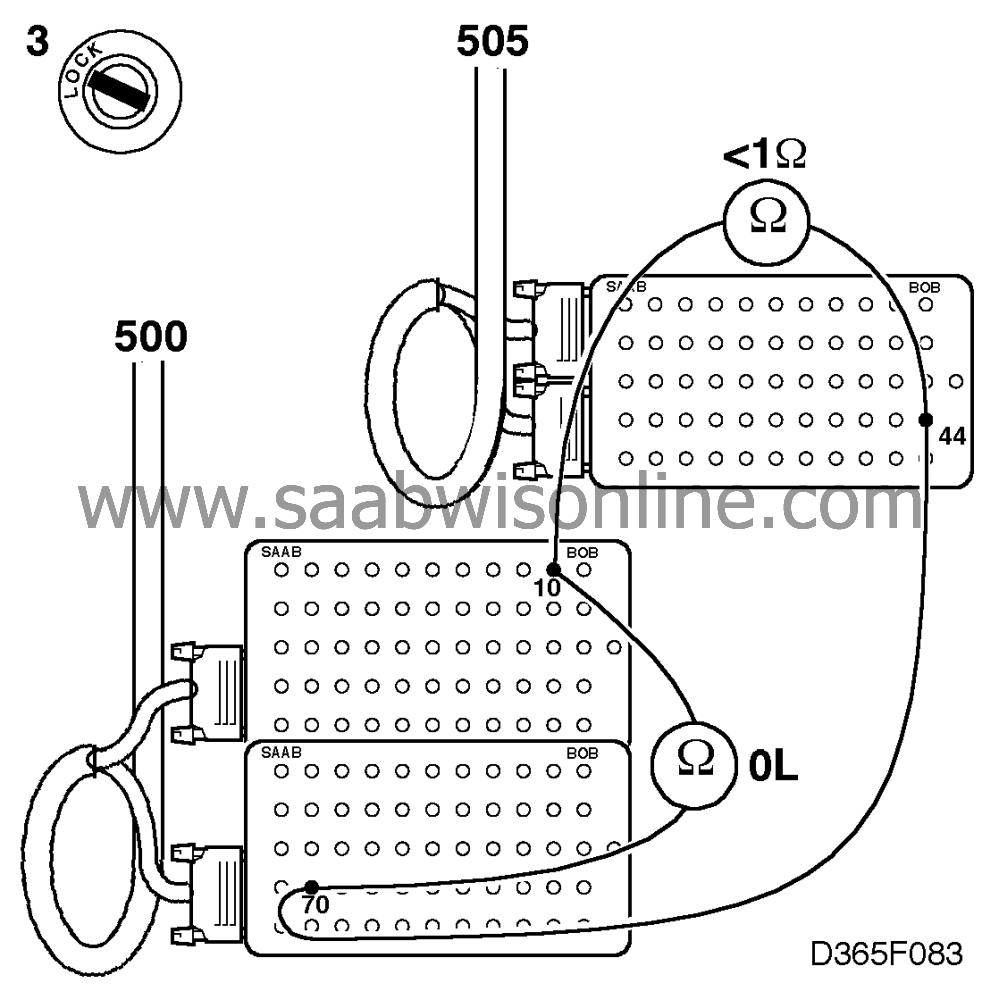
|
|