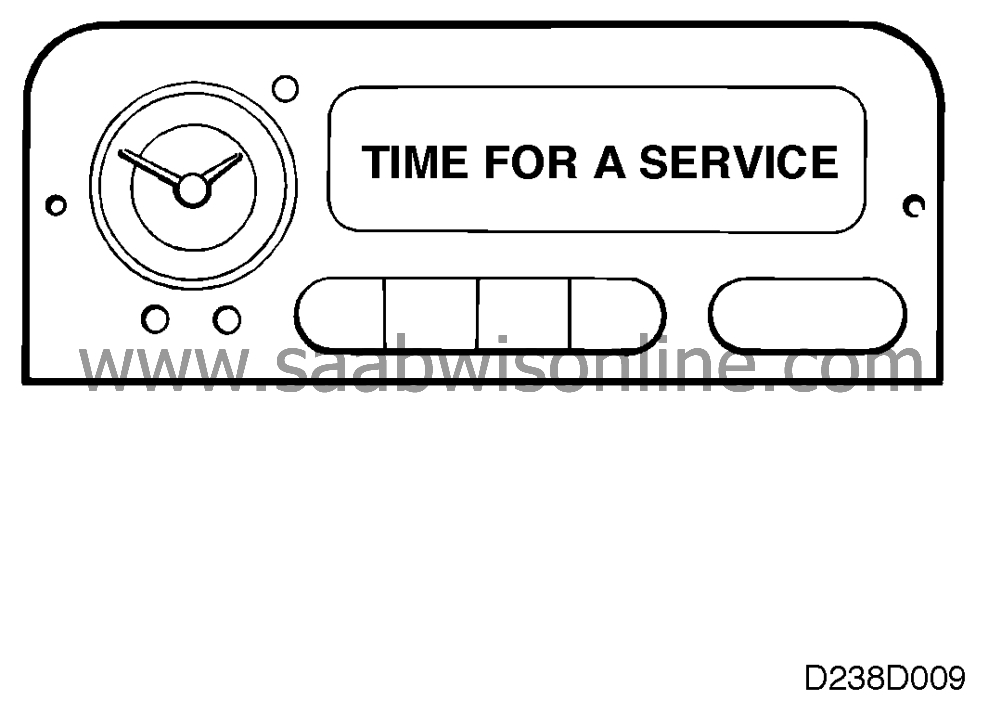Service message
SID 2 and 3 incorporate a service indicator which causes the "TIME FOR
SERVICE" message to appear in the SID unit display when the car is due for scheduled
service. This is governed by the odometer which tells how many miles the car has covered
since the last time it was serviced. The service interval is programmable and programmed at
the factory to suit different market requirements. If necessary, the service interval can be
changed with the aid of a Scan Tool. On model year 1995 and later cars the number of days
since the last time the car was service is also counted.
Activation of the service message
M1994:
The service message appears when only 1,000
km or 600 miles remain until the next scheduled service is due.
M1995:
Depending on which occurs first, the service
message appears when the day counter reaches 365 days
or
when only 1,000 km or 600 miles remain until the next scheduled service is
due.
Manual resetting
To clear the service message, press the CLEAR button for at least eight seconds.
"CLEARED" will then appear in the display after four seconds and an acoustic signal will be
heard. "SERVICE" will appear four seconds later and another acoustic signal will be heard. On
resetting, the service interval will be revised upward and the day counter zeroized (M1995
only).
Resetting with a Scan Tool
On model year 1995 cars it is possible to use a Scan Tool to reset the service message
even if it has not been activated. This is useful if the car is serviced prior to a long journey.
The interval to the next scheduled service is then calculated on the basis of the current
odometer reading. When the service message is reset, the day counter is zeroized at the
same time.