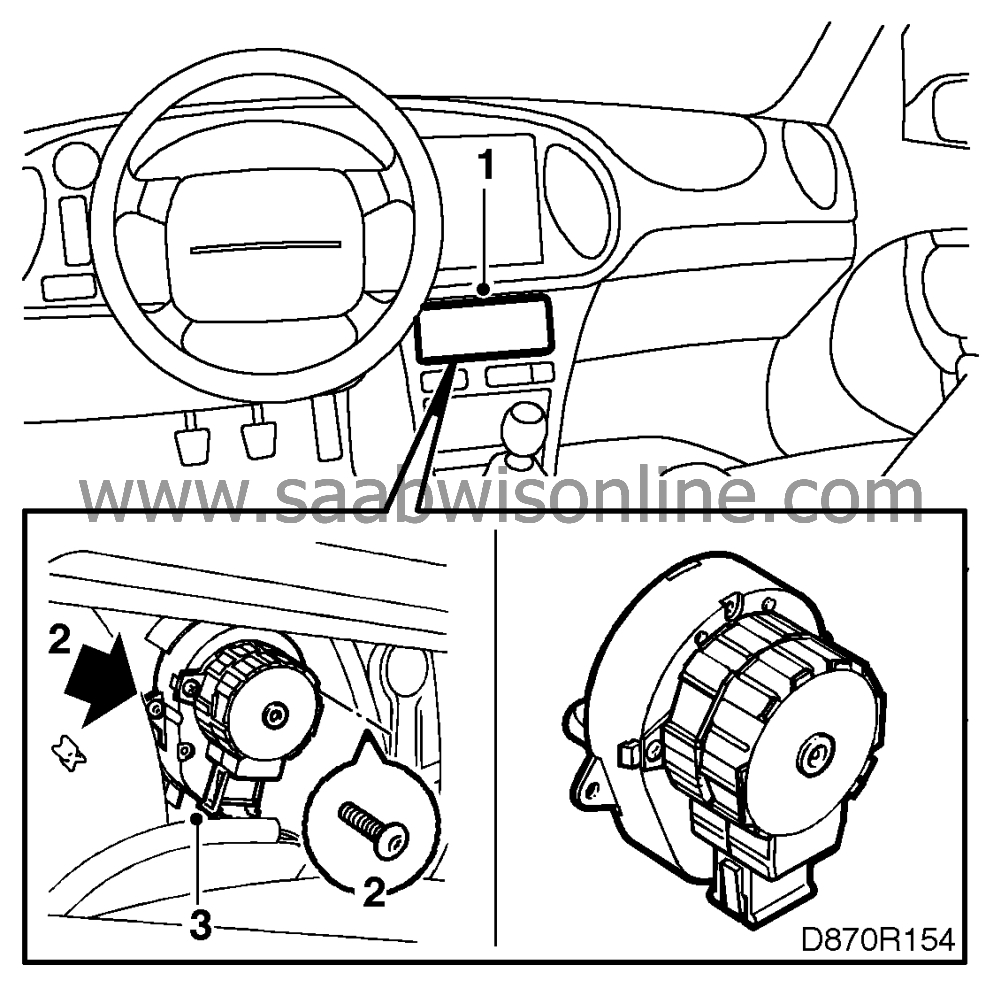Stepping motor for air distributor
|
|
Stepping motor for air distributor
|
|
1.
|
Remove the ACC control module.
|
|
2.
|
Remove the two stepping motor retaining screws.
|
|
1.
|
Plug in the connector.

|
|
2.
|
Fit the stepping motor in place and tighten the screws.
|
|
3.
|
Fit the ACC control module back in place.
|
|
4.
|
Calibrate the ACC system by pressing the "AUTO" and "OFF" buttons simultaneously.
|
Important
|
|
On initiating calibration, all previous trouble codes will be cleared. Before starting calibration, a readout must be obtained of all trouble codes stored in the memory.
|
|
|
|