Instrument panel
| Instrument panel |
|
|||||||
| 1. |
Disconnect the cable from the
negative battery terminal.
|
|
| 2. |
Withdraw the steering wheel to the full extent of its adjustment.
|
|
| 3. |
Remove the airbag module. To do this, remove the retaining screws on
the underside of the steering wheel and unplug the connector.
|
|
| 4. |
Unplug the horn connector.
|
|
| 5. |
Turn the steering wheel so that the front wheels point straight ahead.
Slacken the steering column nut but do not unscrew it completely.
|
|
| 6. |
Rock the steering wheel loose, withdraw the connectors and unscrew the
steering column nut.
|
|
| 7. |
Undo the screws securing the upper and lower sections of the cowl and
remove same.
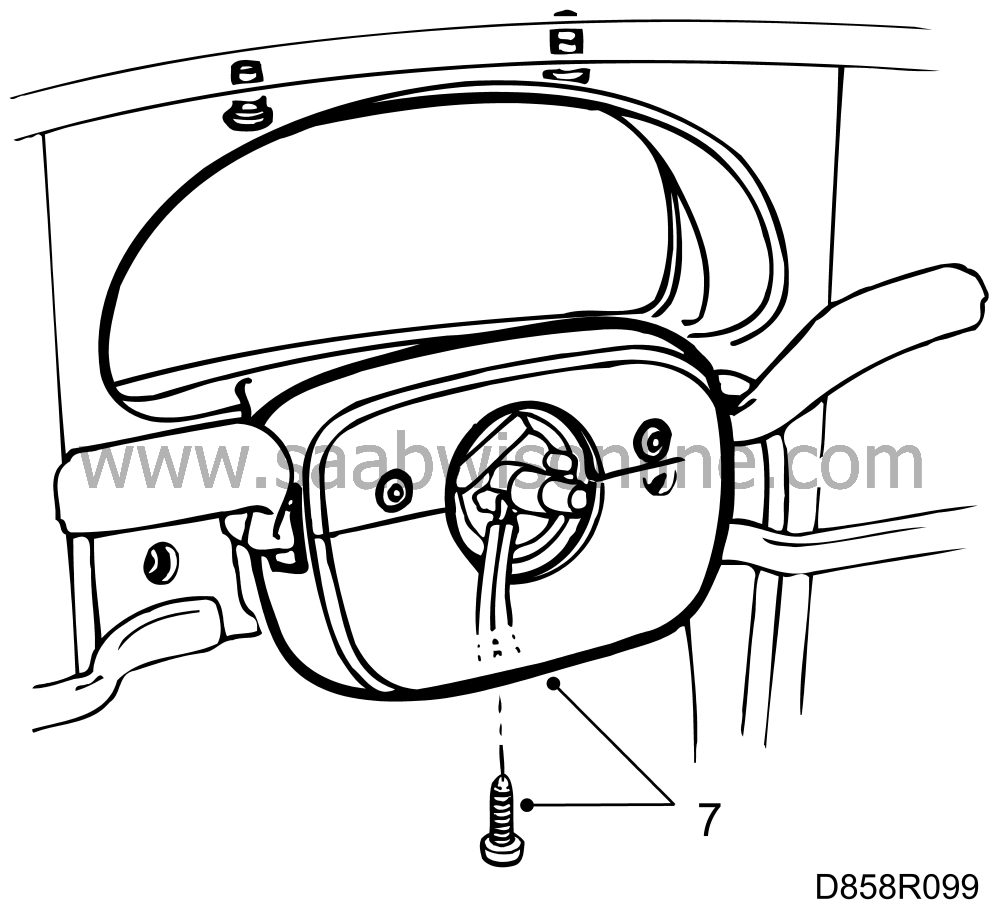
|
|
| 8. |
Press in the two clips on each mounting, pull the steering column
controls straight out and unplug the connectors.
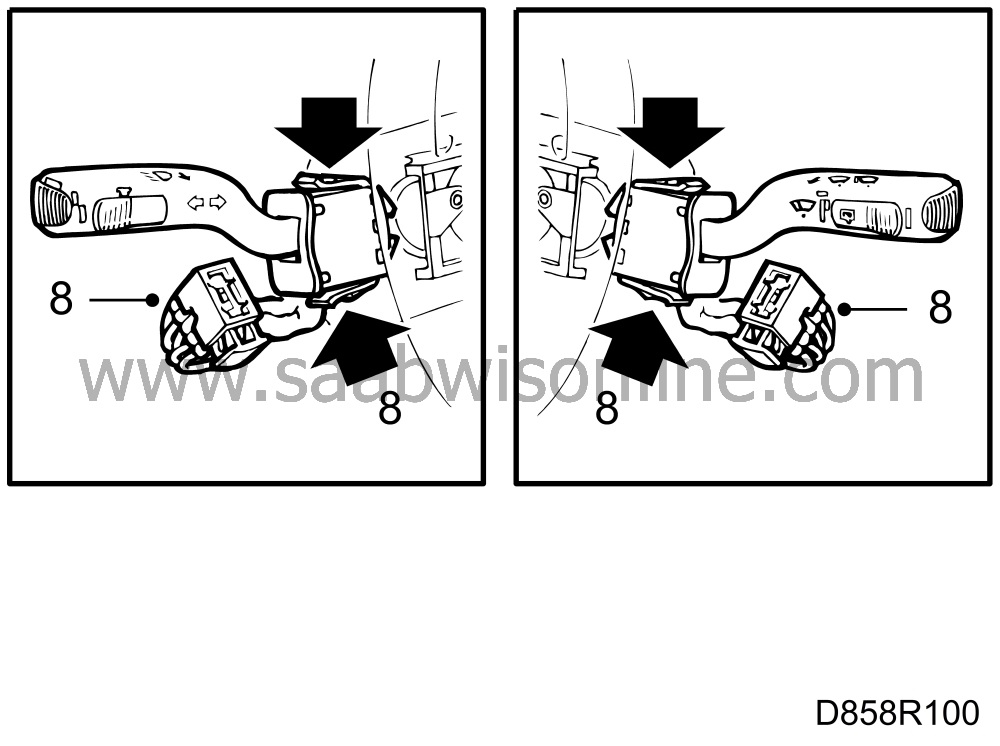
|
|
| 9. |
Remove the diagnostic socket. It is located underneath the dashboard
on the driver's side.
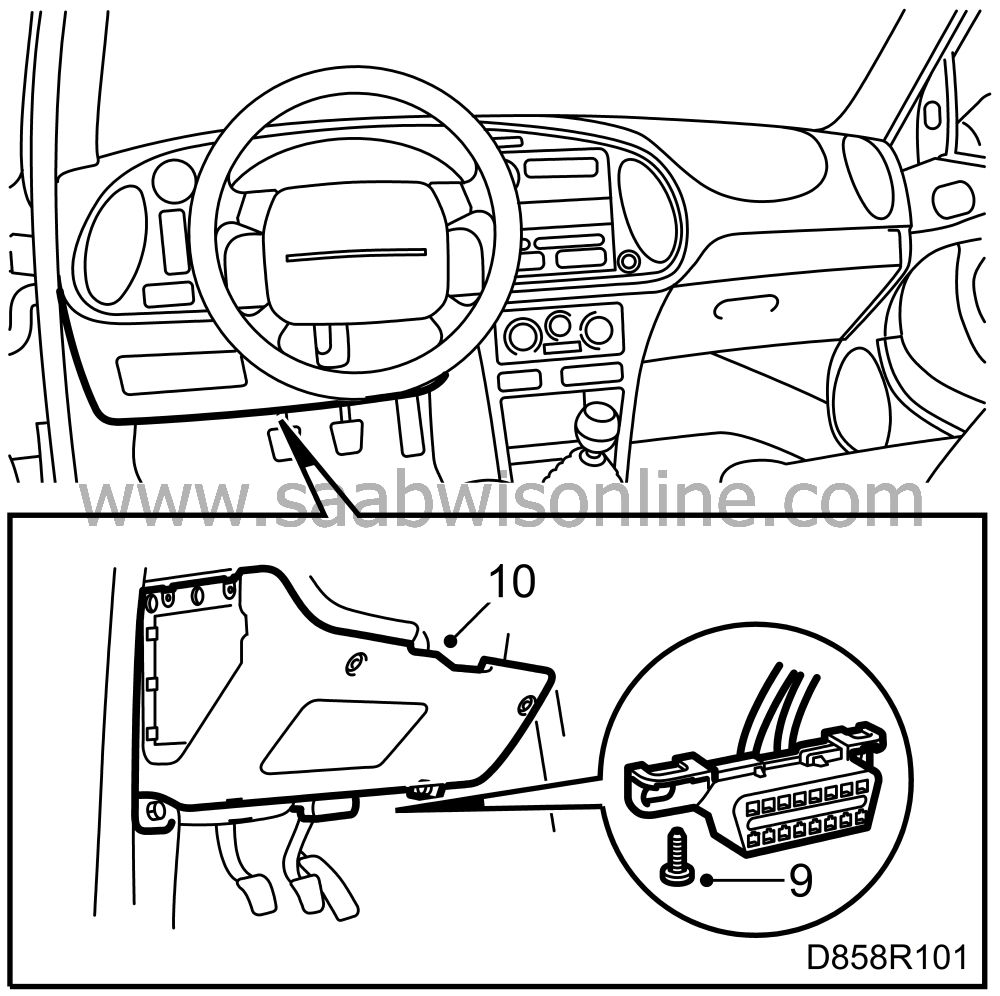
|
|
| 10. |
Remove the screws securing the lower dashboard section and the
expanding rivets in the front edge. To remove the expanding rivets, press the centre pin
further into the rivet.
|
|
| 11. |
Release the radio by means of the "forks" and withdraw it.
Unplug the aerial and connectors.
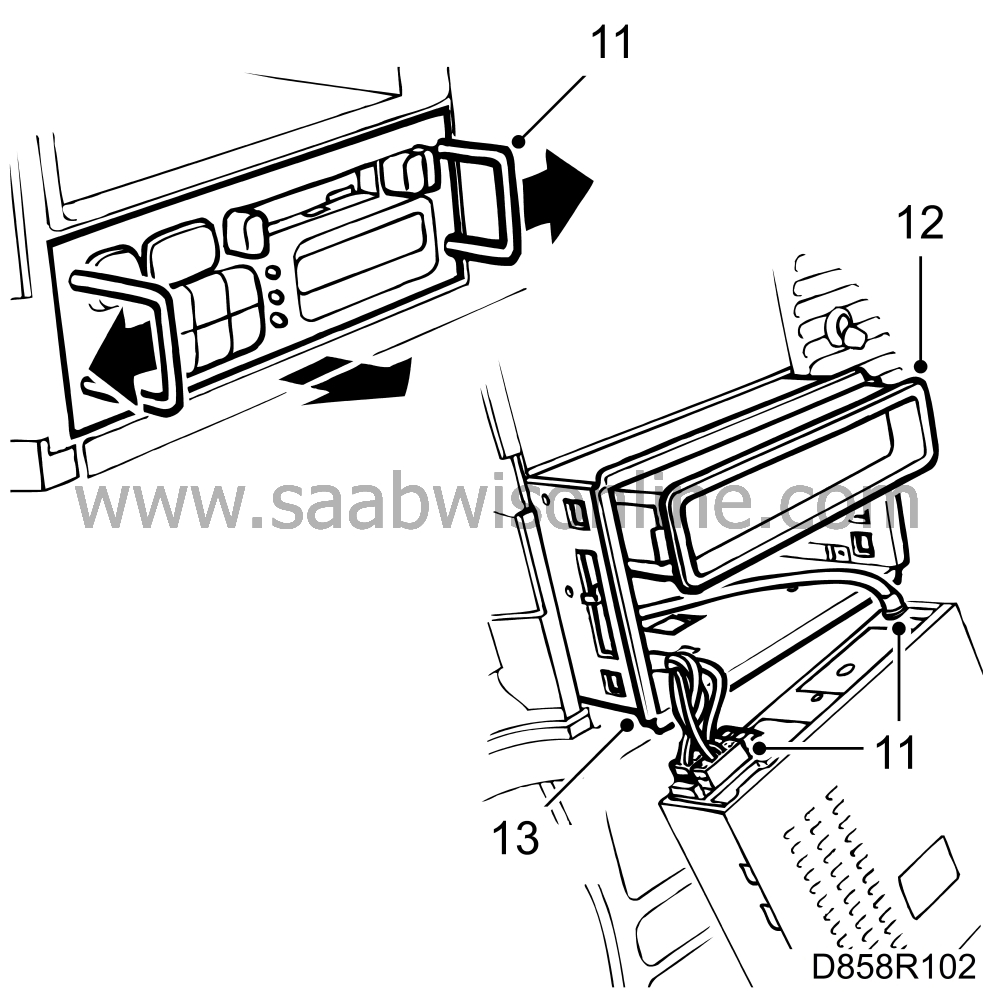
|
|
| 12. |
Remove the storage compartment, if fitted.
|
|
| 13. |
Remove the radio contact box, using a screwdriver.
|
|
| 14. |
Remove the auxiliary instrument panel (SID unit) by means of extraction
screws (M3) and unplug the connector.
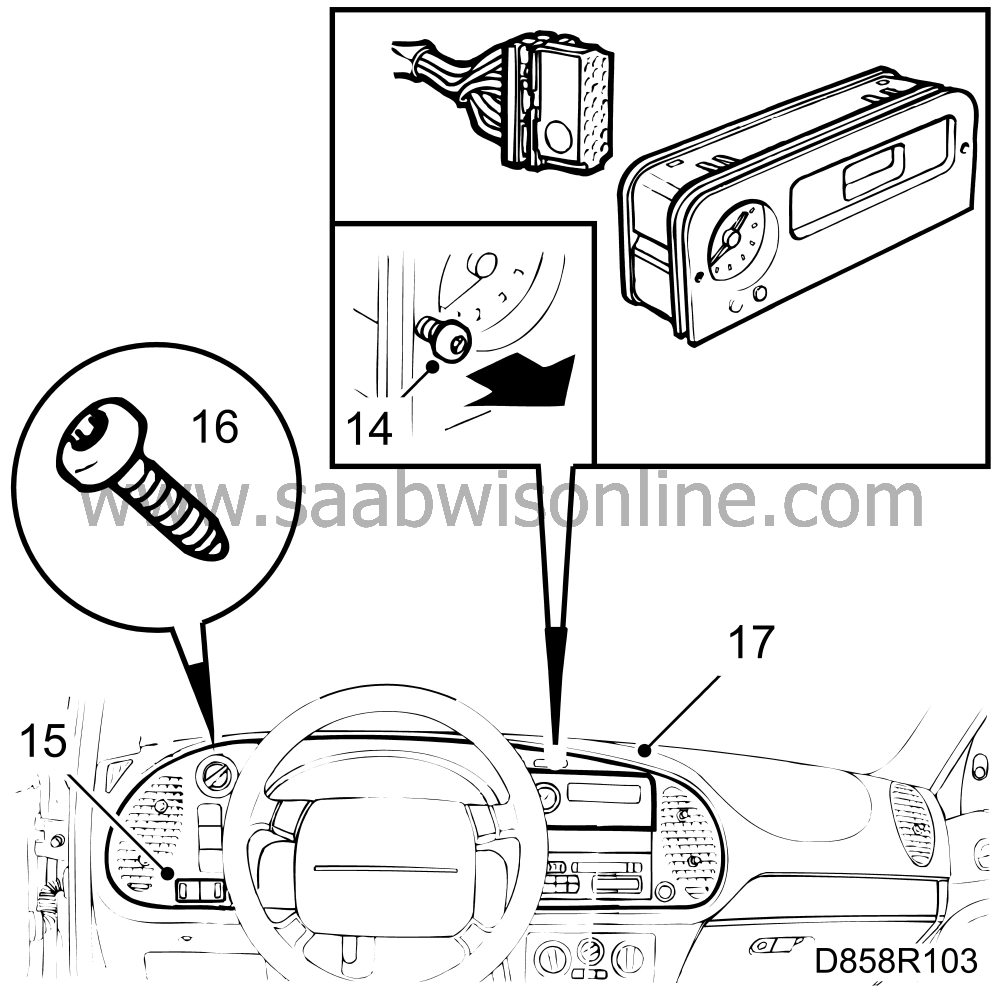
|
|
| 15. |
Remove the light switch and the headlamp beam control switch.
|
|
| 16. |
Remove the instrument panel retaining screws.
|
|
| 17. |
Loosen the top of the instrument panel. Make sure that the clips on the
short sides release and go clear. Lift out the panel.
|
|
| 18. |
Unplug all connectors.
|
|
| To fit |
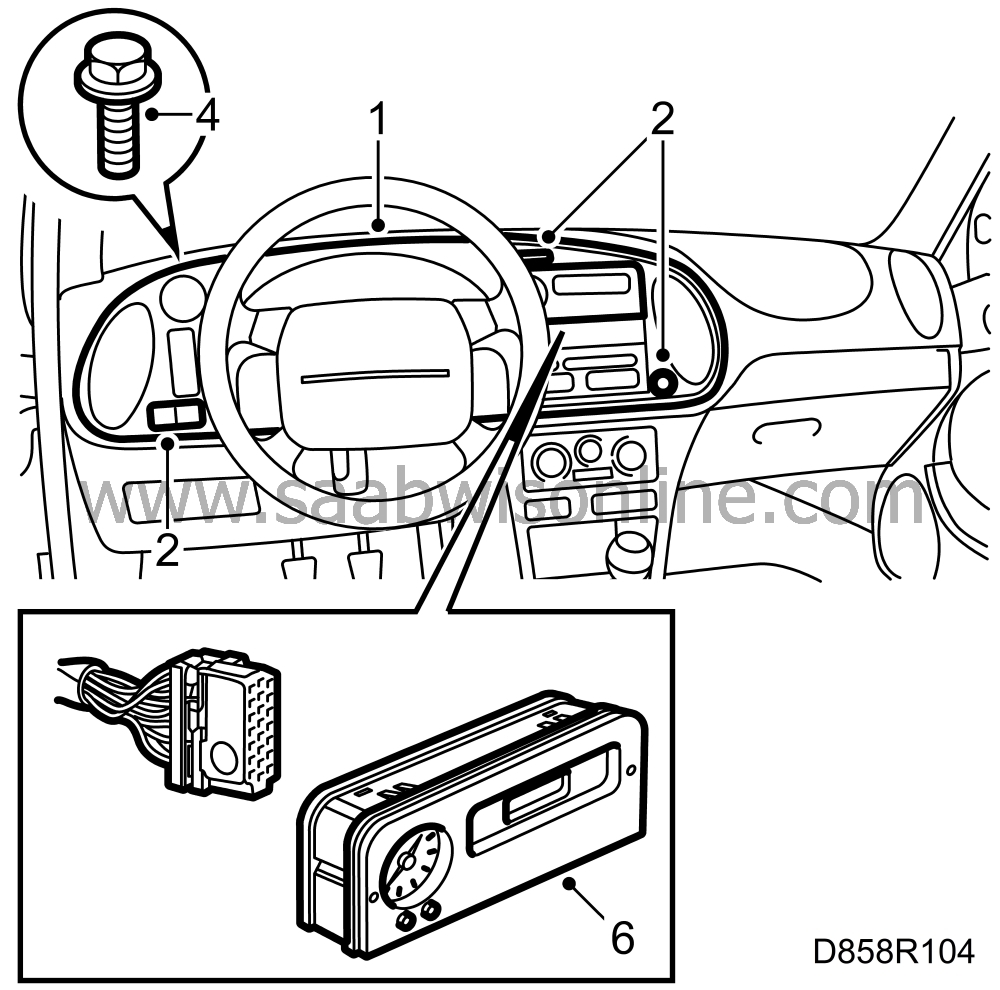
| 1. |
Fit the instrument panel roughly
into position.
|
|
| 2. |
Plug in the following connectors.
On the left of the
steering wheel (from top to bottom):
Rear fog light, black connector Front fog lights,
green connector Unused button Headlamp beam control, orange connector Instrument
lighting, white connector. On the right of the steering wheel: Hazard flashers and seat-belt
warning lamp
|
|||||||
| 3. |
Fit the instrument panel by first inserting the bottom edge and
then pressing the top edge into place.
|
|
| 4. |
Fit the instrument panel retaining screws.
|
|
| 5. |
Fit all switches on the left of the steering wheel into place.
|
|
| 6. |
Refit the auxiliary instrument panel (SID unit).
|
|
| 7. |
Refit the radio contact box.
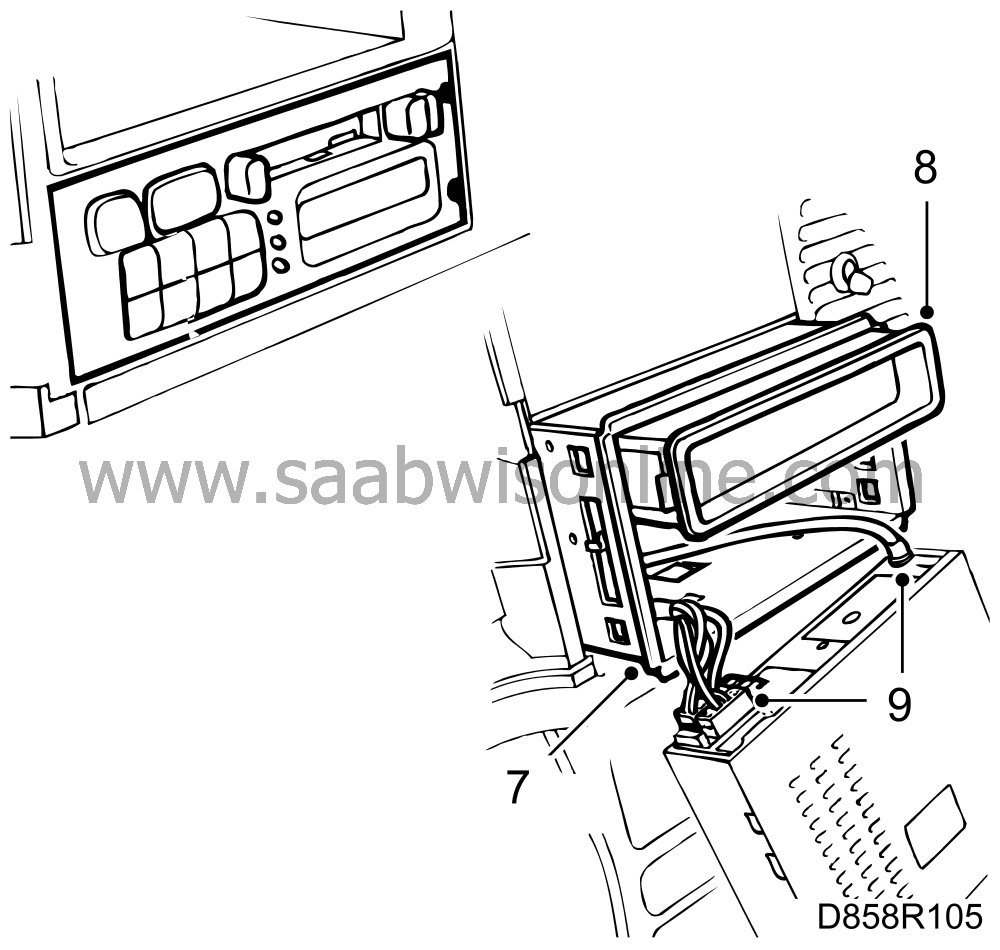
|
|
| 8. |
Refit the storage compartment, if previously removed.
|
|
| 9. |
Plug in the radio connectors and the aerial. Insert the radio into the
contact box.
|
|
| 10. |
Refit the lower dashboard section on the driver's side.
|
|
| 11. |
Refit the diagnostics socket.
|
|
| 12. |
Plug in the connectors for the steering column stalk controls. Wiper
control (black mounting) - on right. Direction indicator control (white mounting) - on left.
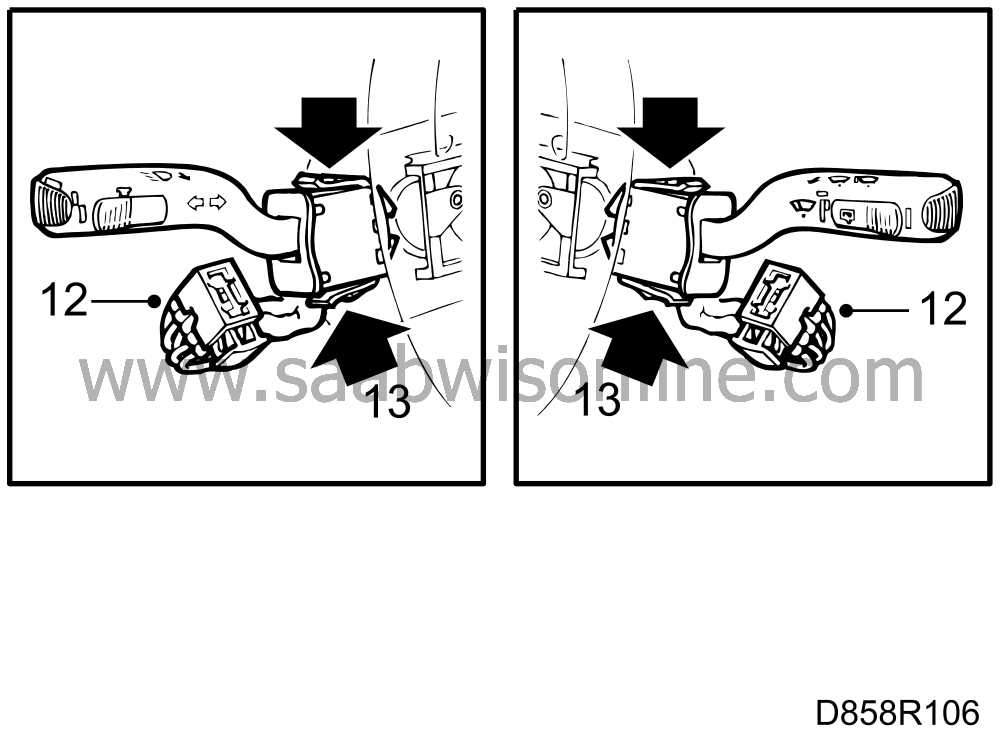
|
|
| 13. |
Fit the steering column controls.
|
|
| 14. |
Refit the upper and lower sections of the steering column cowl.
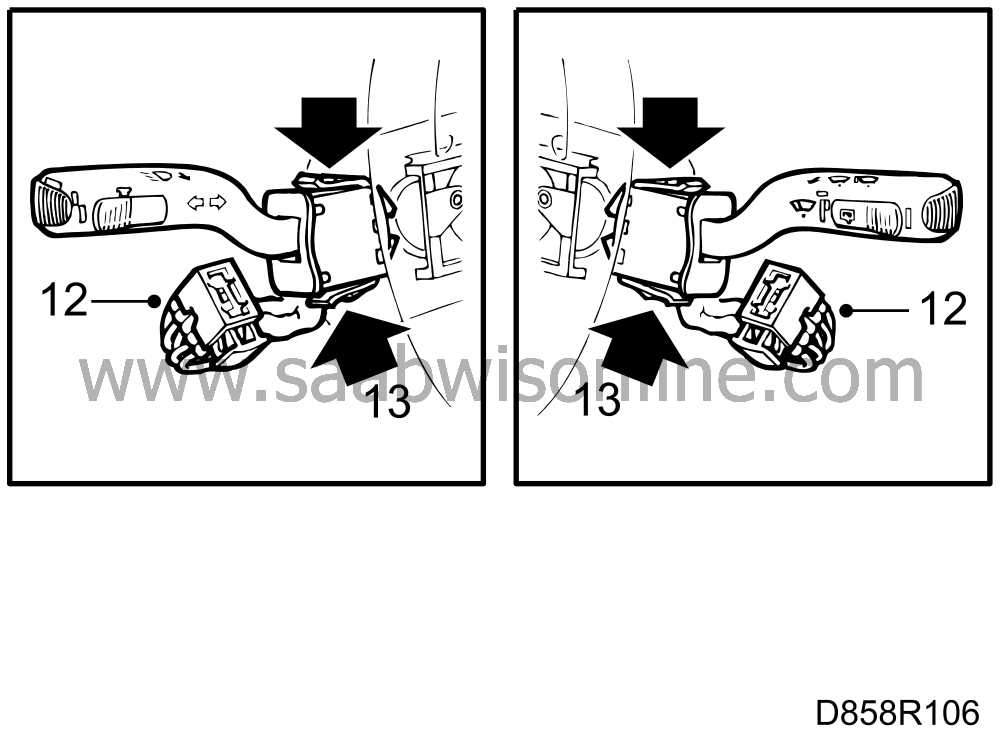
|
|
| 15. |
Turn the contact unit (coil spring) anticlockwise to the end position and then 2.5
turns back.
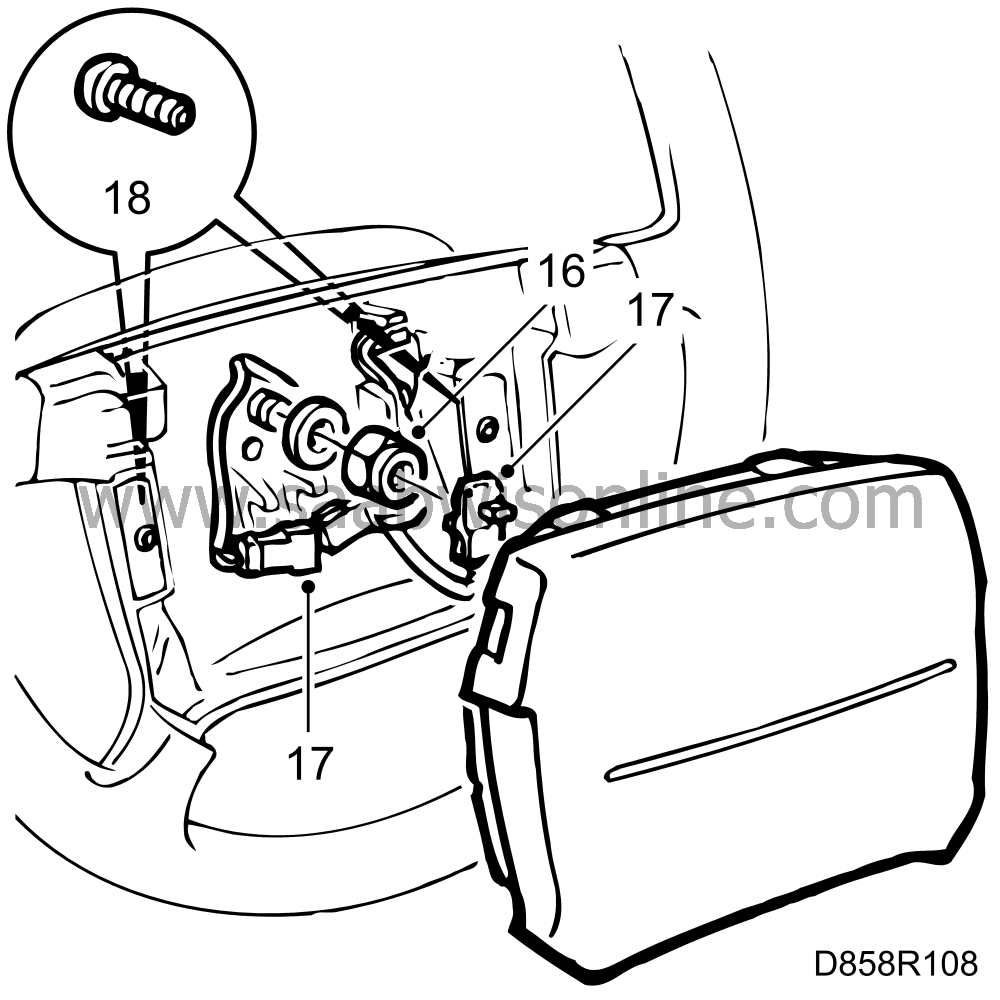
|
|
| 16. |
Pass the connectors for the airbag module and horn through the steering
wheel and refit the steering wheel.
|
|
| 17. |
Plug in the connectors for the horn and airbag module.
|
|
| 18. |
Tighten the airbag module retaining screws.
|
|
| 19. |
Reconnect the negative battery cable.
|
|

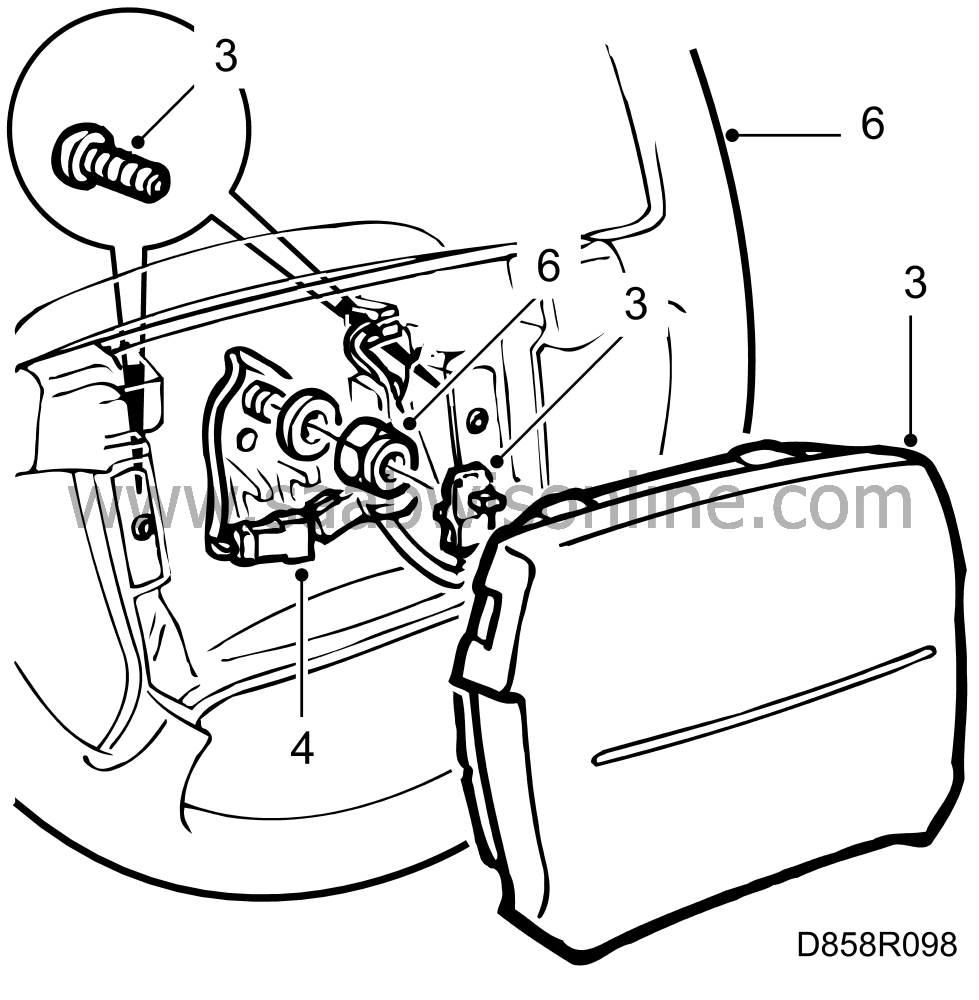
 Warning
Warning


