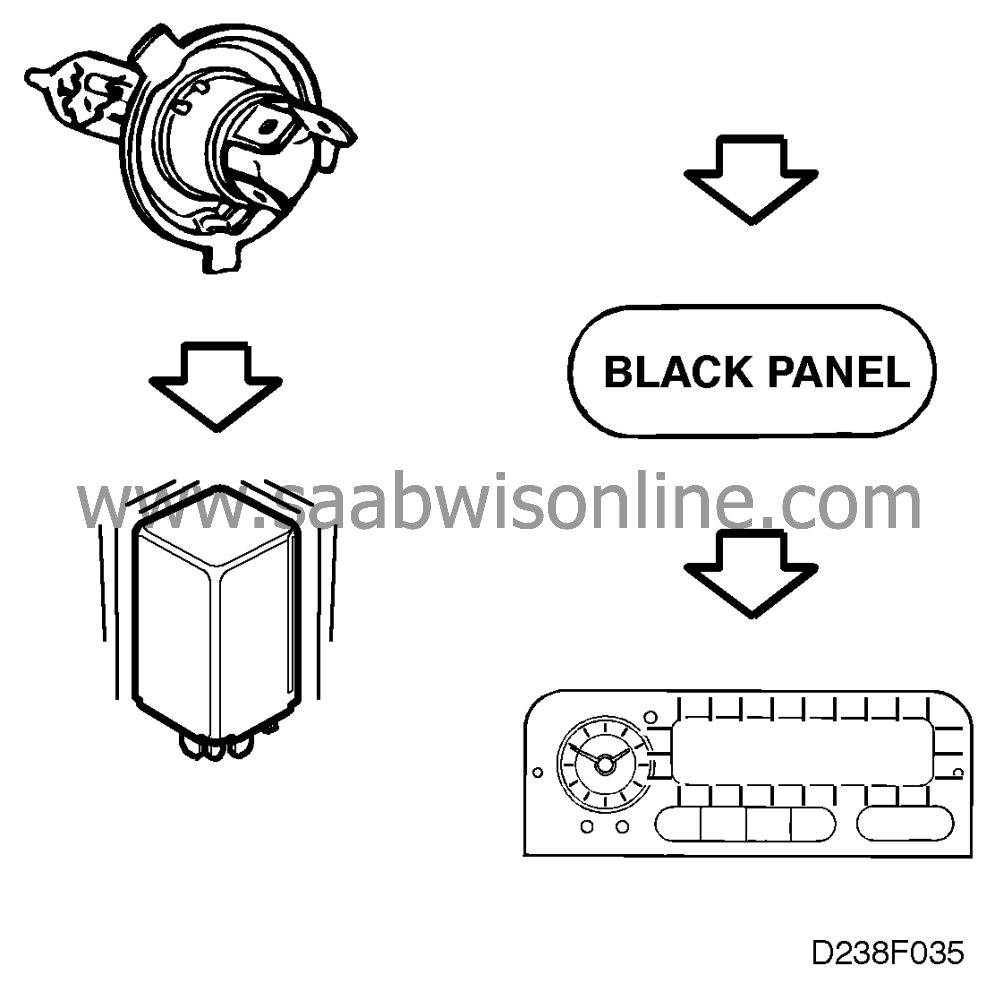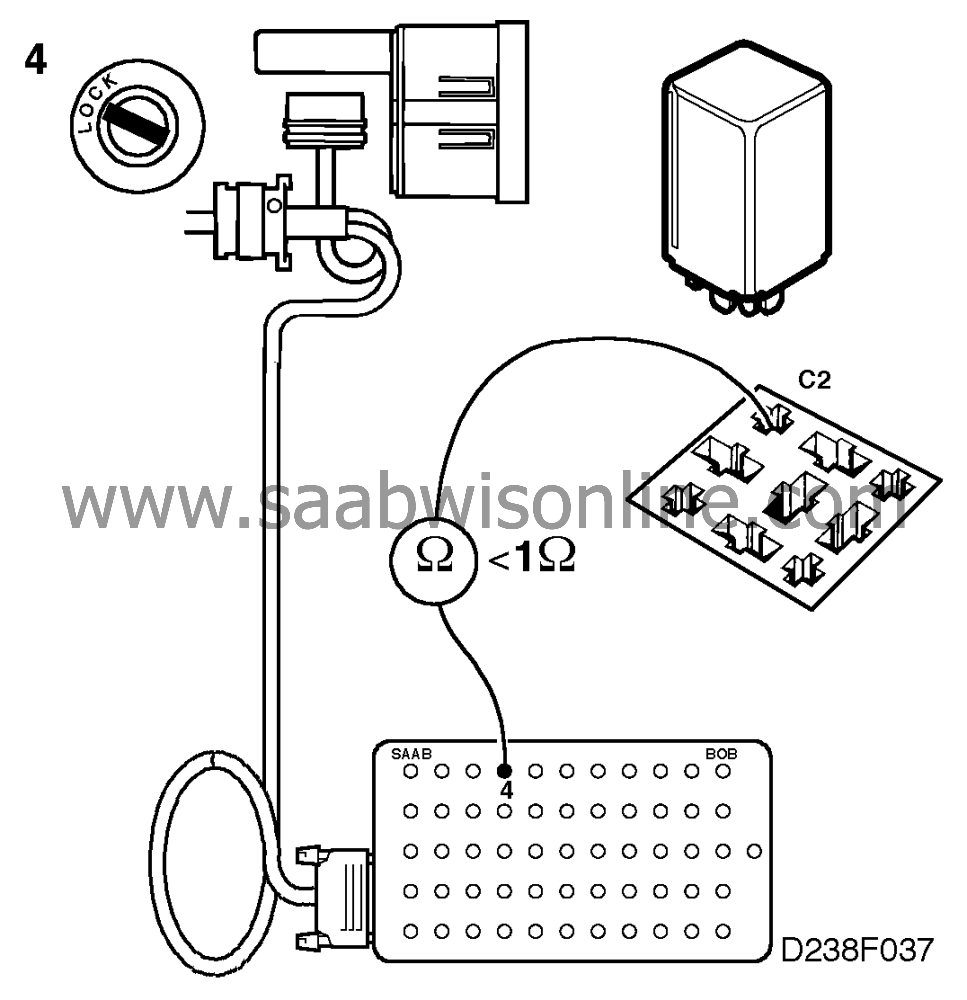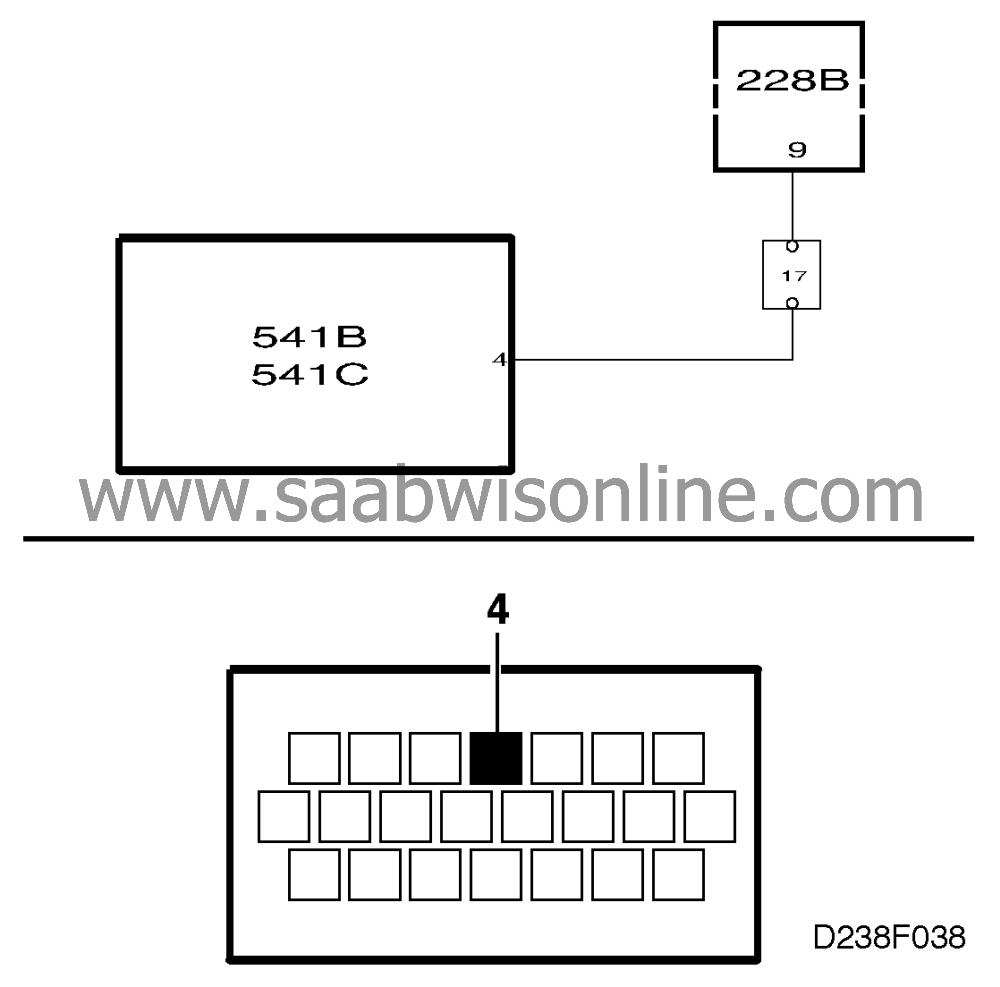Bulb filament check
| Bulb filament check |
| 2. |
Connect a Scan Tool and select the "READ VALUES" menu and then "INPUT
SIGNALS".
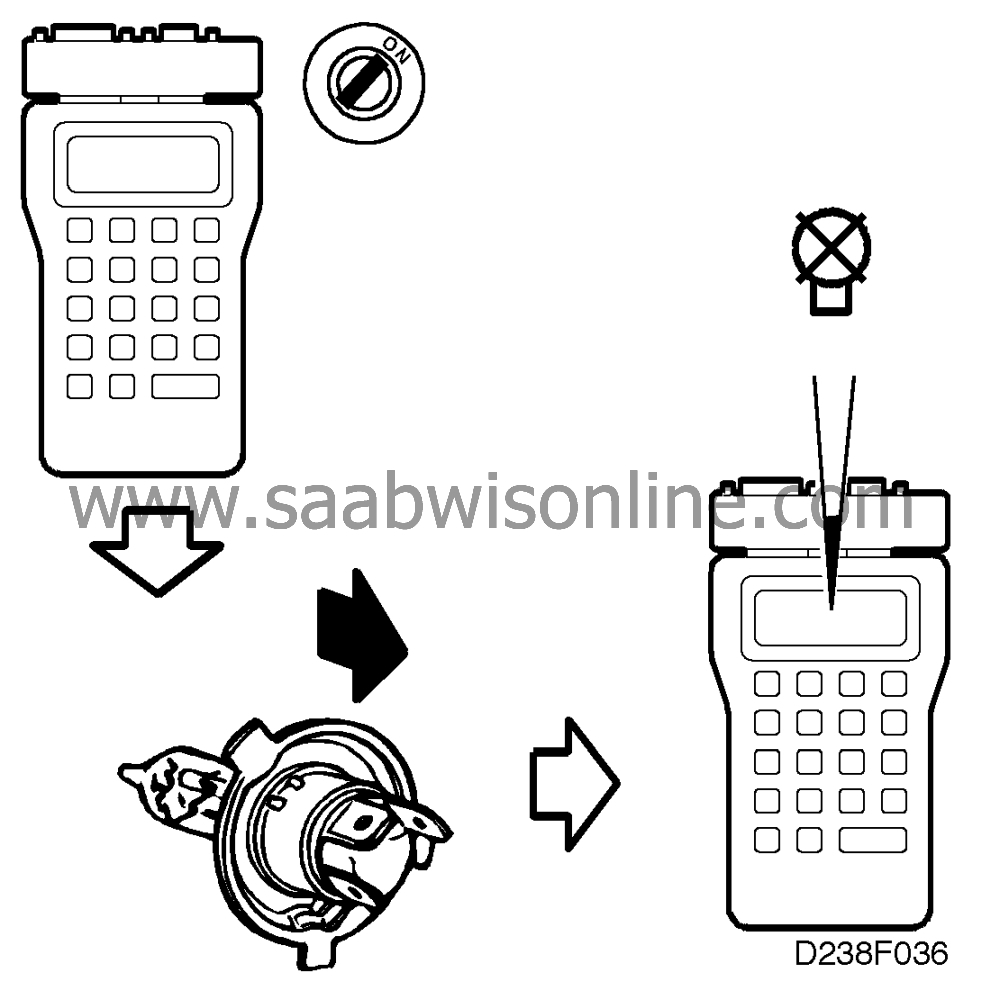
|
|
| 3. |
Remove a headlamp bulb and see whether the message appears on the SID unit
display and also on the Scan Tool, but with an additional "ON". If the correct message is
displayed, but not in normal operation, change the filament monitor.
|
|