Checking the ICE data
| Checking the ICE data |
| 1. |
Connect a Scan Tool and select
"READ VALUES" followed by "DATA FROM ICE".
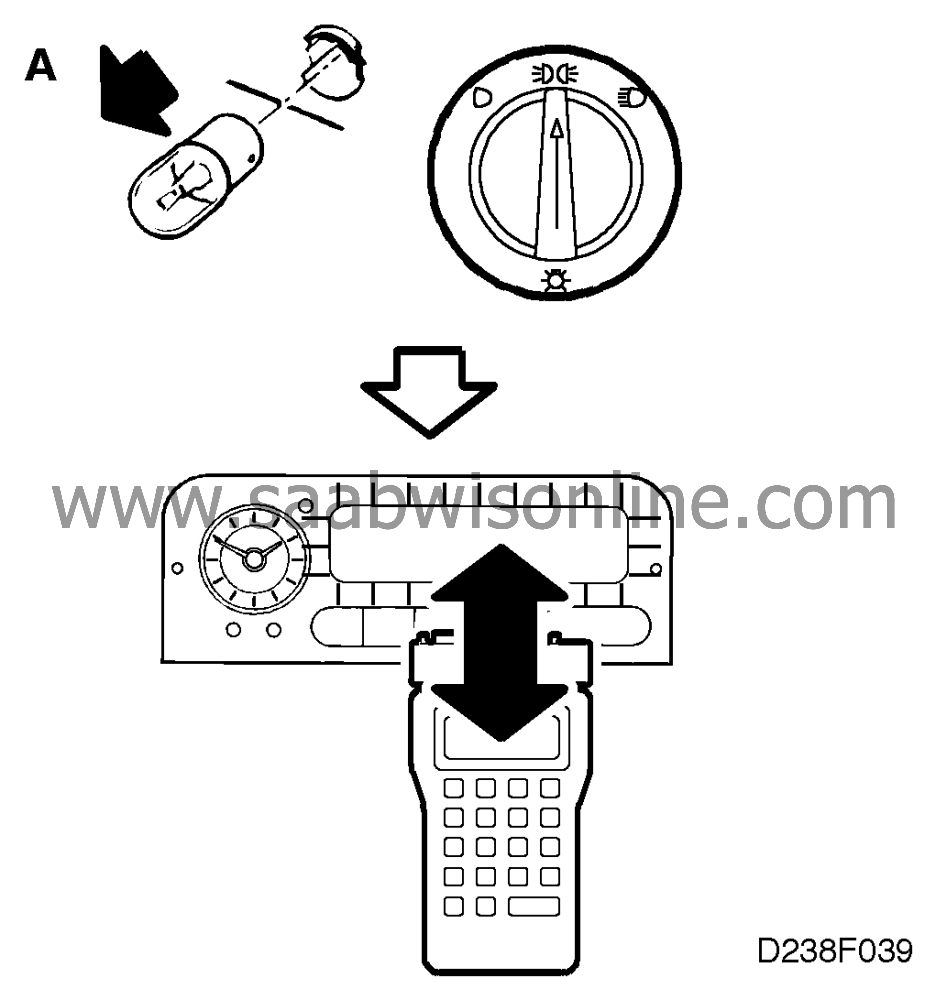
|
|
| 2. |
By proceeding as described below it is possible to simulate faults so that the ICE
will send corresponding messages to the SID unit. Readouts of these messages can be
obtained with the Scan Tool.
|
|
| 2.A. |
Remove a rear parking light bulb and switch on
the parking lights.
|
| 2.B. |
Remove a brake light bulb and depress the brake pedal.
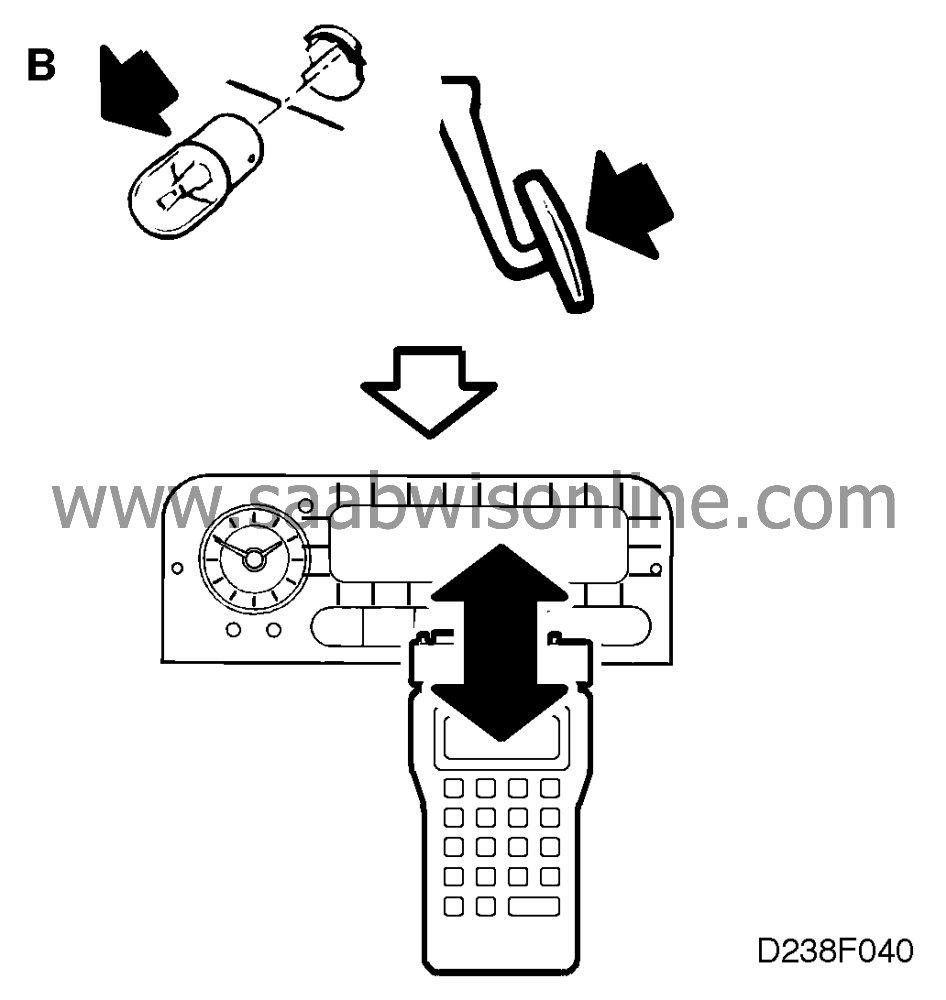
|
| 2.C. |
Switch on the ignition. On depressing the brake pedal the signal should go
away.
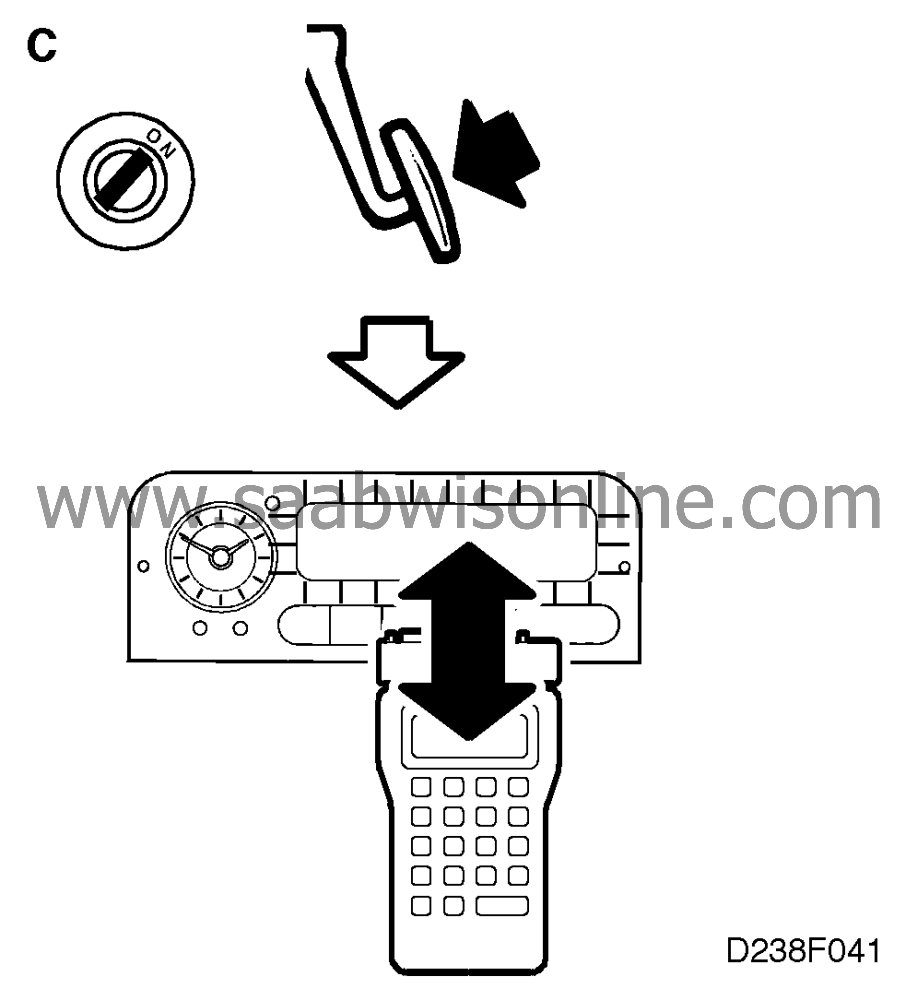
|


