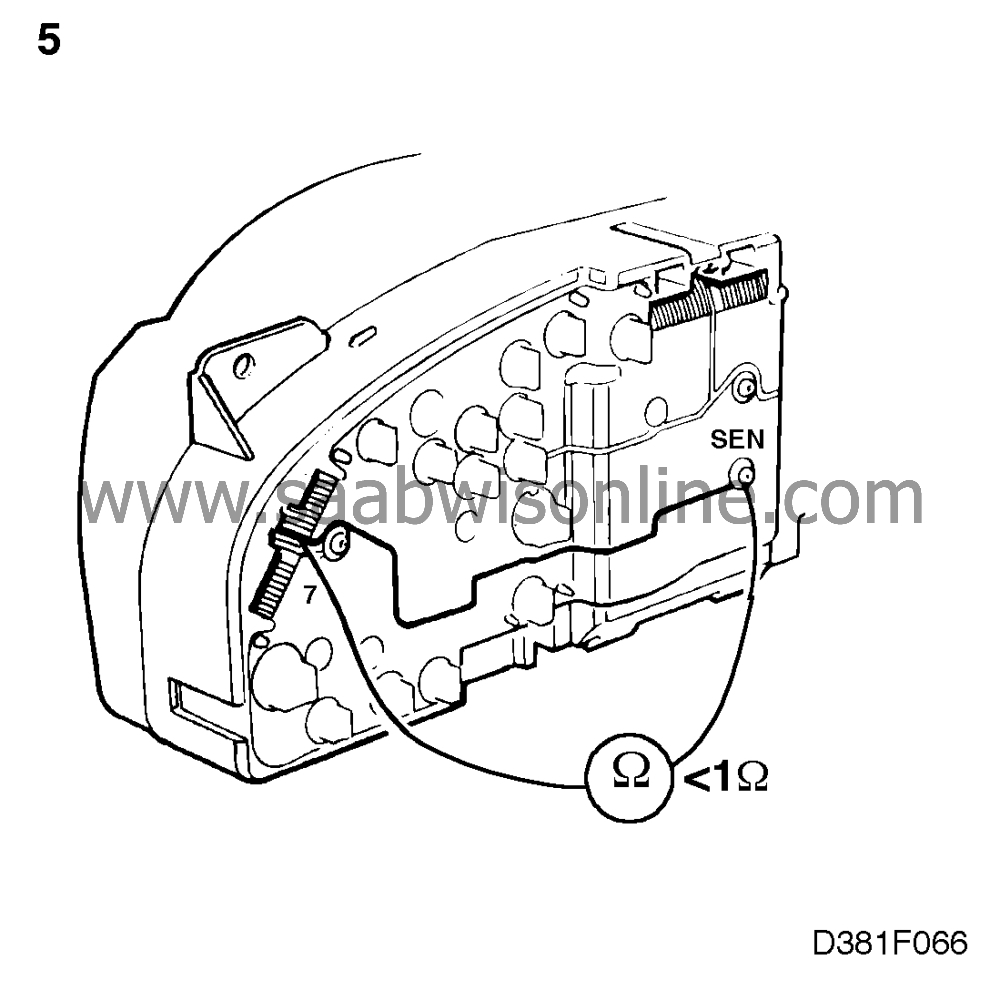Speedometer and odometer (MIU1)
| Speedometer and odometer (MIU 1) |
| Fault symptoms |
Speedometer needle does not move Odometer and trip meter stationary.
| Diagnostic procedure |

| 1. |
Jack up LH rear wheel.
|
|
| 2. |
Unplug the main instrument display panel's three connectors and connect
the Scan Tool's test leads to pin 7 (black 12-pin connector) and ground. First select
"TEST" and then "PULSE". Spin the rear wheel by hand and check whether pulses are
generated. About 30 Hz when the wheel is rotated 1 revolution per second. If pulses are
generated, proceed to point 5.
|
|
| 3. |
If no pulses are generated, check the wiring by connecting a BOB to the ABS
control module's connector. The main instrument display panel and ABS control
module should not be connected.
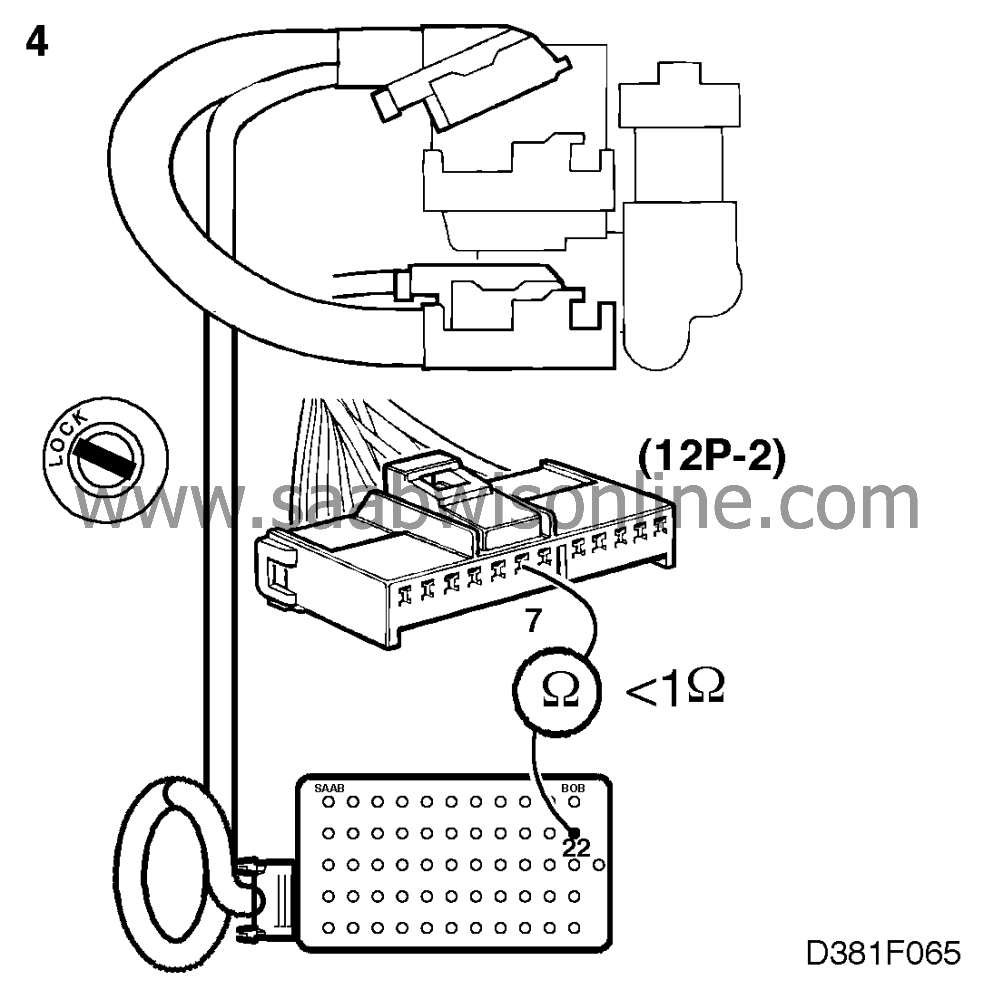
|
|