ACC and Radio
| ACC and Radio |
| • |
Turn the ignition switch to the ON position. The ACC unit will display OFF.
|
|
| • |
Reprogram the unit by simultaneously pressing the "floor" and "electrically heated rear window" buttons. The ACC unit will now display AUTO.
|
|
| • |
Turn the ignition switch to the OFF position.
|
|
| Selecting the temperature scale |
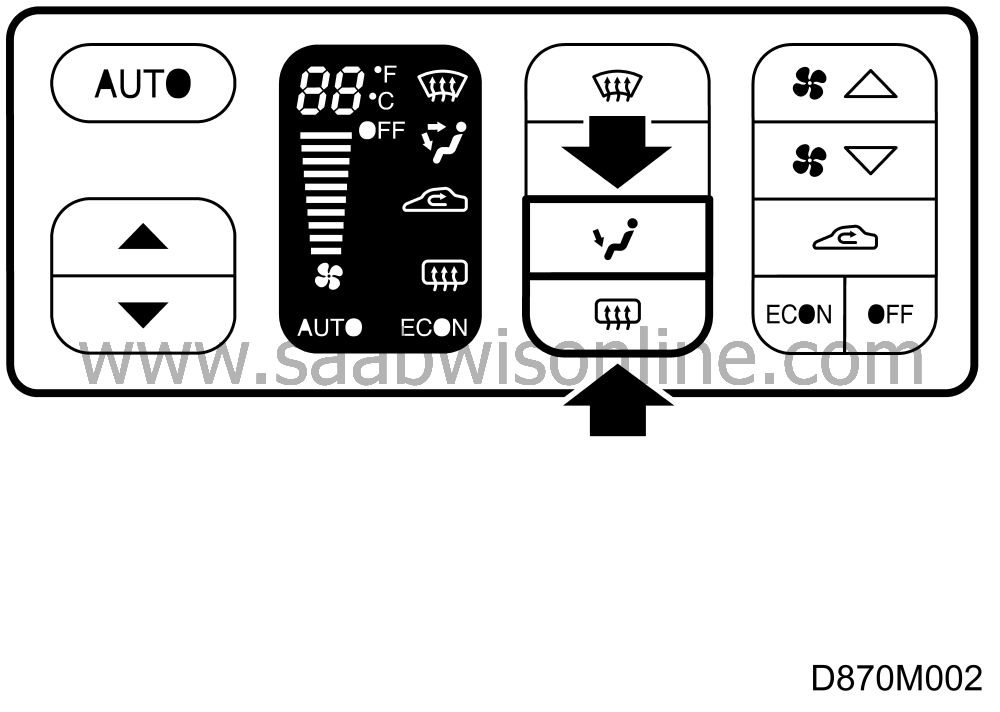
Upon delivery, the ACC unit is set to display the temperature in ° C. To change to ° F, simultaneously press the buttons for increasing/decreasing the temperature for at least two seconds.
| Radio, Programming the security code |
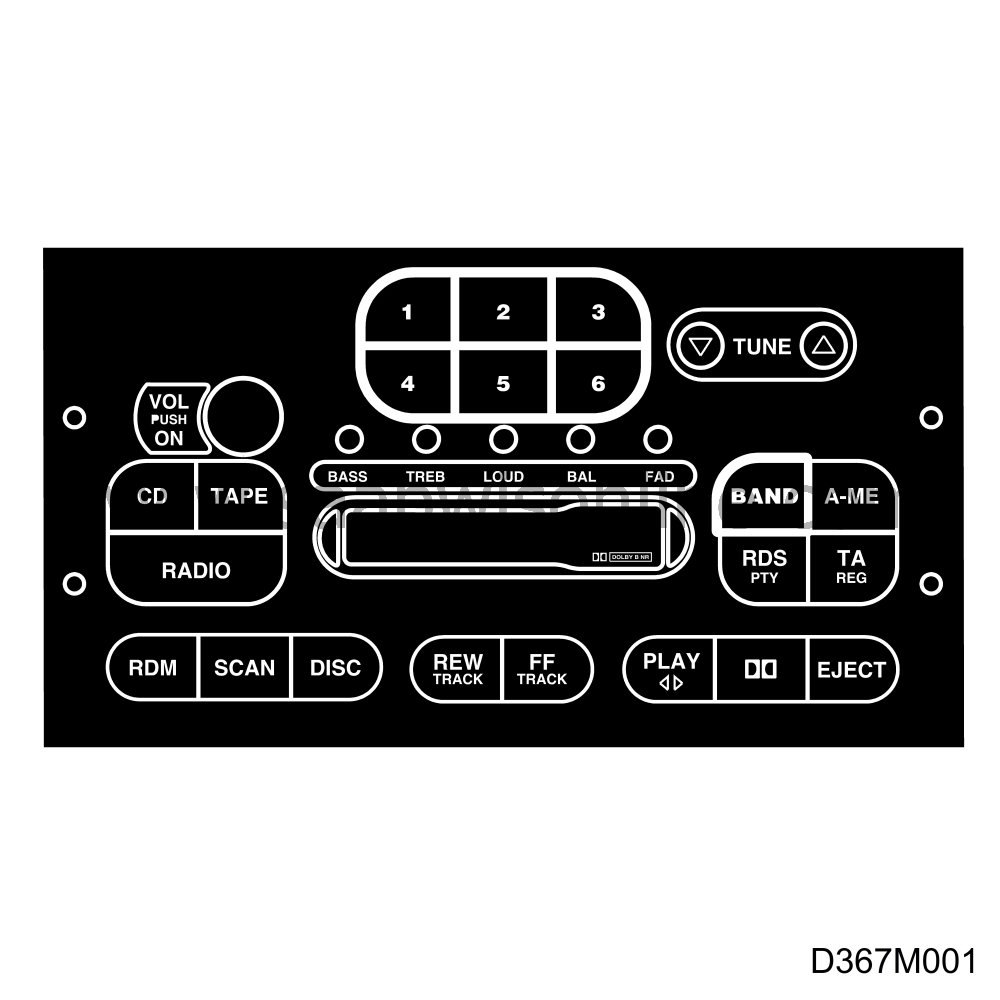
| 1. |
Switch on the radio. The display will show CODE IN.
|
|
| 2. |
Enter the four-digit code by means of the preselect buttons. If you press a wrong button by mistake, the rest of the security code must be entered before you can start again and enter the correct code. When all four digits have been entered, press the BAND button for at least three seconds to clear the display. The display will show CODE IN again and the correct code can be entered.
|
|
| 3. |
If you enter the wrong code three times in succession, you will have to wait one hour with the radio switched on before you can make a fresh attempt. You must now enter the code correctly the first time or you will have to wait another hour with the radio switched on before you can try again.
|
|



