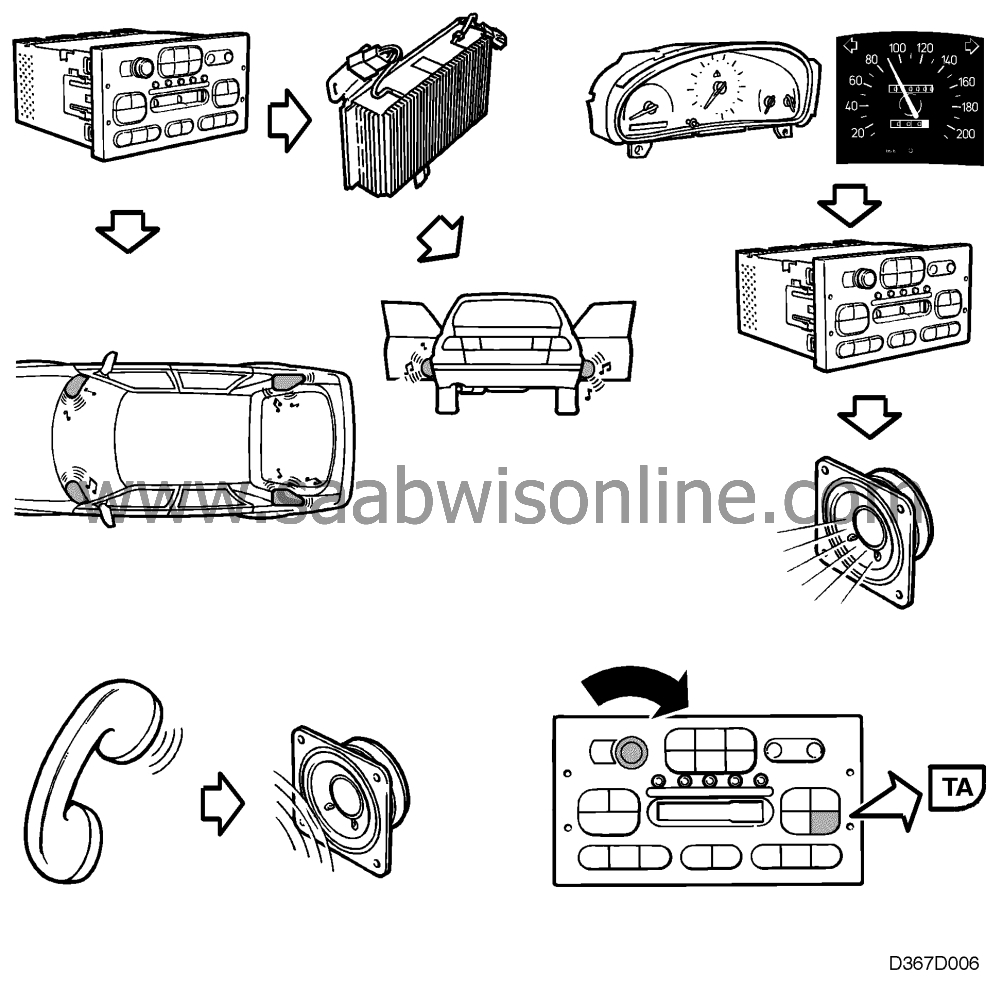Audio signal and cleaning
| Audio signal and cleaning |
The audio signal for the loudspeakers in the doors is supplied from he radio-cassette unit via an extra 2 x 40 W bass amplifier in the dashboard.
| AVC (Automatic Volume Control) |
The radio uses the main instrument display panel's speed signal to turn up the volume when car speed increases. The volume is turned down in a similar manner when car speed is reduced.
AVC is switched on and off by pressing the LOUD button for more than 2 seconds. Mode status is indicated by "SPEED OFF" or "SPEED ON" appearing on the SID display.
| Telephone controlled volume reduction |
If a mobile telephone is installed in the car, it can be connected in such a way that the volume of the Audio System will be reduced when the telephone is in use.
The mobile telephone (ground) is connected to pin 2 in connector A (gray) on the back of the radio, see
 .
.
| Volume adjustment for traffic messages |
Press the TA button at the same time as switching on the radio ("VOL ADJUST" will appear on the display).
Adjust the volume, press any other button or wait for more than 5 seconds to lock the volume at the new level.
| Cleaning indicator |
After 30 hours' use of the cassette player, "TAPE CLEAN" will appear on the display for 10 seconds at the same time as the sound is muted.
This means that the playing mechanism should be cleaned with a cleaning cassette to maintain good sound quality.
This indication is activated next time the cassette player is used after having reached 30 hours of playing time.
When "TAPE CLEAN" disappears from the display a new 30-hour period starts.