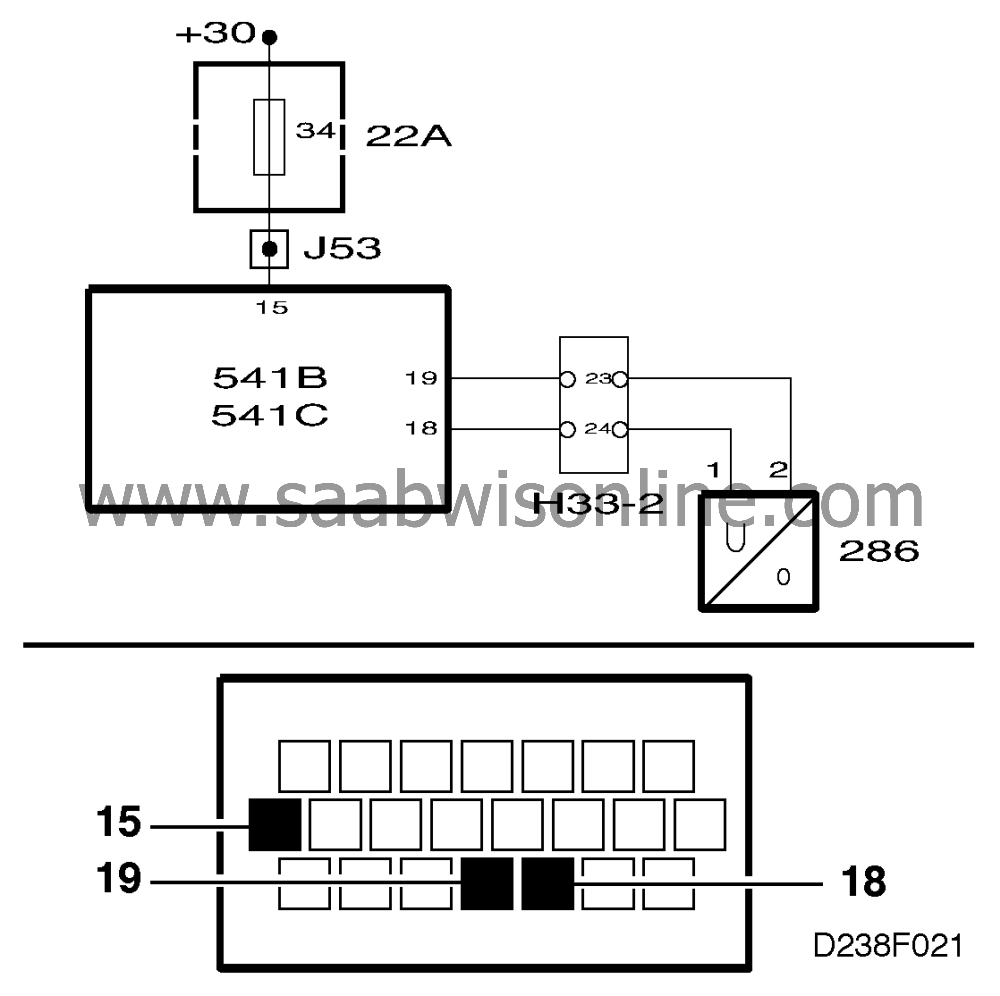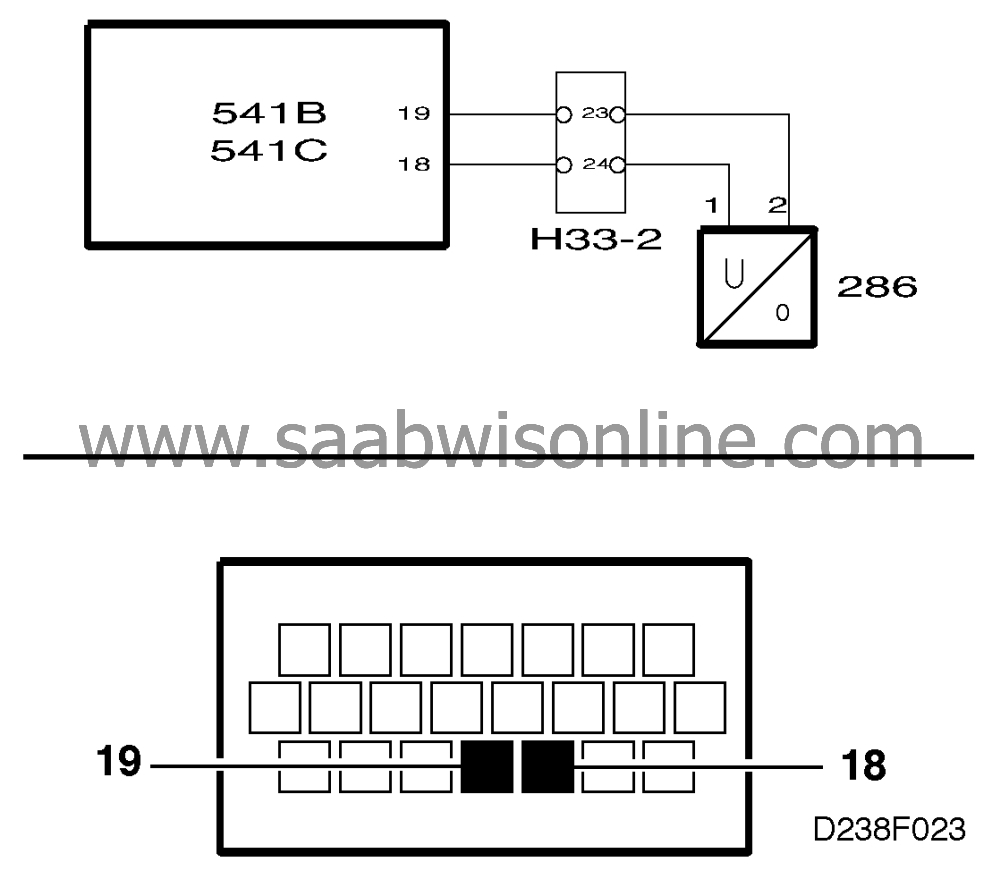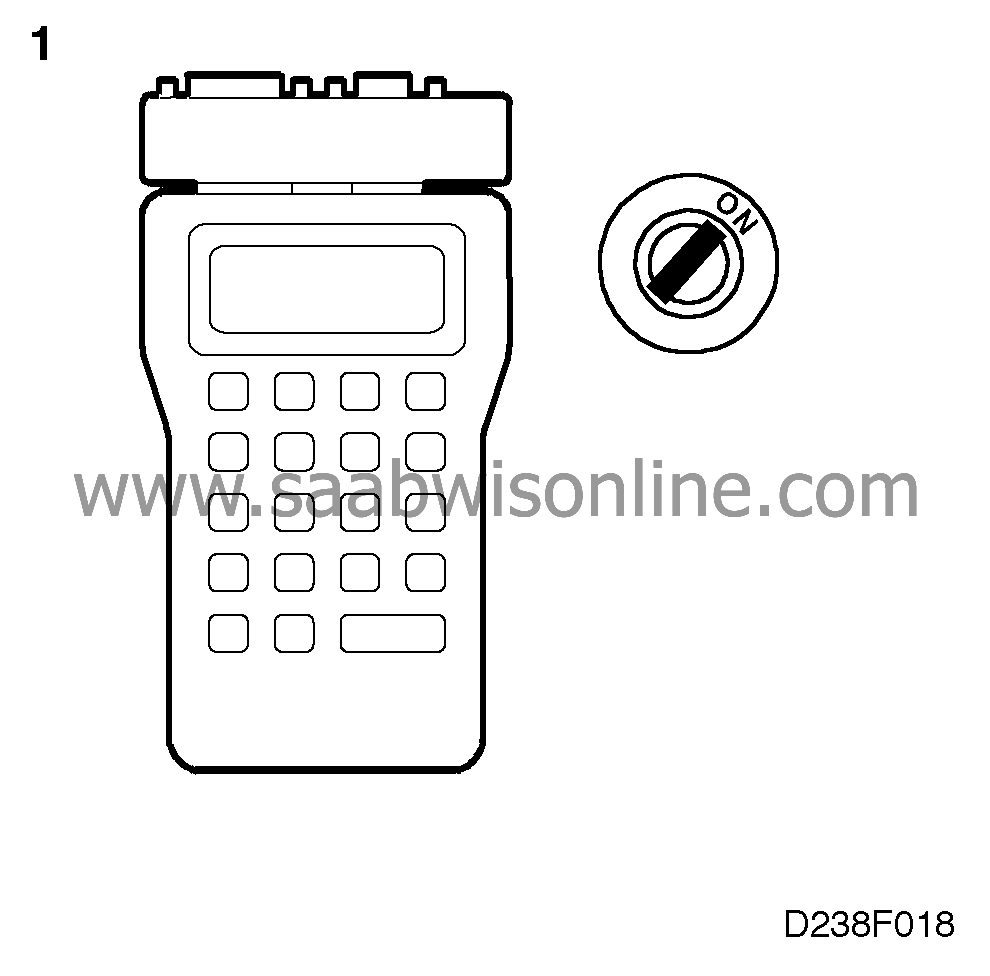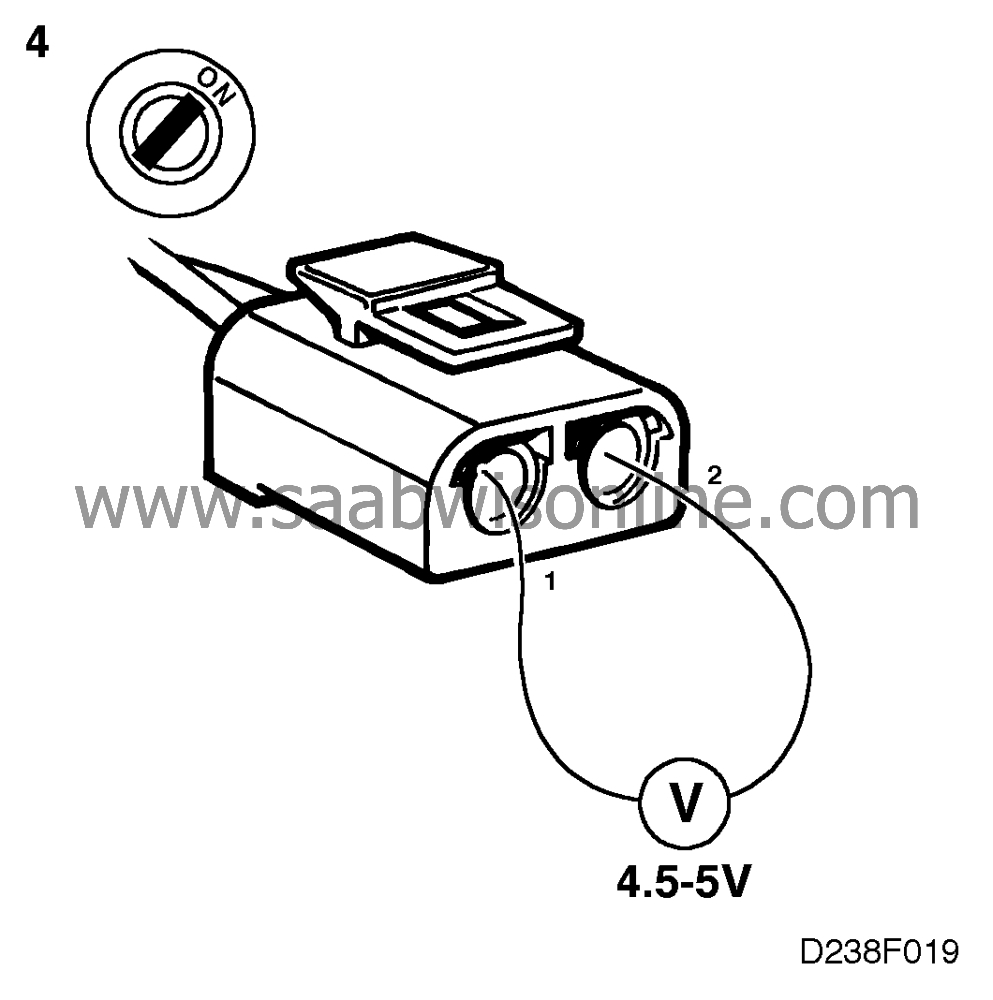B1745
Symptom: The SID unit shows -°C
| B1745 |
Diagnostic procedure
| 1. |
Connect a Scan Tool,
select the "SAAB INFO DISPLAY" menu followed by "READ VALUES" and "OUTDOOR
TEMPERATURE".
|
|
| 2. |
If there is nothing wrong with the outside temperAture information, the
temperature shown on the Scan Tool display should be the same as the outside temperature.
|
|
| 3. |
If the Scan Tool display shows -35°C (-25°F), there is an open circuit
between pins 18 and 19. If the Scan Tool display shows +50°C (122°F), there is a
short circuit between pins 18 and 19.
|
|
| 6. |
If the resistance is not OK, change the sensor.
|
|
| 7. |
If the resistance is OK, plug the connector back into the sensor and clear the
trouble code.
|
|
| 8. |
Check the wiring by connecting a BOB to the SID unit connector (SID unit
disconnected).
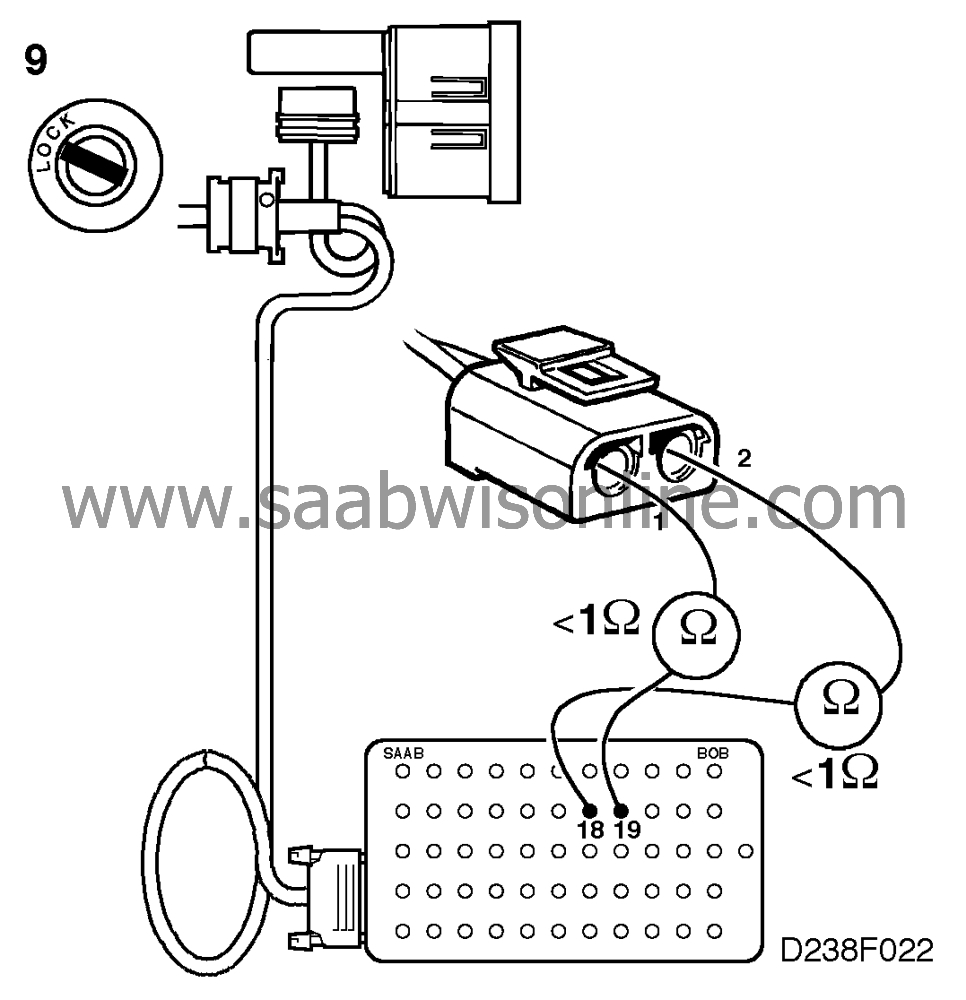
|
|
| 9. |
Check for continuity/shorting between pins 18 and 2 of the connector and also
between pins 19 and 1. Locate the short circuit or break in the wiring and take the necessary
remedial action.
|
|