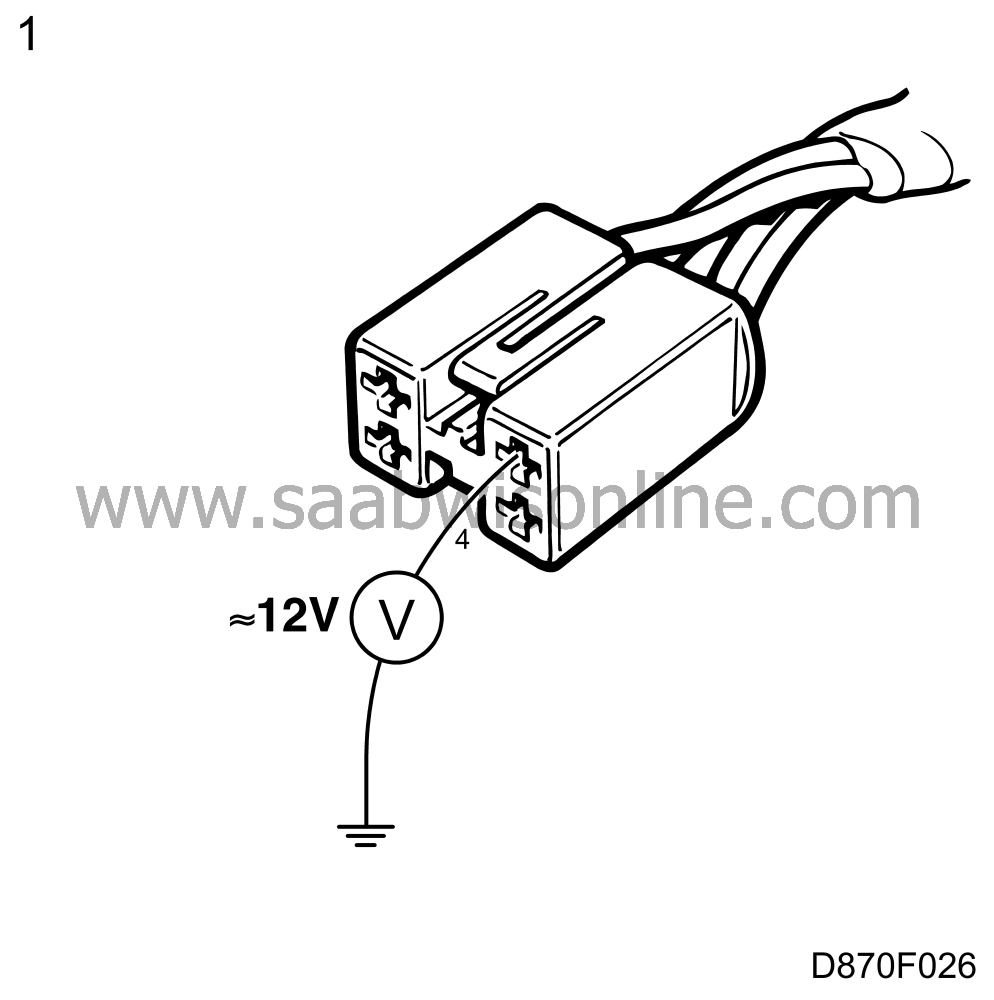B1355
Symptom: The ACC display is dark.
| B1355 |

Fault symptom:
The ACC display is dark.| Note | ||
|
The power supplies for the cabin temperature sensor's fan (pin 16) and its control (pin 17) are connected together in the ACC control module. |
Conditions
Control module output pin 16 and/or pin 17 shorted to ground.Diagnostic procedure
| 1. |
Unplug the cabin temperature sensor's connector and check that the voltage applied to pin 4 is about 12 V. If the voltage is OK, proceed to point 3.
|
|
| 2. |
Check the wiring between pin 4 of the cabin temperature sensor's connector and pin 16 of the ACC control module for continuity/shorting. Locate the fault and rectify it.
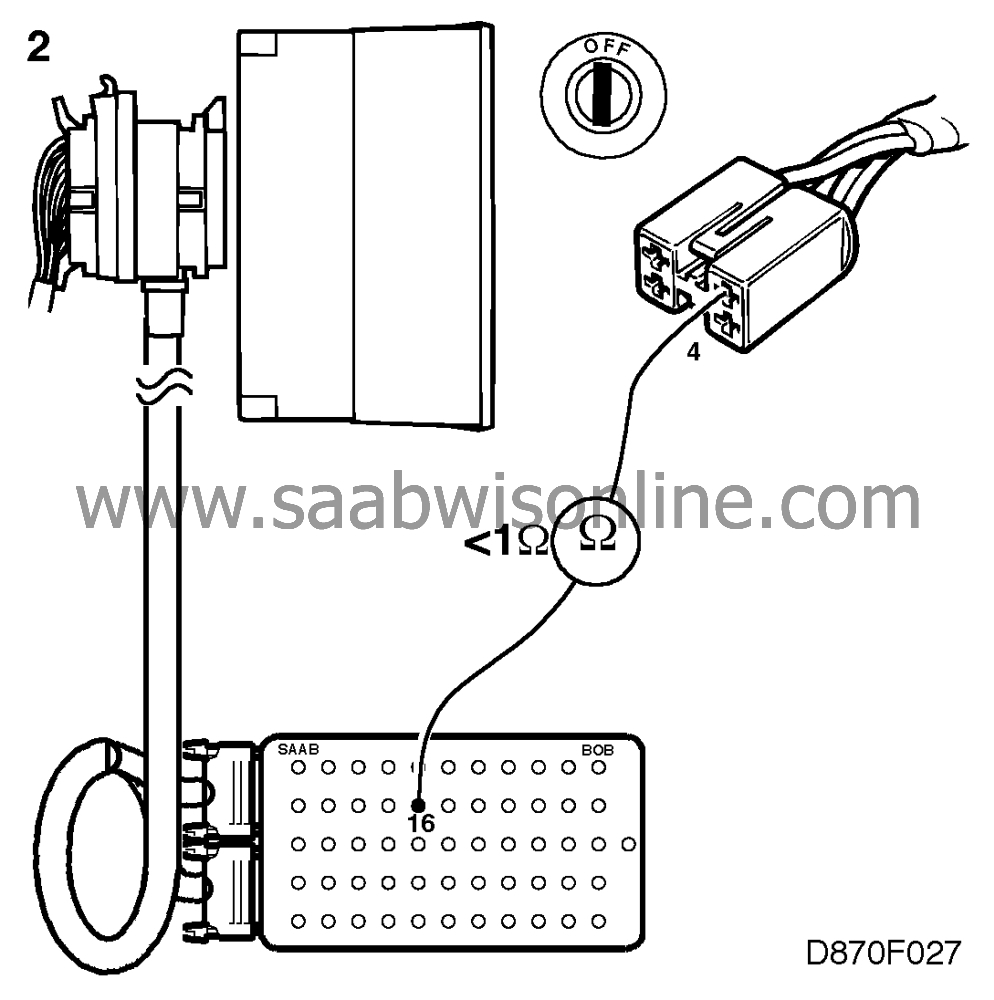
|
|
| 3. |
Check the wiring between pin 17 of the ACC control module and pin 5 of the ventilation fan control connector H8-1 for continuity/shorting. Locate the fault and rectify it.
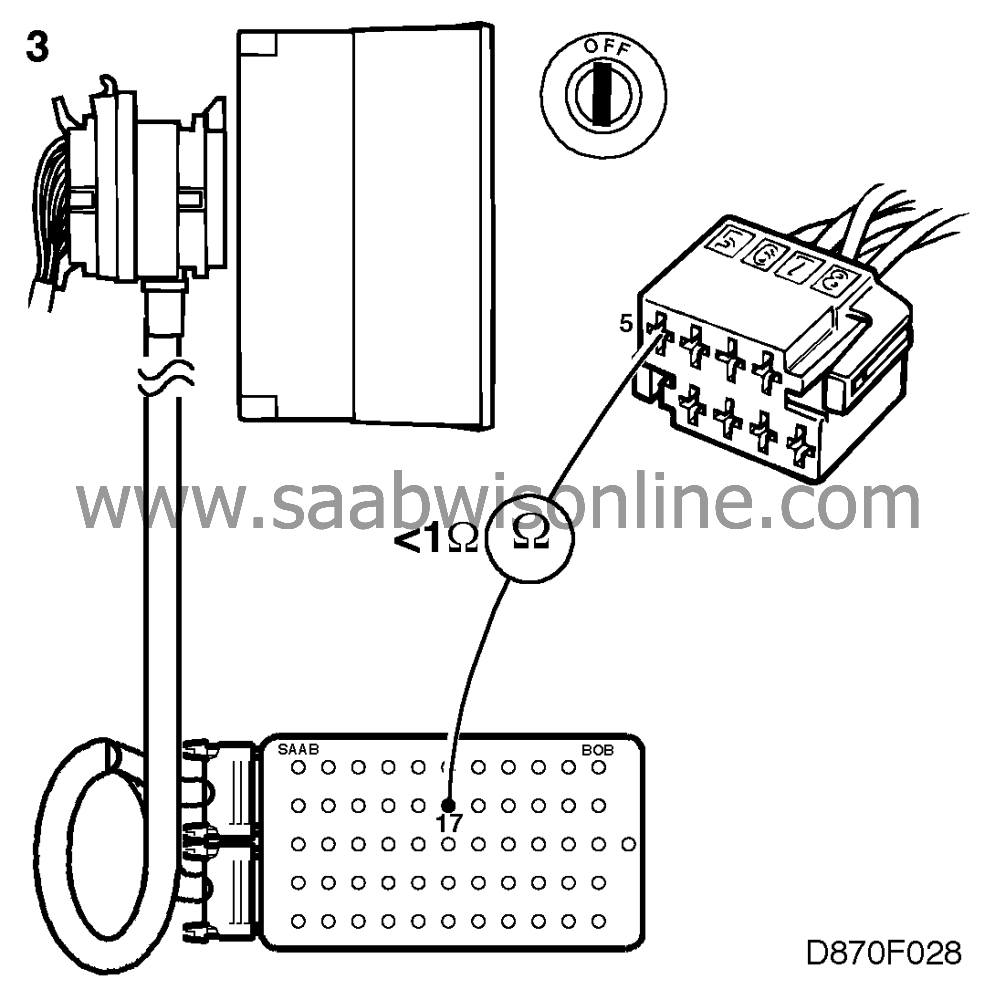
|
|
| 4. |
If the wiring was OK, change the fan control.
|
|
| 5. |
Proceed to section
 for further measures.
for further measures.
|
|