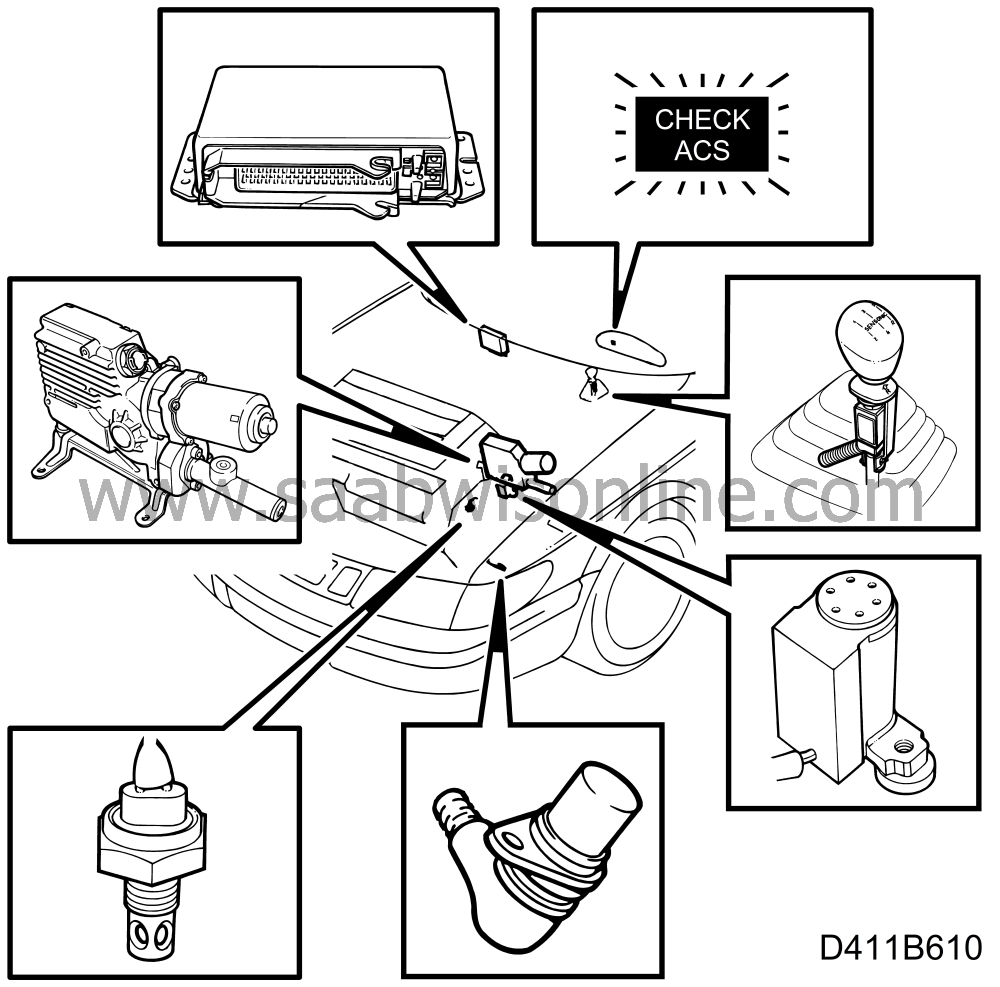Supplementary fault diagnosis of Sensonic
|
SERVICE INFORMATION
|
|
Bulletin Nbr:
|
411-2086
|
|
Date:
...........
|
February 1999
|
|
Market:
|
excl. US, CA
|
|
|
Supplementary fault diagnosis of Sensonic
|
All Saab 900 with Sensonic
Implement this SI if a fault arises that cannot be identified by fault symptom descriptions in the normal fault diagnosis or a diagnostic trouble code is not generated in the Sensonic system.
This SI covers four different fault symptoms that can be caused by varying faults. Carry out the following procedure depending on fault symptoms after customer complaint.
Take also into account SI 411-2025 when carrying out the procedures in this SI.
The following fault symptoms are described in this Service Information:
|
-
|
Jerkiness when pulling away, increased engine speed prior to clutch engagement, problems parking in confined spaces, see
 .
.
|
|
-
|
Engine starts but a gear cannot be engaged (no DTC), see
 .
.
|
|
-
|
Starter motor will not crank (no DTC), see
 .
.
|
|
-
|
Poor shifting performance, “jerky” or premature clutch disengagement when shifting gear, see
 .
.
|
|
Jerkiness when pulling away, increased engine speed prior to clutch engagement, problems parking in confined spaces
|
1 Perform a slip point adaptation
|
•
|
Connect the diagnostic tool and select adaptation of slip point. In cases where this does not work, the adaptation must be performed manually, se WIS 4. Transmission, Sensonic, Adjustment/replacement, Adaptation of slip point.
|
Function OK?
The steps taken to rectify the fault were correct.
Continue with step 2.
2 Bleeding the system
|
•
|
Bleed the system by forcing brake fluid into the slave cylinder bleed nipple to the brake fluid reservoir.
|
Important
|
|
Do not use an oil can that has previously contained mineral oil (e.g. engine oil).
|
|
|
|
Note
|
|
Bleeding should be effortless if there is free flow to the brake fluid reservoir.
|
|
Function OK?
Perform a slip point adaptation by connecting the diagnostic tool and selecting adaptation of slip point. In cases where this does not work, the adaptation must be performed manually, se WIS 4. Transmission, Sensonic, Adjustment/replacement, Adaptation of slip point.
Replace the master cylinder. Then, perform a slip point adaptation by connecting the diagnostic tool and selecting adaptation of slip point. In cases where this does not work, the adaptation must be performed manually, se WIS 4. Transmission, Sensonic, Adjustment/replacement, Adaptation of slip point.
|
Engine starts but a gear cannot be engaged (no DTC)
|
1 Check for cause of fault
|
•
|
Make sure the gear lever is in neutral. Turn the ignition key to OFF and leave it in that position for more than 5 seconds. Then, remove the protective cover in the clutch housing and check the position of the slave cylinder. Have someone else turn the ignition key to ON while you check the position of the slave cylinder. It should move approximately 10 mm. Repeat the procedure if necessary.
|
Important
|
|
The ignition key must be in position OFF for at least 5 seconds before it is turned to position ON.
|
|
|
|
Function OK?
The gearbox input shaft is driven by the engine despite the pressure plate diaphragm springs being sufficiently compressed. The clutch disc may be damaged or stuck on the shaft. Rectify as follows:
|
a.
|
Remove the gearbox, se WIS 4. Transmission, Sensonic, Adjustment/replacement.
|
|
b.
|
Thoroughly clean the primary shaft and clutch plate splines. Use a wire brush for example.
|
|
c.
|
Carefully apply grease (16) 87 81 684 to
all
the splines on the shaft and clutch plate.
|
Then, perform a slip point adaptation by connecting the diagnostic tool and selecting adaptation of slip point. In cases where this does not work, the adaptation must be performed manually, se WIS 4. Transmission, Sensonic, Adjustment/replacement, Adaptation of slip point.
Continue with step 2.
2 Bleeding the system
|
•
|
Bleed the system by forcing brake fluid into the slave cylinder bleed nipple to the brake fluid reservoir.
|
Important
|
|
Do not use an oil can that has previously contained mineral oil (e.g. engine oil).
|
|
|
|
Note
|
|
Bleeding should be effortless if there is free flow to the brake fluid reservoir.
|
|
Function OK?
Perform a slip point adaptation by connecting the diagnostic tool and selecting adaptation of slip point. In cases where this does not work, the adaptation must be performed manually, se WIS 4. Transmission, Sensonic, Adjustment/replacement, Adaptation of slip point.
Replace the master cylinder. Then, perform a slip point adaptation by connecting the diagnostic tool and selecting adaptation of slip point. In cases where this does not work, the adaptation must be performed manually, se WIS 4. Transmission, Sensonic, Adjustment/replacement, Adaptation of slip point.
|
Starter motor will not crank (no DTC)
|
1 Checking the indicated gear position
|
•
|
Move the gear lever to neutral position and connect the diagnostic tool. Select “Read Values” and gear position. The gear position indicated should be N.
|
Is gear position N indicated?
Continue with step 2.
Replace the gear position sensor, see WIS 4. Transmission, Sensonic, Adjustment/replacement, Gear position sensor.
2 Check for cause of fault
|
•
|
Make sure the gear lever is in neutral. Turn the ignition key to OFF and leave it in that position for more than 5 seconds. Turn the ignition key to ON and listen for the actuator working. Repeat this if necessary to determine whether the actuator is working.
|
Function OK?
Continue with step 3.
Replace the actuator, see WIS 4. Transmission, Sensonic, Adjustment/replacement, Actuator with master cylinder.
3 Check for cause of fault (cont.)
|
•
|
Unplug the control module and connect a jumper lead between pins 5 and 26. Make sure the gear lever is in neutral. Apply the handbrake and turn the ignition key to start position.
|
Does the starter motor work?
Stop the engine.
Clean and grease the primary shaft:
|
a.
|
Remove the gearbox, se WIS 4. Transmission, Sensonic, Adjustment/replacement.
|
|
b.
|
Thoroughly clean the primary shaft and clutch plate splines. Use a wire brush for example.
|
|
c.
|
Carefully apply grease (16) 87 81 684 to
all
the splines on the shaft and clutch plate.
|
Make sure the gear lever is in neutral. Apply the handbrake and turn the ignition key to start position and start the engine. Plug in the control module without turning off the engine.
Then, perform a slip point adaptation by connecting the diagnostic tool and selecting adaptation of slip point. In cases where this does not work, the adaptation must be performed manually, se WIS 4. Transmission, Sensonic, Adjustment/replacement, Adaptation of slip point.
If the adaptation using the diagnosis tool makes no difference, i.e. the value is constant, step 3 must be repeated. The adaptation may be outside the permitted range and the system may require a number of readings before attaining the correct level.
The fault is in the Sensonic system. Check the starter motor circuit and anti-theft alarm if applicable.
|
Poor shifting performance, “jerky” or premature clutch disengagement when shifting gear
|
1 Check the outer selector mechanism
|
•
|
Start the engine and make sure the shifting mechanism is free from play and not unresponsive.
|
Function OK?
Continue with step 2.
Rectify the fault.
2 Calibrate the gear positions
|
•
|
Connect the diagnostic tool and turn the ignition key to ON. Contact Sensonic and select calibration of gear position. Select whether calibration is to be standard or adapted for comfort. Test drive the car after calibration.
Standard programming of gear positions
Engage 1st gear and release the gear lever. Press “Enter”.
Engage 2nd gear and release the gear lever. Press "Enter".
Engage 3rd gear and release the gear lever. Press "Enter".
Engage 4th gear and release the gear lever. Press "Enter".
Engage 5th gear and release the gear lever. Press "Enter".
Engage R and release the gear lever. Press "Enter".
Move the gear lever to neutral and release the gear lever. Press "Enter".
Comfort-adapted programming of gear positions
Engage 1st gear and move the gear lever
as far forward as possible
. Then, release the gear lever and press “Enter”.
Engage 2nd gear and move the gear lever
as far back as possible
. Then, release the gear lever and press "Enter".
Engage 3rd gear and release the gear lever. Press "Enter".
Engage 4th gear and release the gear lever. Press "Enter".
Engage 5th gear and move the gear lever
as far forward as possible
. Then, release gear lever and press "Enter".
Engage R and release the gear lever. Press "Enter".
Move the gear lever to neutral and release the gear lever. Press "Enter".
|
Function OK?
The steps taken to rectify the fault were correct.
Continue with step 3.
3 Bleeding the system
|
•
|
Bleed the system by forcing brake fluid into the slave cylinder bleed nipple to the brake fluid reservoir.
|
Important
|
|
Do not use an oil can that has previously contained mineral oil (e.g. engine oil).
|
|
|
|
Note
|
|
Bleeding should be effortless if there is free flow to the brake fluid reservoir.
|
|
Function OK?
Perform a slip point adaptation by connecting the diagnostic tool and selecting adaptation of slip point. In cases where this does not work, the adaptation must be performed manually, se WIS 4. Transmission, Sensonic, Adjustment/replacement, Adaptation of slip point.
Replace the master cylinder. Then, perform a slip point adaptation by connecting the diagnostic tool and selecting adaptation of slip point. In cases where this does not work, the adaptation must be performed manually, se WIS 4. Transmission, Sensonic, Adjustment/replacement, Adaptation of slip point.
 .
.
 .
.
 .
.
 .
.