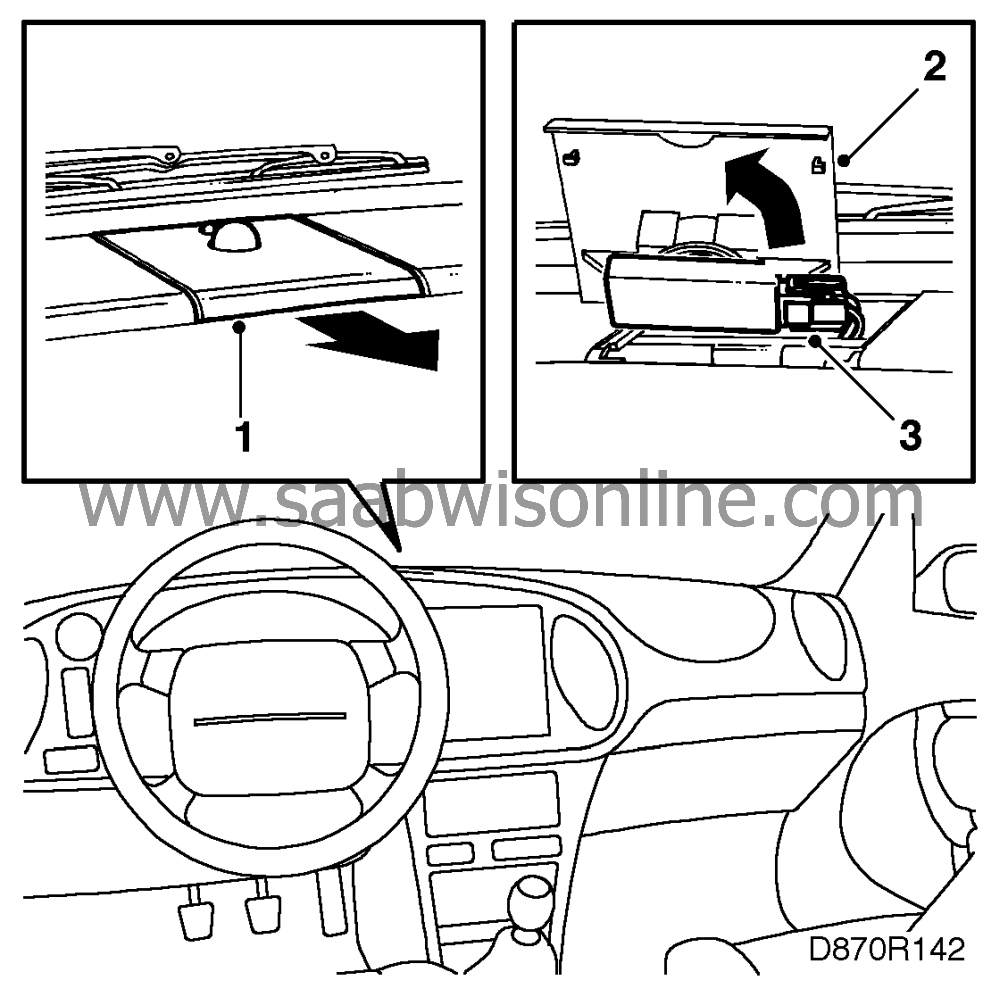Solar sensor
| Solar sensor |
| To remove |
| 1. |
Slide the solar sensor's cover rearwards.
|
|
| 2. |
Work the cover on the top of the dashboard loose.
|
|
| 3. |
Unplug the solar sensor connector.
|
|
| 4. |
Remove the solar sensor by pressing it against the cover while turning it anticlockwise.

|
|
| To fit |

| 1. |
Fit the solar sensor in the cover.
|
|
| 2. |
Plug in the connector.
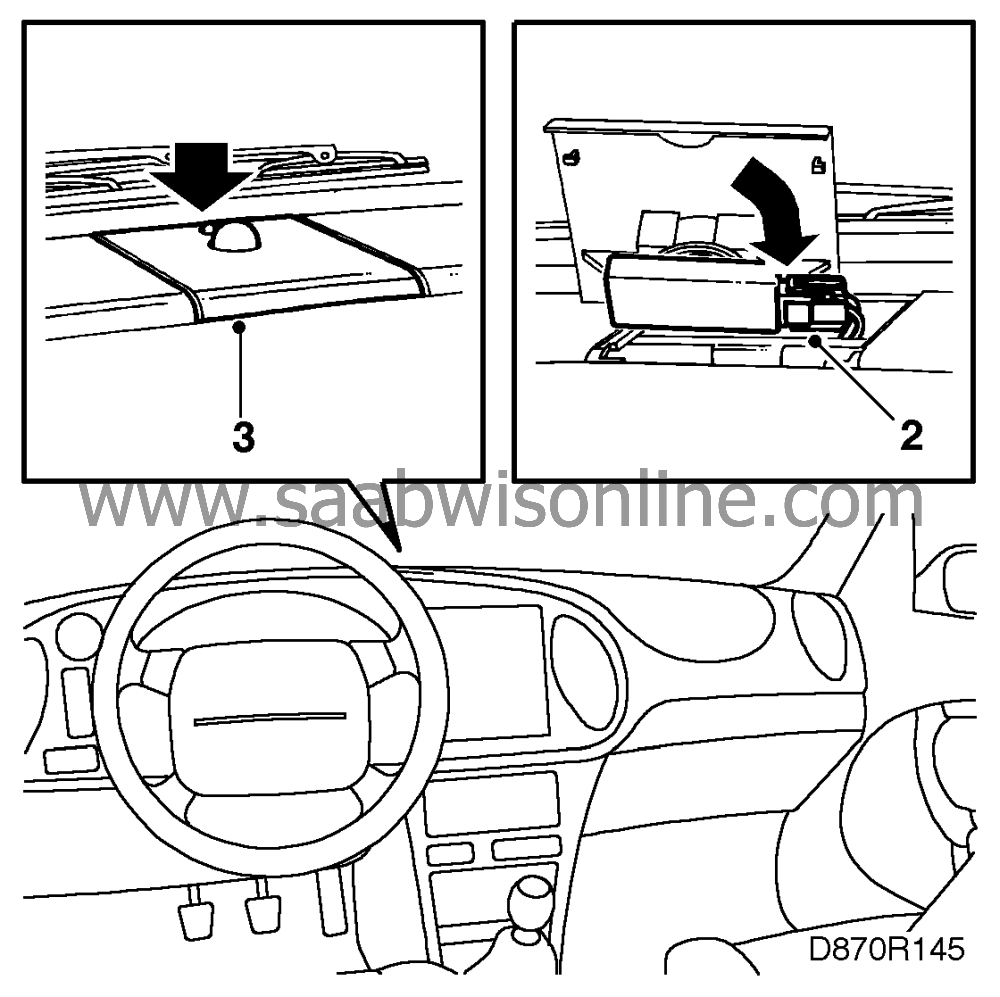
|
|
| 3. |
Fit the cover in place, front edge first.
|
|
| 4. |
Calibrate the ACC system by pressing the "AUTO" and "OFF" buttons simultaneously.
|
||||||||||