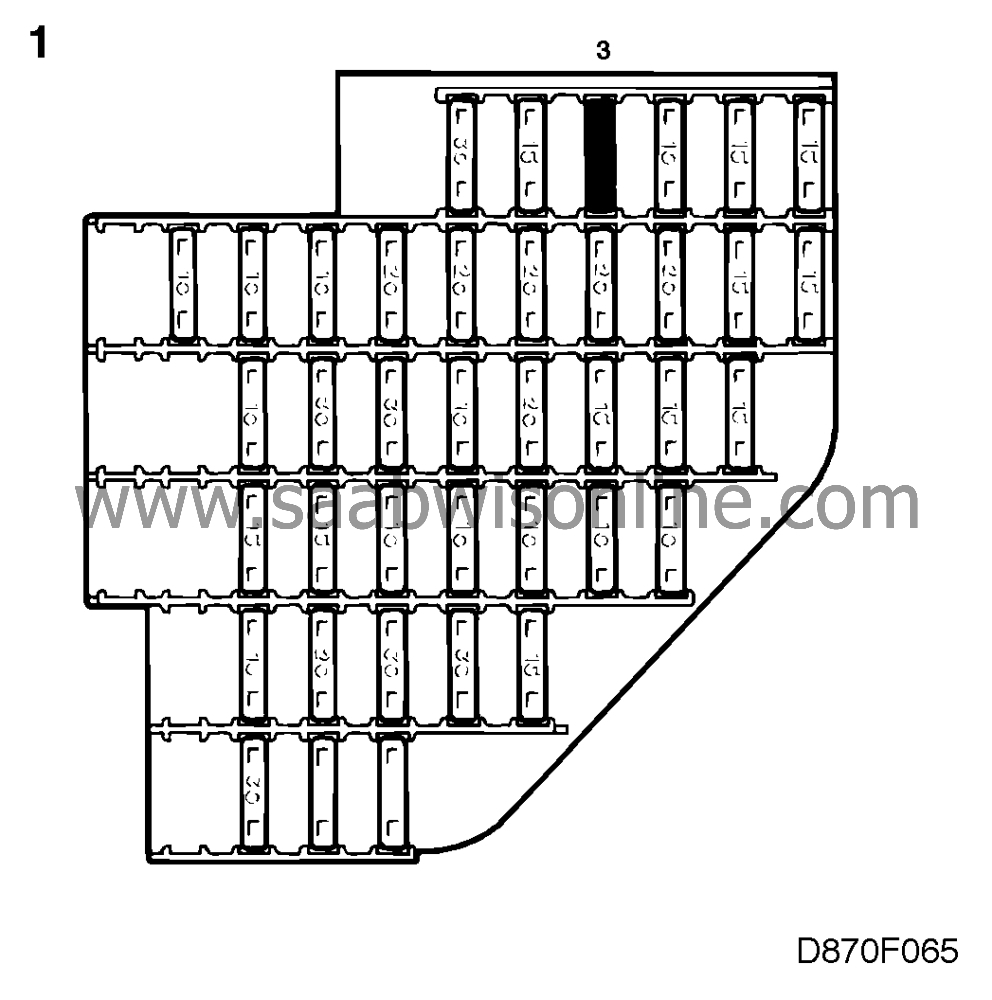Fan does not work
| Fan does not work |
Diagnostic procedure
| 1. |
Check fuse 3 and that it is live.
|
|
| 2. |
Unplug the 8-pin connector from the rear of the control panel and check whether pin 2 of the connector is live.
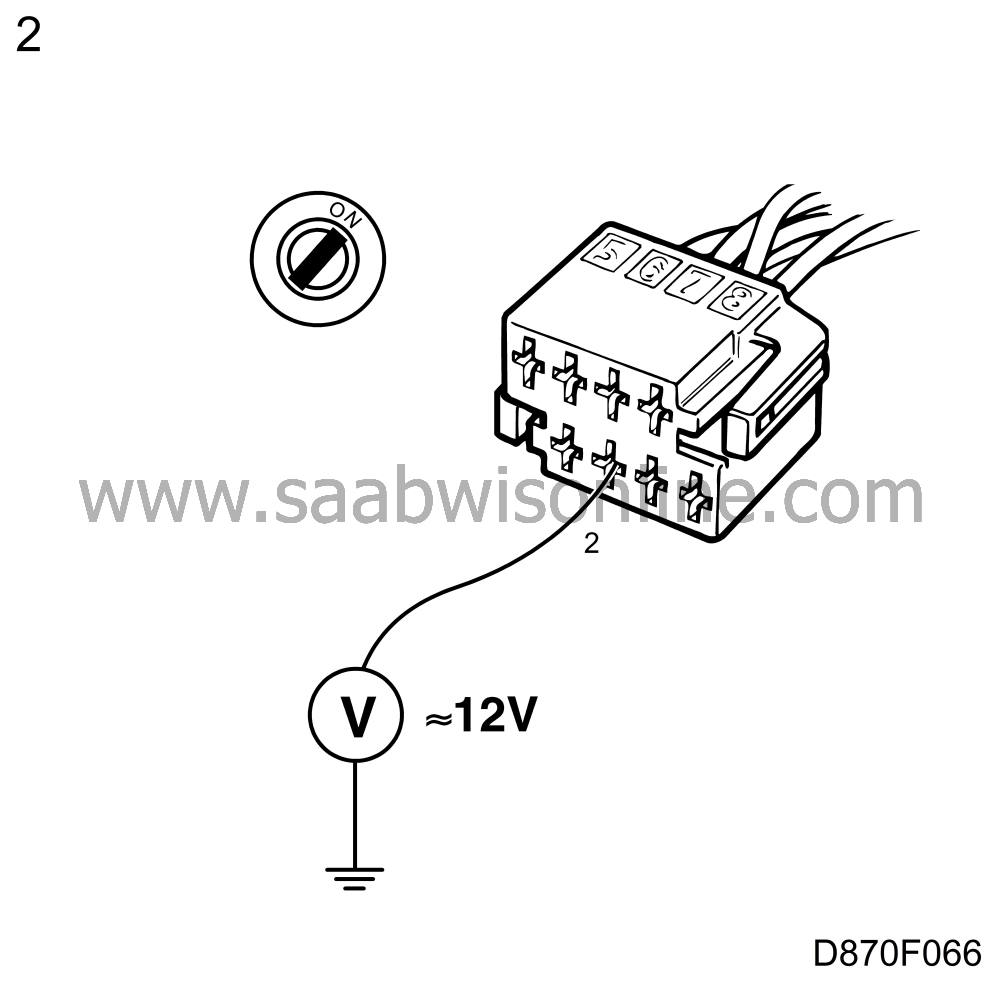
|
|
| 3. |
Check the wiring between pin 2 of the control panel and fuse 3 for continuity/shorting.

|
|
| 4. |
Unplug the fan's connector and check the voltage as shown below:
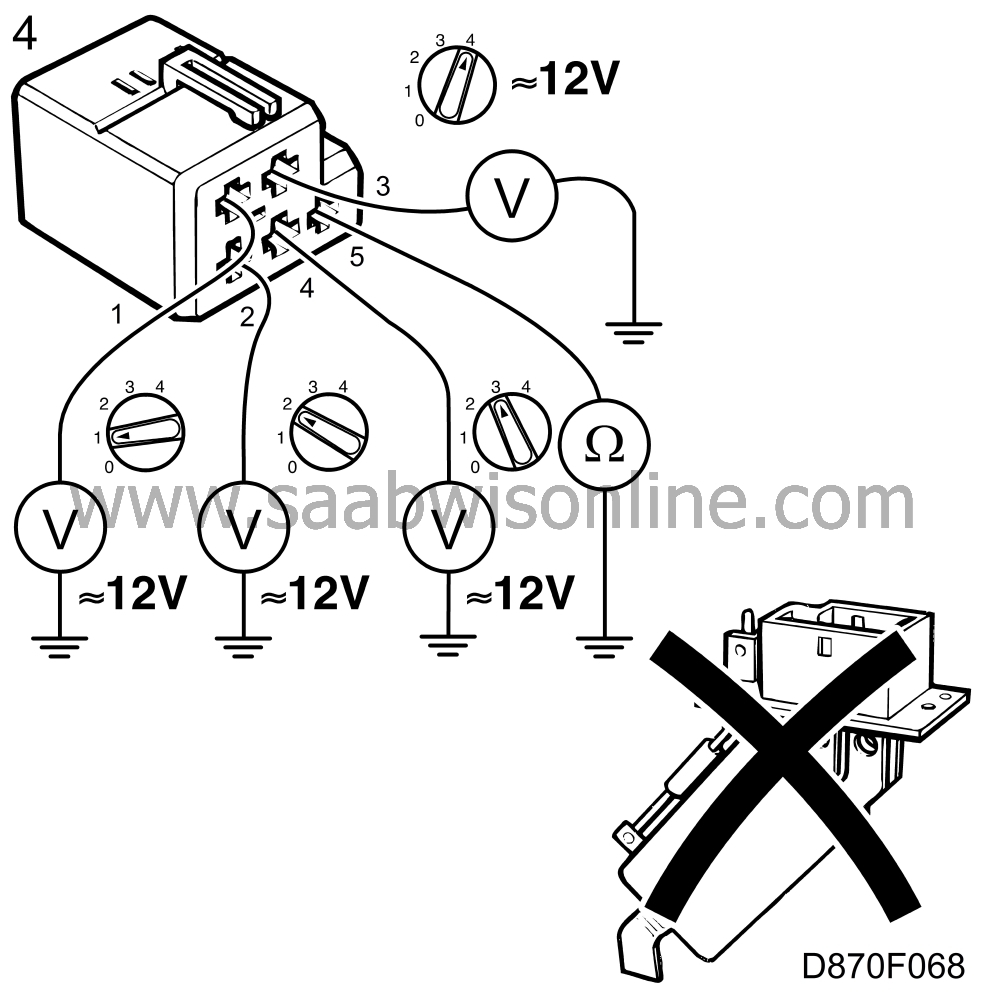
|
|
| • |
Fan speed 1 should give a reading of 12 V on pin 1 (RD/WH)
|
| • |
Fan speed 2 should give a reading of 12 V on pin 2 (WH)
|
| • |
Fan speed 3 should give a reading of 12 V on pin 4 (GN)
|
| • |
Fan speed 4 should give a reading of 12 V on pin 3 (YE)
Also check whether the resistance across pin 5 and a good grounding point is < 0.1 ohm. Try fitting a new fan resistor if all readings are correct.
|
| 5. |
Check the voltage on the following pins at the rear of the control panel's 8-pin connector. Readings should be taken with the fan connector unplugged and the control panel connector plugged in.

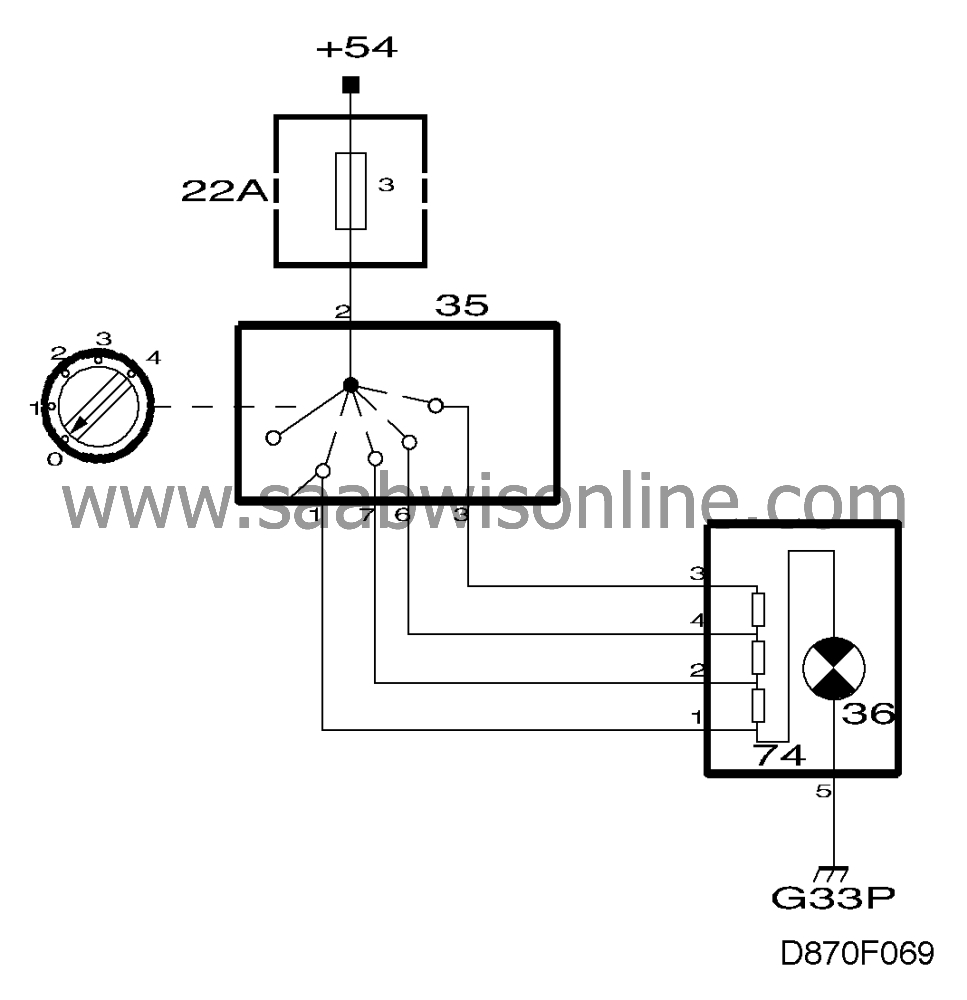
|
|
| • |
Fan speed 1 should give a reading of 12 V on pin 1
|
| • |
Fan speed 2 should give a reading of 12 V on pin 7
|
| • |
Fan speed 3 should give a reading of 12 V on pin 6
|
| • |
Fan speed 4 should give a reading of 12 V on pin 3 Change the control panel if any reading is incorrect.
|
| 6. |
Check the leads for shorting/continuity if correct readings were obtained when carrying out point 5 but not when carrying out point 4.

|
|