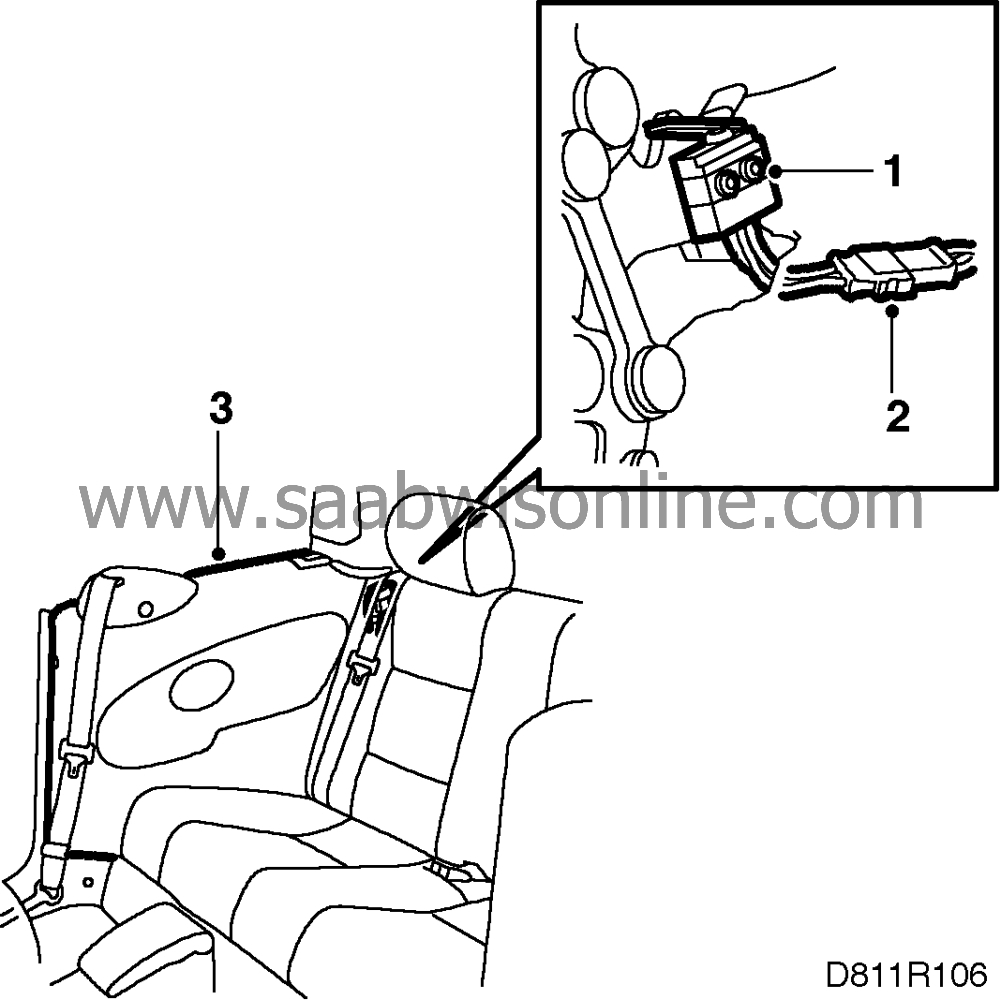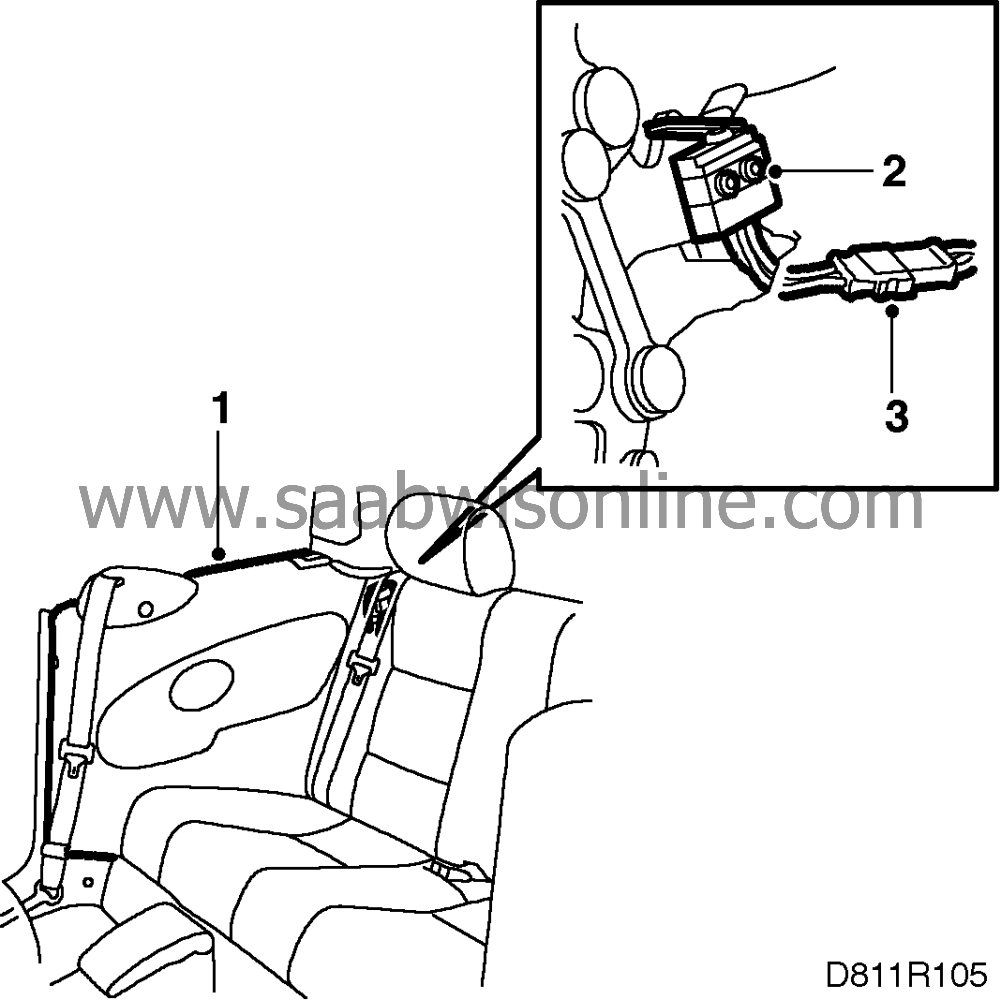Microswitch in soft top cover latch
|
|
Microswitch in soft top cover latch
|
The following description applies to removing the right-hand microswitch. The left-hand microswitch is removed in the same way.
|
1.
|
Remove the rear side trim. See
 .
.
|
|
2.
|
Remove the screws securing the microswitch.
|
|
3.
|
Unplug the connector and remove the microswitch.
|
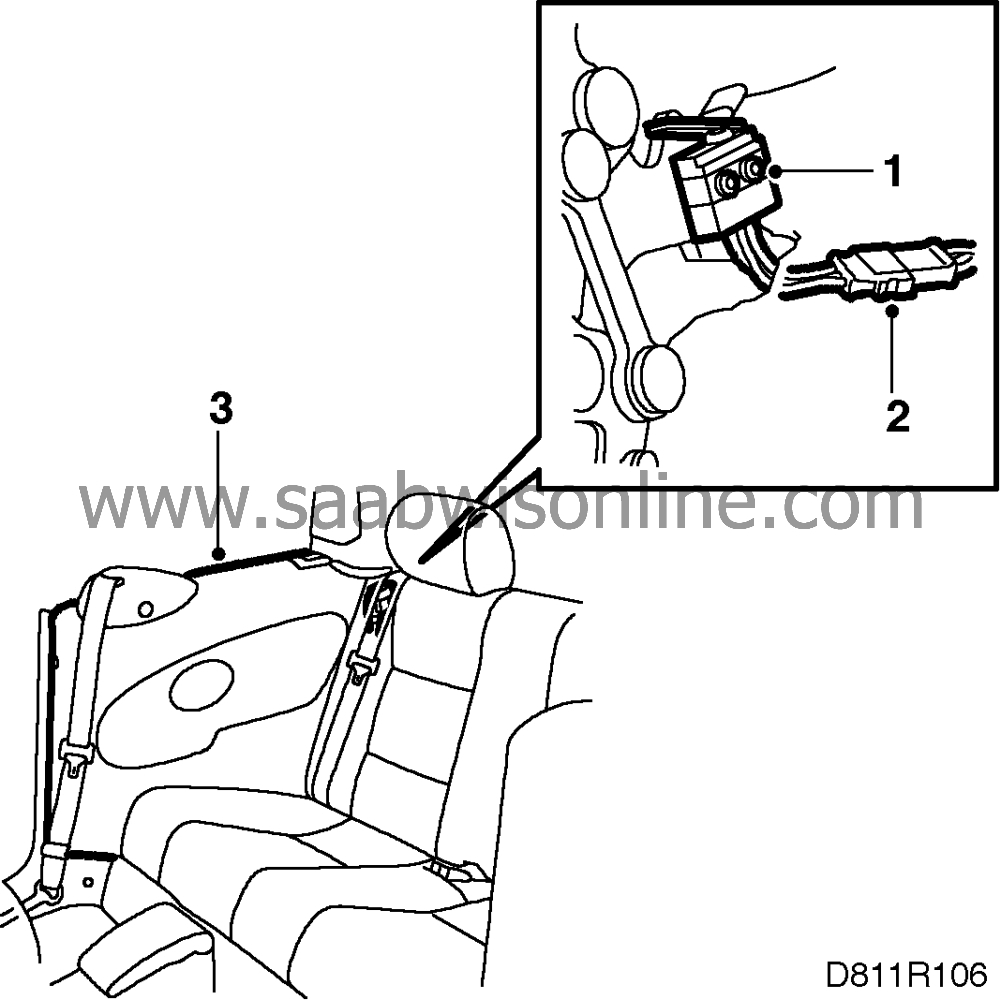
|
1.
|
Put the microswitch in place and tighten the screws.
|
|
2.
|
Plug in the connector.
|
|
3.
|
Put back the rear side trim. See

|
|
4.
|
Connect the diagnostic tool and clear any diagnostic trouble codes.
|
 .
.