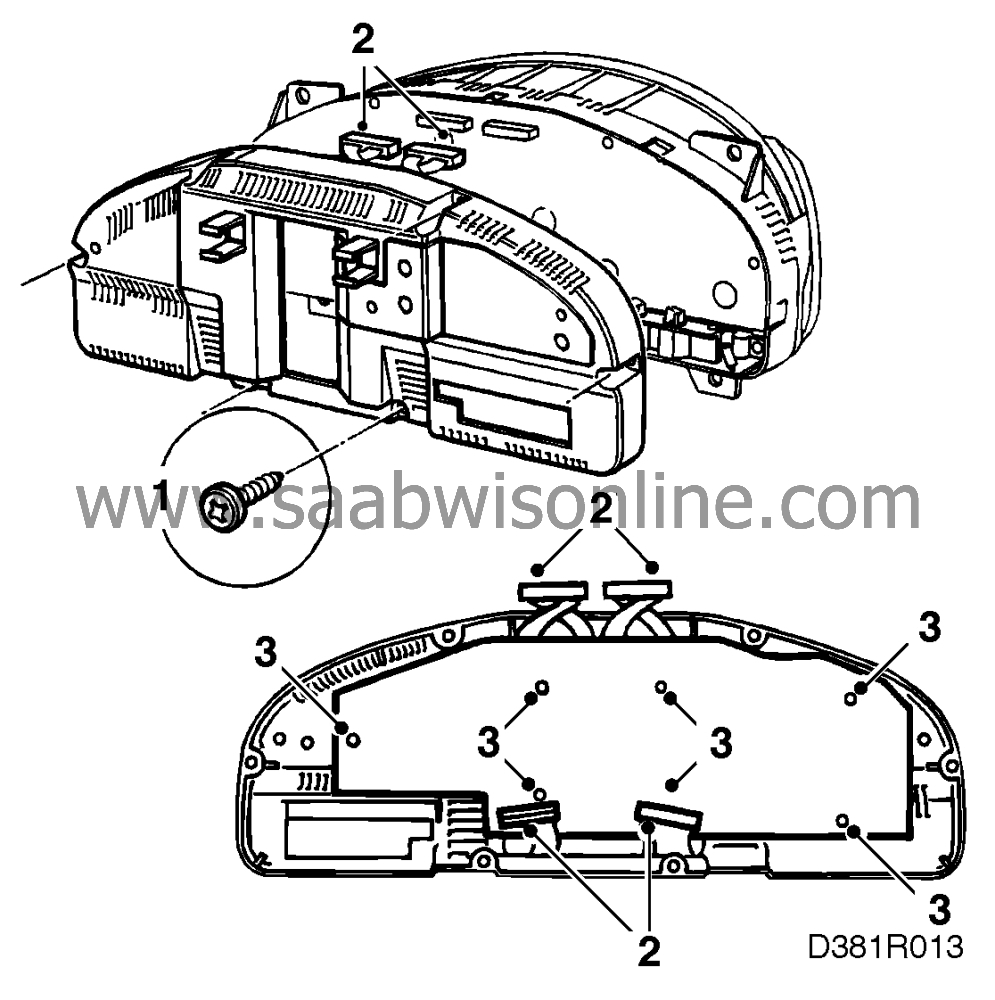Control module, main instrument display panel 2
|
|
Control module, main instrument display panel 2
|
|
1.
|
Remove the 6 screws securing the rear unit and the two screws securing the control module at the rear.
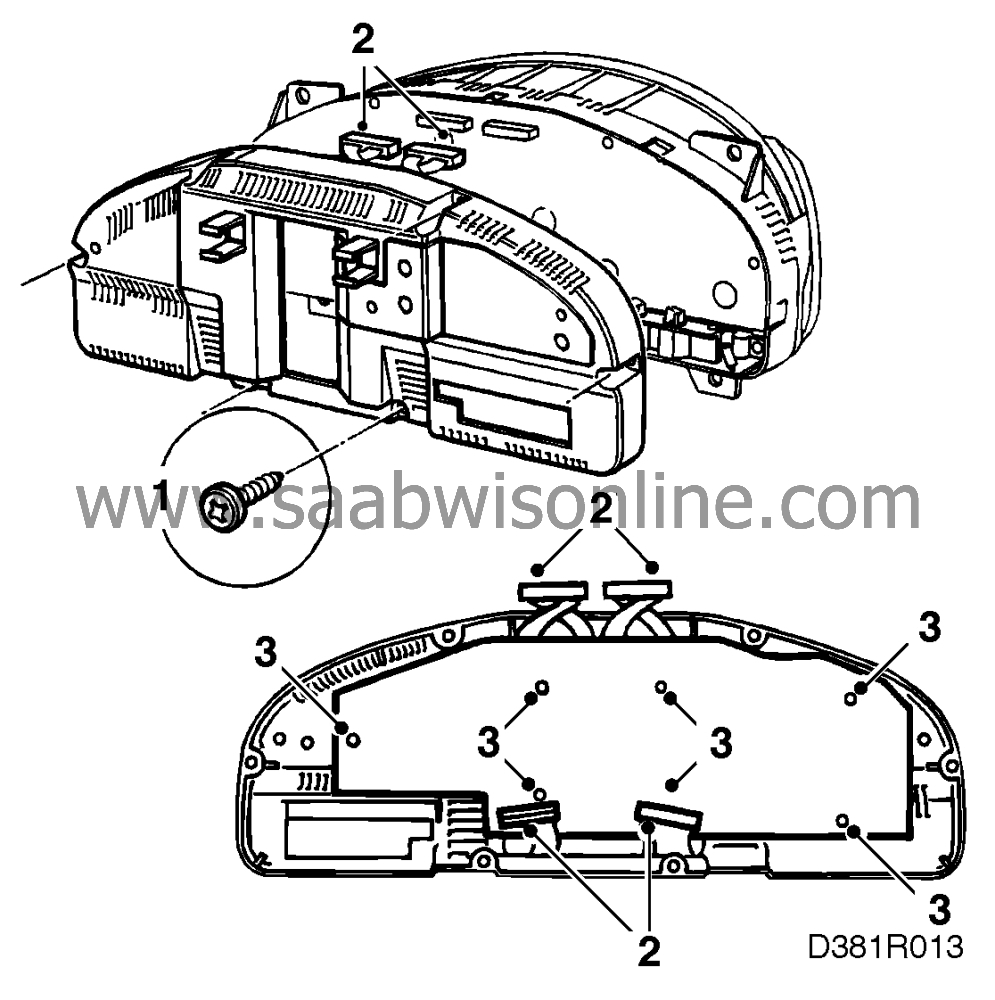
|
|
2.
|
Unplug the four connectors between the control module and the instrument unit.
Be careful to cover all the cables as there is a risk of the pins sliding out of the connectors.
|
|
3.
|
Remove the 7 screws securing the control module to the rear unit.
|
|
4.
|

Use a screwdriver to turn the bulb socket.
Change the bulb.
|