Roof panel 3D
| Roof panel 3D |
| To remove |
| 1. |
Remove the covering strip fitted over the roof rivets.
|
|
| 2. |
Free the roof panel front mounting by placing the roof strip to one side and then removing the bolts.
|
|
| 3. |
Remove the bolt in the roof panel rear mounting.
|
|
| 4. |
Dismantle the rear courtesy handle by folding the cover to one side with a small screwdriver and removing the two screws.

|
|
| 5. |
Remove the rear roof clip by turning it 90° .
|
|
| 6. |
Remove the C pillar trim. See
 “Body, interior, trim c pillar”.
“Body, interior, trim c pillar”.
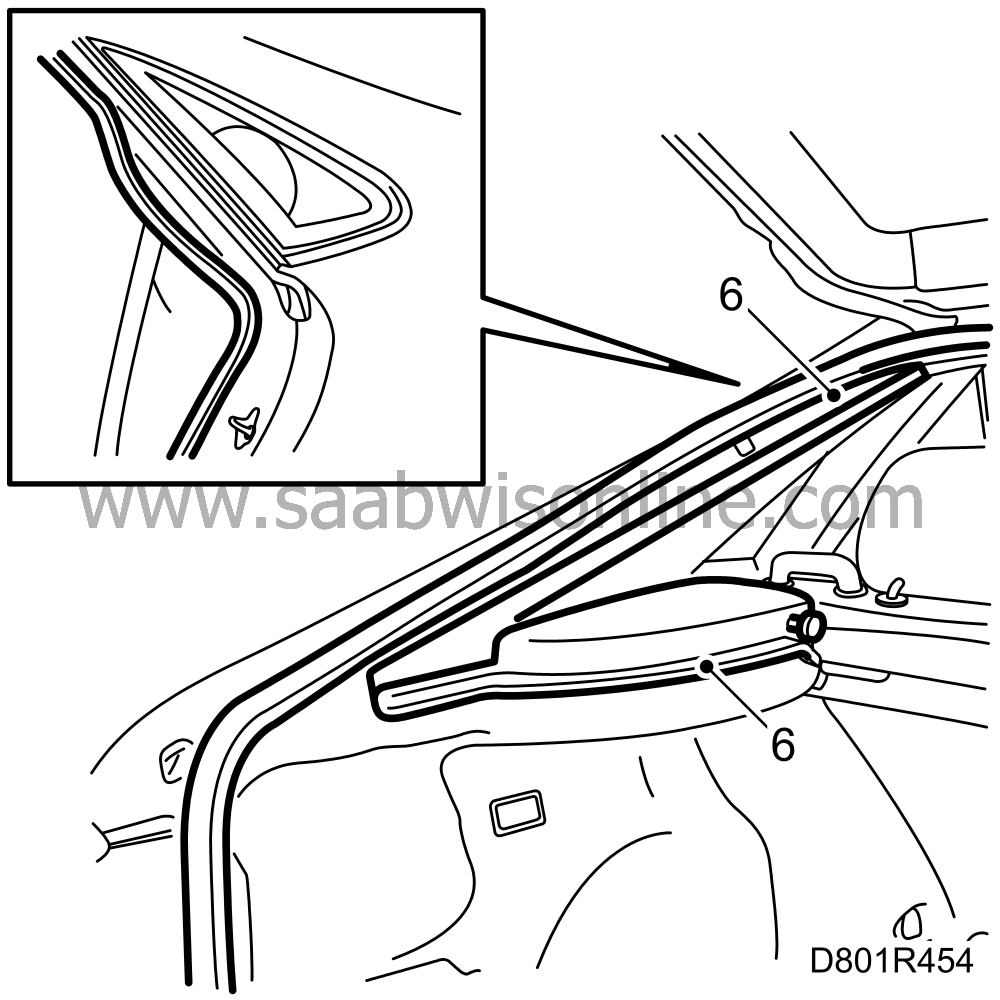
|
|
| 7. |
Slacken the trim on the upper edge of the inner B pillar.
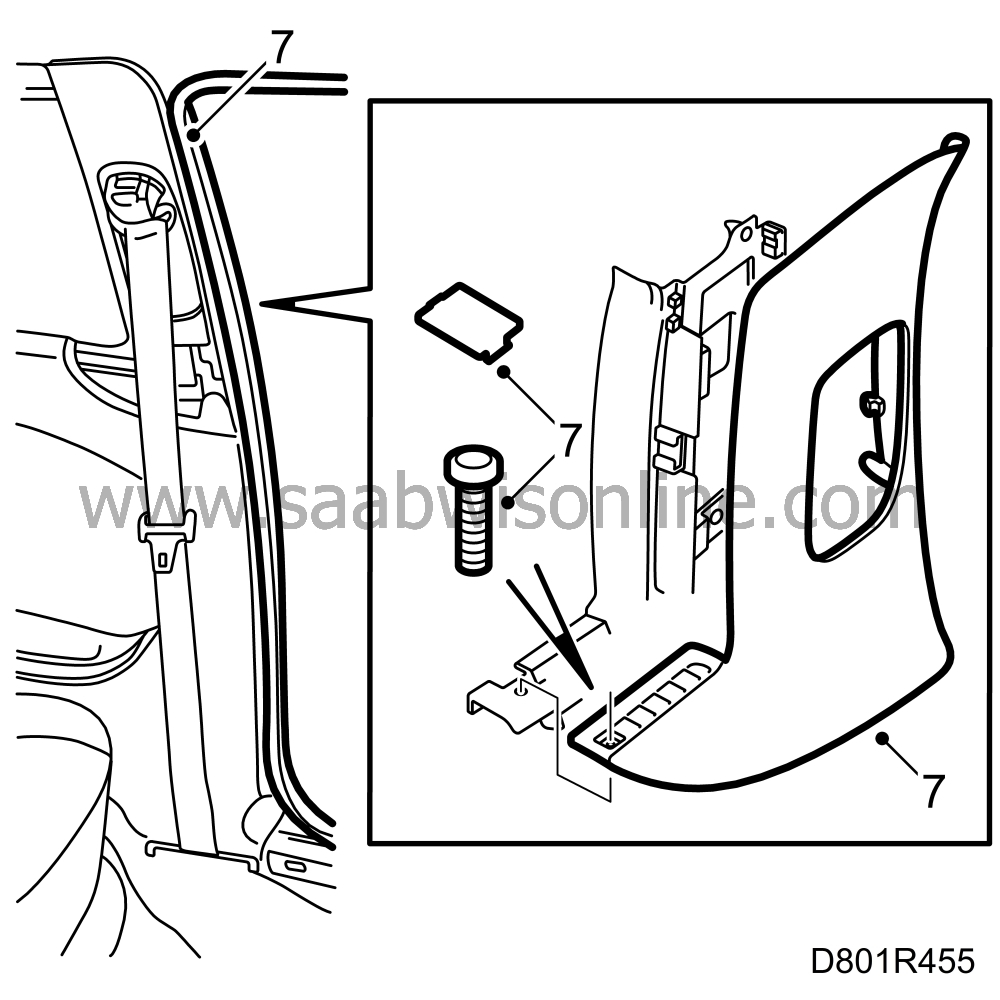
Remove the outer B pillar trim by first dismantling the upper seat belt mounting. See
|
|
| 8. |
Carefully fold down the headlining and remove the two nuts that are positioned under the headlining. Remove the roof panel.

|
|
| To fit |
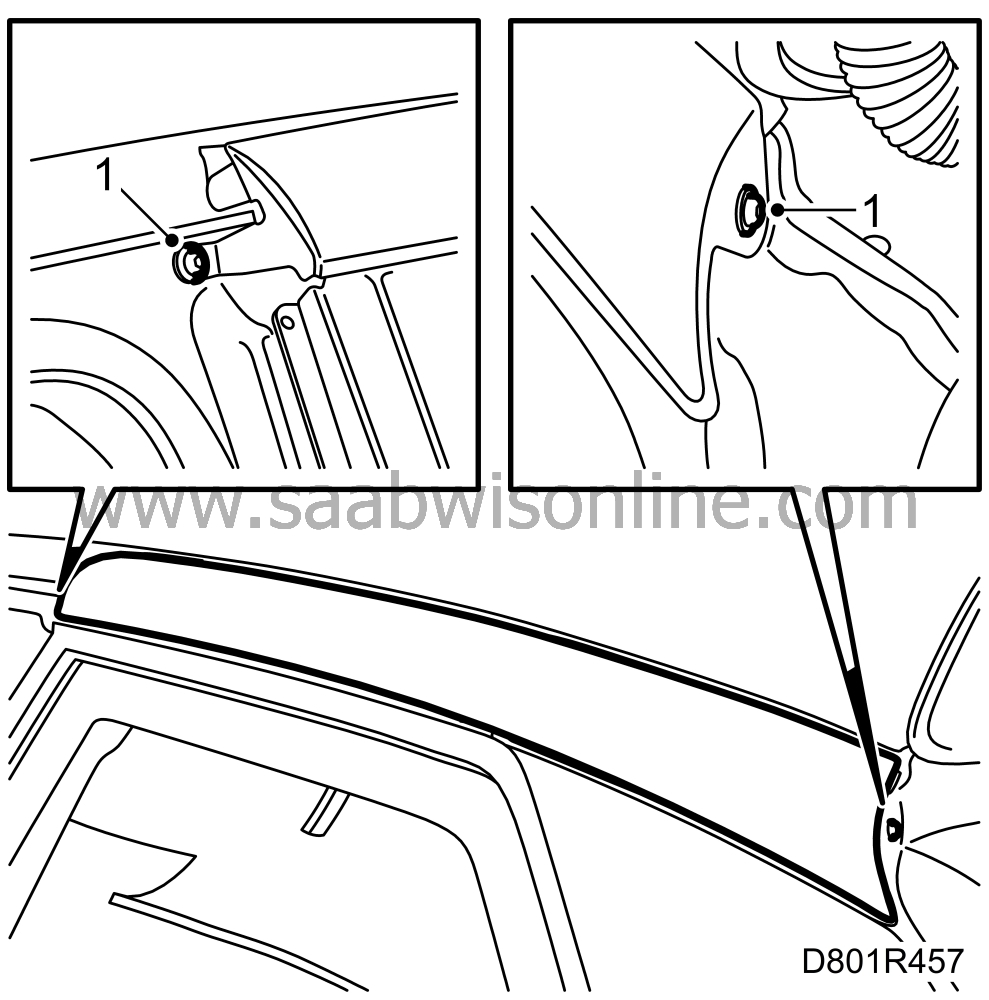
| 1. |
Fit the roof panel to the body and tighten the two bolts in the front and back edge of the roof panel.
|
|
| 2. |
Secure the roof panel with the two nuts.

|
|
| 3. |
Fold up the headlining and fit the rear courtesy handle.

|
|
| 4. |
Fit the rear roof clip.
|
|
| 5. |
Fit the C pillar trim. See
 “Body, interior, trim c pillar”.
“Body, interior, trim c pillar”.
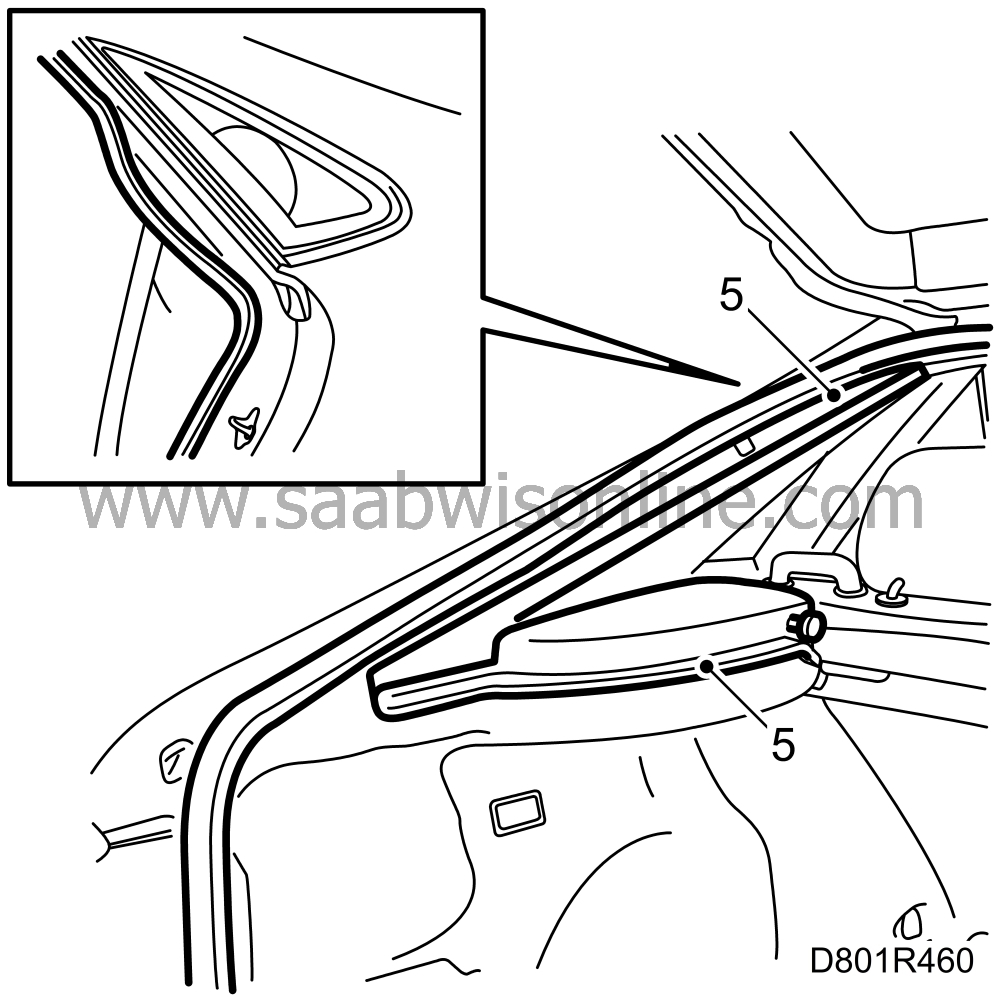
|
|
| 6. |
Refit the B pillar trim and fit the upper seat belt mounting and the outer B pillar trim. See
 “Interior, Seat belt system. Front seat belt 3D”
“Interior, Seat belt system. Front seat belt 3D”
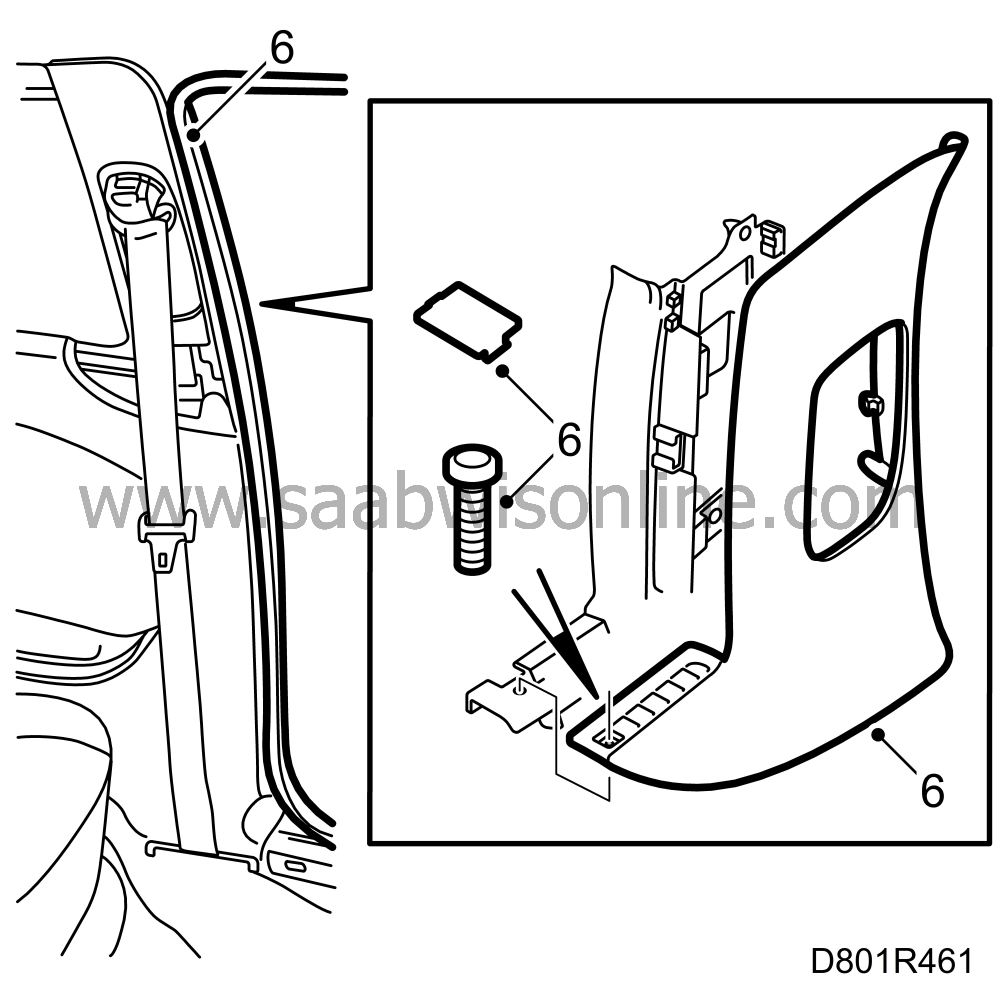
|
|
| 7. |
Fit the roof strip
|
|
| 8. |
Fit the covering strip over the roof rack holders
|
|



