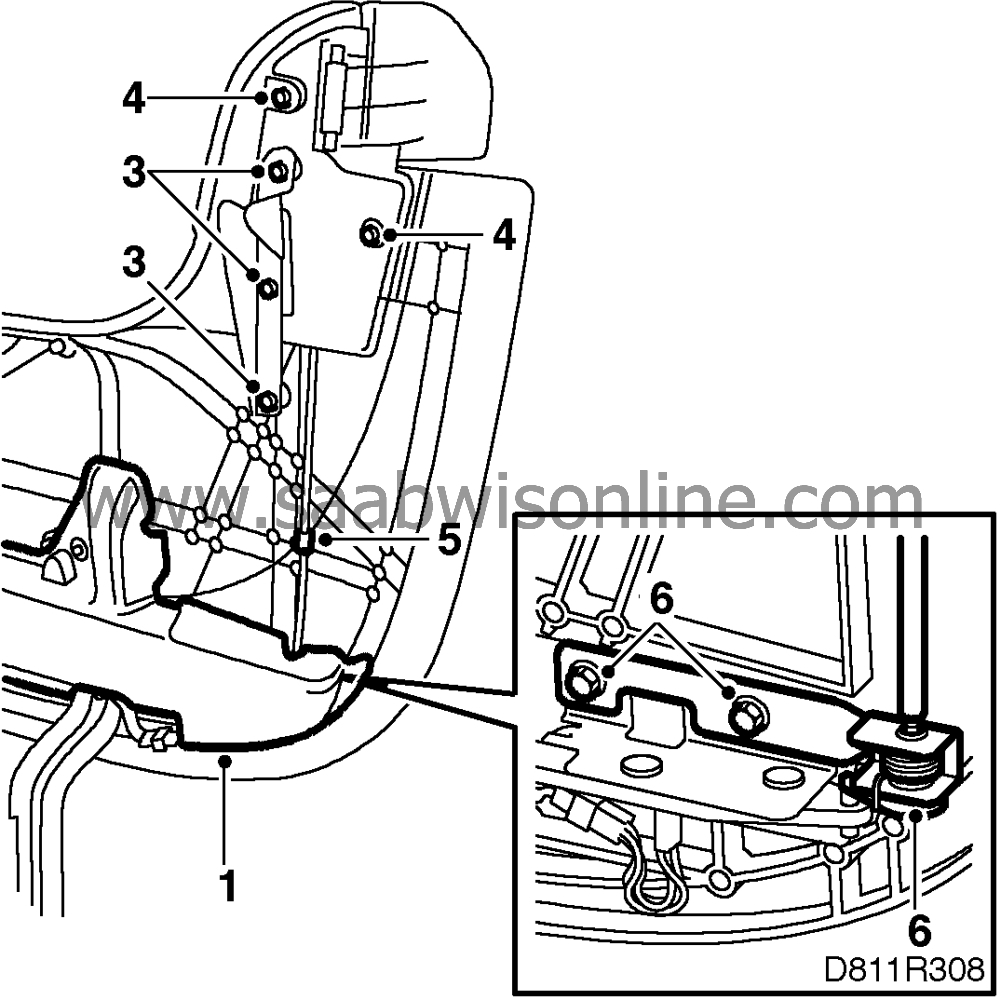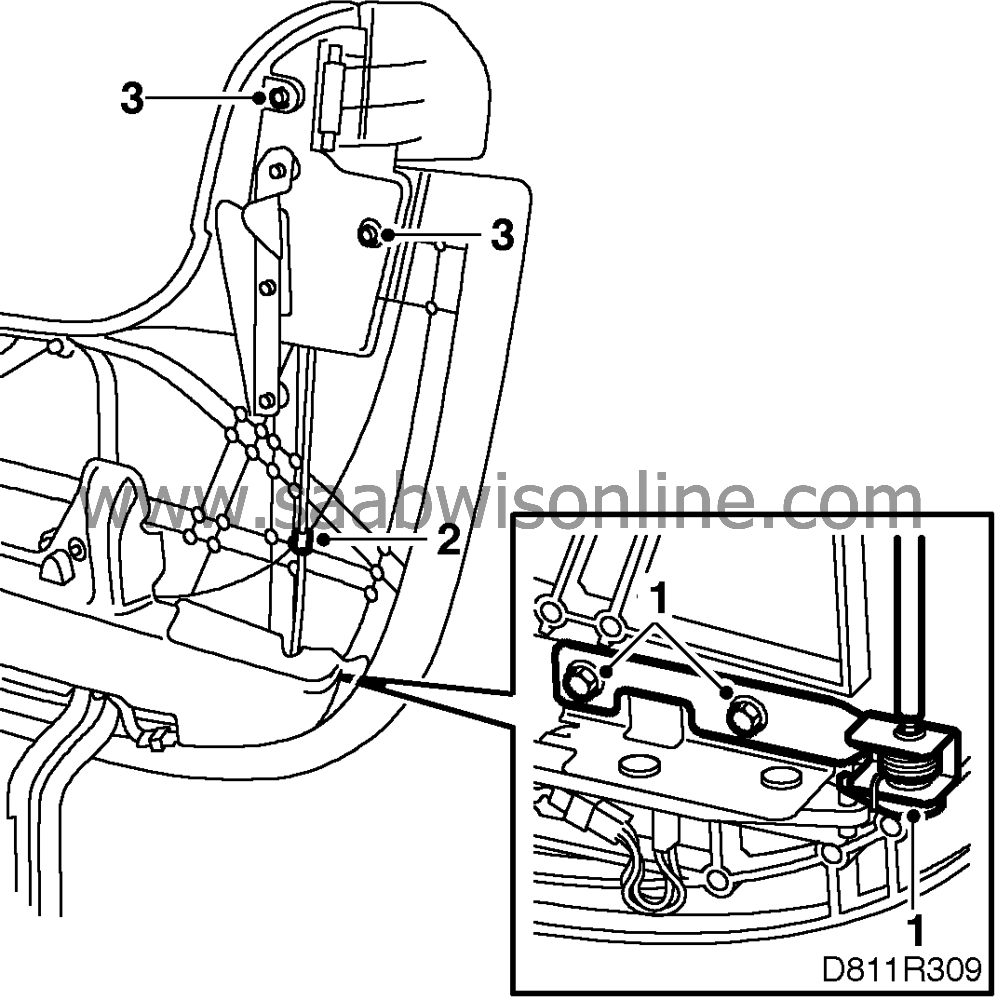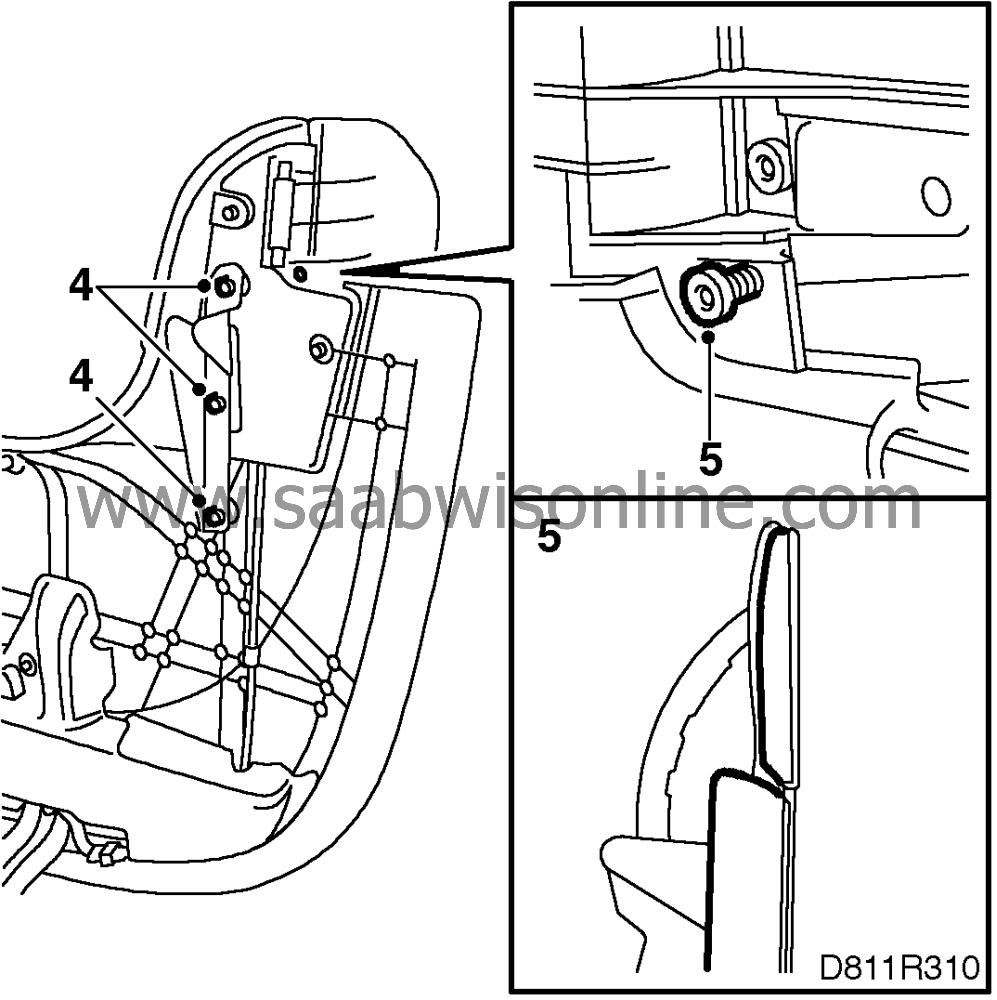Torsion cable, rotating cover on soft top cover
|
|
Torsion cable, rotating cover on soft top cover
|
|
1.
|
Raise the soft top cover and remove the cover underneath it.
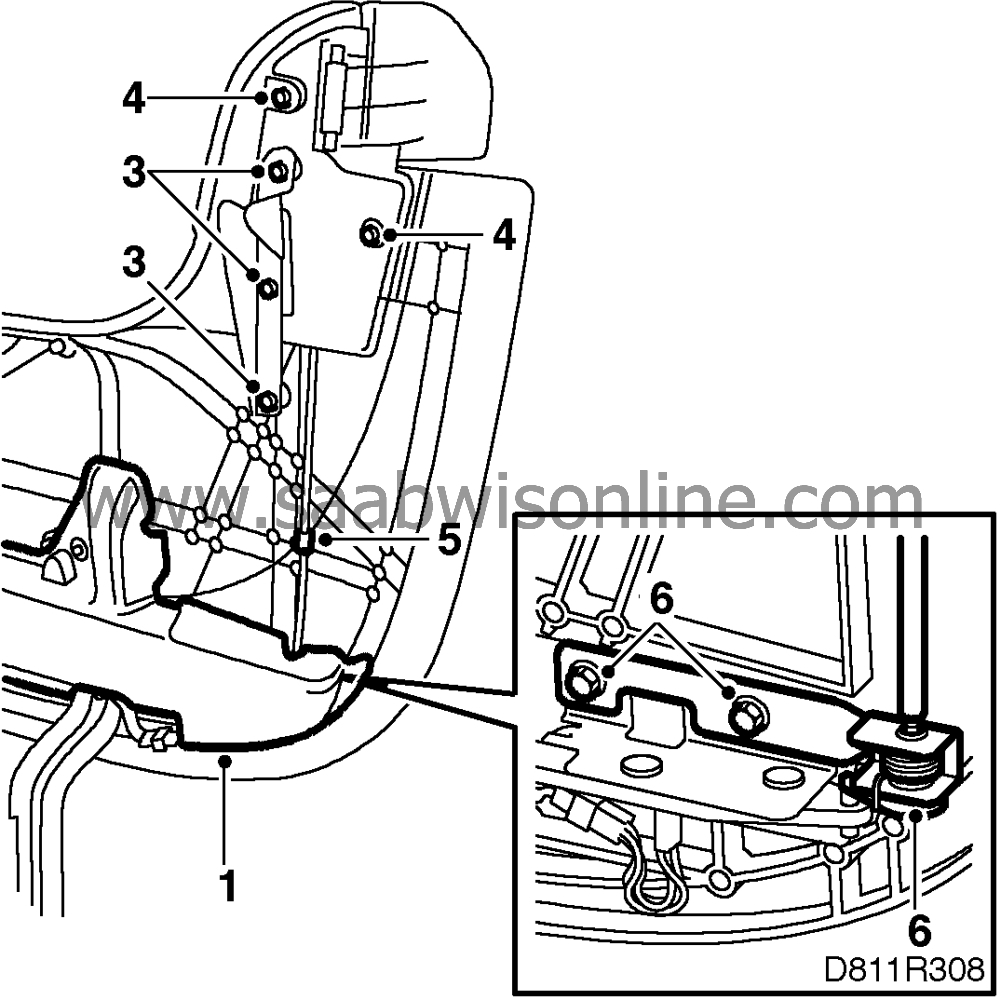
|
|
2.
|
Mark out the position of the screws securing the soft top cover latch brace.
|
|
3.
|
Remove the screws and lift away the latch brace.
|
|
4.
|
Remove the screws securing the rotating cover.
|
|
5.
|
Undo the clip securing the cable and pull the cable out of the rotating cover and cable sheath.
|
|
6.
|
Remove the control arm holder and cable.
|
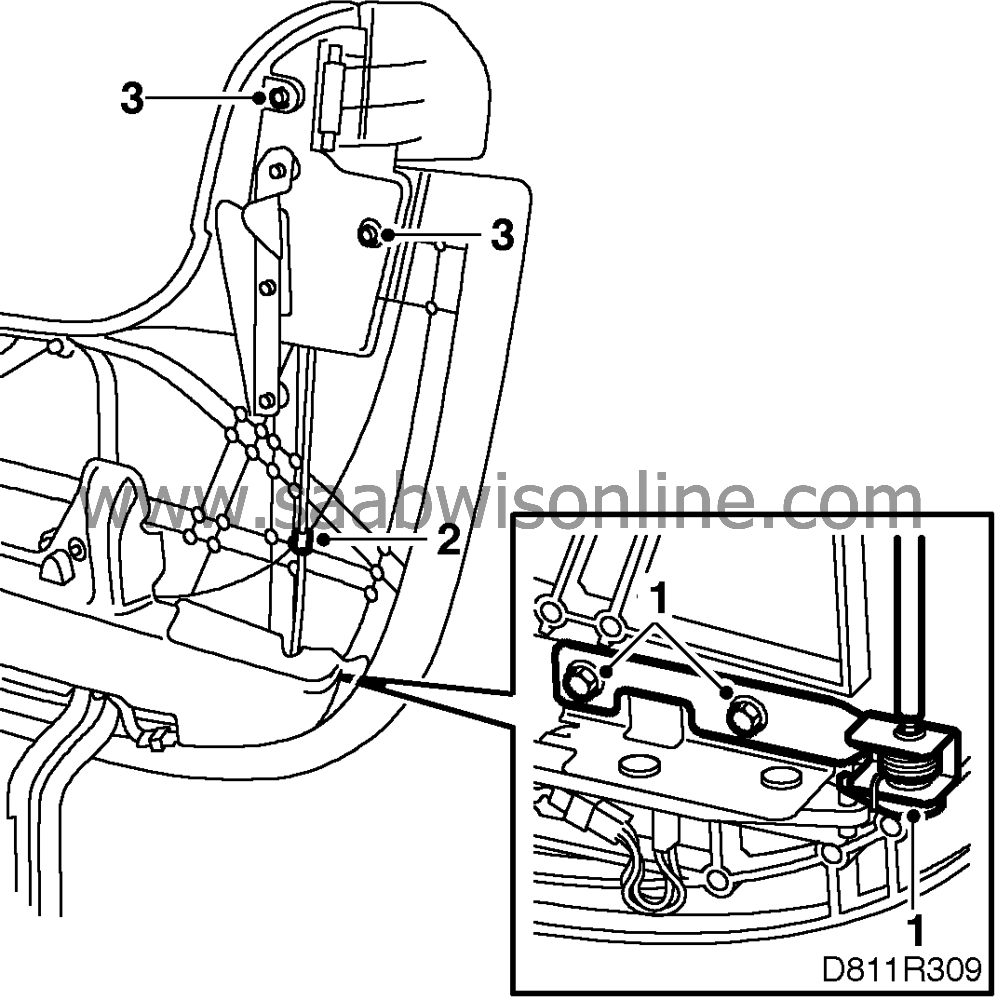
|
1.
|
Fit the control arm holder and cable.
|
|
2.
|
Insert the cable into the sheath and fit it to the rotating cover. Fit the clip on the cable sheath.
|
|
3.
|
Put the rotating cover in place and tighten the screws.
|
|
4.
|
Put the latch brace in place and tighten it as marked. Fit the clip.
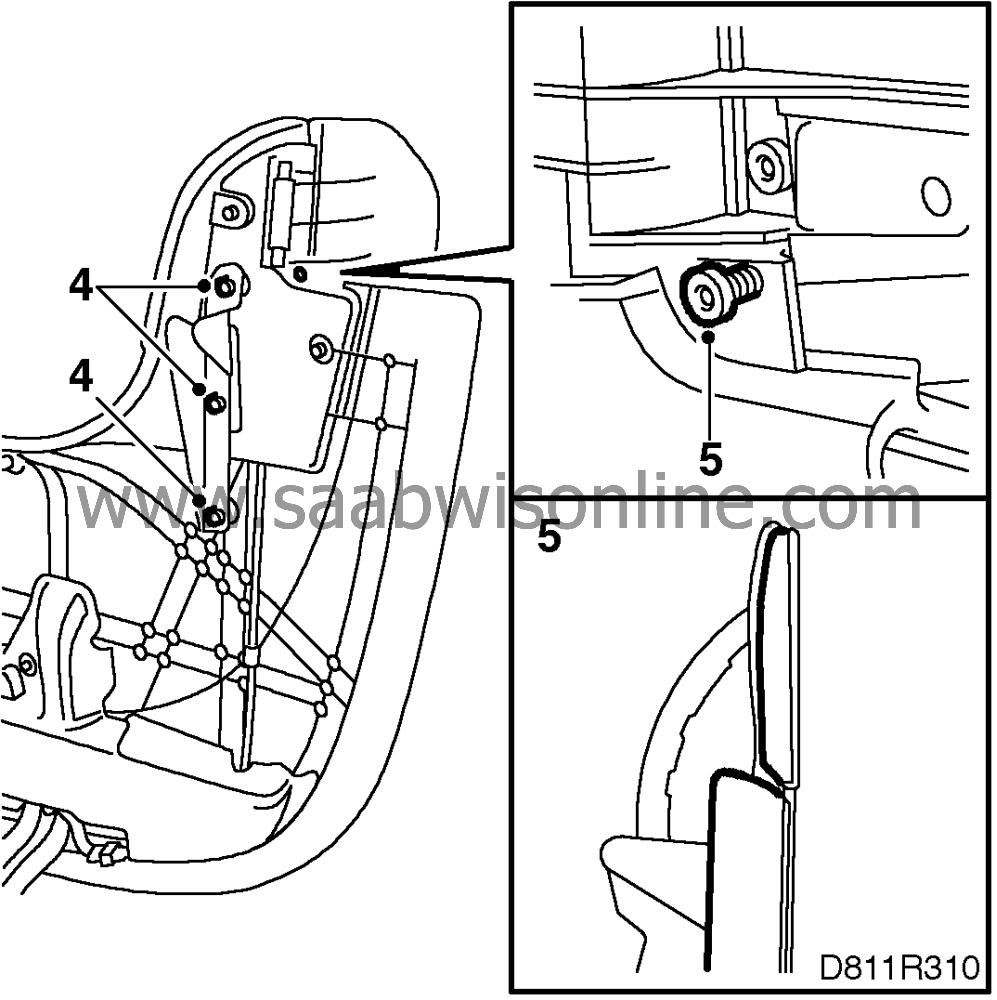
|
|
5.
|
Adjust the rotating cover with the screw so that it is level with the soft top cover.
|