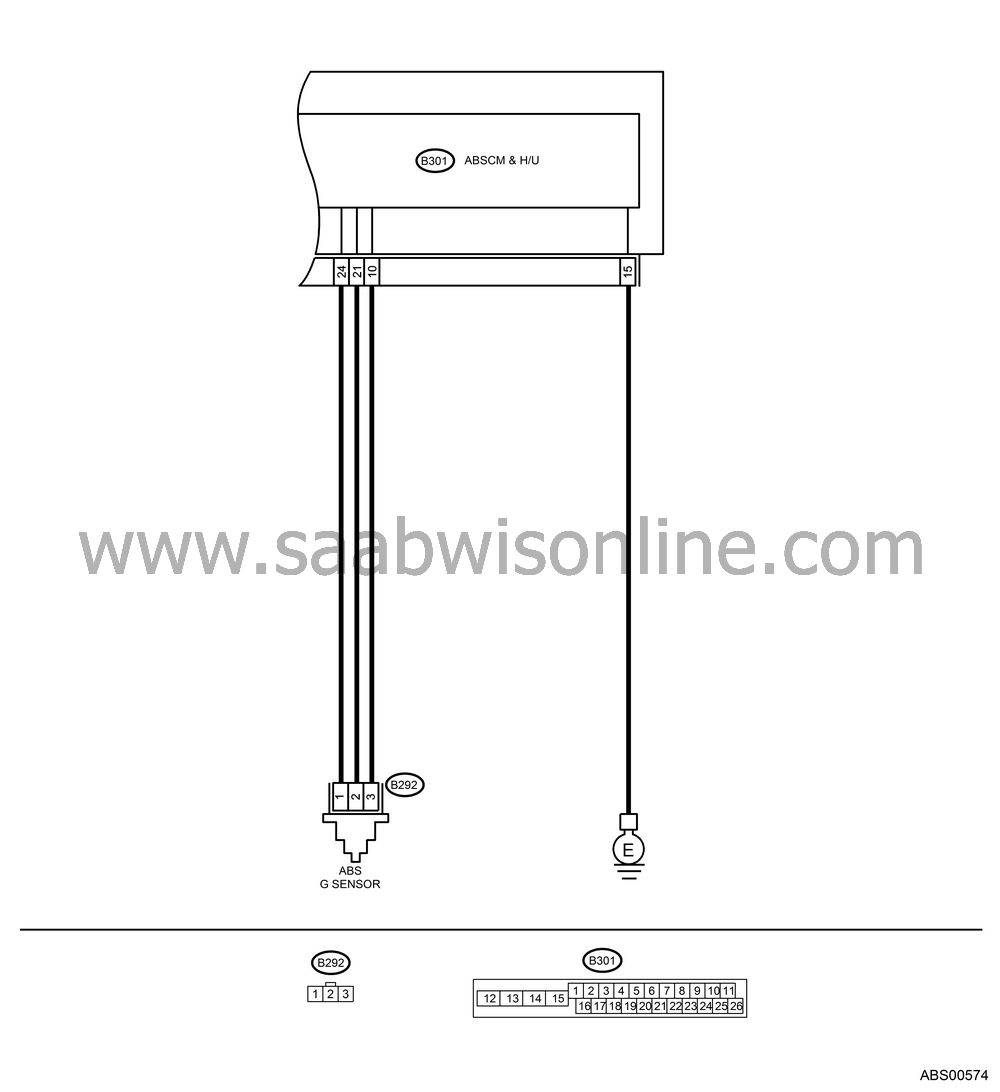DTC 56 BATTERY SHORT IN G SENSOR CIRCUIT
| DTC 56 BATTERY SHORT IN G SENSOR CIRCUIT |
CHECK OUTPUT OF G SENSOR USING Vehicle Diagnostic Interface.
Select “Current data display & Save” on the Vehicle Diagnostic Interface.Read the G sensor output in Vehicle Diagnostic Interface data display.
Is the voltage −1.25 — 1.25 m/s when G sensor is in horizontal position?
| Yes |
| No |
CHECK POOR CONTACT IN CONNECTORS.
Is there poor contact in connector between ABSCM&H/U and G sensor?
| Yes |
Repair the connector.
| No |
CHECK ABSCM&H/U.
Connect all connectors.Erase the memory.
Perform the inspection mode.
Read out the DTC.
Is the same DTC as in current diagnosis still being output?
| Yes |
| No |
CHECK ANY OTHER DTC APPEARANCE.
Are other DTCs being output?
| Yes |
Proceed with the diagnosis corresponding to DTC.
| No |
A temporary poor contact.
CHECK FREEZE FRAME DATA.
Select “Freeze frame data” on the Vehicle Diagnostic Interface.Read front right wheel speed on the Vehicle Diagnostic Interface display.
Is the front right wheel speed on monitor display 0 km/h (0 MPH)?
| Yes |
| No |
CHECK FREEZE FRAME DATA.
Read front left wheel speed on the Vehicle Diagnostic Interface display.Is the front left wheel speed on monitor display 0 km/h (0 MPH)?
| Yes |
| No |
CHECK FREEZE FRAME DATA.
Read rear right wheel speed on the Vehicle Diagnostic Interface display.Is the rear right wheel speed on monitor display 0 km/h (0 MPH)?
| Yes |
| No |
CHECK FREEZE FRAME DATA.
Read rear left wheel speed on the Vehicle Diagnostic Interface display.Is the rear left wheel speed on monitor display 0 km/h (0 MPH)?
| Yes |
| No |
CHECK FREEZE FRAME DATA.
Read G sensor output on the Vehicle Diagnostic Interface display.Is the G sensor output on monitor display more than 8.44 m/s?
| Yes |
| No |
CHECK OPEN CIRCUIT IN G SENSOR OUTPUT HARNESS AND GROUND HARNESS.
Turn the ignition switch to OFF.Disconnect the connector from ABSCM& H/U.
Measure the resistance between ABSCM&H/U connector terminals.
Connector & terminal
(B301) No. 10 — No. 21:
Is the resistance 4.3 — 4.9 kΩ?
| Yes |
| No |
Repair the harness/connector between G sensor and ABSCM&H/U.
CHECK BATTERY SHORT OF HARNESS.
Turn the ignition switch to OFF.Remove the console box.
Disconnect the connector from G sensor.
Disconnect the connector from ABSCM& H/U.
Measure the voltage between ABSCM&H/U connector and chassis ground.
Connector & terminal
(B301) No. 21 (+) — Chassis ground (−):
Is the voltage less than 1 V?
| Yes |
| No |
Repair the harness between G sensor and ABSCM&H/U.
CHECK BATTERY SHORT OF HARNESS.
Turn the ignition switch to ON.Measure the voltage between ABSCM&H/U connector and chassis ground.
Connector & terminal
(B301) No. 21 (+) — Chassis ground (−):
Is the voltage less than 1 V?
| Yes |
| No |
Repair the harness between G sensor and ABSCM&H/U.
CHECK POOR CONTACT IN CONNECTORS.
Is there poor contact in connector between ABSCM&H/U and G sensor?
| Yes |
Repair the connector.
| No |
CHECK ABSCM&H/U.
Connect all connectors.Erase the memory.
Perform the inspection mode.
Read out the DTC.
Is the same DTC as in current diagnosis still being output?
| Yes |
| No |
CHECK ANY OTHER DTC APPEARANCE.
Are other DTCs being output?
| Yes |
Proceed with the diagnosis corresponding to DTC.
| No |
A temporary poor contact.
CHECK INPUT VOLTAGE OF G SENSOR.
Turn the ignition switch to OFF.Remove the console box.
Remove the G sensor from vehicle. (Do not disconnect connector.)
Turn the ignition switch to ON.
Measure the voltage between G sensor connector terminals.
Connector & terminal
(B292) No. 1 (+) — No. 3 (−):
Is the voltage 4.75 — 5.25 V?
| Yes |
| No |
Repair the harness/connector between G sensor and ABSCM&H/U.
CHECK OPEN CIRCUIT IN G SENSOR OUTPUT HARNESS AND GROUND HARNESS.
Turn the ignition switch to OFF.Disconnect the connector from ABSCM& H/U.
Measure the resistance between ABSCM&H/U connector terminals.
Connector & terminal
(B301) No. 10 — No. 21:
Is the resistance 5.0 — 5.6 kΩ?
| Yes |
| No |
Repair the harness/connector between G sensor and ABSCM&H/U.
CHECK G SENSOR.
Connect the connector to G sensor.Connect the connector to ABSCM&H/U.
Turn the ignition switch to ON.
Measure the voltage between G sensor connector terminals.
Connector & terminal
(B292) No. 2 (+) — No. 3 (−):
Is the voltage 2.1 — 2.5 V when G sensor is in horizontal position?
| Yes |
| No |
CHECK G SENSOR.
Measure the voltage between G sensor connector terminals.Connector & terminal
(B292) No. 2 (+) — No. 3 (−):
Is the voltage 3.7 — 4.1 V when G sensor is inclined forwards to 90°?
| Yes |
| No |
CHECK G SENSOR.
Measure the voltage between G sensor connector terminals.Connector & terminal
(B292) No. 2 (+) — No. 3 (−):
Is the voltage 0.5 — 0.9 V when G sensor is inclined backwards to 90°?
| Yes |
| No |
CHECK POOR CONTACT IN CONNECTORS.
Turn the ignition switch to OFF.Is there poor contact in connector between ABSCM&H/U and G sensor?
| Yes |
Repair the connector.
| No |
CHECK ABSCM&H/U.
Connect all connectors.Erase the memory.
Perform the inspection mode.
Read out the DTC.
Is the same DTC as in current diagnosis still being output?
| Yes |
| No |
CHECK ANY OTHER DTC APPEARANCE.
Are other DTCs being output?
| Yes |
Proceed with the diagnosis corresponding to DTC.
| No |
A temporary poor contact.