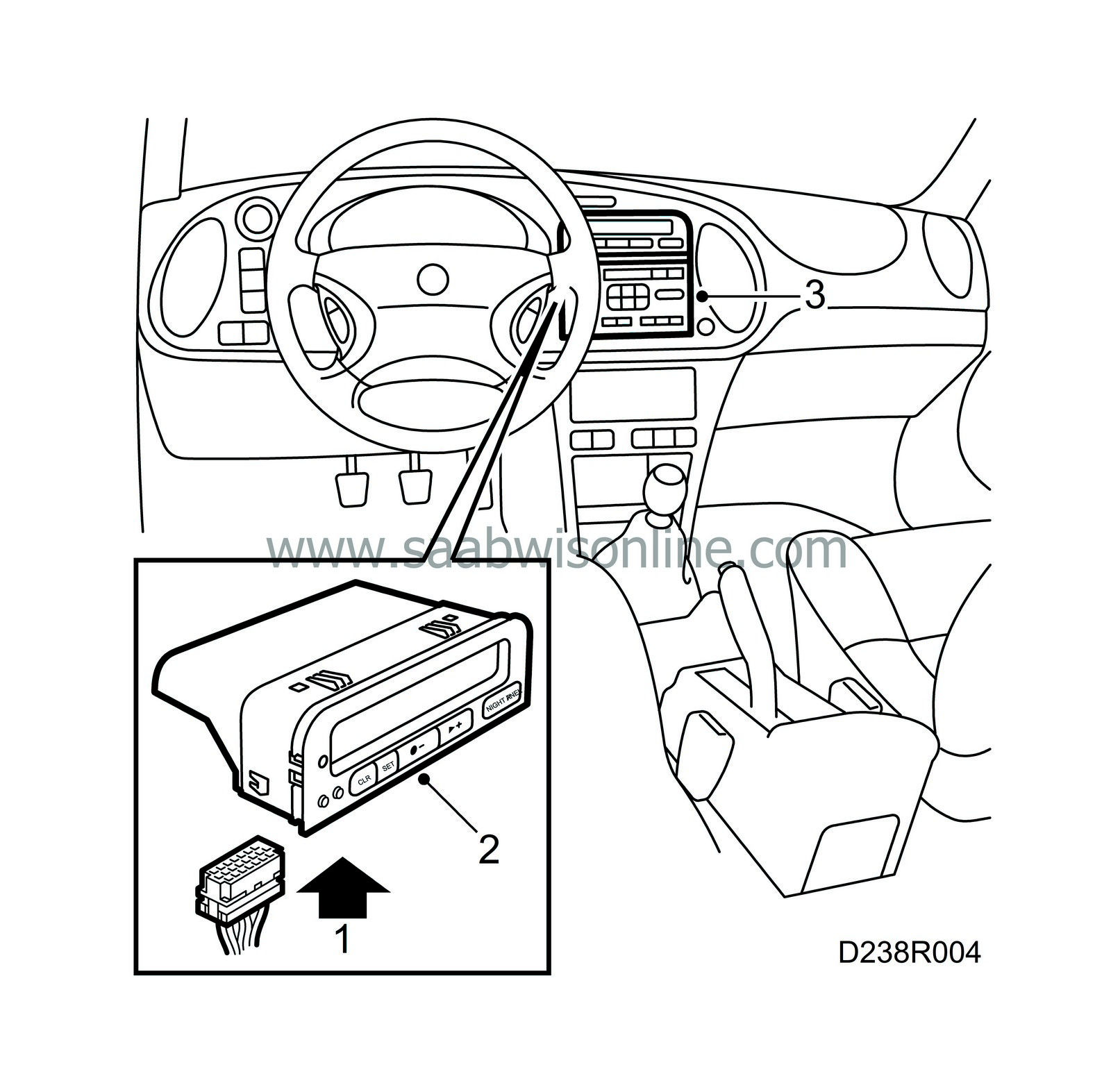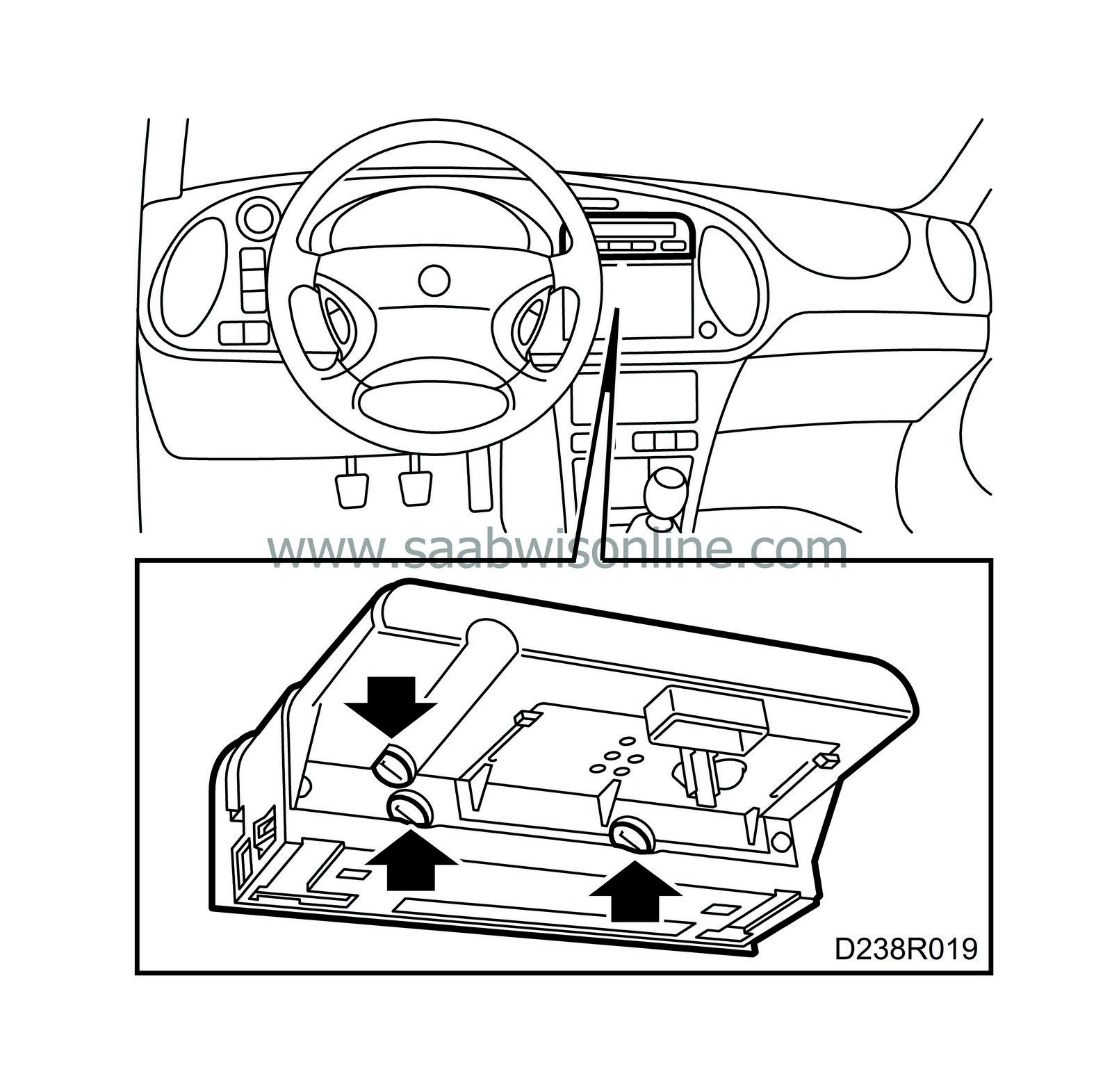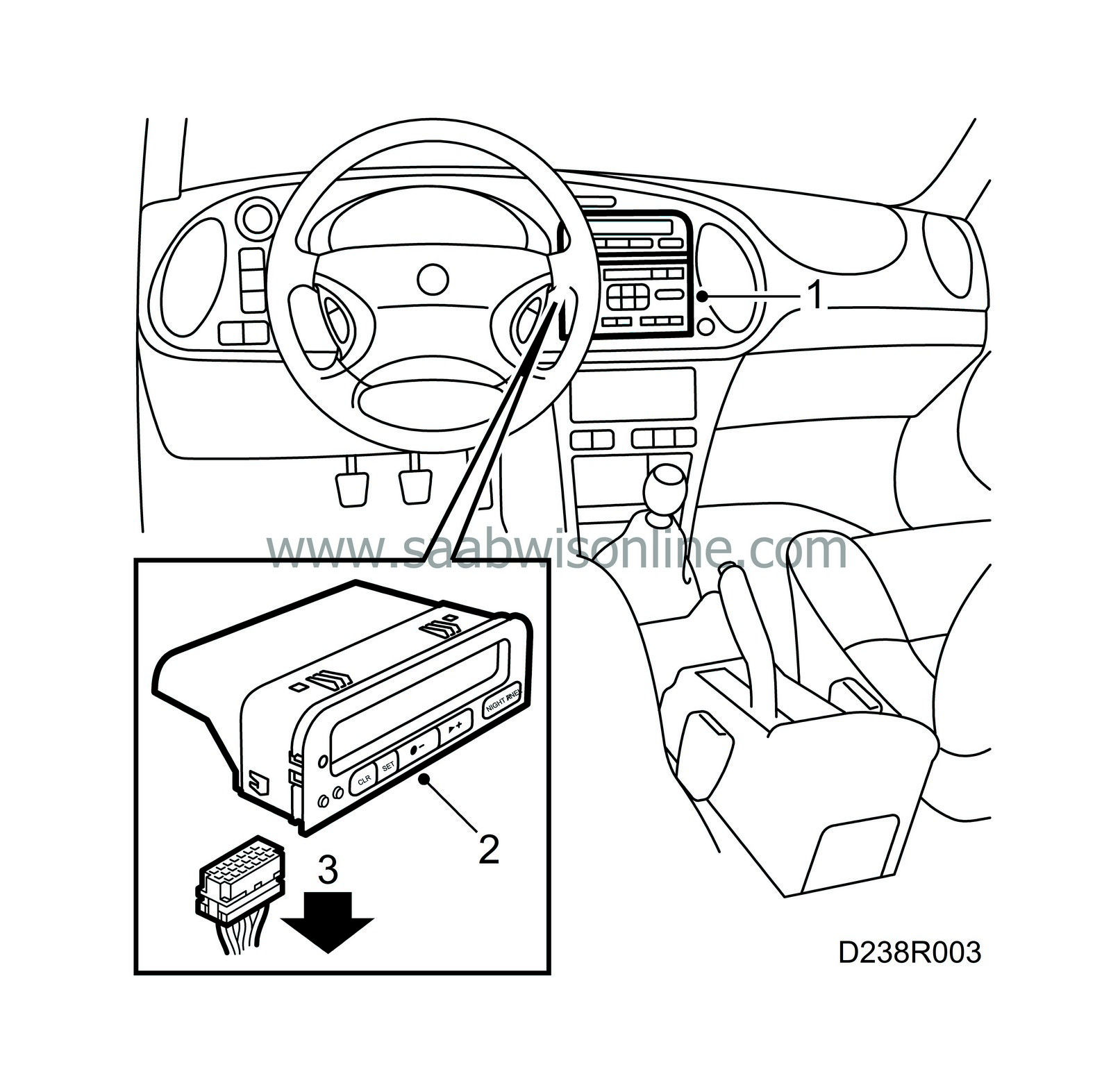Control module (SID unit)
|
|
Control module (SID unit)
|
|
1.
|
Remove the main unit (audio) or radio.
|
|
2.
|
Push the SID unit out from behind.
|
|
3.
|
Unplug the connector from the SID unit.
|
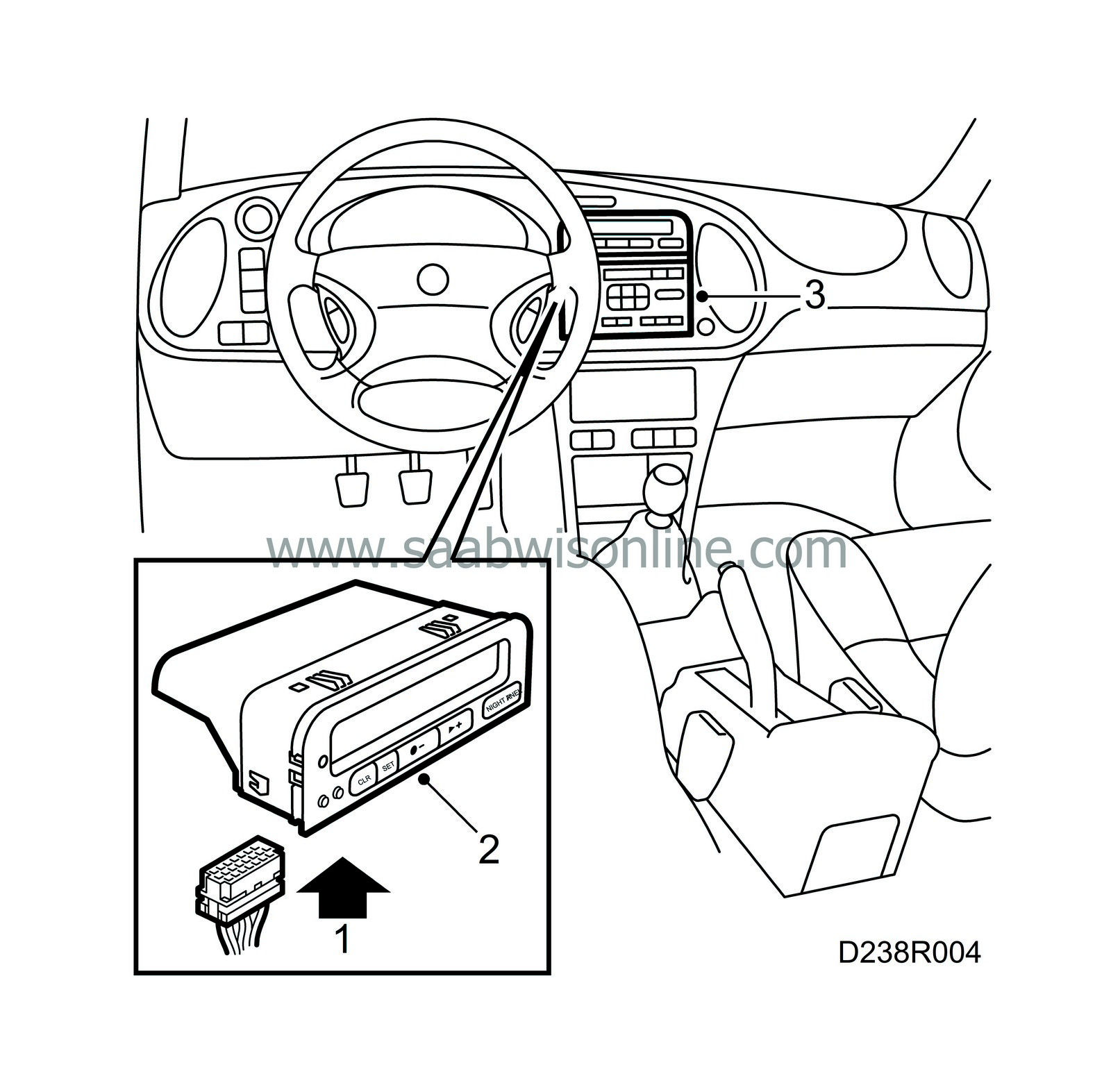
|
1.
|
Plug in the SID unit connector.
|
|
3.
|
Refit the main unit (audio) or radio.
|
|
4.
|
Spare part programming must be carried out after changing the SID unit. Follow the instructions given in the diagnostic tool menu "Programming".
|
Note
|
|
Reset the SID unit clock.
|
|
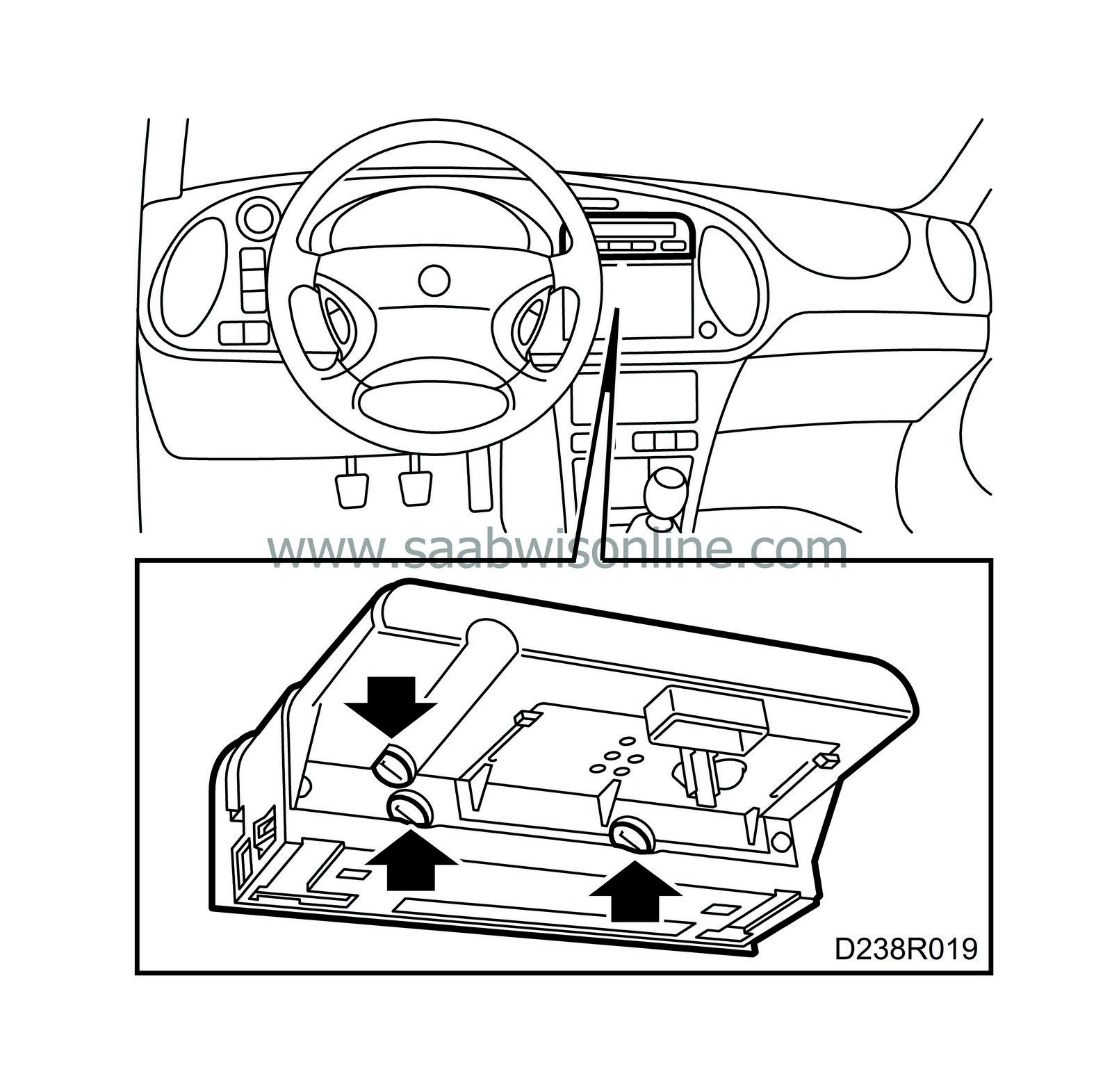
|
Note
|
|
It is recommended to replace all the bulbs in the SID unit at the same time as they all have the same life expectancy.
|
|
1.
|
Remove the SID unit as described under

|
|
3.
|
Replace the bulbs, 4+2.
|
Note
|
|
Reset the SID unit clock.
|
|
|
4.
|
Spare part programming must be carried out after changing the SID unit. Follow the instructions given in the diagnostic tool menu "Programming".
|