Brake servo unit, RHD
| Brake servo unit, RHD |
| To remove |
| 1. |
Remove the engine cover.
|
|
| 2. |
Remove the brace between the MacPherson struts.
|
|
| 3. |
Remove the windscreen wiper unit, see
 Windscreen wiper unit
.
Windscreen wiper unit
.
|
|
| 4. |
Remove the master cylinder, see
Master cylinder
.
|
|
| 5. |
Remove the connector and its holder.
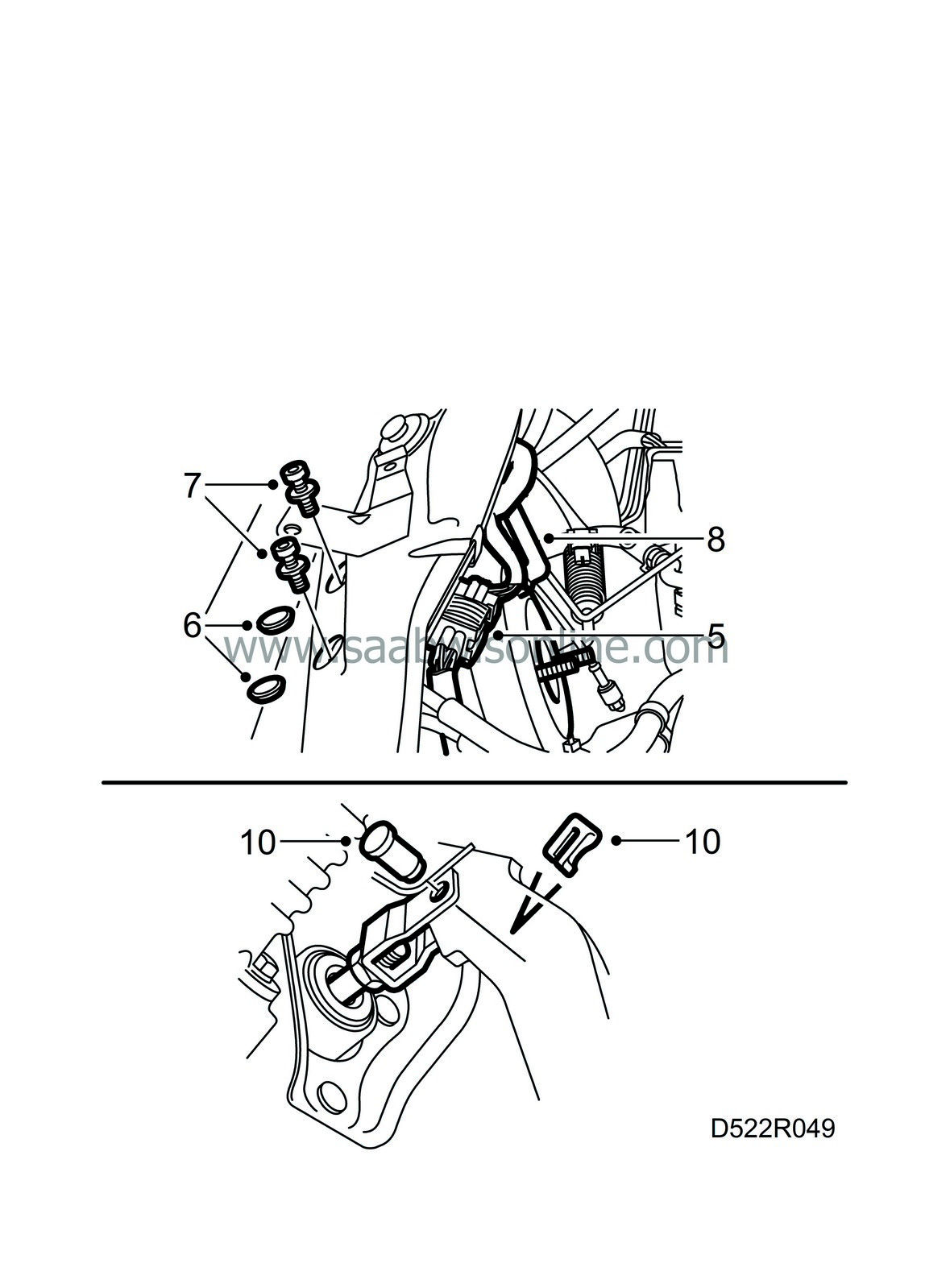
|
|
| 6. |
Remove the two rubber plugs in the bulkhead partition space.
|
|
| 7. |
Remove the two brake servo retaining bolts (6 mm socket) through the exposed holes.
|
|
| 8. |
Detach the vacuum hose from the container.
|
|
| 9. |
Remove the lower dashboard panel on the right-hand side.
|
|
| 10. |
Remove the clip and pivot pin from the pedal.
|
|
| 11. |
Lift out the brake servo unit.
|
|
| 12. |
Transfer the mounting and the four nuts.
|
|
| To fit |
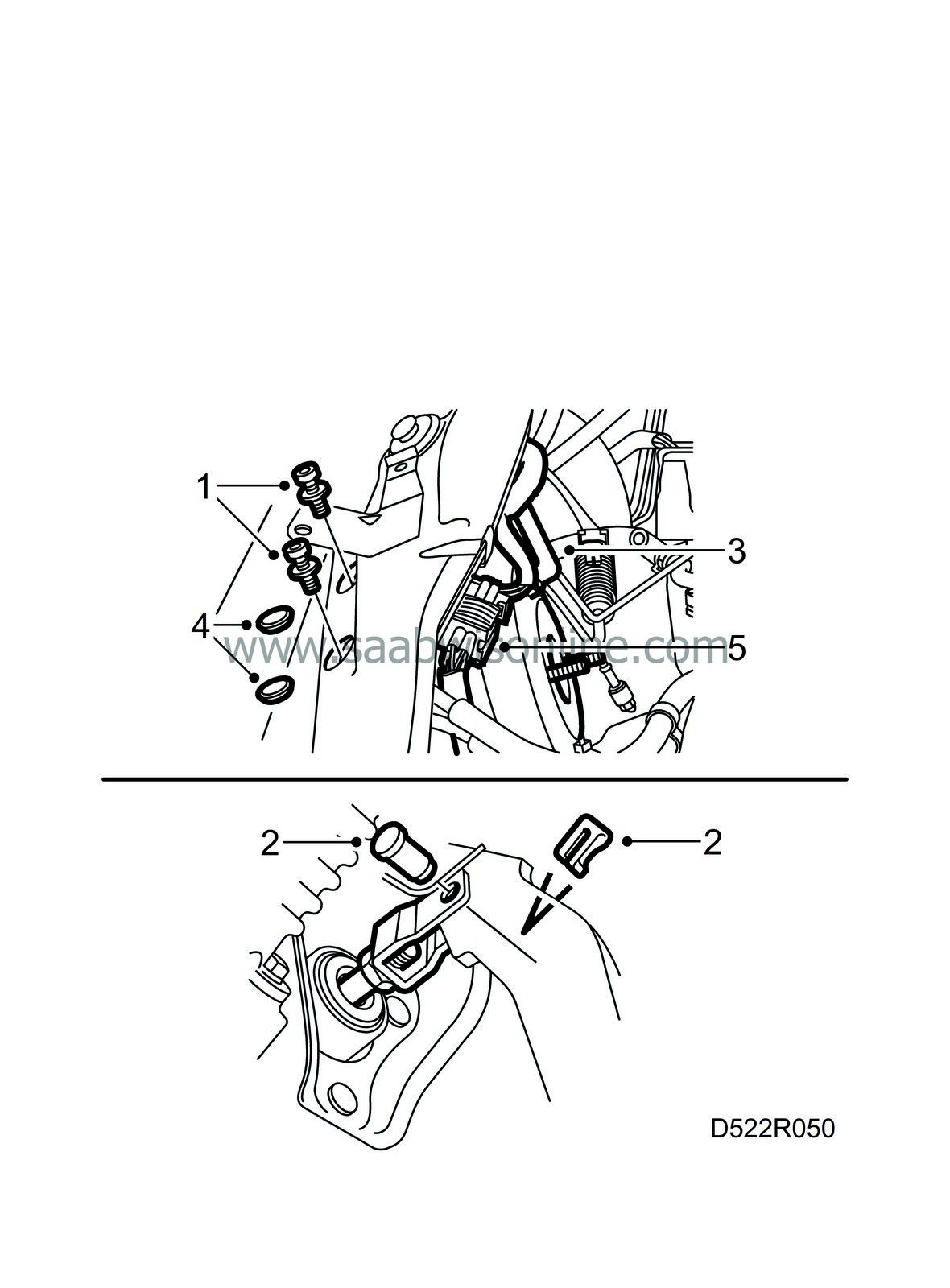
| 1. |
Place the brake servo into position. Secure the retaining bolts with threadlocker and tighten them.
|
|
| 2. |
Fit the pivot pin and clip to the pedal.
|
|
| 3. |
Fit the vacuum hose to the container.
|
|
| 4. |
Fit the rubber plugs.
|
|
| 5. |
Fit the connector and its holder.
|
|
| 6. |
Fit the master cylinder. See
Fitting
the master cylinder.
|
|
| 7. |
Screw on the wiper mechanism and fit the cover.
|
|
| 8. |
Fit the windscreen wiper arms, see
Fitting
the windscreen wiper unit.

|
|
| 9. |
Fit the stay between the MacPherson struts.
|
|
| 10. |
Fit the engine cover.
|
|
| 11. |
Bleed the brake system. See
Bleeding the brake system
.
|
|
| 12. |
Adjust the brake switch and fit the lower panel.
|
|
| 13. |
Check the function of the brakes.
Depress the brake pedal and make sure it does not creep. |
|
| 14. |
Check all the brake pipe connections for leakage.
|
|


