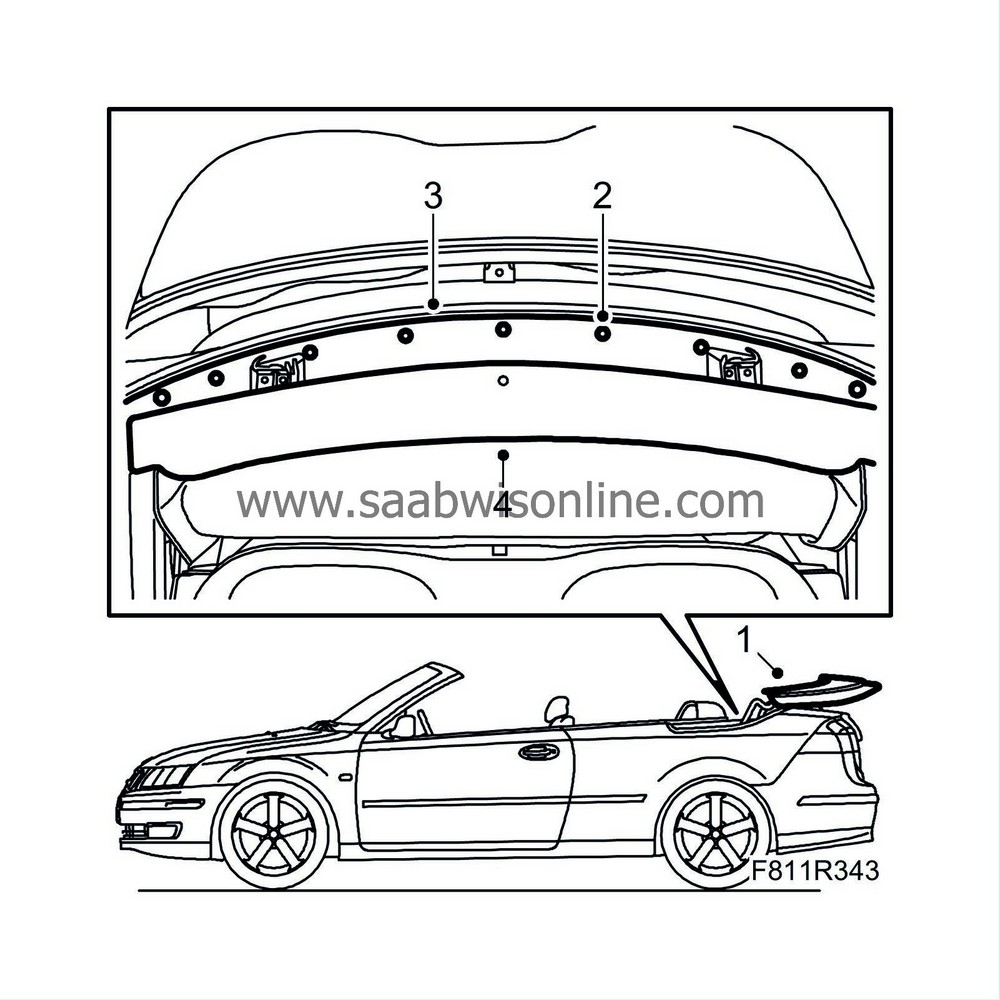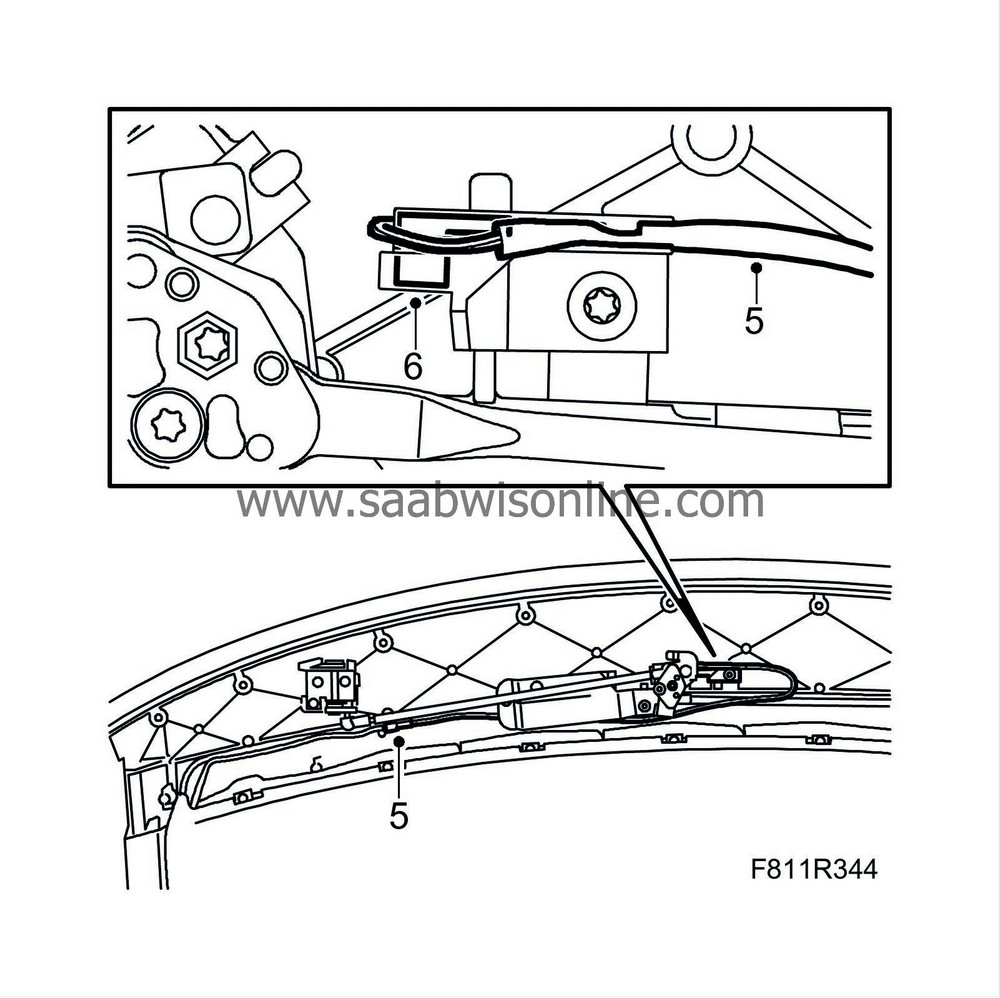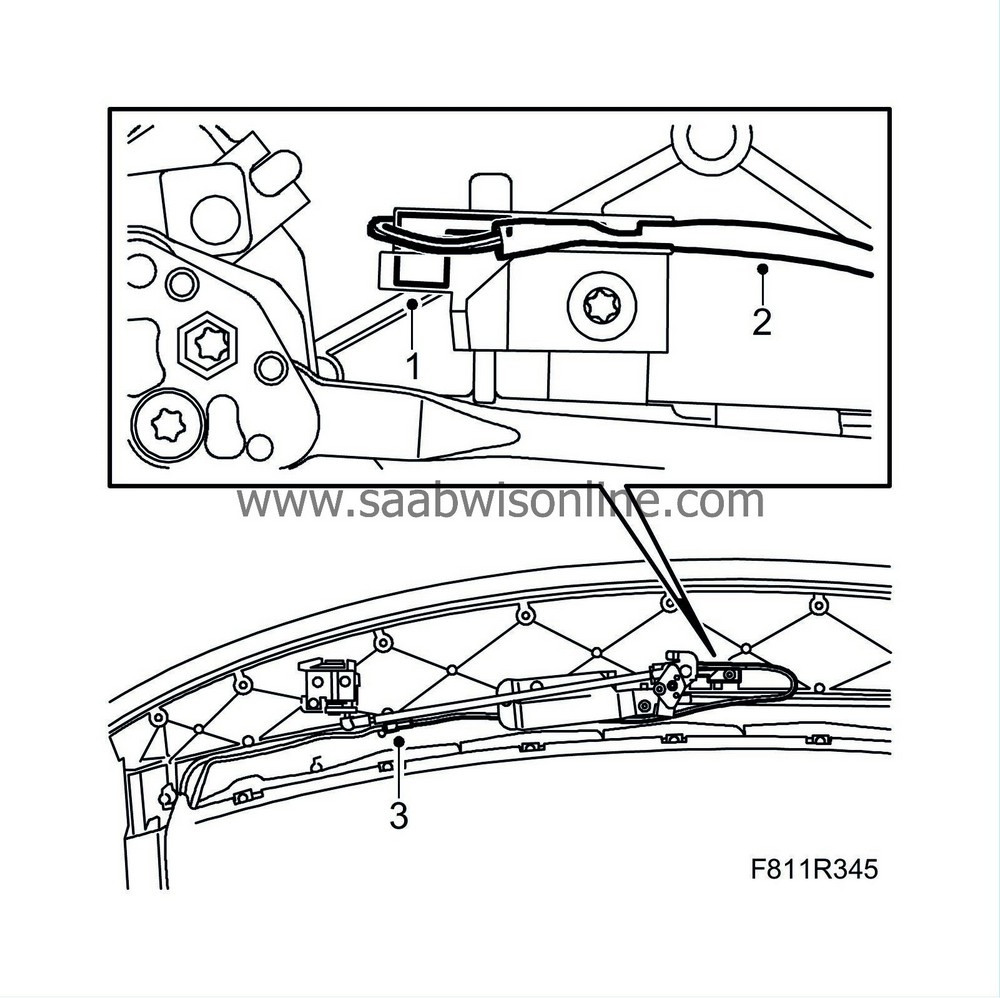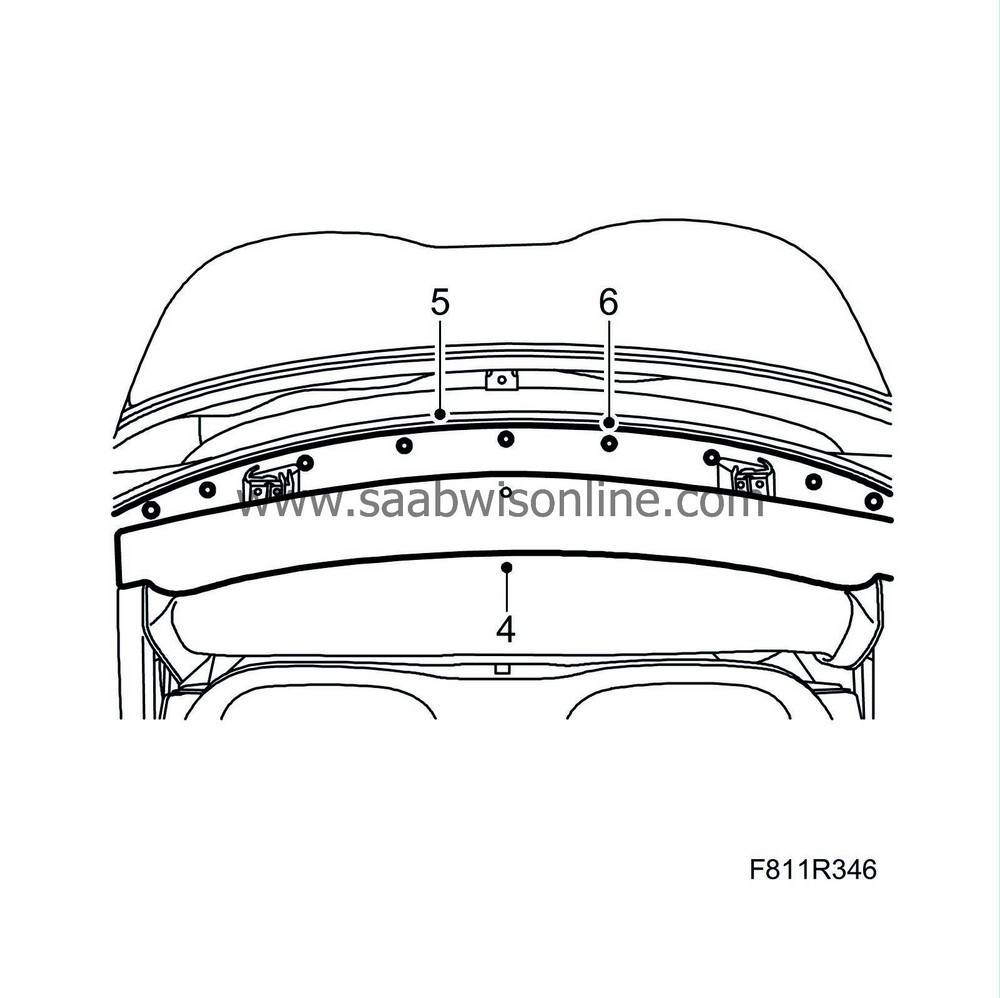Position sensor, first bow locked (561c)
|
|
Position sensor, first bow locked (561c)
|
|
1.
|
Open the soft top and leave the soft top cover up.
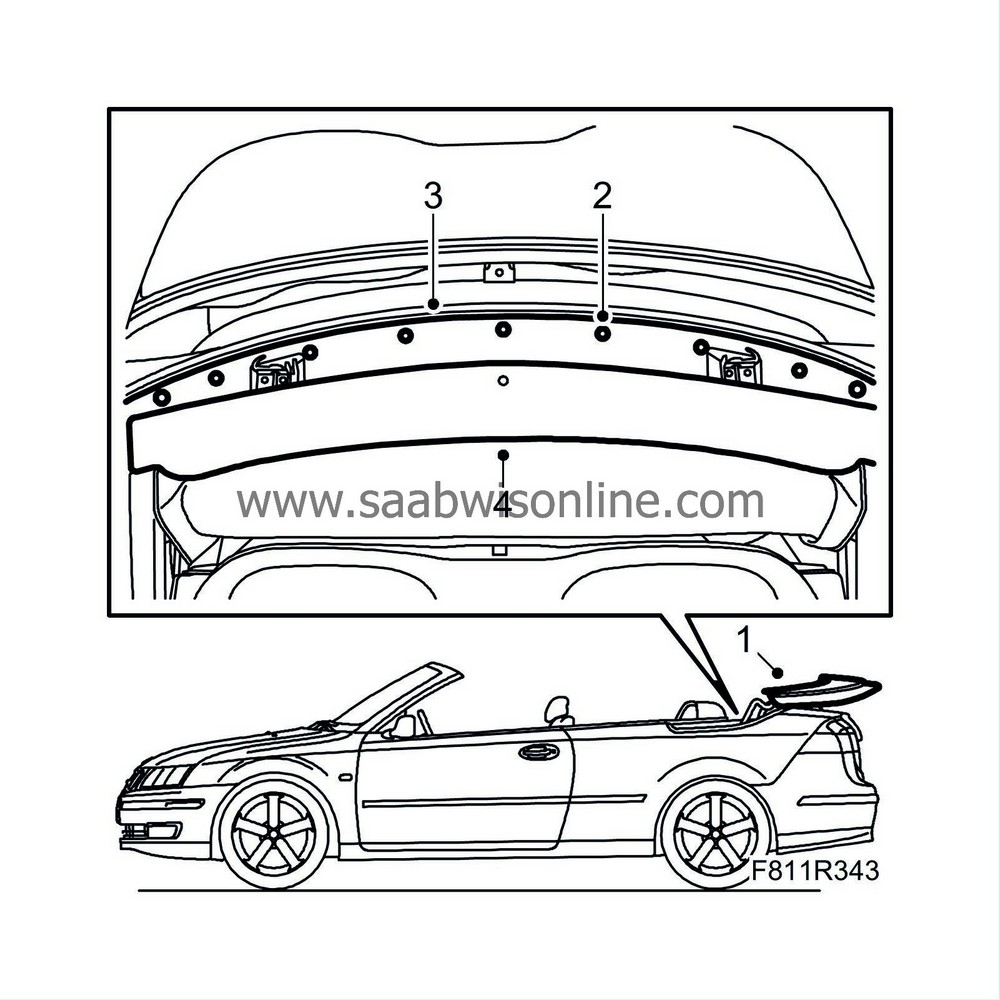
|
|
2.
|
Remove the cover plate clip.
|
|
3.
|
Remove the cover plate.
|
|
4.
|
Remove the cover by pulling it backwards.
|
|
5.
|
Unplug the position sensor cable. Remove the sensor cable from the clips. Withdraw the sensor cable from the holder.
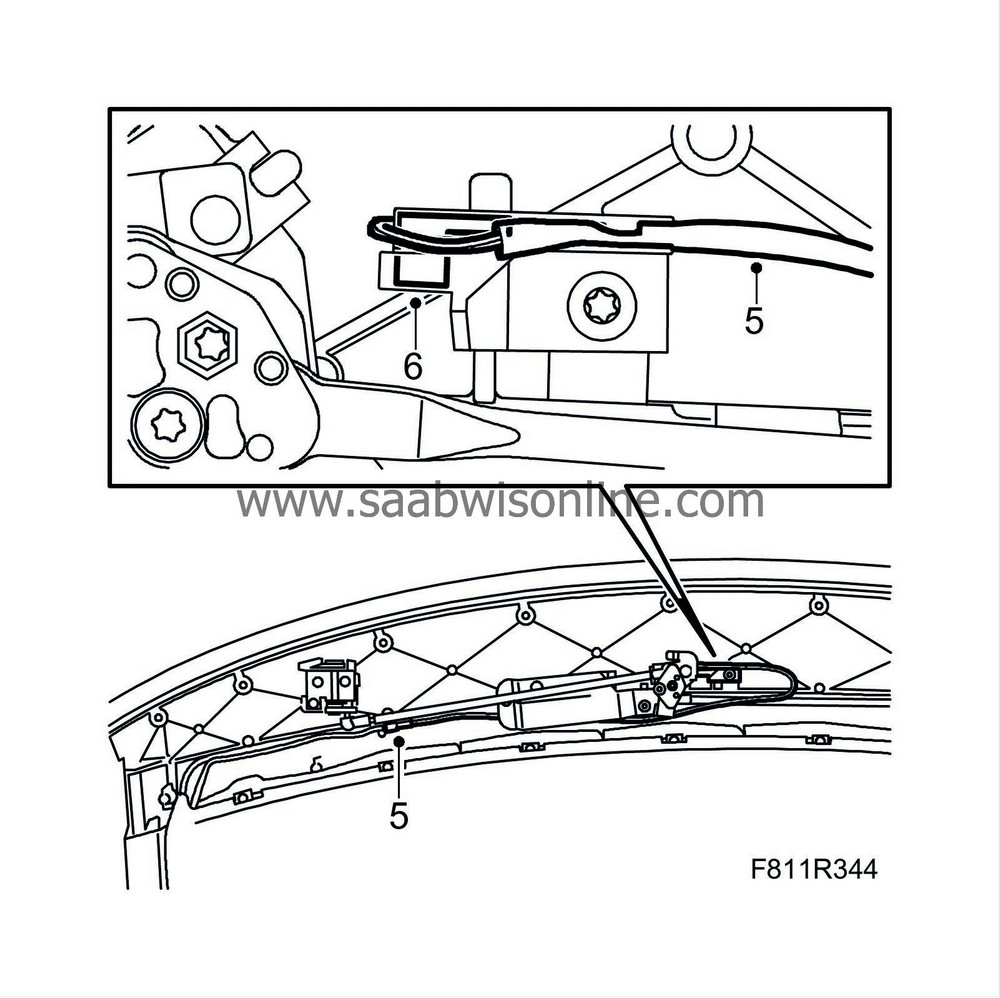
|
|
6.
|
Remove the position sensor from the holder.
|
|
1.
|
Fit the position sensor.
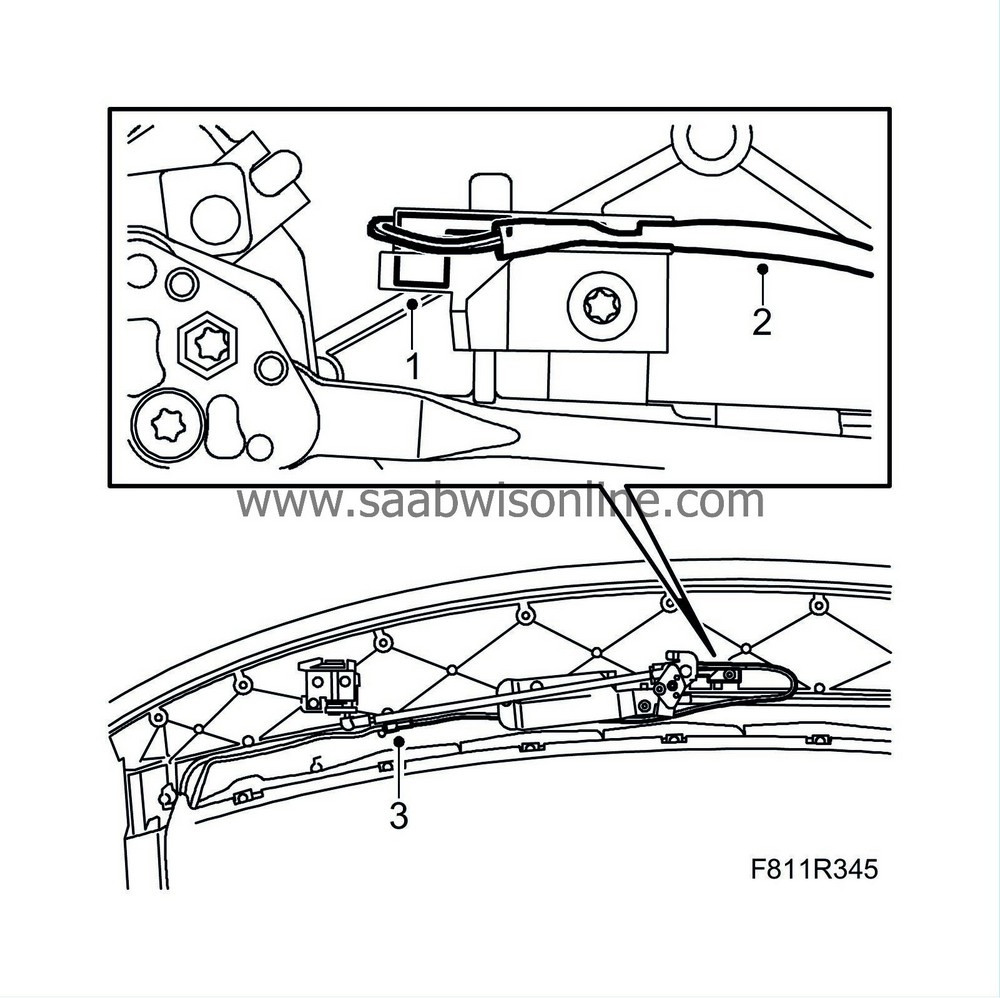
|
|
2.
|
Plug in the position sensor cable. Fit the cable into the clips.
|
|
4.
|
Fit the cover.
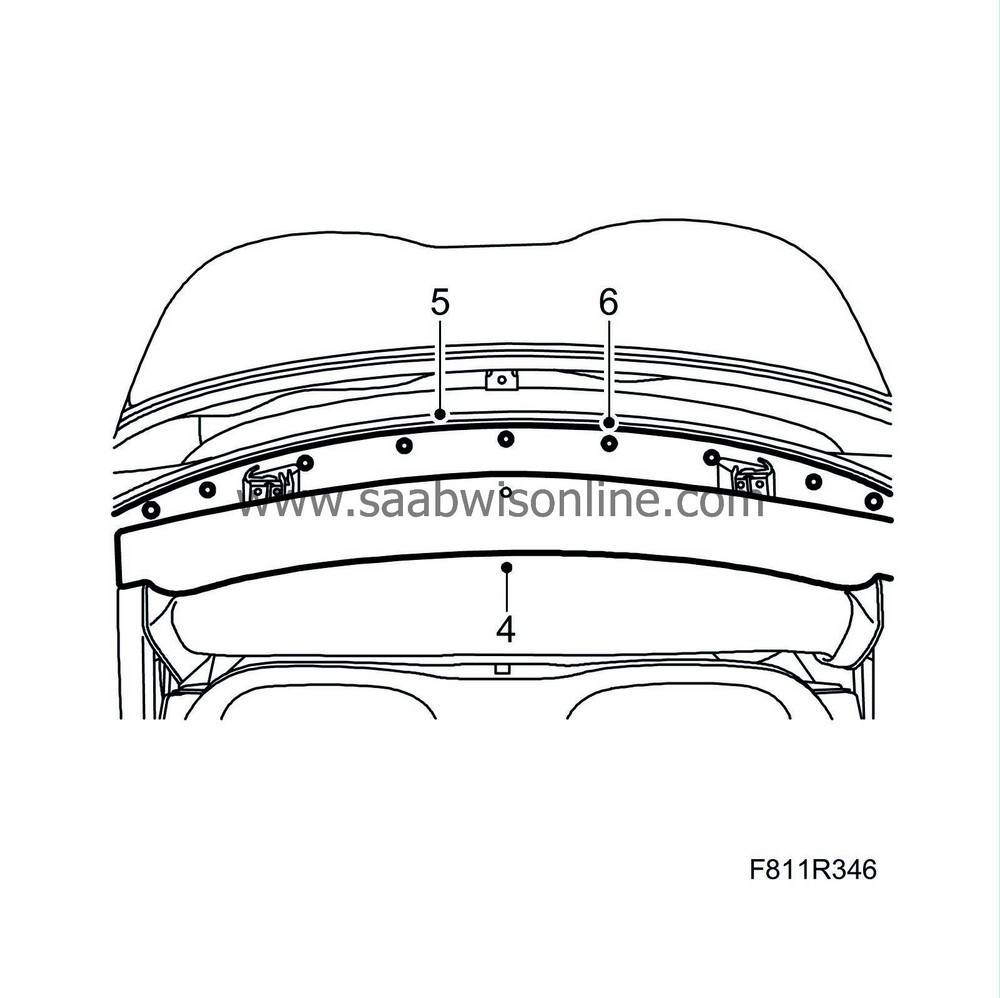
|
|
5.
|
Put the cover plate in mounting position.
|
|
6.
|
Fit the cover plate clip.
|
|
7.
|
Operate the soft top to check the operation of the soft top.
|
|
8.
|
Test the operation of the soft top.
|
|
9.
|
Connect the diagnostics tool and erase any diagnostic trouble code.
|