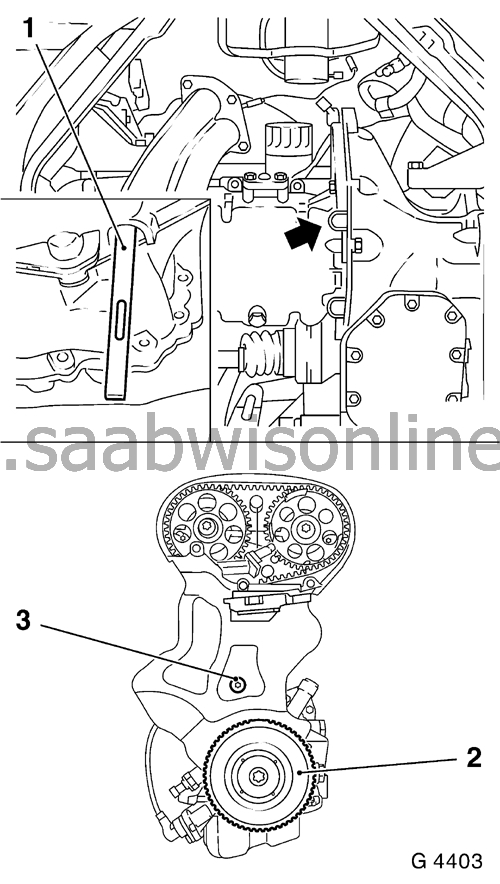Tooth belt cover bottom part, removing and fitting
| Tooth belt cover bottom part, removing and fitting |
| 1. |
Remove the top of the tooth belt cover - see procedure
Tooth belt cover top part, removing and fitting
.
|
|
| 2. |
Remove the multi-belt - see procedure
Multi-belt, removing and fitting
.
|
|
| 3. |
Remove the multi-belt tensioning pulley - see procedure
Tensioning device for multi-belt, removing and fitting
.
|
|
| 4. |
Prise out the sealing plug (arrow) from the opening using a screwdriver.
|
|
| 5. |
Put KM-911 (
83 96 327 Holder tool, fixing of flywheel)
(1) into the opening in the oil pan and fix the flywheel and drive plate respectively.
|
|
| 6. |
Remove the increment disc (2) from crankshaft.
|
|
| 7. |
Remove the bolt (3) and undo the bottom of the drive belt cover form the rear drive belt cover.
|
|
| To fit |
| 1. |
Fasten and screw tight the bottom of the tooth belt cover onto the rear tooth belt cover - tightening torque 4 Nm.
|
|
| 2. |
Fit the increment disc onto the crankshaft with a new bolt - tightening torque 95 Nm + 30° + 15°.
|
|
| 3. |
Take off the blocking tool KM-911
(83 96 327 Holder tool, fixing of flywheel
) and fit a new plug into the opening.
|
|
| 4. |
Fit the tensioning device for the multi-belt - see
Tensioning device for multi-belt, removing and fitting
.
|
|
| 5. |
Fit the multi-belts - see
Multi-belt, removing and fitting
.
|
|
| 6. |
Fit the top of the tooth belt cover - see
Tooth belt cover top part, removing and fitting
.
|
|