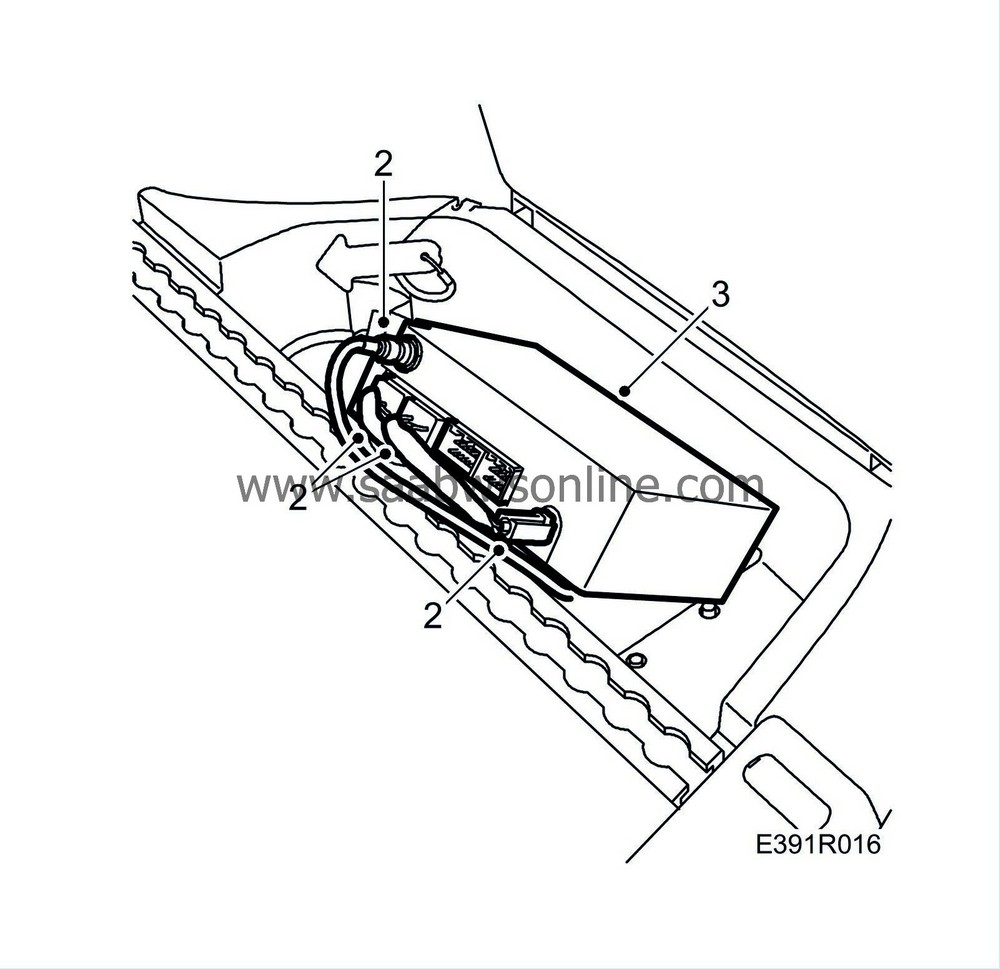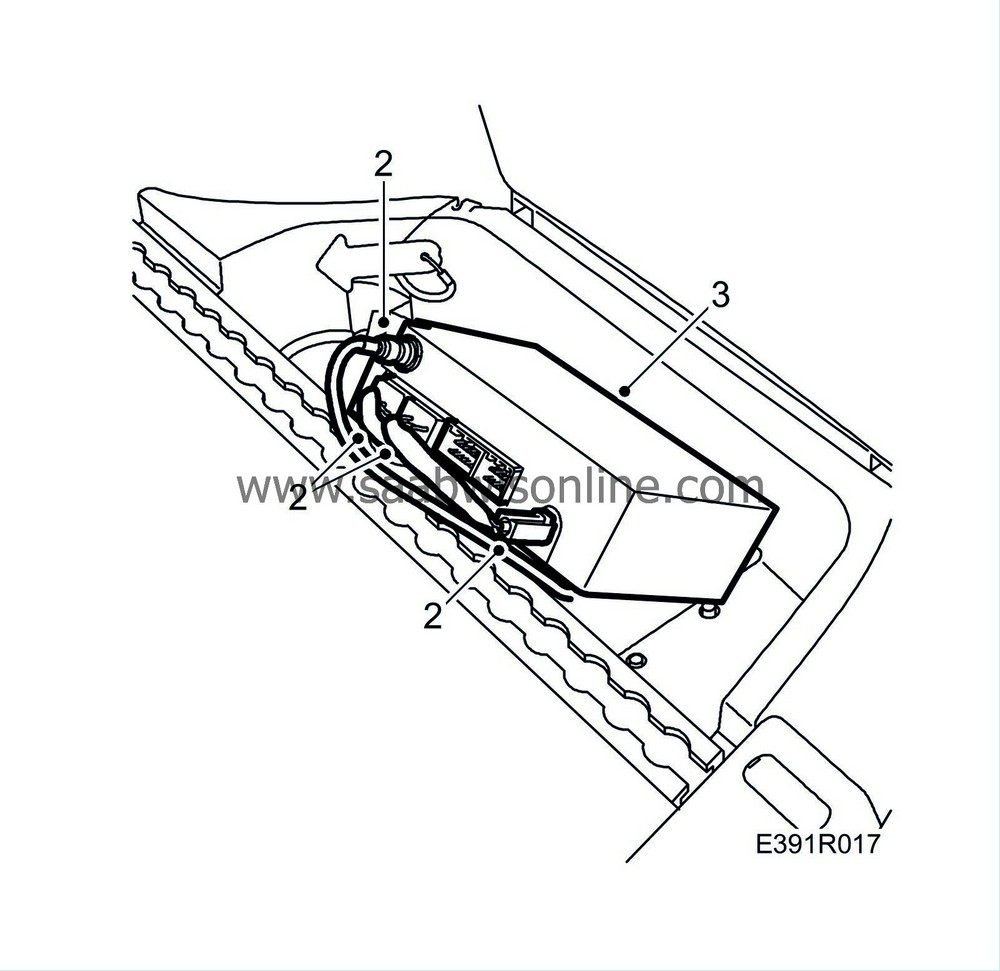Control module, VCIM, OnStar (5D)
|
|
Control module, VCIM, OnStar (5D)
|
|
Note
|
|
The VCIM (Vehicle Communication Interface Module) has a 10 digit station code (STID) and an 11 digit serial number (ESN). These numbers are used by the National Cellular Network and OnStar to identify the vehicle. As these numbers are associated with a particular car, the unit must
not
be exchanged with a unit from another car.
|
|
2.
|
Tilt up the control module and unplug the connector.
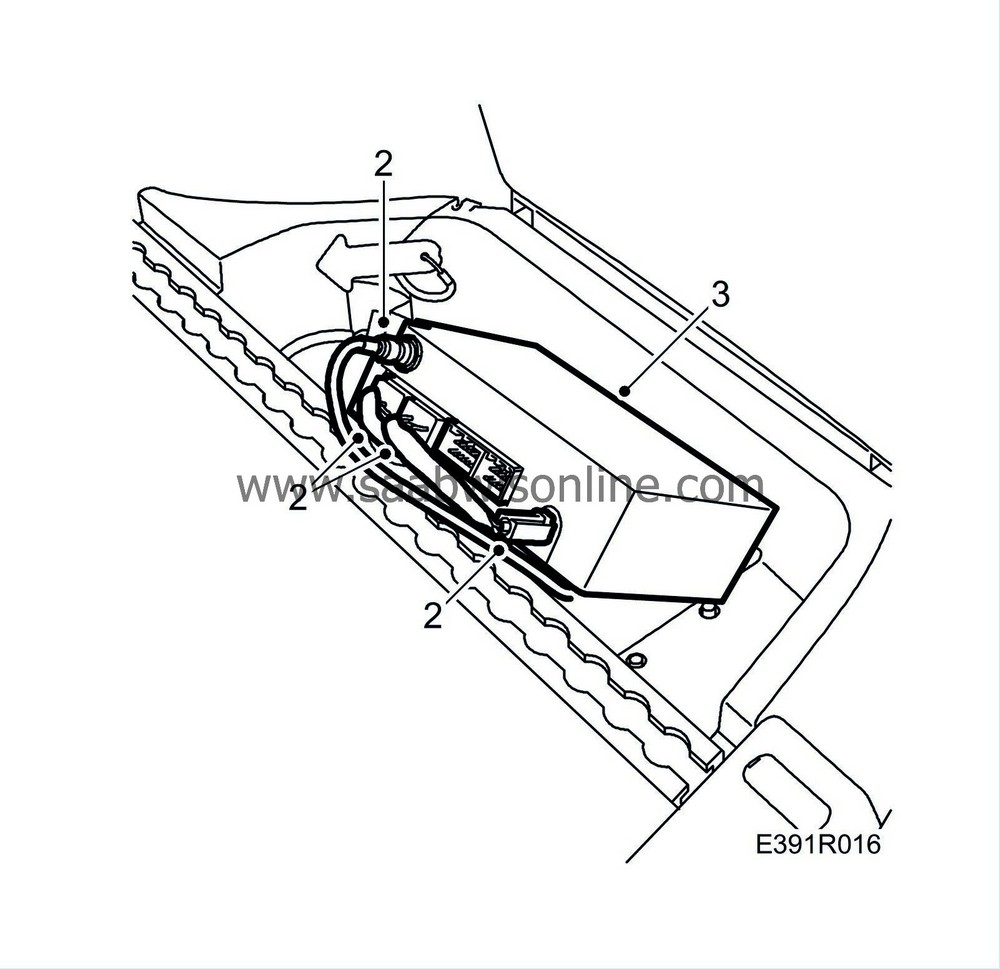
|
|
3.
|
Lift away the control module.
|
|
1.
|
When replacing a unit:
Make a note of the 10 digit station code (STID) and the 11 digit serial number (ESN) which are to be found on the new unit's label.
|
|
2.
|
Plug in the control module connector.
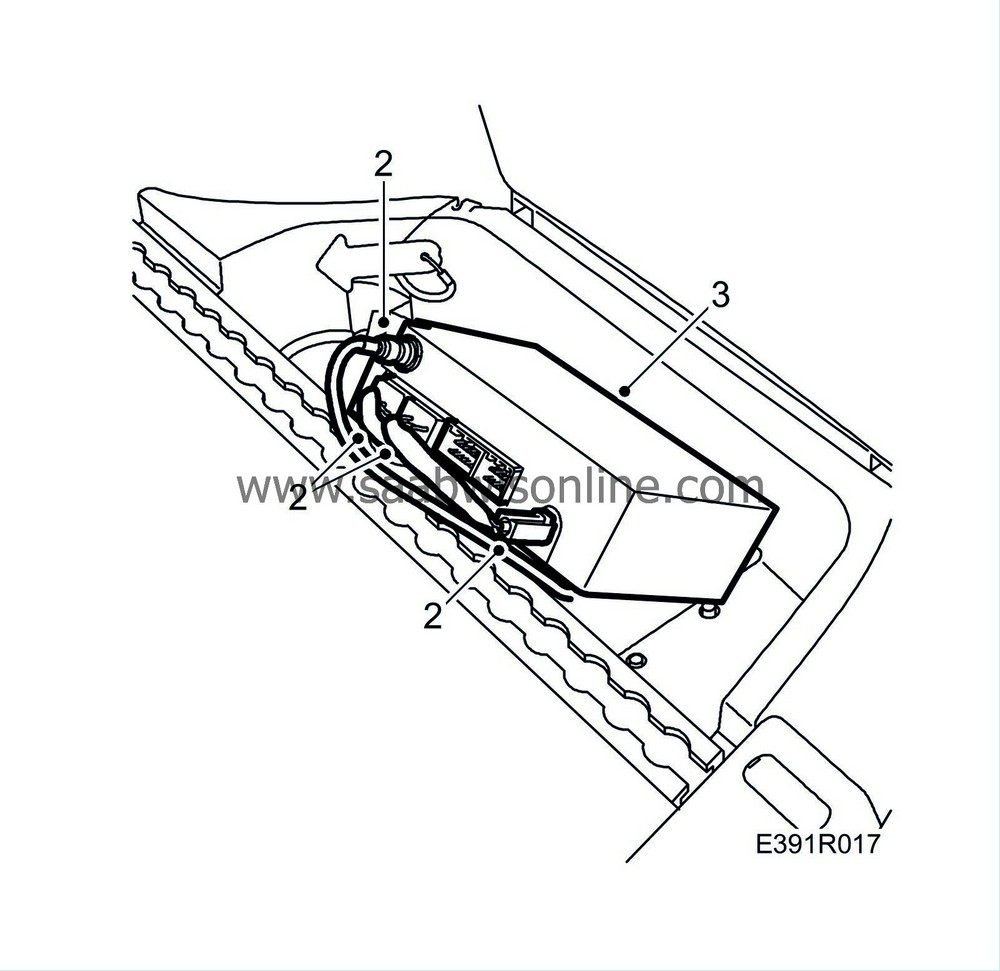
|
|
3.
|
Place the control module in the correct position. Make sure that the wiring harness is not pinched.
|
|
4.
|
Fit the control module, OIM, OnStar
.
|
Note
|
|
When replacing a VCIM, the OnStar system must be re-configured. If the re-configuration is neglected, or is not successful, the system will not function correctly.
|
|
This system cannot be zeroed by depressing the "white dot" button as this will instead generate a fault code.
|
|