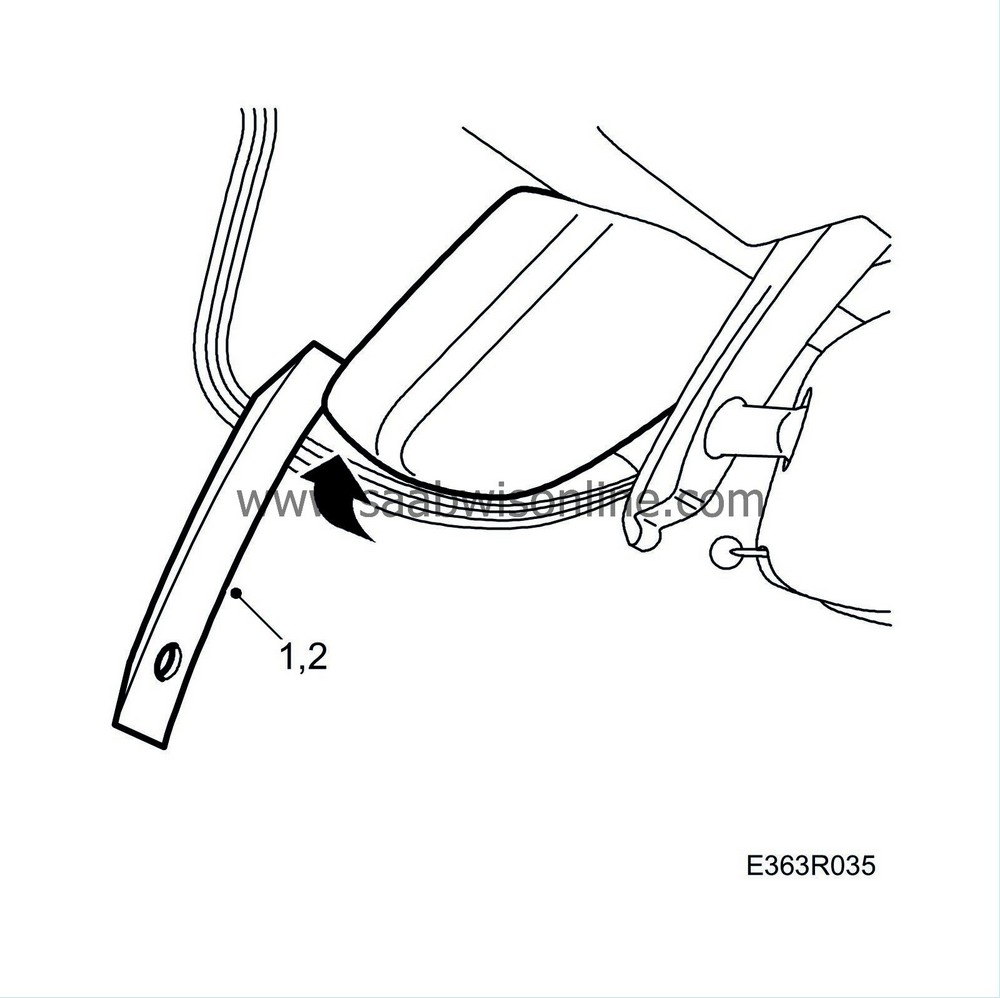Rain sensor
| Rain sensor |
| 1. |
Insert the removal tool (tool no. 82 93 474) from below on one side between the windscreen and the cover. Detach the cover by pushing the tool up along the side of the cover and at the same time pressing the cover towards the headlining.
|
|
| 2. |
Repeat on the other side and remove the cover.
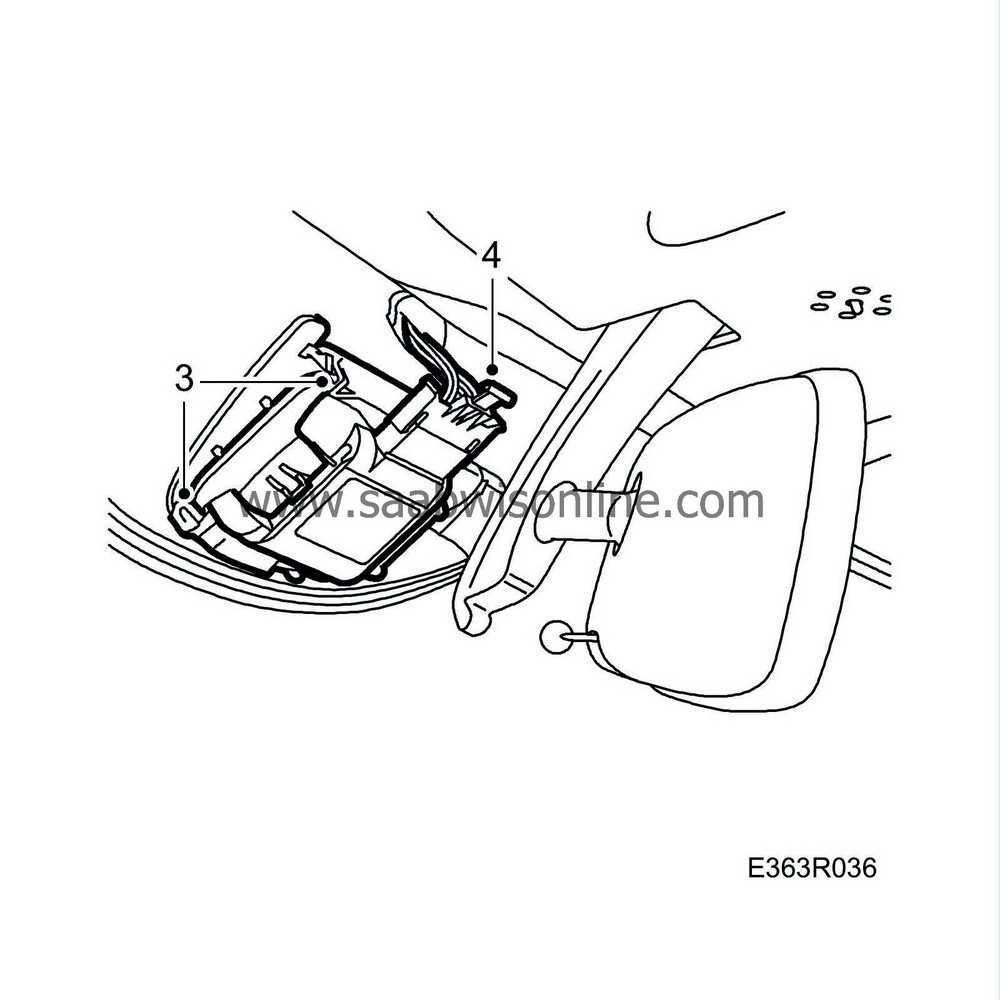
|
|
| 3. |
Press out the ends of the clamps from the retainers on the windscreen bracket. It helps if you press the sensor towards the windscreen. Bend out the clamps and remove the sensor from the bracket.
|
|||||||
| 4. |
Unplug the connector from the rain sensor.
|
|
| To fit |
| Note | ||
|
The rain sensor contact surface must not be damaged or contain dirt. |
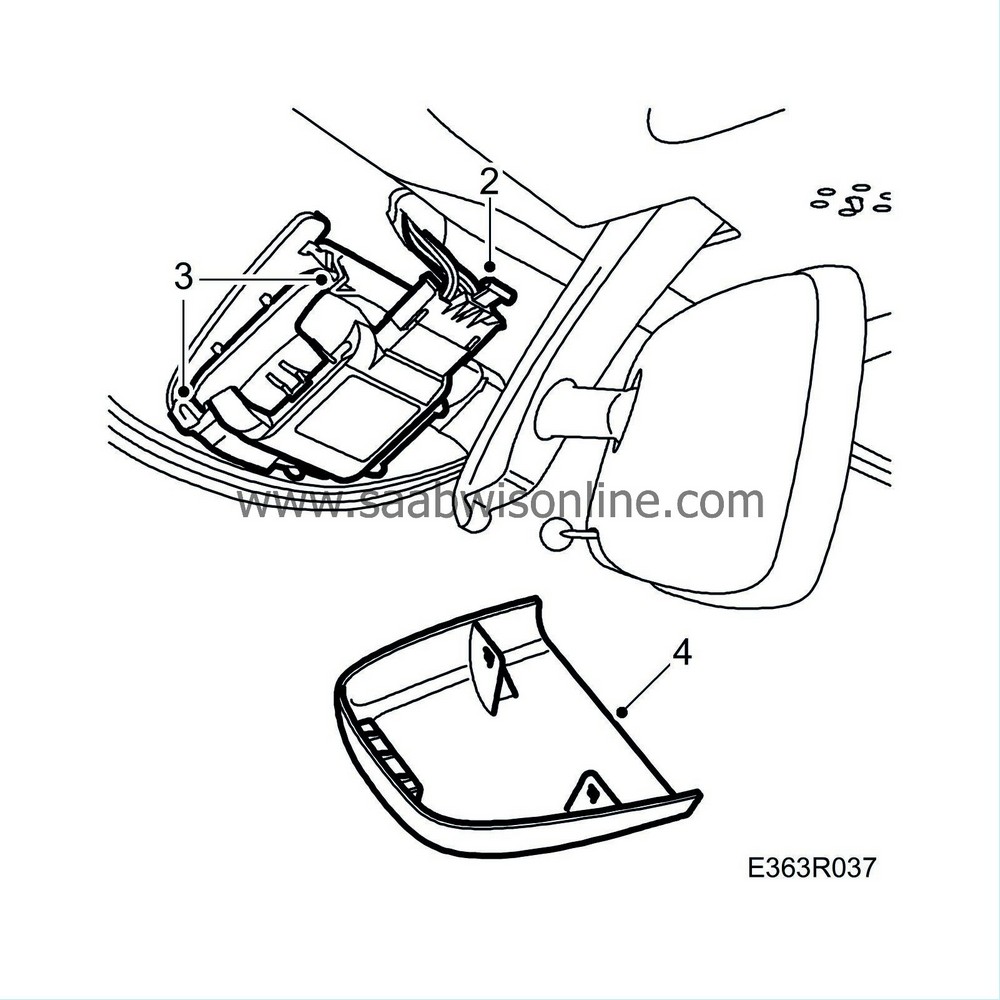
| 1. |
Clean the windscreen where the rain sensor is to be placed.
|
|
| 2. |
Plug in the connector on the rain sensor.
|
|
| 3. |
Place the rain sensor in its bracket on the windscreen. Press the sensor towards the windscreen and snap the clamps into place one at a time. Change the clamps if they are defective, see
Changing the clamps
.
|
|||||||
| 4. |
Position the lower edge of the rain sensor cover. Press the cover home onto the windscreen bracket.
|
|
| 5. |
Check visually from the outside that good contact (no bubbles) exists between windscreen and sensor.
|
|
| 6. |
Check that the rain sensor works.
|
|
| Changing the clamps |
| 1. |
Remove the rain sensor from the windscreen.

|
|
| 2. |
Bend out the clamps fully.
|
|
| 3. |
Pull the clamps out of the grooves on the rain sensor.
|
|
| 4. |
Press new clamps into the grooves on the rain sensor.
|
|
| 5. |
Fit the rain sensor to the windscreen.

|
|