Body Hinge Pillar Inner Panel Replacement
| Body Hinge Pillar Inner Panel Replacement |
| Removal Procedure |
Refer to Approved Equipment for Collision Repair Warning .
Refer to Glass and Sheet Metal Handling Warning .
| 1. |
Disable the SIR system. Refer to
SIR Disabling and Enabling
.
|
|
| 2. |
Disconnect the negative battery cable. Refer to
Battery Negative Cable Disconnection and Connection
.
|
|
| 3. |
Remove the body hinge pillar inner panel reinforcement. Refer to
Body Hinge Pillar Inner Panel Reinforcement Replacement
.
|
|
| 4. |
Visually inspect the damage. Repair as much of the damage as possible.
|
|
| 5. |
Remove the sealers and anti-corrosion materials from the repair area, as necessary. Refer to
Anti-Corrosion Treatment and Repair (Base)
Anti-Corrosion Treatment and Repair (Corrosion Protection)
.
|
|
| 6. |
Locate and mark all the necessary factory welds of the body hinge pillar inner panel. 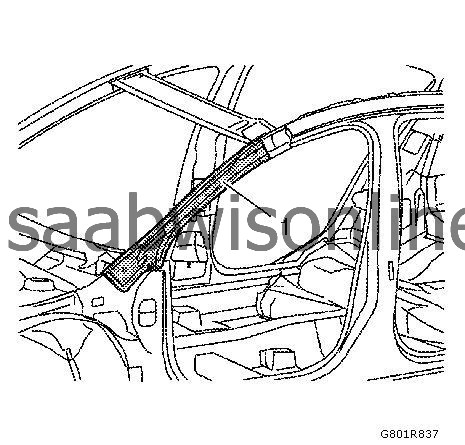
|
|||||||
| 7. |
Drill all factory welds. Note the number and location of welds for installation of the service assembly.
|
|
| 8. |
Remove the body hinge pillar inner panel (1).
|
|
| Installation Procedure |
| 1. |
Clean and prepare the attaching surfaces for welding (1).
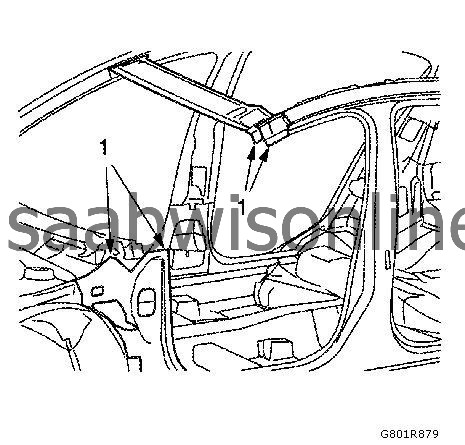
|
|
| 2. |
Apply bodywork repair through structural adhesive to body (1). Refer to
Structural Adhesive Body Repairs
.
|
|
| 3. |
Position the body hinge pillar inner panel on the vehicle.
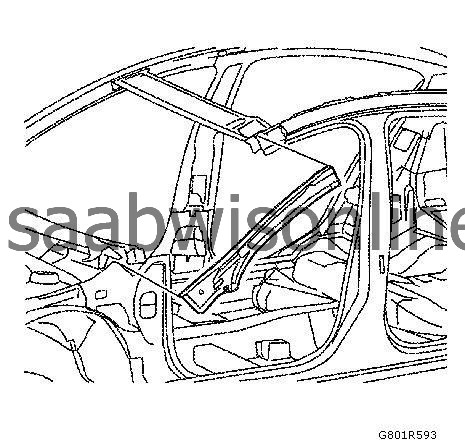
|
|
| 4. |
Verify the fit of the body hinge pillar inner panel.
|
|
| 5. |
Clamp the body hinge pillar inner panel into position.
|
|
| 6. |
Spot weld the body hinge pillar inner panel (1) accordingly. 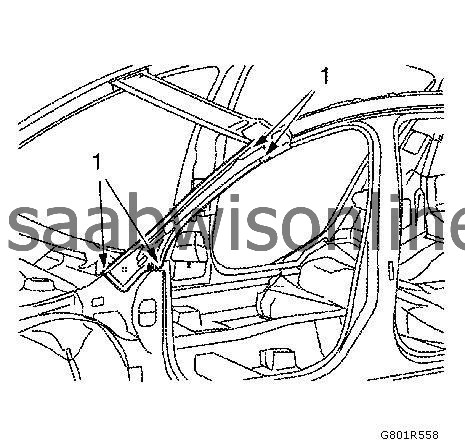
|
|||||||
| 7. |
Apply the sealers and anti-corrosion materials to the repair area, as necessary. Refer to
Anti-Corrosion Treatment and Repair (Base)
Anti-Corrosion Treatment and Repair (Corrosion Protection)
.
|
|
| 8. |
Install the body hinge pillar inner panel reinforcement. Refer to
Body Hinge Pillar Inner Panel Reinforcement Replacement
.
|
|
| 9. |
Connect the negative battery cable. Refer to
Battery Negative Cable Disconnection and Connection
.
|
|
| 10. |
Enable the SIR system. Refer to
SIR Disabling and Enabling
.
|
|


